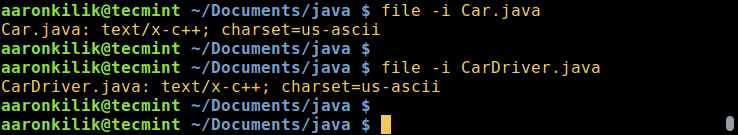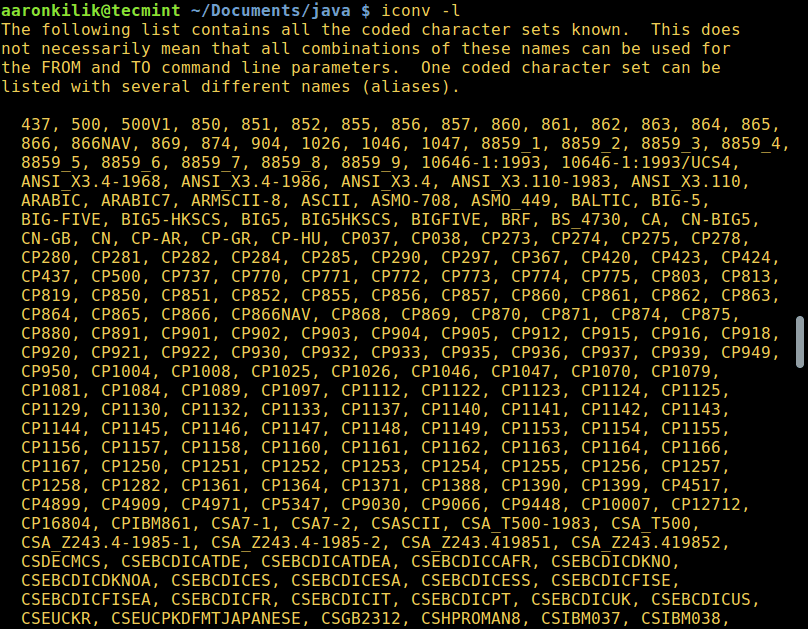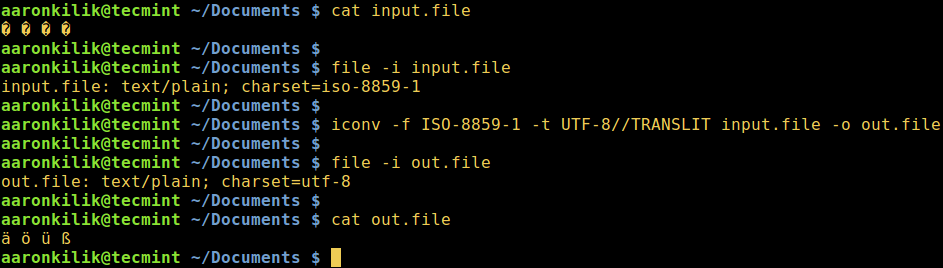- How to check character encoding of a file in Linux
- How to Convert Files to UTF-8 Encoding in Linux
- Convert Files from UTF-8 to ASCII Encoding
- Convert Multiple Files to UTF-8 Encoding
- HowTo: Check and Change File Encoding In Linux
- Check a File’s Encoding
- Change a File’s Encoding
- List All Charsets
- 9 Replies to “HowTo: Check and Change File Encoding In Linux”
How to check character encoding of a file in Linux
I have some text files that’re encoded by different character encodings, such as ascii , utf-8 , big5 , gb2312 . Now I want to know their accurate character encodings to view them with an text editor, otherwise, they will present garbled characters. I searched online and found file command could display the character encoding of a file, like:
$ file -bi * text/plain; charset=iso-8859-1 text/plain; charset=us-ascii text/plain; charset=iso-8859-1 text/plain; charset=utf-8 Unfortunately, files encoded with big5 and gb2312 both present charset=iso-8859-1 , so I still couldn’t make a distinction. Is there a better way to check character encoding of a text file?
You cannot reliably check encoding, you can only guess. file makes a bad guess while uchardet is better, but both are guessing.
I have a hard time believing you have ASCII-encoding files. It is far more likely to be happenstance that your file’s current contents are limited to the C0 Controls and Basic Latin characters. If the file is indeed ASCII, perhaps you have a specification or standard that says so. Then you won’t need guessing programs.
When someone writes a text file, they choose a character encoding. That’s almost never ASCII. If they were to choose ASCII, they would likely do so because of a specification or standard. In every case, the reader must use the same encoding to read the file. So, a specification or standard is one way to know which encoding is being used and you should have it available to you. Guessing is very sketchy. You might do so from a sample. But if a file is part of a repetitive process then the file might have different content in the future that could invalidate the guess.
How to Convert Files to UTF-8 Encoding in Linux
In this guide, we will describe what character encoding and cover a few examples of converting files from one character encoding to another using a command line tool. Then finally, we will look at how to convert several files from any character set (charset) to UTF-8 encoding in Linux.
As you may probably have in mind already, a computer does not understand or store letters, numbers or anything else that we as humans can perceive except bits. A bit has only two possible values, that is either a 0 or 1 , true or false , yes or no . Every other thing such as letters, numbers, images must be represented in bits for a computer to process.
In simple terms, character encoding is a way of informing a computer how to interpret raw zeroes and ones into actual characters, where a character is represented by set of numbers. When we type text in a file, the words and sentences we form are cooked-up from different characters, and characters are organized into a charset.
There are various encoding schemes out there such as ASCII, ANSI, Unicode among others. Below is an example of ASCII encoding.
Character bits A 01000001 B 01000010
In Linux, the iconv command line tool is used to convert text from one form of encoding to another.
You can check the encoding of a file using the file command, by using the -i or —mime flag which enables printing of mime type string as in the examples below:
$ file -i Car.java $ file -i CarDriver.java
The syntax for using iconv is as follows:
$ iconv option $ iconv options -f from-encoding -t to-encoding inputfile(s) -o outputfile
Where -f or —from-code means input encoding and -t or —to-encoding specifies output encoding.
To list all known coded character sets, run the command below:
Convert Files from UTF-8 to ASCII Encoding
Next, we will learn how to convert from one encoding scheme to another. The command below converts from ISO-8859-1 to UTF-8 encoding.
Consider a file named input.file which contains the characters:
Let us start by checking the encoding of the characters in the file and then view the file contents. Closely, we can convert all the characters to ASCII encoding.
After running the iconv command, we then check the contents of the output file and the new encoding of the characters as below.
$ file -i input.file $ cat input.file $ iconv -f ISO-8859-1 -t UTF-8//TRANSLIT input.file -o out.file $ cat out.file $ file -i out.file
Note: In case the string //IGNORE is added to to-encoding, characters that can’t be converted and an error is displayed after conversion.
Again, supposing the string //TRANSLIT is added to to-encoding as in the example above (ASCII//TRANSLIT), characters being converted are transliterated as needed and if possible. Which implies in the event that a character can’t be represented in the target character set, it can be approximated through one or more similar looking characters.
Consequently, any character that can’t be transliterated and is not in target character set is replaced with a question mark (?) in the output.
Convert Multiple Files to UTF-8 Encoding
Coming back to our main topic, to convert multiple or all files in a directory to UTF-8 encoding, you can write a small shell script called encoding.sh as follows:
#!/bin/bash #enter input encoding here FROM_ENCODING="value_here" #output encoding(UTF-8) TO_ENCODING="UTF-8" #convert CONVERT=" iconv -f $FROM_ENCODING -t $TO_ENCODING" #loop to convert multiple files for file in *.txt; do $CONVERT "$file" -o "$.utf8.converted" done exit 0
Save the file, then make the script executable. Run it from the directory where your files ( *.txt ) are located.
$ chmod +x encoding.sh $ ./encoding.sh
Important: You can as well use this script for general conversion of multiple files from one given encoding to another, simply play around with the values of the FROM_ENCODING and TO_ENCODING variable, not forgetting the output file name «$.utf8.converted» .
For more information, look through the iconv man page.
To sum up this guide, understanding encoding and how to convert from one character encoding scheme to another is necessary knowledge for every computer user more so for programmers when it comes to dealing with text.
Lastly, you can get in touch with us by using the comment section below for any questions or feedback.
HowTo: Check and Change File Encoding In Linux
The Linux administrators that work with web hosting know how is it important to keep correct character encoding of the html documents.
From the following article you’ll learn how to check a file’s encoding from the command-line in Linux.
You will also find the best solution to convert text files between different charsets.
I’ll also show the most common examples of how to convert a file’s encoding between CP1251 (Windows-1251, Cyrillic), UTF-8 , ISO-8859-1 and ASCII charsets.
Cool Tip: Want see your native language in the Linux terminal? Simply change locale! Read more →
Check a File’s Encoding
Use the following command to check what encoding is used in a file:
Check the encoding of the file in.txt :
$ file -bi in.txt text/plain; charset=utf-8
Change a File’s Encoding
Use the following command to change the encoding of a file:
$ iconv -f [encoding] -t [encoding] -o [newfilename] [filename]
| Option | Description |
|---|---|
| -f , —from-code | Convert a file’s encoding from charset |
| -t , —to-code | Convert a file’s encoding to charset |
| -o , —output | Specify output file (instead of stdout) |
Change a file’s encoding from CP1251 (Windows-1251, Cyrillic) charset to UTF-8 :
$ iconv -f cp1251 -t utf-8 in.txt
Change a file’s encoding from ISO-8859-1 charset to and save it to out.txt :
$ iconv -f iso-8859-1 -t utf-8 -o out.txt in.txt
Change a file’s encoding from ASCII to UTF-8 :
$ iconv -f utf-8 -t ascii -o out.txt in.txt
Change a file’s encoding from UTF-8 charset to ASCII :
Illegal input sequence at position: As UTF-8 can contain characters that can’t be encoded with ASCII, the iconv will generate the error message “illegal input sequence at position” unless you tell it to strip all non-ASCII characters using the -c option.
$ iconv -c -f utf-8 -t ascii -o out.txt in.txt
You can lose characters: Note that if you use the iconv with the -c option, nonconvertible characters will be lost.
This concerns in particular Windows machines with Cyrillic.
You have copied some file from Windows to Linux, but when you open it in Linux, you see “Êàêèå-òî êðàêîçÿáðû” – WTF!?
Don’t panic – such strings can be easily converted from CP1251 (Windows-1251, Cyrillic) charset to UTF-8 with:
$ echo "Êàêèå-òî êðàêîçÿáðû" | iconv -t latin1 | iconv -f cp1251 -t utf-8 Какие-то кракозябры
List All Charsets
List all the known charsets in your Linux system:
9 Replies to “HowTo: Check and Change File Encoding In Linux”
I am running Linux Mint 18.1 with Cinnamon 3.2. I had some Czech characters in file names (e.g: Pešek.m4a). The š appeared as a ? and the filename included a warning about invalid encoding. I used convmv to convert the filenames (from iso-8859-1) to utf-8, but the š now appears as a different character (a square with 009A in it. I tried the file command you recommended, and got the answer that the charset was binary. How do I solve this? I would like to have the filenames include the correct utf-8 characters.
Thanks for your help–
Вообще-то есть 2 утилиты для определения кодировки. Первая этo file. Она хорошо определяет тип файла и юникодовские кодировки… А вот с ASCII кодировками глючит. Например все они выдаются как буд-то они iso-8859-1. Но это не так. Тут надо воспользоваться другой утилитой enca. Она в отличие от file очень хорошо работает с ASCII кодировками. Я не знаю такой утилиты, чтобы она одновременно хорошо работала и с ASCII и с юникодом… Но можно совместить их, написав свою. Это да. Кстати еnca может и перекодировать. Но я вам этого не советую. Потому что лучше всего это iconv. Он отлично работает со всеми типами кодировок и даже намного больше, с различными вариациями, включая BCD кодировки типа EBCDIC(это кодировки 70-80 годов, ещё до ДОСа…) Хотя тех систем давно нет, а файлов полно… Я не знаю ничего лучше для перекодировки чем iconv. Я думаю всё таки что file не определяет ASCII кодировки потому что не зарегистрированы соответствующие mime-types для этих кодировок… Это плохо. Потому что лучшие кодировки это ASCII.
Для этого есть много причин. И я не знаю ни одной разумной почему надо пользоваться юникодовскими кроме фразы “США так решило…” И навязывают всем их, особенно эту utf-8. Это худшее для кодирования текста что когда либо было! А главная причина чтобы не пользоваться utf-8, а пользоваться ASCII это то, что пользоваться чем-то иным никогда не имеет смысла. Даже в вебе. Хотите значки? Используйте символьные шрифты, их полно. Не вижу проблем… Почему я должен делать для корейцев, арабов или китайцев? Не хочу. Мне всегда хватало русского, в крайнем случае английского. Зачем мне ихние поганые языки и кодировки? Теперь про ASCII. KOI8-R это вычурная кодировка. Там русские буквы идут не по порядку. Нормальных только 2: это CP1251 и DOS866. В зависимости от того для чего. Если для графики, то безусловно CP1251. А если для полноценной псевдографики, то лучше DOS866 не придумали. Они не идеальны, но почти… Плохость utf-8 для русских текстов ещё и в том, что там каждая буква занимает 2 байта. Там ещё такая фишка как во всех юникодах это indian… Это то, в каком порядке идут байты, вначале младший а потом старший(как в памяти по адресам, или буквы в словах при написании) или наоборот, как разряды в числе, вначале старшие а потом младшие. А если символ 3-х, 4-х и боле байтов(до 16-ти в utf-8) то там кол-во заморочек растёт в геометрической прогрессии! Он ещё и тормозит, ибо каждый раз надо вычислять длину символа по довольно сложному алгоритму! А ведь нам ничего этого не надо! Причём заметьте, ихние англицкие буквы идут по порядку, ничего не пропущено и все помещаются в 1-м байте… Т.е. это искусственно придуманые штуки не для избранных америкосов. Их это вообще не волнует. Они разом обошли все проблемы записав свой алфавит в начало таблицы! Но кто им дал такое право? А все остальные загнали куда подальше… Особенно китайцев! Но если использовать CP1251, то она работает очень быстро, без тормозов и заморочек! Так же как и английские буквы…
а вот дальше бардак. Правда сейчас нам приходится пользоваться этим utf-8, Нет систем в которых бы системная кодировка была бы ASCII. Уже перестали делать. И все файлы системные именно в uft-8. А если ты хочешь ASCII, то тебе придётся всё время перекодировать. Раньше так не надо было делать. Надеюсь наши всё же сделают свою систему без ихних штатовких костылей…
Уважаемый Анатолий, огромнейшее Вам спасибо за упоминание enca. очень помогла она мне сегодня. Хотя пост Ваш рассистский и странный, но, видимо, сильно наболело.