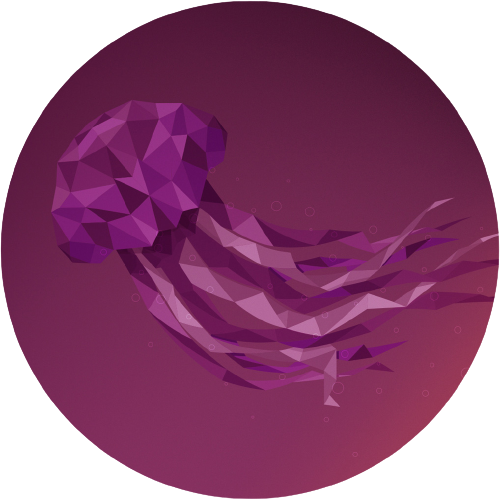- Ubuntu 22.04.2 LTS (Jammy Jellyfish)
- Desktop image
- Server install image
- These releases of Ubuntu are available
- Download Ubuntu Desktop
- Ubuntu 22.04.2 LTS
- Ubuntu 23.04
- How to install Ubuntu Desktop
- Install Ubuntu Desktop
- How to run Ubuntu Desktop on a virtual machine using VirtualBox
- How to install Ubuntu Desktop on Raspberry Pi 4
- Upgrade Ubuntu Desktop
- Certified on hundreds of devices
- Secure enterprise management with Ubuntu Pro Desktop
- Ubuntu VMs on Linux, Mac or Windows
- Mini-clouds on desktops with Multipass
- Access the Linux Terminal on Windows with Ubuntu WSL
- Run system containers with LXD
- Help is always at hand
- Ubuntu 20.04.6 LTS (Focal Fossa)
- Desktop image
- Server install image
Ubuntu 22.04.2 LTS (Jammy Jellyfish)
Ubuntu is distributed on three types of images described below.
Desktop image
The desktop image allows you to try Ubuntu without changing your computer at all, and at your option to install it permanently later. This type of image is what most people will want to use. You will need at least 1024MiB of RAM to install from this image.
Choose this if you have a computer based on the AMD64 or EM64T architecture (e.g., Athlon64, Opteron, EM64T Xeon, Core 2). Choose this if you are at all unsure.
Server install image
The server install image allows you to install Ubuntu permanently on a computer for use as a server. It will not install a graphical user interface.
Choose this if you have a computer based on the AMD64 or EM64T architecture (e.g., Athlon64, Opteron, EM64T Xeon, Core 2). Choose this if you are at all unsure.
A full list of available files, including BitTorrent files, can be found below.
If you need help burning these images to disk, see the Image Burning Guide.
| Name | Last modified | Size | Description | |
|---|---|---|---|---|
| Parent Directory | — | |||
| SHA256SUMS | 2023-07-12 09:16 | 414 | ||
| SHA256SUMS.gpg | 2023-07-12 09:16 | 833 | ||
| ubuntu-22.04-latest-desktop-amd64.iso | 2023-02-23 04:13 | 4.6G | Ubuntu 22.04.1 LTS (Jammy Jellyfish) | |
| ubuntu-22.04-latest-live-server-amd64.iso | 2023-02-17 21:57 | 1.8G | Ubuntu 22.04.1 LTS (Jammy Jellyfish) | |
| ubuntu-22.04.2-desktop-amd64.iso | 2023-02-23 04:13 | 4.6G | Desktop image for 64-bit PC (AMD64) computers (standard download) | |
| ubuntu-22.04.2-desktop-amd64.iso.torrent | 2023-02-23 17:58 | 367K | Desktop image for 64-bit PC (AMD64) computers (BitTorrent download) | |
| ubuntu-22.04.2-desktop-amd64.iso.zsync | 2023-02-23 17:58 | 10M | Desktop image for 64-bit PC (AMD64) computers (zsync metafile) | |
| ubuntu-22.04.2-desktop-amd64.list | 2023-02-23 04:13 | 24K | Desktop image for 64-bit PC (AMD64) computers (file listing) | |
| ubuntu-22.04.2-desktop-amd64.manifest | 2023-02-23 04:09 | 59K | Desktop image for 64-bit PC (AMD64) computers (contents of live filesystem) | |
| ubuntu-22.04.2-live-server-amd64.iso | 2023-02-17 21:57 | 1.8G | Server install image for 64-bit PC (AMD64) computers (standard download) | |
| ubuntu-22.04.2-live-server-amd64.iso.torrent | 2023-02-23 17:47 | 148K | Server install image for 64-bit PC (AMD64) computers (BitTorrent download) | |
| ubuntu-22.04.2-live-server-amd64.iso.zsync | 2023-02-23 17:47 | 3.7M | Server install image for 64-bit PC (AMD64) computers (zsync metafile) | |
| ubuntu-22.04.2-live-server-amd64.list | 2023-02-17 21:57 | 7.8K | Server install image for 64-bit PC (AMD64) computers (file listing) | |
| ubuntu-22.04.2-live-server-amd64.manifest | 2023-02-17 17:32 | 18K | Server install image for 64-bit PC (AMD64) computers (contents of live filesystem) |
© 2018 Canonical Ltd. Ubuntu and Canonical are registered trademarks of Canonical Ltd.
These releases of Ubuntu are available
There are 2 types of Ubuntu releases: Interim and LTS. Each Ubuntu LTS is maintained for 10 years total: 5 years of standard support + 5 years of ESM. Interim releases are maintained for 9 months.
For the Ubuntu release cycle please see: The Ubuntu lifecycle and release cadence.
We are happy to provide hosting for the following projects via the cdimage server. While they are not commercially supported by Canonical, they receive full support from their communities.
The cdimage server also hosts releases of other Ubuntu images not found on this server, such as builds for less popular architectures and other non-standard and unsupported images. For Ubuntu Desktop and Server on popular architectures, please see the links above instead.
Name Last modified Size Description
14.04.6/ 2020-08-18 08:05 — Ubuntu 14.04.6 LTS (Trusty Tahr) 14.04/ 2020-08-18 08:05 — Ubuntu 14.04.6 LTS (Trusty Tahr) 16.04.7/ 2020-08-18 17:01 — Ubuntu 16.04.7 LTS (Xenial Xerus) 16.04/ 2020-08-18 17:01 — Ubuntu 16.04.7 LTS (Xenial Xerus) 18.04.6/ 2023-06-01 08:53 — Ubuntu 18.04.6 LTS (Bionic Beaver) 18.04/ 2023-06-01 08:53 — Ubuntu 18.04.6 LTS (Bionic Beaver) 20.04.6/ 2023-03-22 14:31 — Ubuntu 20.04.6 LTS (Focal Fossa) 20.04/ 2023-03-22 14:31 — Ubuntu 20.04.6 LTS (Focal Fossa) 22.04.2/ 2023-07-12 09:16 — Ubuntu 22.04.1 LTS (Jammy Jellyfish) 22.04/ 2023-07-12 09:16 — Ubuntu 22.04.1 LTS (Jammy Jellyfish) 22.10/ 2022-10-20 17:11 — Ubuntu 22.10 (Kinetic Kudu) 23.04/ 2023-07-14 11:53 — Ubuntu 23.04 (Lunar Lobster) bionic/ 2023-06-01 08:53 — Ubuntu 18.04.6 LTS (Bionic Beaver) focal/ 2023-03-22 14:31 — Ubuntu 20.04.6 LTS (Focal Fossa) jammy/ 2023-07-12 09:16 — Ubuntu 22.04.1 LTS (Jammy Jellyfish) kinetic/ 2022-10-20 17:11 — Ubuntu 22.10 (Kinetic Kudu) lunar/ 2023-07-14 11:53 — Ubuntu 23.04 (Lunar Lobster) streams/ 2021-10-21 13:49 — trusty/ 2020-08-18 08:05 — Ubuntu 14.04.6 LTS (Trusty Tahr) xenial/ 2020-08-18 17:01 — Ubuntu 16.04.7 LTS (Xenial Xerus)
Download Ubuntu Desktop
The open-source desktop operating system that powers millions of PCs and laptops around the world. Find out more about Ubuntu’s features and how we support developers and organisations below.
Ubuntu 22.04.2 LTS
The latest LTS version of Ubuntu, for desktop PCs and laptops. LTS stands for long-term support — which means five years of free security and maintenance updates, guaranteed until April 2027.
Recommended system requirements:
- 2 GHz dual-core processor or better
- 4 GB system memory
- 25 GB of free hard drive space
- Internet access is helpful
- Either a DVD drive or a USB port for the installer media
For other versions of Ubuntu Desktop including torrents, the network installer, a list of local mirrors and past releases see our alternative downloads.
Ubuntu 23.04
The latest version of the Ubuntu operating system for desktop PCs and laptops, Ubuntu 23.04 comes with nine months of security and maintenance updates, until January 2024.
Recommended system requirements are the same as for Ubuntu 22.04 LTS.
For other versions of Ubuntu Desktop including torrents, the network installer, a list of local mirrors and past releases see our alternative downloads.
How to install Ubuntu Desktop
Install Ubuntu Desktop
Follow this tutorial to install Ubuntu Desktop on your laptop or PC.
You can also run Ubuntu from a USB to try it without installing it on your machine.
How to run Ubuntu Desktop on a virtual machine using VirtualBox
Learn how to run Ubuntu Desktop on any operating system using VirtualBox. Set up a virtual machine with this quick start guide.
How to install Ubuntu Desktop on Raspberry Pi 4
Read the complete guide to installing Ubuntu Desktop on a Raspberry Pi 4 (2GB or above).
Upgrade Ubuntu Desktop
If you’re already running Ubuntu, you can upgrade in a few clicks from the Software Updater.
Discover how with this quick tutorial.
Certified on hundreds of devices
Many of the world’s biggest PC manufacturers certify their laptops and desktops for Ubuntu, from ultra-portable laptops to high-end workstations. Ubuntu certified hardware has passed our extensive testing and review process, ensuring that Ubuntu runs well out-of-the-box. Our partners also offer select devices preloaded with optimised Ubuntu images.
Secure enterprise management with Ubuntu Pro Desktop
Ubuntu Pro Desktop is a comprehensive subscription delivering enterprise-grade security, management tooling, and extended support for developers and organisations. Ubuntu Pro Desktop is free for personal use on up to five machines.
- Security updates for the full open source stack
- Advanced Active Directory and LDAP integration
- Estate monitoring and management
- FIPS 140-2 certified modules and CIS hardening
- Minimise rolling reboots with Kernel Livepatch
- Optional weekday or 24×7 support tiers
For more information, download our whitepaper:
Ubuntu VMs on Linux, Mac
or Windows
Mini-clouds on desktops with Multipass
With Multipass you can download, configure, and control Ubuntu Server virtual machines with the latest updates preinstalled. Set up a mini-cloud on your Linux, Windows, or macOS system.
Access the Linux Terminal on Windows with Ubuntu WSL
For a more integrated environment, activate Windows Subsystem for Linux (WSL) to run Linux applications and workflows while developing cross-platform on your Windows machine.
You can download Ubuntu directly from the Microsoft Store.
Run system containers with LXD
When running Linux on Linux, consider LXD system containers instead of VMs for optimizing resources. LXD runs a full OS inside containers, providing all the benefits of a VM without the usual overhead.
Help is always at hand
Join our global community for support and tips on how to get started with Ubuntu.
Ubuntu 20.04.6 LTS (Focal Fossa)
Ubuntu is distributed on three types of images described below.
Desktop image
The desktop image allows you to try Ubuntu without changing your computer at all, and at your option to install it permanently later. This type of image is what most people will want to use. You will need at least 1024MiB of RAM to install from this image.
Choose this if you have a computer based on the AMD64 or EM64T architecture (e.g., Athlon64, Opteron, EM64T Xeon, Core 2). Choose this if you are at all unsure.
Server install image
The server install image allows you to install Ubuntu permanently on a computer for use as a server. It will not install a graphical user interface.
Choose this if you have a computer based on the AMD64 or EM64T architecture (e.g., Athlon64, Opteron, EM64T Xeon, Core 2). Choose this if you are at all unsure.
A full list of available files, including BitTorrent files, can be found below.
If you need help burning these images to disk, see the Image Burning Guide.
| Name | Last modified | Size | Description | |
|---|---|---|---|---|
| Parent Directory | — | |||
| SHA256SUMS | 2023-03-22 14:31 | 202 | ||
| SHA256SUMS.gpg | 2023-03-22 14:31 | 833 | ||
| ubuntu-20.04.6-desktop-amd64.iso | 2023-03-16 15:58 | 4.1G | Desktop image for 64-bit PC (AMD64) computers (standard download) | |
| ubuntu-20.04.6-desktop-amd64.iso.torrent | 2023-03-22 14:31 | 325K | Desktop image for 64-bit PC (AMD64) computers (BitTorrent download) | |
| ubuntu-20.04.6-desktop-amd64.iso.zsync | 2023-03-22 14:31 | 8.1M | Desktop image for 64-bit PC (AMD64) computers (zsync metafile) | |
| ubuntu-20.04.6-desktop-amd64.list | 2023-03-16 15:58 | 39K | Desktop image for 64-bit PC (AMD64) computers (file listing) | |
| ubuntu-20.04.6-desktop-amd64.manifest | 2023-03-16 15:52 | 59K | Desktop image for 64-bit PC (AMD64) computers (contents of live filesystem) | |
| ubuntu-20.04.6-live-server-amd64.iso | 2023-03-14 23:02 | 1.4G | Server install image for 64-bit PC (AMD64) computers (standard download) | |
| ubuntu-20.04.6-live-server-amd64.iso.torrent | 2023-03-22 14:30 | 111K | Server install image for 64-bit PC (AMD64) computers (BitTorrent download) | |
| ubuntu-20.04.6-live-server-amd64.iso.zsync | 2023-03-22 14:30 | 2.8M | Server install image for 64-bit PC (AMD64) computers (zsync metafile) | |
| ubuntu-20.04.6-live-server-amd64.list | 2023-03-14 23:02 | 10K | Server install image for 64-bit PC (AMD64) computers (file listing) | |
| ubuntu-20.04.6-live-server-amd64.manifest | 2023-03-14 22:57 | 17K | Server install image for 64-bit PC (AMD64) computers (contents of live filesystem) |
© 2018 Canonical Ltd. Ubuntu and Canonical are registered trademarks of Canonical Ltd.