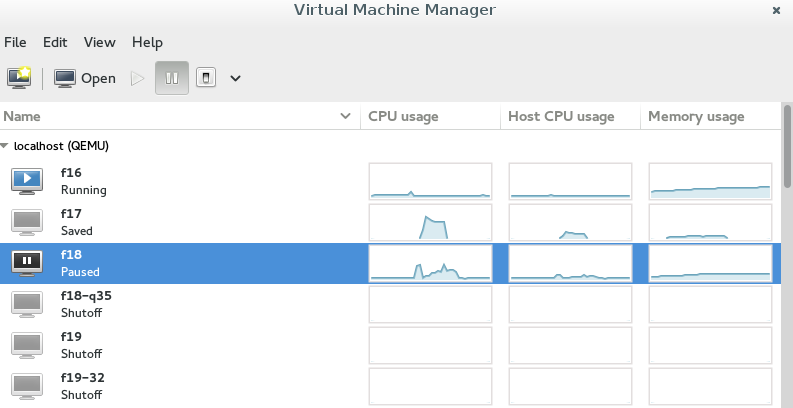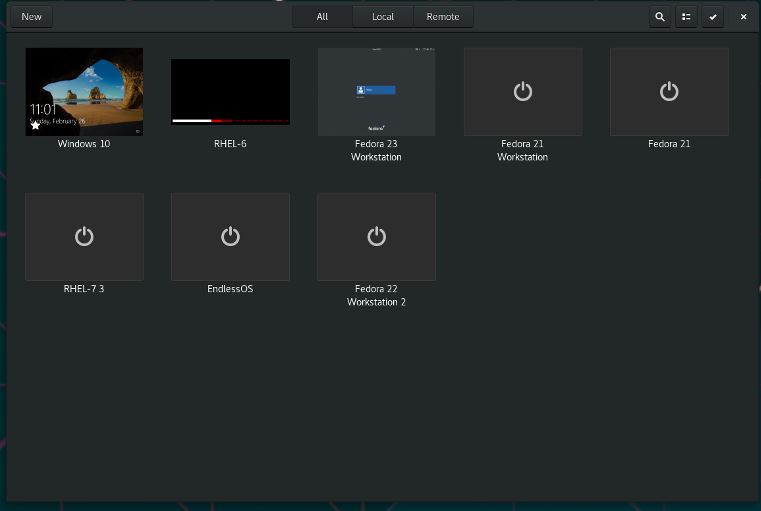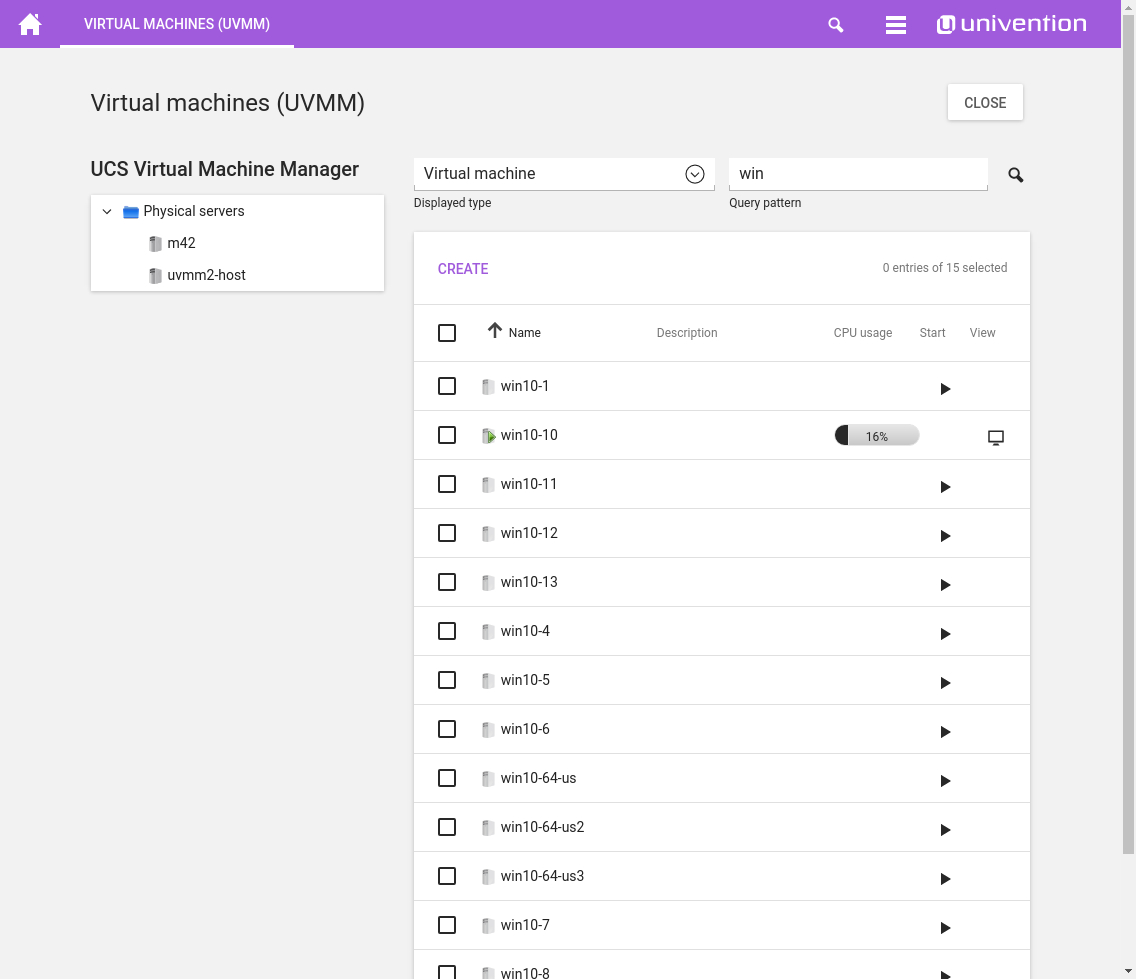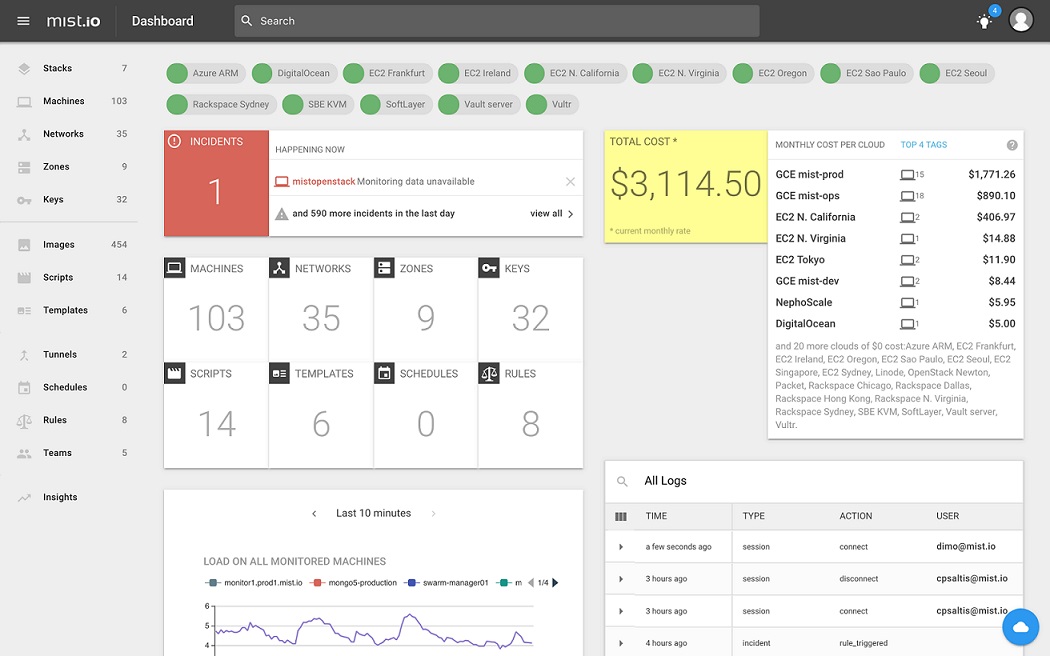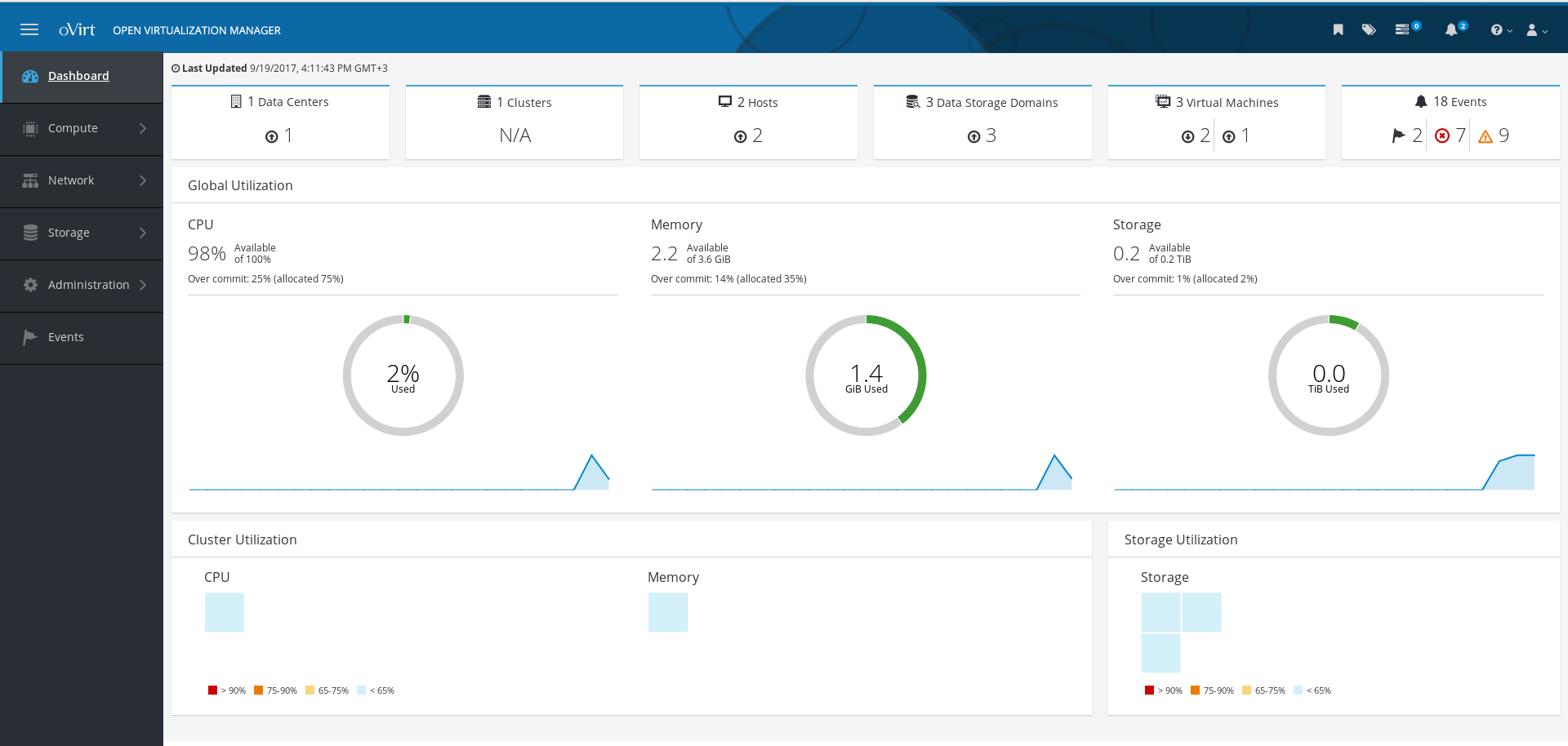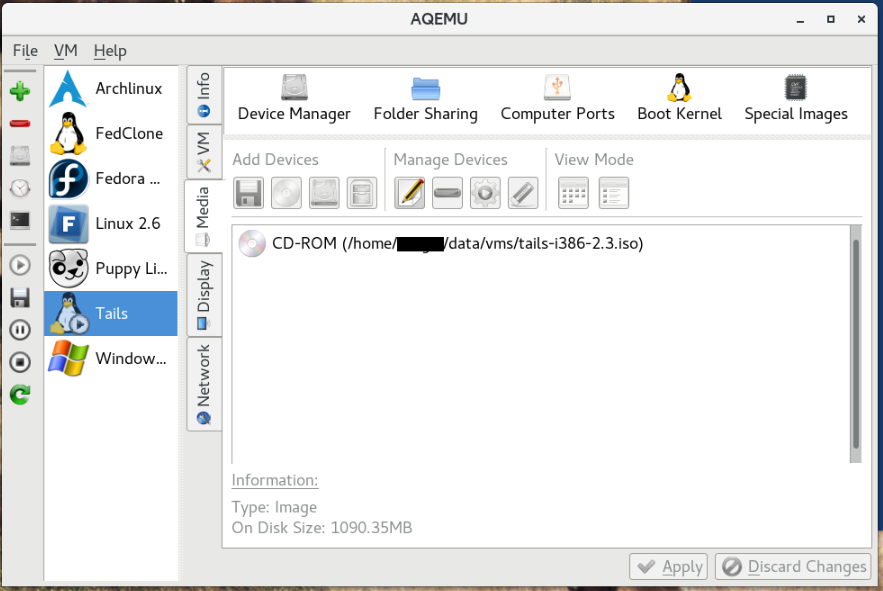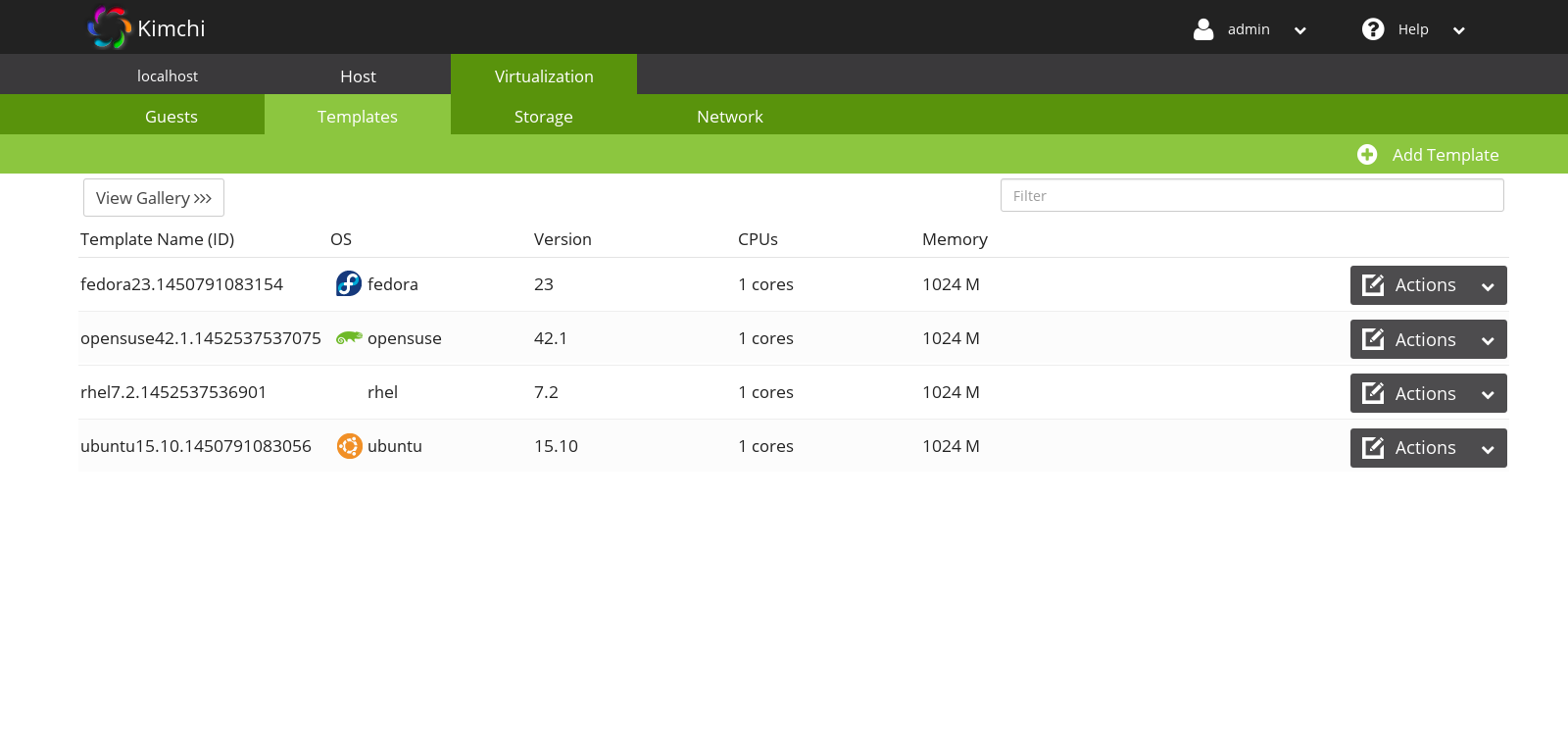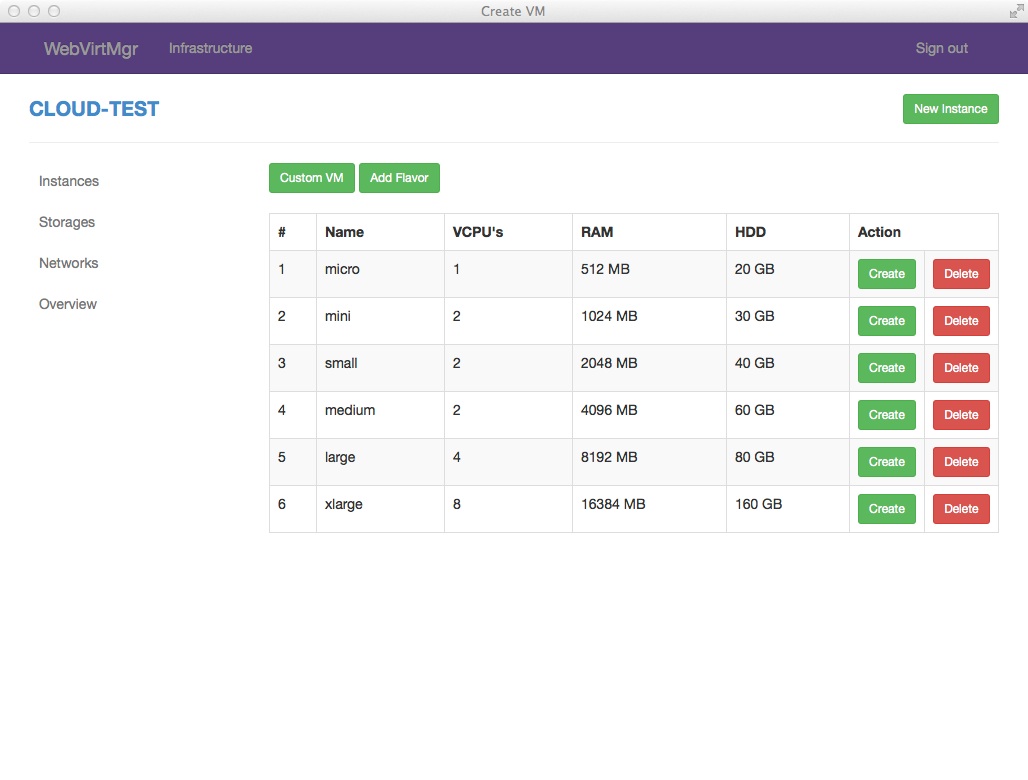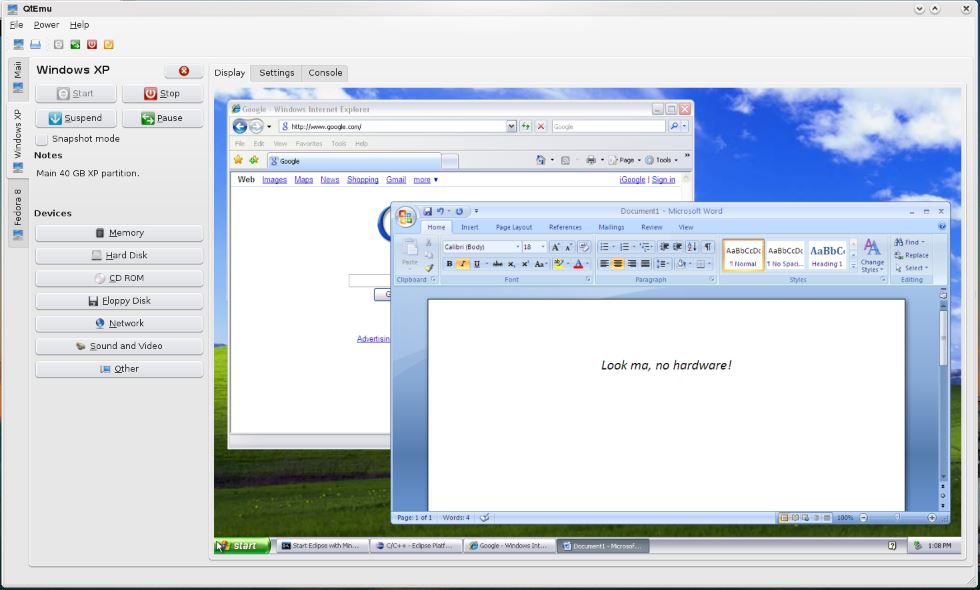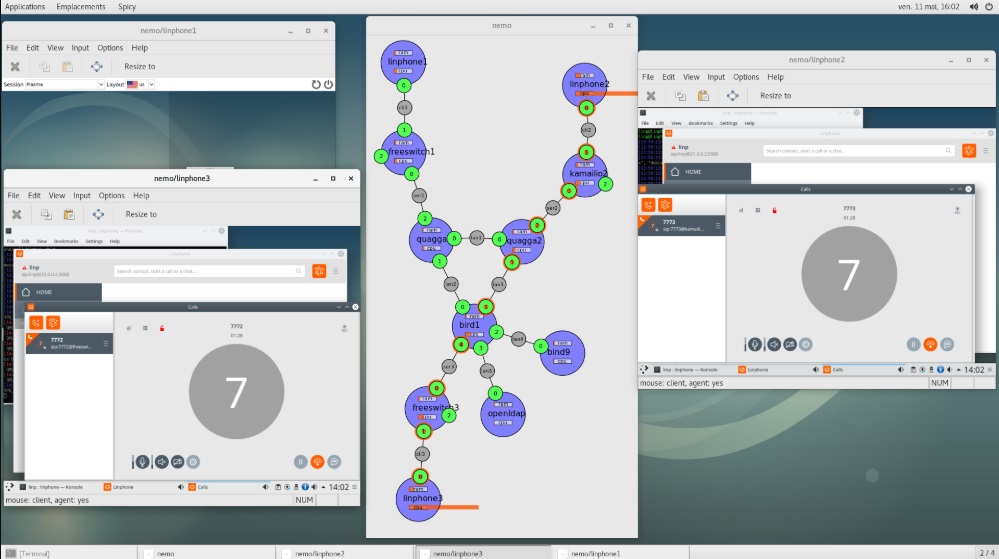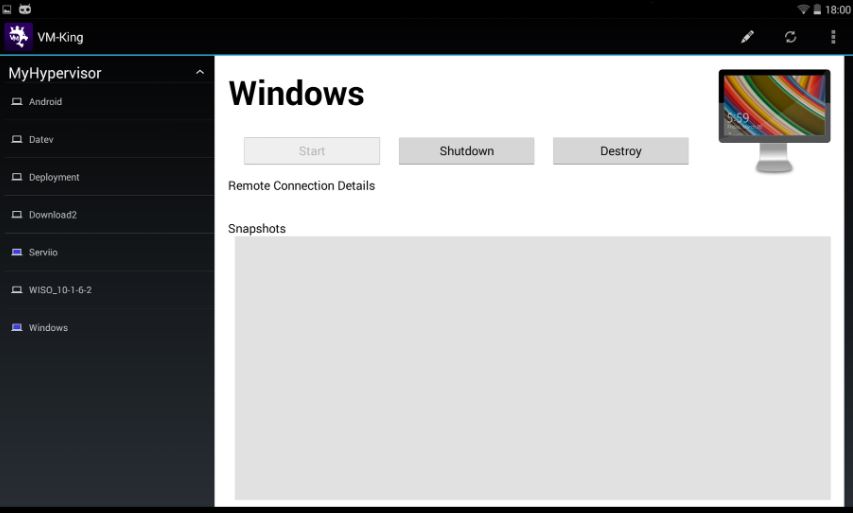- 8 Free & Open source Virtual machine manager for Linux
- Best Virtual machine manager for Linux in 2021
- Virt Manager
- Gnome Boxes
- UCS Virtual Machine Manager
- Mist.io platform: Community Edition
- oVirt
- AQEMU: GUI for virtual machines
- Kimchi
- WebVirtMgr
- QtEmu
- Cloonix
- VM-King
- Manage virtual machines with virt-manager
- About virt-manager’s supporting tools
- Download
- Communicate
8 Free & Open source Virtual machine manager for Linux
Virtual Machine Manager is a software program to create Guest virtual machines on the host machine. It’s also known as Hypervisor or Virtual Machine Monitor (VMM). So, basically, the Virtual Machine Manager provides a Graphical user interface. That allows the users to create, delete, manage, allocate different hardware resources from the host machine to guest operating systems also known as virtual OS.
Virtual Machine Manager (VMM) helps the administrators to provide a unified management interface. And free them from using long commands to create or manage Virtual machines on the server. For example, Qemu or KVM-based Virtualization server without any VMM GUI tool, the user has to run and remember the long command to execute operations.
Here, we are not talking about VMMs software like Proxmox because they are complete Linux distros. We are comprising the list of GUI tools that can give an interface to QEMU or KVM installed on Linux OSes like Ubuntu, Mint, Fedora, RedHat, etc.
So, if you are using some Linux-based Virtualization software and looking for (FOSS) free & open source Virtual machine manager for Linux then here are some…
Best Virtual machine manager for Linux in 2021
Virt Manager
The Virt Manager is a RedHat-developed application to provide a graphical interface for Qemu or KVM running virtualization environment or server. By default, both Qemu & KVM use the command-line interface to create, delete or manage guest operating systems such as Windows or Linux distributions on the host operating system. However, after installing the Virt Manager which is a very light application, the user can configure and manage VMs through easy to use GUI. It manages virtual machines through libvirt on the desktop. Furthermore, it developed to primarily targets KVM VMs, however, one can use it to manage Xen and LXC (Linux containers) too. The interface of the Virt Manager is similar to Oracle’s VirtualBox which is a guided way to allocate virtual resources to Guest OS. Such as RAM, virtual hard disk storage, network IP address, disk images, and more…
If you want to know how to install it on Ubuntu here is the link: How to install Virt virtual machine manager on Ubuntu
For other distributions the installation command is:
Fedora: yum install virt-manager Debian: apt-get install virt-manager Gentoo: emerge virt-manager OpenBSD: pkg_add virt-manager
Gnome Boxes
Unlike the libvirtd group application Virt-Manager, the Gnome Boxes is a slightly more desktop-oriented virtual machine management application. It meant to provide a more interactive and easy-to-use interface for Linux so that even the newbies can manage the virtual machines. And this is the reason why they have not provided some advanced tweak options like VirtualBox in the Gnome Boxes. It takes very fewer inputs from users to make the process as much as automated. This system center virtual machine manager software can be installed easily via flatpak.
Gnome Boxes not only allow you to try new operating systems or run Windows VMs locally but also let you connect to a remote machine.
It shares a lot of code with a virt-manager project, mainly in the form of libvirt, libosinfo and qemu.
UCS Virtual Machine Manager
UCS Virtual Machine Manager (UVMM) Univention Corporate Server is one of the best KVM virtual machine managers for Linux. The user can manage hybrid cloud environments centrally using the UCS. The KVM servers that are registered with UCS can be monitored and remotely creating of VMs is possible too. Not only KVM VMS but also manages OpenStack and EC2 environments Virtual machines. Furthermore, this Linux VM management tool Linux offers a web-based management interface which makes it use from anywhere easily. Managing VMs here is also done through Libvirt and KVM; support for paravirtualization.
Installation is available as bare metal and Virtual images for Vmware, HyperV, KVM, and VirtualBox.
Mist.io platform: Community Edition
Mist.io is a complete platform on its own to provide a unified interface and/or RESTful APIs to manage heterogeneous infrastructure. This allows controlling. manage, create, reboot, or destroy virtual machines running on the different virtual servers such as KVM, VMware hypervisors, bare-metal virtualization servers, containers, or public & private clouds.
To search distinct virtual machines connected to Mist.io, it can view their metadata and tag. Furthermore, the user can enable monitoring, alerting, and automation.
The Mist.io is available in three versions Community Edition, Enterprise Edition, and Hosted Edition. The community version is perfect for personal projects and small teams with DIY projects. Few features of the Community version are Unlimited clouds & machines, Unlimited users & teams, Script & Key management, Scheduled actions,
Web shell, REST API, and Audit logs. The interface provides Web, Mobile, REST API, and CLI.
oVirt
oVirt is also open-source and offers a single unified interface to manage the entire enterprise virtual infrastructure. It provides an intuitive web-based graphical user interface to integrate hosts, storage, and network configurations to provide guest virtual machines created using the oVirt.
It is built on different open-source projects including libvirt, Gluster, PatternFly, and Ansible. Moreover, live migration of virtual machines is possible with oVirt.
The oVirt is primarily meant to work on enterprise Linux operating systems such as Red Hat Enterprise Linux 7.6 or later; CentOS Linux 7.6 or later and Scientific Linux 7.6 or later.
AQEMU: GUI for virtual machines
AQEMU is another well-crafted tool to provide a graphical user interface to Qemu running Virtual machines. It is available for both Linux and BSD running kernel-based virtual machine systems and written with Qt4. However, for, very long time the application hasn’t developed; but on Github, it is mentioned that soon they are going to release a new version with major updates.
The creation of virtual machines on AQEMU is very easy and quick. You can add/remove devices on fly and HDD image creation tool is also available to convert the different images from one to other formats.
It features to manage VMs, creates HDD images, converts HDD images plus runs and control VMs
Kimchi
If somebody is looking for a lightweight HTML5 based KVM-based virtual machine management tool then Kimchi can be an option. Its management interface is very straight forward with minimal options that need to manage VMs. It also manages the guest KVM through the libvirt module. Kimchi runs as a Wok plugin, so the users first need to install the WOK on their Linux systems to work with Kimchi. It supports
It is designed to make it as easy as possible to get started with KVM and create VMs. It supports RHEL/Fedora, Debian/Ubuntu, and OpenSUSE systems.
WebVirtMgr
WebVirtMgr is another libvirt-based Web interface for managing virtual machines. Also, provide a VMC viewer to offer full graphical control for guest operating. Also, from its interface one can create and configure the new guest machine and allocation of resources can be done too. KVM is currently the only hypervisor supported.
QtEmu
As we know that the Qemu virtualization software is a cross-platform option but offers only a command-line interface. So, in case you want to give it a Graphical user interface on Windows, Linux, or macOS then QtEmu would be a good option. It offers multiple languages English, Czech, German, Russian, Spanish, and more…
Few other options:
Cloonix
Cloonix is a nifty foss tool that helps to create and control qemu-kvm virtual machines. The virtual machines can be connected through socket-based software emulated cables.
VM-King
To control and manage the virtual machine remotely on Android, the VM-King is available. It is an Android app around 237 Kb that lets users manage their Hypervisor remotely from your Android mobile or tablet.
It allows the Start/Stop/Destroy of virtual machines including restoring & delete of Snapshots. The users can take a screenshot of running VMs and remote display (VNC/Spice) connection for information.
So, these are the few best KVM manager options to connect and manage virtual machines. If you know anything other than mentioned here which you think should be in this let us know, the comment section is all yours!
Other Useful resources:
Manage virtual machines with virt-manager
The virt-manager application is a desktop user interface for managing virtual machines through libvirt. It primarily targets KVM VMs, but also manages Xen and LXC (linux containers). It presents a summary view of running domains, their live performance & resource utilization statistics. Wizards enable the creation of new domains, and configuration & adjustment of a domain’s resource allocation & virtual hardware. An embedded VNC and SPICE client viewer presents a full graphical console to the guest domain.
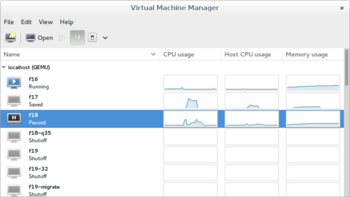
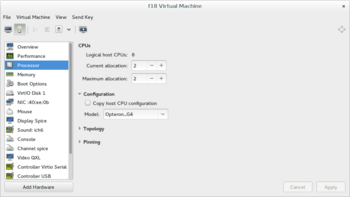

About virt-manager’s supporting tools
- virt-install is a command line tool which provides an easy way to provision operating systems into virtual machines.
- virt-viewer is a lightweight UI interface for interacting with the graphical display of virtualized guest OS. It can display VNC or SPICE, and uses libvirt to lookup the graphical connection details.
- virt-clone is a command line tool for cloning existing inactive guests. It copies the disk images, and defines a config with new name, UUID and MAC address pointing to the copied disks.
- virt-xml is a command line tool for easily editing libvirt domain XML using virt-install’s command line options.
- virt-bootstrap is a command line tool providing an easy way to setup the root file system for libvirt-based containers.
Download
Install it from your OS distribution (others coming soon)
# yum install virt-manager (Fedora) # apt-get install virt-manager (Debian) # emerge virt-manager (Gentoo) # pkg_add virt-manager (OpenBSD)
Communicate
Join the virt-manager mailing list or try the IRC channel #virt on OFTC