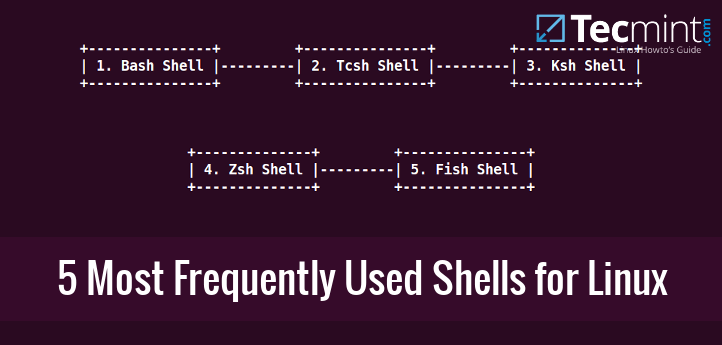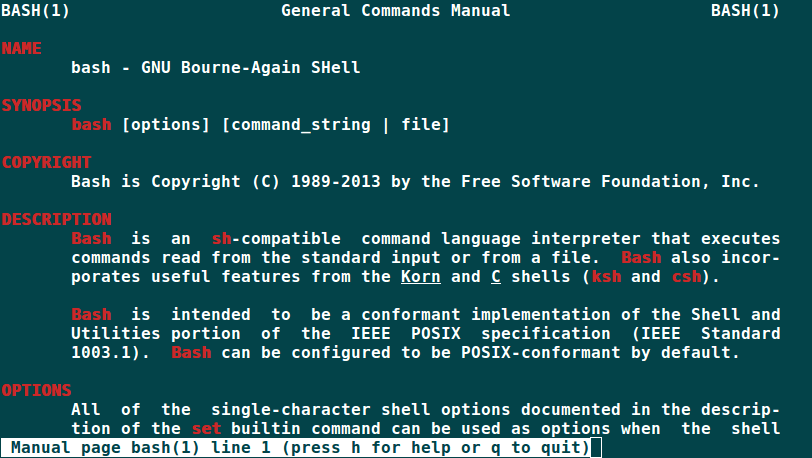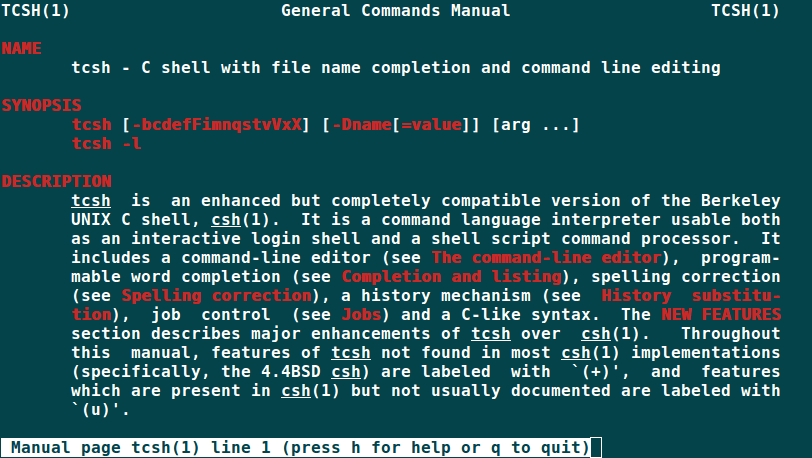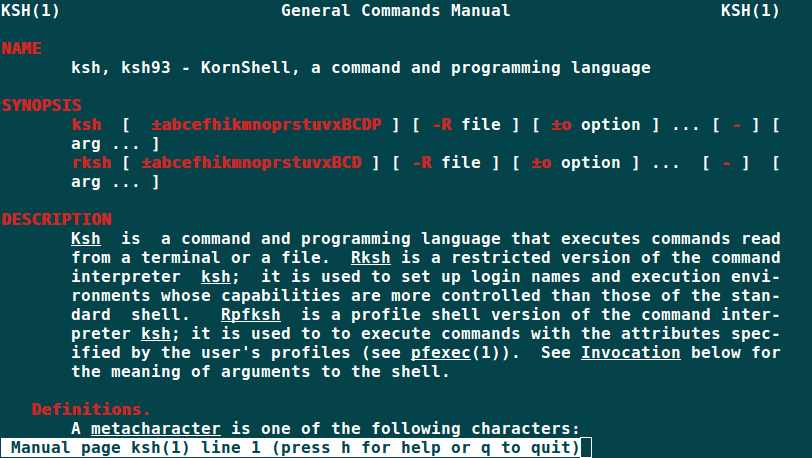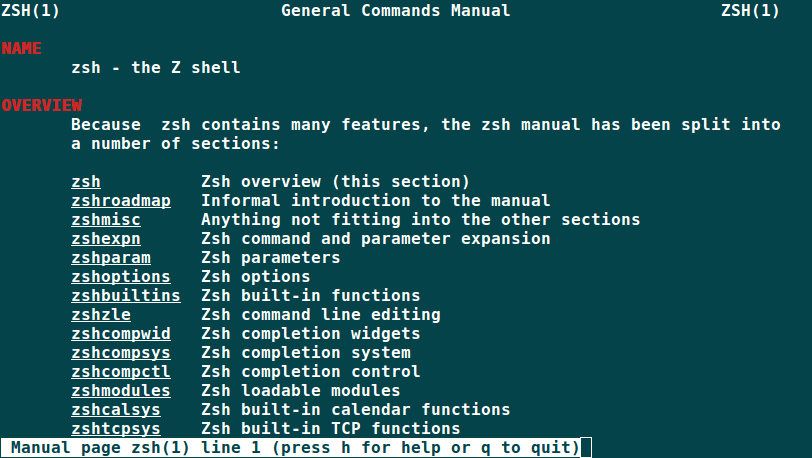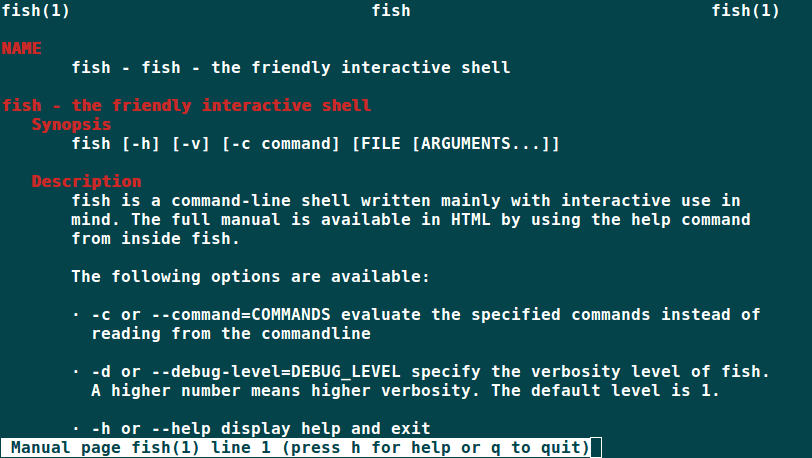10 Most Popular Open Source Linux Shells
The Linux shell is a command-line interface that allows users to interact with the operating system and execute commands. There are several different types of Linux shells available, each with its own set of features and characteristics. In this article, we will introduce the 10 most popular open-source Linux shells, which are widely used by developers, system administrators, and other users around the world.
1. Bash Shell
Bash, or the Bourne Again Shell, is the default shell on most Linux and Unix-like operating systems. It is a widely-used, powerful, and flexible shell that is suitable for a wide range of tasks.
The main features and characteristics of the bash shell are:
- Command history: Bash allows users to easily access and execute previous commands using the up and down arrow keys.
- Job control: Bash supports job control, which allows users to run processes in the background, interrupt them, and resume them.
- Shell scripts: Bash supports shell scripting, which allows users to automate tasks by writing scripts that execute a series of commands.
- Aliases: Bash allows users to create aliases for frequently used commands, which can save time and improve efficiency.
2. Zsh Shell
Zsh, or the Z shell, is a feature-rich and highly customizable shell that is popular among power users. It has a large number of built-in features and supports a wide range of plugins and themes.
- Command completion: Zsh supports programmable command completion, which allows users to customize the way command completions are displayed and triggered.
- Plugins: Zsh supports a wide range of plugins that can add additional features and functionality to the shell.
- Themes: Zsh supports customizable themes that allow users to change the appearance of the shell prompt and other elements.
- Advanced command history: Zsh includes advanced command history features, such as the ability to search and execute previous commands.
3. Fish Shell
Fish, or the Friendly Interactive Shell, is a modern and user-friendly shell that is designed to be easy to use and learn. It has a syntax highlighting the feature and supports auto-suggestions, making it popular among new users.
- Syntax highlighting: Fish includes syntax highlighting, which makes it easier to read and understand scripts by displaying different parts of the code in different colors.
- Auto-suggestions: Fish supports auto-suggestions, which offer suggestions for completing commands as the user types them.
- User-friendly syntax: Fish has a user-friendly syntax that is designed to be easy to learn and use.
- Tab completions: Fish supports tab completions for commands, options, and arguments.
4. Ksh Shell
Ksh, or the Korn Shell, is a shell developed by David Korn at Bell Labs. It is known for its command history feature, which allows users to easily access and execute previous commands.
- Command history: Ksh includes a command history feature that allows users to easily access and execute previous commands.
- Aliases: Ksh allows users to create aliases for frequently used commands, which can save time and improve efficiency.
- Functions: Ksh supports the creation of functions, which are reusable blocks of code that can be called from multiple places in a script.
- Array variables: Ksh supports array variables, which allow users to store and manipulate multiple values in a single variable.
5. Csh Shell
Csh, or the C shell, is a shell that was developed at the University of California, Berkeley. It is similar to the C programming language and is known for its syntax and control structures.
- Syntax and control structures: Csh is based on the C programming language, and its syntax and control structures are similar to those of C.
- Aliases: Csh allows users to create aliases for frequently used commands, which can save time and improve efficiency.
- Command history: Csh includes a command history feature that allows users to easily access and execute previous commands.
- Job control: Csh supports job control, which allows users to run processes in the background, interrupt them, and resume them.
6. Dash Shell
Dash, or the Debian Almquist Shell, is a lightweight and fast shell that is designed to be used as the default shell on Debian-based systems. It is known for its minimalism and speed, and is often used in scripts and other automated tasks.
- Lightweight and fast: Dash is a lightweight and fast shell that is designed to be used as the default shell on Debian-based systems.
- Portable: Dash is portable and can be easily compiled on a wide range of systems.
- Suitable for scripts: Dash is often used in scripts and other automated tasks due to its speed and minimalism.
7. Tcsh Shell
Tcsh, or the TENEX C shell, is a shell that is based on the C shell and includes additional features such as command line editing and programmable completion.
- Command line editing: Tcsh includes command line editing features, such as the ability to use the left and right arrow keys to move the cursor, and the CTRL-R key to search the command history.
- Programmable completion: Tcsh supports programmable completion, which allows users to customize the way command completions are displayed and triggered.
- Aliases: Tcsh allows users to create aliases for frequently used commands, which can save time and improve efficiency.
8. Ash Shell
Ash, or the Almquist Shell, is a lightweight and portable shell that is often used in embedded systems and other resource-constrained environments.
- Lightweight and portable: Ash is a lightweight and portable shell that is often used in embedded systems and other resource-constrained environments.
- Suitable for scripts: Ash is often used in scripts and other automated tasks due to its small size and minimalism.
- POSIX compliance: Ash is compliant with the POSIX shell specification, which makes it suitable for use in scripts that need to be portable across different systems.
9. Psh Shell
Psh, or the Public Domain Korn Shell, is a fork of the Korn shell that includes additional features and improvements. It is known for its portability and compatibility with other shells.
- Command history: Psh includes a command history feature that allows users to easily access and execute previous commands.
- Aliases: Psh allows users to create aliases for frequently used commands, which can save time and improve efficiency.
- Functions: Psh supports the creation of functions, which are reusable blocks of code that can be called from multiple places in a script.
- Portability: Psh is designed to be portable and can be easily compiled on a wide range of systems.
10. Xonsh Shell
Xonsh is a Python-based shell that combines the features of multiple shells and adds additional features such as syntax highlighting and tab completion. It is known for its flexibility and integration with other Python tools.
- Python-based: Xonsh is a Python-based shell that allows users to use Python syntax and libraries in the shell.
- Syntax highlighting: Xonsh includes syntax highlighting, which makes it easier to read and understand scripts by displaying different parts of the code in different colors.
- Tab completions: Xonsh supports tab completions for commands, options, and arguments.
- Integration with other tools: Xonsh can be integrated with other Python tools and libraries, allowing users to leverage their capabilities in the shell.
Wrap Up
These are some of the most popular open-source Linux shells available today. Each shell has its own set of features and characteristics, and the right shell for a specific task will depend on the needs and preferences of the user.
5 Most Frequently Used Open Source Shells for Linux
The shell is the command interpretor in an operating system such as Unix or GNU/Linux, it is a program that executes other programs. It provides a computer user an interface to the Unix/GNU Linux system so that the user can run different commands or utilities/tools with some input data.
When the shell has finished executing a program, it sends an output to the user on the screen, which is the standard output device. For this reason, it is referred to as the “command interpretor”.
The shell is much more than just a command interpretor, it is also a programming language of its own with complete programming language constructs such as conditional execution, loops, variables, functions and many more.
That is why the Unix/GNU Linux shell is more powerful compared to the Windows shell.
In this article, we shall take a look at some of the top most used open source shells on Unix/GNU Linux.
1. Bash Shell
Bash stands for Bourne Again Shell and it is the default shell on many Linux distributions today. It is also a sh-compatible shell and offers practical improvements over sh for programming and interactive use which includes:
- Command line editing
- Job Control
- Unlimited size command history
- Shell Functions and Aliases
- Unlimited size Indexed arrays
- Integer arithmetic in any base from two to sixty-four
2. Tcsh/Csh Shell
Tcsh is enhanced C shell, it can be used as a interactive login shell and shell script command processor.
Tcsh has the following features:
- C like syntax
- Command-line editor
- Programmable word and filename completion
- Spelling correction
- Job control
3. Ksh Shell
Ksh stands for Korn shell and was designed and developed by David G. Korn. It is a complete, powerful, high-level programming language and also an interactive command language just like many other Unix/GNU Linux shells.
4. Zsh Shell
Zsh is designed to be interactive and it incorporates many features of other Unix/GNU Linux shells such as bash, tcsh and ksh.
It is also a powerful scripting language just like the other shells available. Though it has some unique features that include:
- Filename generation
- Startup files
- Login/Logout watching
- Closing comments
- Concept index
- Variable index
- Functions index
- Key index and many more that you can find out in man pages
5. Fish
Fish in full stands for “friendly interactive shell” and was authored in 2005. It was intended to be fully interactive and user friendly, just like the other shells, it has some pretty good features that include:
- Man page completions
- Web based configuration
- Auto-suggestions
- Fully scriptable with clean scripts
- Support for term256 terminal technology
You can read more about fish shell at Fish – A Smart Interactive Shell for Linux
Summary
These are not all the shells available in Unix/GNU Linux but they are the top most used apart from those that are already installed on different Linux distributions. Hope you find this article useful and more any additional information, do not hesitate to post a comment.