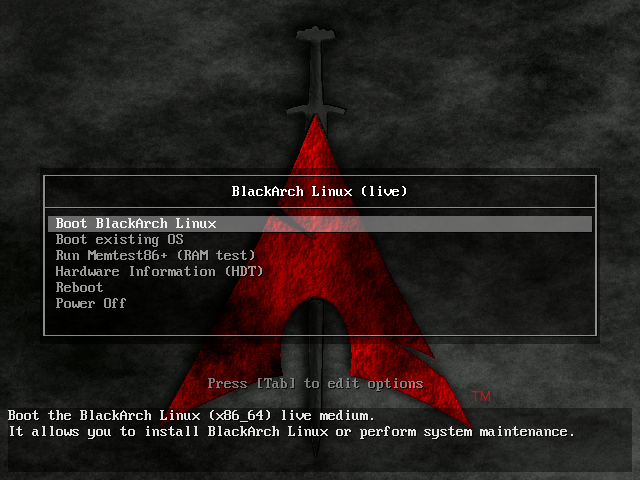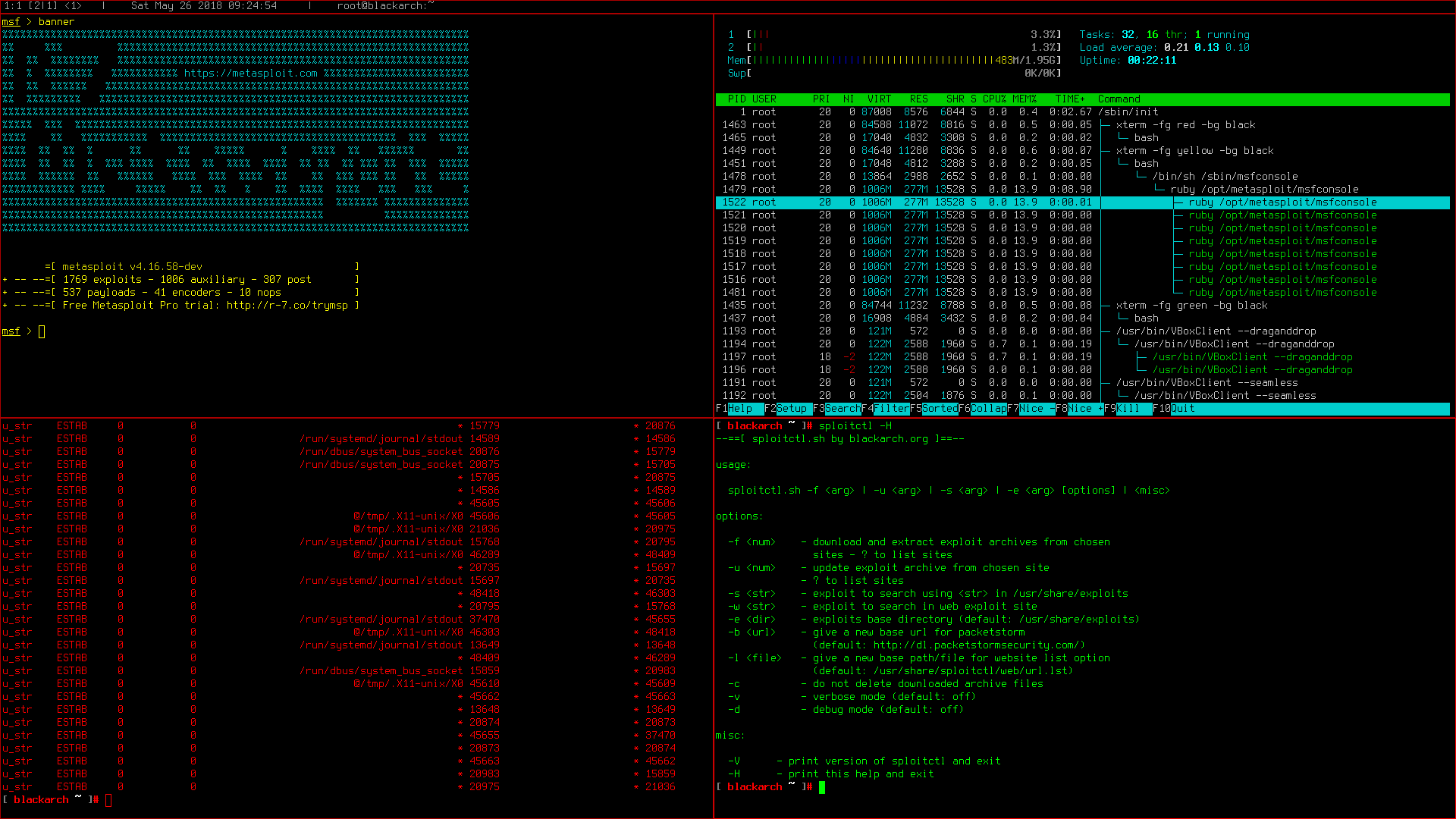- BlackArch
- Логин и пароль BlackArch
- Установка поверх ArchLinux
- Установка с ISO
- How to Install Blackarch Linux in 2022 || PawanChauhan.com
- What is Blackarch Linux
- Blackarch Linux system requirements
- Blackarch Linux download | Blackarch Linux 64 bit iso download
- How to Install Blakarch Linux
- Types Blackrch Linux Username and Password
- blackarch Linux Installation || Disk Partition in Blackarch Linux
BlackArch
BlackArch — это дистрибутив для тестирования на проникновение, для тестеров на проникновение и исследователей безопасности.
Статус: актуальный, регулярно обновляется.
Особенности: основан на Arch Linux, большое количество инструментов (уже более двух тысяч), вместо привычного окружения рабочего стола, используется оконный менеджер.
Поскольку этот дистрибутив основан на Arch Linux, то его особенностями являются:
- новейшие версии программ
- поддержка программ в самых актуальных версиях
- отсутствие менеджера пакетов apt, вместо него здесь менеджер пакетов pacman
- поддержка AUR (пользовательские репозитории с огромным количеством программ)
- дружественность к пользователю не является приоритетом
Инструменты можно устанавливать индивидуально или группами. Репозиторий BlackArch Linux совместим с существующими установками Arch.
Проект довольно молодой, и новые инструменты добавляются очень часто, поэтому возможные баги, например, отсутствие некоторых зависимостей для инструментов.
На странице загрузки https://blackarch.org/downloads.html вы найдёте ISO образы, в том числе ссылки на торрент скачивание. Там же имеются OVA образ — для простого и быстрого импорта в виртуальную машину.
Логин и пароль BlackArch
Дефолтный логин и пароль для ISO и OVA образов: root:blackarch
Установка поверх ArchLinux
BlackArch Linux совместим с существующими/обычными установками Arch. BlackArch выступает как неофициальный пользовательский репозиторий. Вы можете добавить его к Arch Linux и установить только те инструменты, которые вам нужны, либо установить все инструменты.
Скачайте скрипт strap.sh, запустите его от рута и следуйте последующим подсказкам:
curl -O https://blackarch.org/strap.sh
chmod +x strap.sh
sudo ./strap.sh
Чтобы посмотреть, какие инструменты есть в репозитории blackarch:
sudo pacman -Sgg | grep blackarch | cut -d' ' -f2 | sort -u
Чтобы установить все инструменты выполните:
Чтобы установить категорию инструментов:
Чтобы посмотреть доступные категории
sudo pacman -Sg | grep blackarch
Установка с ISO
Вы можете установить BlackArch Linux (пакеты и окружение) используя Live или Netinstall диск.
Установите пакет blackarch-install-scripts:
sudo pacman -S blackarch-install-scripts
Теперь запустите установочный скрипт и следуйте его инструкциям:
На скриншотах несколько оконных менеджеров BlackArch:
В этой теме пишем своём мнение, спрашиваем советы. В случае серьёзных проблем, рекомендуется создать отдельную тему с описанием своей проблемы.
How to Install Blackarch Linux in 2022 || PawanChauhan.com
Hey, are you looking for How to Install Blackarch Linux?
If Yes, then this is the right place to find out that How to Install Blackarch Linux on your computer with some easy steps.
If you are a computer or Android user and have an interest in hacking then you must have heard the name Blackarch Linux.
In this, more than 2600 tools are already available for performing penetration testing and hacking.
If you do not know, then it does not matter in this post, I will tell you everything in detail about what Blackarch Linux is and how to use it.
So read this article completely, In this, I will tell you How to Download and Install Blackarch Linux on your computer.
What is Blackarch Linux
If you have ever learned hacking or performed hacking then you must have also heard the name of Kali Linux.
Blackarch Linux is an Arch is a Linux-based penetration testing distribution, in which you get a lot of cybersecurity forensic penetration testing tools.
It is an open-source Linux distribution that is designed for a successful penetration tester and cybersecurity experts.
This operating system is quite different from Kali Linux and Parrot Security, so its installation process is also different from theirs.
Blackarch Linux system requirements
First of all, it is important to know whether black arch Linux is capable to be installed on your computer or not and how many requirements should be there on the computer.
Blackarch Linux download | Blackarch Linux 64 bit iso download
To download Blackarch Linux, you have to go to the official site of Black Linux and download the version as per your wish.
- First of all open any web browser on your computer.
- Then search Blackarch Linux
- Now the official site of Blackarch Linux will come in front of you and click on it and open it.
- Once the site is open, you will get its ISO files.
- Select any image by clicking on the download.
So in this way you should download the Blackarch Linux image whose minimum size can be 15GB.
How to Install Blakarch Linux
The process of installing Blackarch Linux, I will tell you to step by step, then you follow it.
- First of all, you should have a Blackarch Linux bootable USB.
- If you do not know how to make a bootable drive of Black arch, then you can click on the link given below.
- How to Create Blackarch Linux Bootable USB
- When you have a complete bootable USB drive, after that you have to do the next step.
- First of all, you have to shut down your computer.
- Then insert USB Drive in your Computer
- Now Turn On Your Computer
- Go in Boot Menu by press the Boot key in your system
- Then you will see some options for boot
- Now select the USB Drive option and Next
- After selecting, the installation window of Black Arch Linux will open in front of you.
- Then To install Black arch Linux select the option – ” Boot Blackarch Linux “
- Now, this process will take some time.
- Once it completes, a login screen will appear in front of you.
So in this way you can install easily Black Arch Linux on your computer and use Black Arch Linux.
Types Blackrch Linux Username and Password
You may also be thinking that if you did not give it any username or password, then how will you open it now?
Let me tell you that after installing it, a username and password is automatically saved in it, which is –
After login, you can change it according to your wish.
According to me, you must have understood to boot Black Arch Linux by now, you can use it now. but now it has not completed installation.
In this, more than 2600 tools are already available for performing penetration testing and hacking.
blackarch Linux Installation || Disk Partition in Blackarch Linux
First of all, as soon as this operating system is installed on your computer, then its resolution does not look right according to your system.
To set the resolution in the black arch, you also have to use the terminal whose command like this –
- Open your terminal and type here
- Type – ” xrandr -s 1080×720 ” end hit enter
- (1080×720) Instead, you have to paste the resolution of your computer.
With this command, the resolution of the black arch of your computer will be shown correctly.
Now we move towards its complete installation process.
- After this all process again open your terminal
- type his install script which is – “blacarch-install” end hit Enter.
- Then its installer will start.
- So first select your installation mode.
- if you want to 2nd mathode.
- then Type – ” 2 ” end hit Enter.
- then select the verbose mode and type “2” and Enter
- In the same way, you have to give information like your language, hostname.
- after some time, It will ask you for a disk partition.
- Then you have to create a separate disk partition for your black arch.
- And in the last one you have created a disk partition, install the black arch in it.
It will take some time and then your Blackarch Linux with 2600 tools will be ready.
If you get some problem in doing all this, then you can comment me, I will definitely solve your problem.
If you liked the blog post, then in the comment you can tell me your problem, what you did not understand.