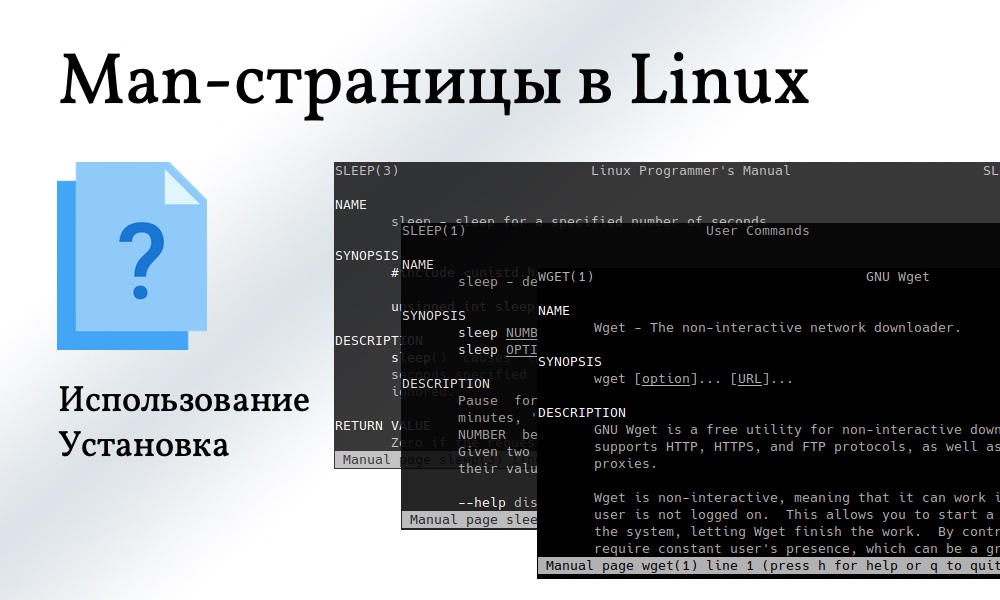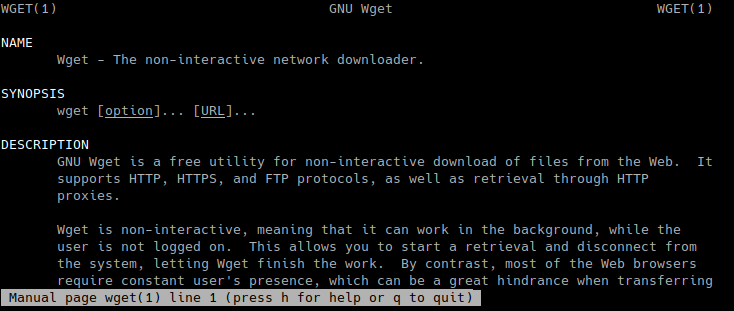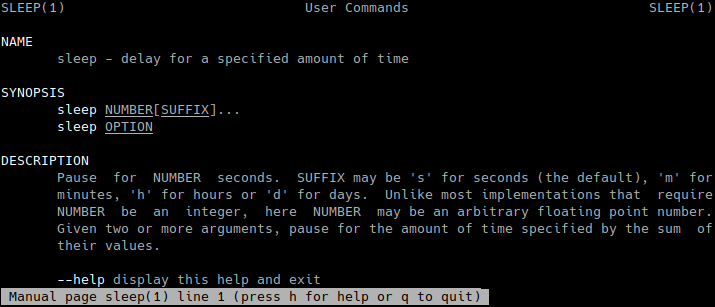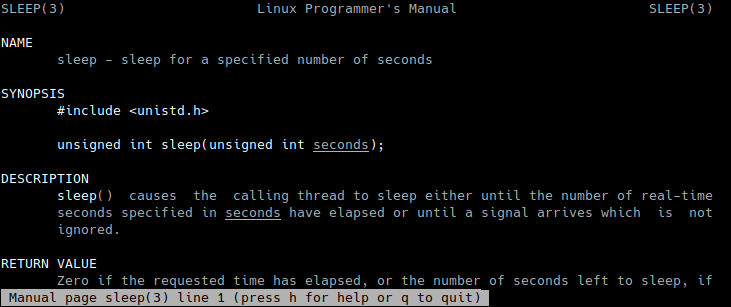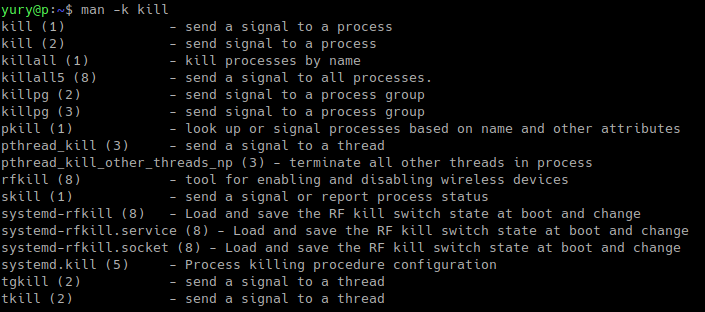- man page
- Installation
- Accessing man pages
- Searching manuals
- Page width
- Reading local man pages
- Conversion to HTML
- mandoc
- man2html
- man -H
- roffit
- Conversion to PDF
- Online man pages
- Noteworthy man pages
- Man-страницы в Linux. Как пользоваться. Установка
- Что такое Man-страницы
- Как открыть Man-страницы
- Синтаксис команды man
- Разделы
- Поиск Man-страниц
- Горячие клавиши и поиск внутри Man-страницы
- Установка Man-страниц
man page
man pages—abbreviation for «manual pages»—are the form of documentation that is available on almost all UNIX-like operating systems, including Arch Linux. The command used to display them is man .
In spite of their scope, man pages are designed to be self-contained documents, consequentially limiting themselves to referring to other man pages when discussing related subjects. This is in sharp contrast with the hyperlink-aware Info documents, GNU’s attempt at replacing the traditional man page format.
Installation
man-db implements man on Arch Linux, and less is the default pager used with man. mandoc can also be used.
man-pages provides both the Linux and the POSIX.1 man pages (see [1] [dead link 2023-05-06 ⓘ] ).
Some localized man pages are also available:
- man-pages-cs for Czech
- man-pages-da for Danish
- man-pages-de for German
- man-pages-el for Greek
- man-pages-es for Spanish
- man-pages-fi for Finnish
- man-pages-fr for French
- man-pages-hu for Hungarian
- man-pages-id for Indonesian
- man-pages-it for Italian
- man-pages-jaAUR for Japanese
- man-pages-mk for Macedonian
- man-pages-nl for Dutch
- man-pages-pl for Polish
- man-pages-pt_br for Brazilian Portuguese
- man-pages-ro for Romanian
- man-pages-ru for Russian
- man-pages-sr for Serbian
- man-pages-sv for Swedish
- man-pages-trAUR for Turkish
- man-pages-uk for Ukranian
- man-pages-vi for Vietnamese
- man-pages-zh_cn for Simplified Chinese
- man-pages-zh_tw for Traditional Chinese
You can also search for all of the available localized man pages on the official repositories and on the AUR.
You can use some applications to view man pages:
- GNOME Help — Help viewer for GNOME. Part of gnome . It can show man pages via yelp man: or the undocumented Ctrl+L keybinding from an existing window.
- KHelpCenter — Application to show KDE Applications’ documentation. Man pages are in UNIX manual pages or by running khelpcenter man: .
- Konqueror — KDE file manager and web browser. It can show man pages via man: .
- xman — Provides a categorized look at man pages.
Accessing man pages
To read a man page, simply enter:
Manuals are sorted into several sections. Each section has an intro, such as intro(1) , intro(2) and so on. For a full listing see man-pages(7) § Sections of the manual pages .
Man pages are usually referred to by their name, followed by their section number in parentheses. Often there are multiple man pages of the same name, such as man(1) and man(7) . In this case, give man the section number followed by the name of the man page, for example:
to read the man page on /etc/passwd , rather than the passwd utility.
Or equivalently, the man page followed by the section number, separated by a period:
Searching manuals
Man pages can be searched when the exact name of a page is not known using any of the following equivalent commands:
$ man -k expression $ man --apropos expression $ apropos expression
expression is interpreted as a regular expression by default.
To search for keywords in whole page texts, use the -K option instead.
Note: The search feature is provided by a dedicated cache. By default, maintenance of that cache is handled by man-db.service which gets periodically triggered by man-db.timer . If you are getting a «nothing appropriate» message for every search, try manually regenerating the cache by running mandb as root.
One-line descriptions of man pages can be displayed using the whatis command. For example, for a brief description of the man page sections about ls , type:
ls (1p) - list directory contents ls (1) - list directory contents
Page width
The man page width is controlled by the MANWIDTH environment variable.
If the number of columns in the terminal is too small (e.g. the window width is narrow), the line breaks will be wrong. This can be very disturbing for reading. You can fix this by setting the MANWIDTH on man invocation. With Bash , that would be:
Reading local man pages
Instead of the standard interface, using browsers such as lynx and Firefox to view man pages allows users to reap info pages’ main benefit of hyperlinked text. Alternatives include the following:
Conversion to HTML
mandoc
Install the mandoc package. To convert a page, for example free(1) :
$ mandoc -Thtml -Ostyle=style.css /usr/share/man/man1/free.1.gz > free.html
Now open the file called free.html in your favourite browser.
man2html
First, install man2html from the official repositories.
$ man free | man2html -compress -cgiurl man$section/$title.$section$subsection.html > ~/man/free.html
Another use for man2html is exporting to raw, printer-friendly text:
$ man free | man2html -bare > ~/free.txt
man -H
The man-db implementation also has the ability to do this on its own:
This will read your BROWSER environment variable to determine the browser. You can override this by passing the binary to the -H option.
roffit
$ gunzip -c /usr/share/man/man1/free.1.gz | roffit > free.html
Conversion to PDF
man pages have always been printable: they are written in troff(1) , which is fundamentally a typesetting language. Therefore, you can easily convert man pages to any of the formats supported as output devices by groff, which is used by man-db . For a list of output devices, see the -T option in groff(1) (or mandoc(1) if you use the mandoc package).
This will produce a PDF file:
$ man -Tpdf manpage > filename
Caveats: Fonts are generally limited to Times at hardcoded sizes. Some man pages were specifically designed for terminal viewing, and will not look right in PS or PDF form.
Online man pages
There are several online databases of man pages, including:
- Arch manual pages—contains man pages from Arch Linux packages. Used for man page links from the wiki. You can also use the !archman DuckDuckGo bang to search through the Arch manual pages directly.
- man7.org—The Linux man-pages project. Upstream of the man-pages package. The online pages currently show an outdated version of man-pages (5.13, released in 2021).
- manned.org—collection from various Linux distributions, BSD, etc., with multiple package versions.
- linux.die.net
- man.cx—Man pages extracted from Debian testing.
- Debian man pages
- Ubuntu man pages
- DragonFlyBSD man pages
- FreeBSD man pages
- NetBSD man pages
- OpenBSD man pages
- Plan 9 Manual — Volume 1
- Inferno Manual — Volume 1
- The UNIX and Linux forums man page repository
Note that while man-pages provides man pages for POSIX.1 (see [2] [dead link 2023-05-06 ⓘ] ), an official online reference also exists:
There is also a comparison table of the online databases.
Warning: Some distributions provide patched or outdated man pages that differ from those provided by Arch. Exercise caution when using online man pages.
Tip: The online Arch manual pages can be rendered in the terminal using this command: curl -sL ‘https://man.archlinux.org/man/clang.raw’ | man -l —
Noteworthy man pages
Here follows a non-exhaustive list of noteworthy pages that might help you understand a lot of things more in-depth. Some of them might serve as a good reference (like the ASCII table).
Arch Linux specific pages:
This article or section needs expansion.
Man-страницы в Linux. Как пользоваться. Установка
При работе в Linux иногда требуется чтение документации, руководств или help’ов. В Linux есть отличная документация, которая размещена в Man-страницах.
Что такое Man-страницы
Man-страницы (от слова manual — руководство) — это целая библиотека в системе Linux, содержащая руководства по командам, утилитам, программированию и другим областям системы и не только.
Как открыть Man-страницы
Для чтения Man-страниц предназначена команда man .
Чтобы получить руководство по использованию какой-либо команды нужно выполнить команду:
Например, чтобы вывести руководство по команде wget, нужно выполнить команду:
Синтаксис команды man
В общем виде синтаксис команды man следующий:
Разделы
Man-страницы разделены по тематикам на разделы (на секции). Каждый раздел имеет свой номер. Всего существует 8 основных разделов.
Если вы не указали раздел, при выполнении команды man , то сначала будет выполнен поиск руководства в первом разделе, если его там нет, то во втором и так далее.
Например, откроем руководство по команде sleep. В данном случае будет использоваться первый раздел.
А теперь получим справку по библиотечному вызову sleep языка программирования C (раздел 3):
Ниже представлена таблица с номерами разделов и их назначением (тематикой).
| Номер раздела | Описание |
|---|---|
| 1 | Основные команды. |
| 2 | Системные вызовы. |
| 3 | Библиотечные функции, включая стандартную библиотеку языка C. |
| 4 | Специальные файлы (обычно устройства из /dev ) и драйвера. |
| 5 | Форматы файлов и соглашения. |
| 6 | Игры и скринсейверы. |
| 7 | Разное. |
| 8 | Команды системного администрирования и демоны. |
Для указания ссылок на Man-страницы часто используют следующую запись: имя(раздел) . Например, aporopos(1) , less(1) , exit(3) .
Поиск Man-страниц
Самая полезная опция команды man , это опция -k .
-k — поиск Man-страниц. Выводит список Man-страниц, в которых встречается искомый запрос.
Горячие клавиши и поиск внутри Man-страницы
Вверх , Вниз , Enter — просмотр (прокрутка) Man-страницы.
PgUb , PgDn , Пробел — постраничное пролистывание.
/ — поиск внутри страницы. Нажимаете клавишу / , при этом внизу появляется строка для ввода текста. Вводите текст, который вы хотите найти, и нажимаете Enter .
? — поиск в обратном направлении (снизу вверх). Аналогично нужно ввести текст для поиска и нажать Enter .
n — переход к следующему вхождению.
Shift+n — переход к предыдущему вхождению.
& — поиск внутри страницы, но вместо подсвечивания результатов, вывести только строки, где было найдено искомое слово.
h — открыть справку по командам и горячим клавишам. Чтобы закрыть справку, используется клавиша q .
Установка Man-страниц
Как правило, базовые man-страницы обычно всегда установлены в дистрибутивах Linux, но иногда их нужно устанавливать самостоятельно. Для установки Man-страниц выполните следующие команды.
Для Ubuntu:
sudo apt install man-db manpagesyum install man man-pages man-dbДля установки Man-страниц, содержащих описание библиотечных функций языка программирования C, выполните следующие команды.
Для Ubuntu:
sudo apt install manpages-dev manpages-posix-dev