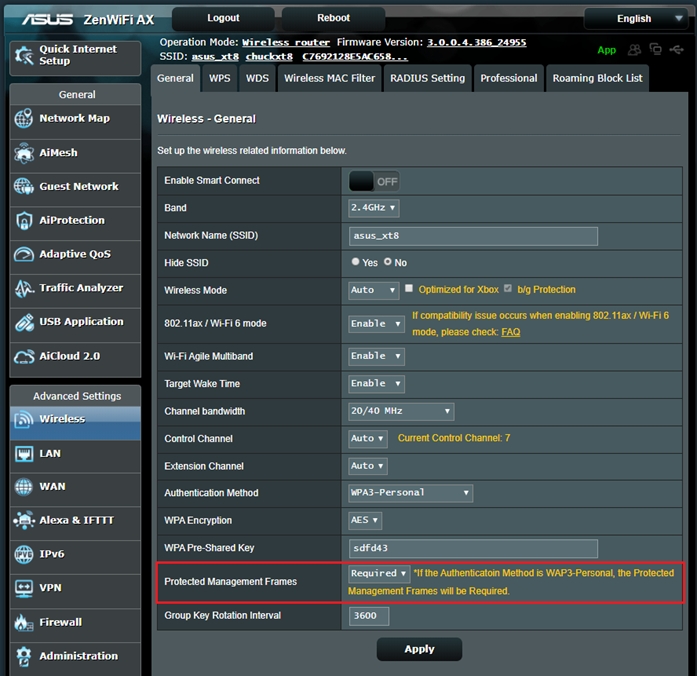What speed are Wi-Fi management and control frames sent at?
My question is about whether all these frames, and specifically management frames, are transmitted at the fastest supported speed available, or whether certain classes of frames are transmitted at some lowest common denominator speed. I have noticed that when I put an 802.11b/g only device into monitor mode and capture traffic over the air, I still see management frames (e.g. association/disassociation) being transmitted between my phone and AP which are both 802.11n, even though 802.11n has a higher transfer rate. So I am imagining one of two possibilities:
- My 802.11n phone/AP had to negotiate a slower speed for some reason and that’s why I can see their frames on my 802.11b/g monitoring device.
- Management frames (and perhaps control frames also?) are sent at a lower speed, and it’s only data frames that are transmitted faster with newer 802.11 standards.
The reason I would like to know which one of these two possibilities (or perhaps a third possibility) is the case is that I want to capture management frames, and need to know whether using an 802.11b/g card is going to lead to me missing some frames sent at higher speeds than the monitoring card can observe. If management frames are indeed sent at a slower rate, then it’s all good. If I just happen to be seeing the management frames because my phone/AP have negotiated a slower rate though, then I need to reconsider what card I use for packet capture.
1 Answer 1
The 802.11 standards generally don’t dictate which speeds various frames should be sent at. It’s left as an implementation detail for the implementors. However, multicast (and thus also broadcast) frames generally have to be sent at a Basic Rate — that is, one of the rates the AP marked as mandatory for all clients of that AP to support if they want to associate to that AP. That’s the only way to be sure those frames are received by all clients, and you have to do that with multicasts because they’re not Ack’d at the 802.11 layer.
Since many of the management frames you care about are either multicasts (like Beacons and Probe Requests) or are sent before compliance with the Basic Rate Set has been fully negotiated (such as Auths and Assoc’s), it’s pretty common to see those go out at low rates.
I commonly see implementations send most Management frames at the lowest Basic Rate: generally 1mbps in 2.4GHz where the old 802.11-1997 DSSS rates can be used, and 6mbps in 5GHz where the 802.11a rates the the lowest.
However, if you really want to have the best chance at capturing everything, you should be doing your capture on a card whose capabilities meet or exceed the capabilities of the AP and client you want to capture. Some management frames, such as Action frames (including the «Add Block Ack» a.k.a. «ADDBA» frame crucial to proper 802.11n operation) are often unicast, and as such may go at whatever the max speed the client and AP can support.
So if you’re buying a card today to capture everything, you should get a 3 spatial stream 802.11n card capable of doing 40MHz channels (HT40) in either band (look for «450mbps» on the box, because that’s the top data rate really available on the market today). Also expect to buy an 802.11ac card in the coming months once those really start hitting the market. The few 802.11ac client solutions available now in June of 2012 seem to be a bit on the premature side and probably aren’t worth your time. But by this time next year at the latest, there should be some decent 11ac cards available.
[Беспроводное оборудование] Что такое Protected Management Frames (PMF)?
[Беспроводное оборудование] Что такое Protected Management Frames (PMF)? Защищенные кадры управления (PMF) — это стандарт, определенный WiFi альянсом для повышения безопасности WiFi-соединения. Он обеспечивает одноадресные и многоадресные действия по управлению кадрами защищенным методом с WPA2 / WPA3, который может улучшить защиту конфиденциальности пакетов. PMF можно найти в интерфейсе роутера ASUS в разделе [Дополнительные настройки] -> [Беспроводная сеть] -> [Общие] -> [Protected Management Frames].
Эта информация была полезной?
- Приведенная выше информация может быть частично или полностью процитирована с внешних веб-сайтов или источников. Пожалуйста, обратитесь к информации на основе источника, который мы отметили. Пожалуйста, свяжитесь напрямую или спросите у источников, если есть какие-либо дополнительные вопросы, и обратите внимание, что ASUS не имеет отношения к данному контенту / услуге и не несет ответственности за него.
- Эта информация может не подходить для всех продуктов из той же категории / серии. Некоторые снимки экрана и операции могут отличаться от версий программного обеспечения.
- ASUS предоставляет вышеуказанную информацию только для справки. Если у вас есть какие-либо вопросы о содержании, пожалуйста, свяжитесь напрямую с поставщиком вышеуказанного продукта. Обратите внимание, что ASUS не несет ответственности за контент или услуги, предоставляемые вышеуказанным поставщиком продукта.
- Ноутбуки
- Сетевое оборудование
- Материнские платы
- Видеокарты
- Смартфоны
- Мониторы
- Показать все продукты
- Item_other —>
- Моноблоки (All-in-One)
- Планшеты
- Business Networking
- Серия ROG
- AIoT и промышленные решения
- Блоки питания
- Проекторы
- VivoWatch
- Настольные ПК
- Компактные ПК
- Внешние накопители и оптические приводы
- Звуковые карты
- Игровое сетевое оборудование
- Одноплатный компьютер
- Корпуса
- Компьютер-брелок
- Наушники и гарнитуры
- Охлаждение
- Chrome-устройства
- Коммерческие
- Commercial_list.Item —>
- Моноблоки (All-in-One)
- Информационные панели
- Ноутбуки
- Настольные ПК
- Мониторы
- Серверы и рабочие станции
- Проекторы
- Компактные ПК
- Сетевое оборудование
- Материнские платы
- Игровые станции
- Data Storage
[Wireless Router] What is Protected Management Frames (PMF)?
[Wireless Router] What is Protected Management Frames (PMF)? Protected Management Frames (PMF) is a standard defined by WiFi Alliance to enhance WiFi connection safety. It provides unicast and multicast management actions and frames a secure method with WPA2/WPA3, which can improve packet privacy protection. PMF option in ASUS firmware is under [Advanced Settings] -> [Wireless] -> [General] -> [Protected Management Frames]. How to get the (Utility / Firmware)?
You can download the latest drivers, software, firmware and user manuals in the ASUS Download Center.
If you need more information about the ASUS Download Center, please refer this link.
Was this information helpful?
- Above information might be partly or entirely quoted from exterior websites or sources. please refer to the information based on the source that we noted. Please directly contact or inquire the sources if there is any further question and note that ASUS is neither relevant nor responsible for its content/service
- This information may not suitable for all the products from the same category/series. Some of the screen shots and operations could be different from the software versions.
- ASUS provides the above information for reference only. If you have any questions about the content, please contact the above product vendor directly. Please note that ASUS is not responsible for the content or service provided by the above product vendor.
- Brand and product names mentioned are trademarks of their respective companies.
- Laptops
- Phone
- Motherboards
- Tower PCs
- Monitors
- Networking
- Show All Products
- Item_other —>
- Tablets
- AIoT & Industrial Solutions
- Gaming handhelds
- Power Supply Unit
- Gaming Case
- Cooling
- Graphics Cards
- ROG — Republic Of Gamers
- Projectors
- Single Board Computer
- VivoWatch
- Mini PCs
- Business Networking
- Sound Cards
- Vivobaby
- Stick PCs
- Headphones & Headsets
- Optical Drives & Storage
- All-in-One PCs
- Gaming Networking
- Commercial
- Commercial_list.Item —>
- Motherboard
- Intelligent Robot
- Data Storage
- Mini PCs
- All-in-One PCs
- Signage
- Gaming Station
- Laptops
- Desktop
- Monitors
- Servers & Workstations
- Projectors
- Networking
- Tablets