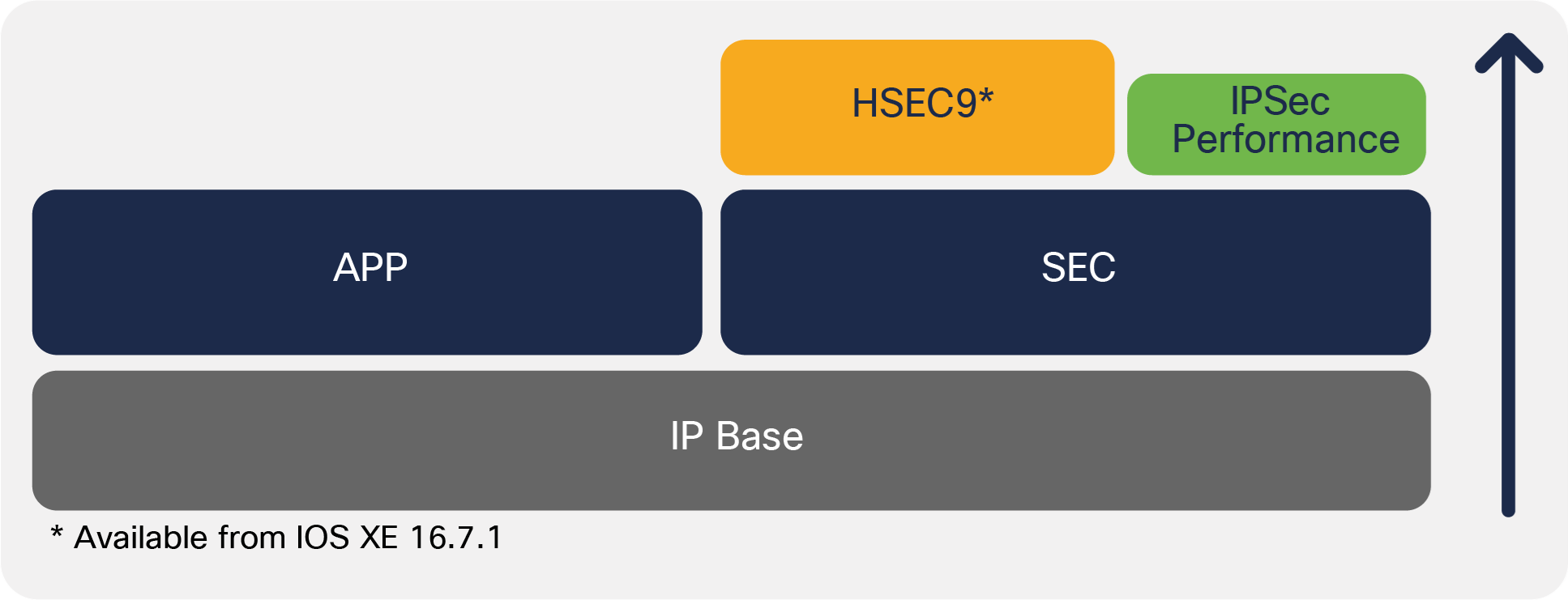- Cisco 1000 Series Integrated Services Routers Ordering Guide
- Available Languages
- Download Options
- Table of Contents
- Hardware Installation Guide for the Cisco 1000 Series Integrated Services Router
- Book Title
- Overview of Cisco 1000 Series Integrated Services Routers
- Results
- Chapter: Overview of Cisco 1000 Series Integrated Services Routers
- Overview of Cisco 1000 Series Integrated Services Routers
- About Cisco 1000 Series Integrated Service Routers
- Chassis Views
- LED Indicators
- Reset Button
- Power Supply
- Slots and Interfaces
- About Slots, Subslots, and Port Numbering
Cisco 1000 Series Integrated Services Routers Ordering Guide
The documentation set for this product strives to use bias-free language. For the purposes of this documentation set, bias-free is defined as language that does not imply discrimination based on age, disability, gender, racial identity, ethnic identity, sexual orientation, socioeconomic status, and intersectionality. Exceptions may be present in the documentation due to language that is hardcoded in the user interfaces of the product software, language used based on RFP documentation, or language that is used by a referenced third-party product. Learn more about how Cisco is using Inclusive Language.
Available Languages
Download Options
Table of Contents
Cisco ® 1000 Series Integrated Services Routers (ISRs) with Cisco IOS ® XE Software combines WAN, comprehensive security, and wired and wireless access in a single, high-performance platform.
The Cisco 1000 Series ISRs are well suited for deployment as Customer Premises Equipment (CPE) in enterprise branch offices, in service provider managed environments as well as smaller form factor and M2M use cases.
Note: Not all 1000 series SKU variants are available in every region with different technologies (check on CCW pricelist for your region).
Cisco 1000 Series Product Family
Universal Cisco IOS XE image
A single Cisco IOS XE Universal image encompassing all functions is delivered with the platform. Advanced features can be enabled simply by activating a software license on the Universal image. Technology packages and feature licenses, enabled through right-to-use licenses, simplify software delivery and decrease the operational costs of deploying new features.
Available technology licenses
Four major technology licenses are available on the 1000 Series; these licenses can be activated through the Cisco software activation process described at https://www.cisco.com/c/en/us/products/ios-nx-os-software/ios-software-activation/index.html. The following licenses are available:
● IP Base: This technology package is the default.
● Application Experience (APP): This license includes data and application performance features.
● Security (SEC) or Security with No Payload Encryption (SEC-NPE): This license includes features for securing network infrastructure.
● IP Security (IPSEC): This license includes features that improve IP security performance multifold. HSEC is an enforced performance license.
Cisco Smart Licensing is a flexible licensing model that provides you with an easier, faster, and more consistent way to purchase and manage software across the Cisco portfolio and across your organization. And it’s secure – you control what users can access. With Smart Licensing you get:
● Easy Activation: Smart Licensing establishes a pool of software licenses that can be used across the entire organization—no more PAKs (Product Activation Keys).
● Unified Management: My Cisco Entitlements (MCE) provides a complete view into all of your Cisco products and services in an easy-to-use portal, so you always know what you have and what you are using.
● License Flexibility: Your software is not node-locked to your hardware, so you can easily use and transfer licenses as needed.
To use Smart Licensing, you must first set up a Smart Account on Cisco Software Central (software.cisco.com).
For a more detailed overview on Cisco Licensing, go to cisco.com/go/licensingguide
Please note, regarding PID naming below: for WWAN LTE Advanced Mobility — “LTEEA” applies to EMEAR and North America and “LTELA” applies to APAC and LATAM.
Table 1 gives the SKUs for the DLS and LTE Advanced models. Table 2 gives the SKUs for the DSL and Wave 2 Wi-Fi models. Table 3 gives the SKUs for the DSL, LTE Advanced, and Wave 2 Wi-Fi models. Table 4 gives the SKUs for the licenses, Table 5 lists the product part numbers and software images, and Table 6 lists the Small Form-Factor Pluggable (SFP) modules supported.
Table 1. Cisco 1100 Series ISRs DSL and LTE SKUs
Hardware Installation Guide for the Cisco 1000 Series Integrated Services Router
The documentation set for this product strives to use bias-free language. For the purposes of this documentation set, bias-free is defined as language that does not imply discrimination based on age, disability, gender, racial identity, ethnic identity, sexual orientation, socioeconomic status, and intersectionality. Exceptions may be present in the documentation due to language that is hardcoded in the user interfaces of the product software, language used based on RFP documentation, or language that is used by a referenced third-party product. Learn more about how Cisco is using Inclusive Language.
Book Title
Hardware Installation Guide for the Cisco 1000 Series Integrated Services Router
Overview of Cisco 1000 Series Integrated Services Routers
Results
Chapter: Overview of Cisco 1000 Series Integrated Services Routers
Overview of Cisco 1000 Series Integrated Services Routers
Cisco 1000 Series Integrated Services Routers with Cisco IOS XE Software are high-performance devices that are easy to deploy and manage. The routers combine Internet access, comprehensive security, and wireless services (LTE Advanced 3.0, Wireless WAN and Wireless LAN).
About Cisco 1000 Series Integrated Service Routers
The Cisco 1000 Series Integrated Services Routers are the next generation, IOS XE-based, multi core, branch routers. They are available in both fixed and modular form factors. The Cisco 1000 Series Integrated Services Routers is best suited for small and midsize businesses, enterprise branches, and as customer premises equipment in managed services environments.
2 (1 Combo RJ-45/SFP + 1 RJ-45)
4G LTE-Advanced (CAT6) with carrier aggregation
2 (1 Combo RJ-45/SFP + 1 RJ-45)
2 (1 Combo RJ-45/SFP + 1 RJ-45)
4G LTE-Advanced (CAT6) with carrier aggregation
802.11ac WAVE 2 (C1101-4PLTEPWx)
4G pluggable LTE (CAT 4) and pluggable LTE Advanced (CAT 6) with carrier aggregation
802.11ac WAVE 2 (C1109-4PLTE2PWx)
— 4G pluggable LTE (CAT 4) and pluggable LTE Advanced (CAT 6) with carrier aggregation
4G Pluggable LTE (CAT 4) and pluggable LTE Advanced (CAT 6) with carrier aggregation
4G Pluggable LTE (CAT 4) and pluggable LTE Advanced (CAT 6) with carrier aggregation
4G Pluggable LTE (CAT 4) and pluggable LTE Advanced (CAT 6) with carrier aggregation
2x L3 Gigabit RJ45/SFP Combo
2x L3 Gigabit RJ45/SFP Combo
Pluggable Interface Modules
Pluggable Interface Modules Technology
CAT4 LTE Pluggable Europe SMS/GPS
CAT4 LTE Pluggable Europe SMS/GPS
CAT4 LTE Pluggable India and China
CAT4 LTE Pluggable India and China
CAT4 LTE Pluggable for North America
CAT4 LTE Pluggable for North America
CAT4 LTE Pluggable for United States
CAT4 LTE Pluggable for United States
CAT4 LTE Pluggable Verizon
CAT4 LTE Pluggable Verizon
CAT6 LTE Advanced Pluggable for Europe and North America
CAT6 LTE Advanced Pluggable for Europe and North America
CAT6 LTE Advanced Pluggable for APAC, LATAM, and ANZ
CAT6 LTE Advanced Pluggable for APAC, LATAM, and ANZ
CAT6 LTE Advanced PRO Pluggable for ALL Global Regions
CAT6 LTE Advanced PRO Pluggable for ALL Global Regions
5G Sub-6 GHz Pluggable Interface Module
P-5GS6-GL is supported on C8300, C8200, C8200L, and Cisco 1000 Series Integrated Service Routers.
P-5GS6-GL is supported on Cisco 1000 Series Integrated Service Routers from the Cisco IOS XE 17.9.2 release.
Base Models with an ‘X’ has 8GB of DRAM and Flash memory. Example: C1111X-8P
The C1131 models have 4GB of DRAM and 8G flash memory.
The C1131X models have 8GB of DRAM and 16G flash memory.
For the C1131 series, only the Class A statements in the Trademark notice, which is available at the beginning of this guide, is valid.
Base Models without an ‘X’ have 4GB of DRAM and Flash Memory. Example: C1111-8P
For base model-C11x1X-8PLTEP, ‘x’ represents the CPU performance level.
For more information on the features and specifications of Cisco 1000 Series Integrated Services Routers, refer to the Cisco 1000 Series Integrated Services Routers Solution Overview document and Cisco 1000 Series Integrated Services Routers datasheet.
Chassis Views
The compliance label is present at the bottom of the product.
This section contains front and back panel views of the Cisco 1000 Series Integrated Services Routers showing locations of the power and signal interfaces, interface slots, status indicators, and chassis identification labels.
LTE antennas – main and diversity
Product Identification Number (PID)
For more information on the Reset Button, refer to the Reset Overview section in the ISR 1000 Series Integrated Services Routers.
Non-illuminated Cisco logo
Non-illuminated Cisco logo
Non-illuminated Cisco logo
Main and diversity antenna
Non-illuminated Cisco logo
Non-illuminated Cisco logo
Non-illuminated Cisco logo
Non-illuminated Cisco logo
Non-illuminated Cisco logo
Symmetrical High-speed Digital Subscriber Lines (SHDSL)
Non-illuminated Cisco logo
LED Indicators
The following figures and table summarizes the LED indicators that are located in the bezel or chassis of the C111x series.
GE WAN ports: 0-7 (0, 2, 4, 6 at the top and 1, 3, 5, 7 at the bottom)
Ethernet switch ports 0-7 (0, 2, 4, 6 at the top and 1, 3, 5, 7 at the bottom)
Ethernet Switch Ports 0-7 (0, 2, 4, 6 at the top and 1, 3, 5, 7 at the bottom)
Ethernet Switch Ports 0-7 (0, 2, 4, 6 at the top and 1, 3, 5, 7 at the bottom)
Ethernet switch ports 0-7 (0, 2, 4, 6 at the top and 1, 3, 5, 7 at the bottom)
The following table summarizes the LED indicators that are located in the bezel or chassis of the C111x series.
Illuminated Cisco logo. Indicates that router is powered on.
Steady green — System is operating normally.
Off—System is not out of reset mode or BIOS image is not loadable.
Blinking Amber — BIOS/ROMmon is booting.
Steady Amber — BIOS/ROMmon has completed booting, and the system is at the ROMmon prompt or booting the platform software.
Steady On— At least one tunnel is up.
1 LED On— RSSI is under -100dBm.
2 LEDs On— Low RSSI, -99dbm <> -90dBm.
3 LEDs On— Medium RSSI -89dBm <> -70dBm.
4 LEDs On— High RSSI, > -69dBm.
Green— Normal operating condition with at least one wireless client association.
Red—Ethernet link is not operational or ethernet failure.
Amber—Software upgrade is in progress.
Ethernet switch GE LAN ports, non-PoE
Ethernet switch GE LAN ports, with PoE
Off— No link, no device powered, PD denied power, power delivery fault PoE administratively disabled.
Green steady on— link; if PoE device, power is enabled.
Green steady on— -53.5V PoE power supply connected and all powered port operating normally.
Off — No -53.5V PoE power supply connected to router.
Green blink— Training, or no shut and cable disconnected.
Off— No USB device discovered.
Off: No USB device discovered.
Off: No power
Green steady on: Normal operation
Green blink: Boot up phase or in ROM monitor mode
Amber steady on or blink: Some issues with the system.
Off: No tunnel
Steady on:At least one tunnel is up
Ethernet switch GE LAN ports
Off: No link
Steady on: Link
Blink: TXD/RXD Data
Off: No link
Steady on: Link
Blink: TXD/RXD Data
Single LTE modem (one modem with SIM switch-over capability)
Off: Modem not up or modem up and no SIM
Amber steady on: Modem up, SIM installed but not active.
Green Blink: LTE data activity.
3-color LED: Green, Red and Amber;
OFF: USB console not active
ON: USB console active
OFF: No USB device discovered
ON: USB device discovered
Reset Button
The actuation of the Reset button is only recognized during ROMmon boot, that is, as the router comes to the ROMmon prompt.
The Reset button does not require much force to be pressed. The Reset button should be pressed only with a small implement such as the tip of a pen or a paper clip. When the Reset button is pressed at startup, the system LED turns green.
For more information, see the «Reset Overview» section of the Cisco 1100 Software Configuration Guide.
Power Supply
C111x, C1121x, and C1131 Series Integrated Services Routers support PoE and PoE+ power to endpoints. The product power specifications are as follows:
- AC input voltage: Universal 100 to 240 VAC
- Frequency: 50 to 60 Hz
- Maximum output power: Up to 66W for non-PoE supply and upto 150W for PoE supply
- Optional PoE and PoE+
- Output voltage: +12VDC for system power and -53.5VDC for PoE power
Slots and Interfaces
About Slots, Subslots, and Port Numbering
The Cisco 1100 series designates its interfaces using a 3-tuple notation that lists the slot, sub slot and port in the format slot/sub-slot/port. The slot number is reserved for the mother board, which is «0». Each interface type is allocated a sub slot and the port number is a unique port on the interface.