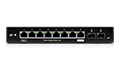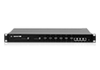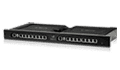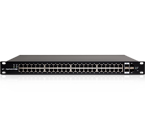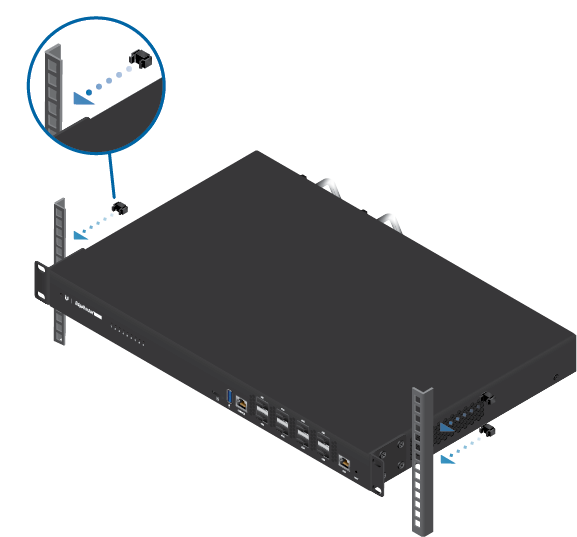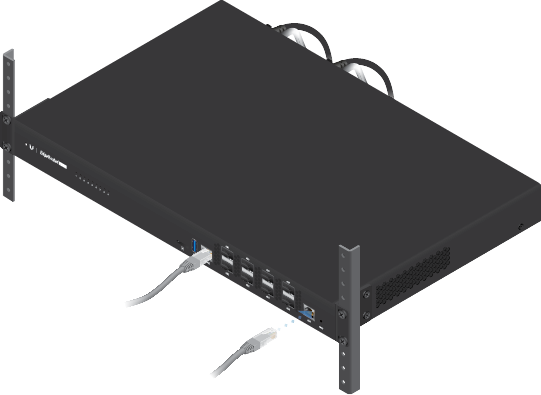- Роутер Ubiquiti EdgeRouter Infinity ER-8-XG
- Высокопроизводительный роутер Ubiquiti EdgeRouter 8 XG Infinity
- Технические характеристики Ubiquiti EdgeRouter Infinity 8 XG
- Installation Requirements
- Hardware Overview
- Hardware Installation
- Connecting SFP+
- Accessing the EdgeOS Configuration Interface
- DHCP
- Static IP Address
- UISP Management
- Маршрутизатор Ubiquiti 10G SFP+ EdgeRouter Infinity
- Installation Requirements
- Hardware Overview
- Hardware Installation
- Connecting SFP+
- Accessing the EdgeOS Configuration Interface
- DHCP
- Static IP Address
- UISP Management
Роутер Ubiquiti EdgeRouter Infinity ER-8-XG
EdgeRouter Infinity (ER-8-XG) – сверхпроизводительный маршрутизатор, предназначенный для распределения трафика в оптических сетях. Главными достоинствами модели является мощная вычислительная часть, обеспечивающая высочайшую пропускную способность и уникальная отказоустойчивая схема питания.
ER-X
ER-X-SFP
ERLite-3
ER-4
ERPoe-5
ER-8
ERPro-8
ER-8-XG
ER-10X
ER-12
ER-12P
ES-5XP
ES-8XP
ES-10X
ES-10XP
ES-8-150W
ES-12-Fiber
ES-16-150W
ES-16 XG
ES-16 XP
ES-24-250W
ES-24-500W
ES-48-500W
ES-48-750W
ES-24-Lite
ES-48-Lite
EP-R6
EP-R8
EP-S16
NanoSwitch
| 3 | 5 | 8 | 6+2* | 5 | 5 | Gigabit RJ45 Ports |
| N/A | N/A | N/A | 2* | N/A | 1 | SFP Port |
| N/A | 24V/48V Passive PoE | N/A | N/A | 24V Passive PoE | N/A | PoE |
| 7 | 60 | 35 | 40 | 5 | 5 | Макс. потребляемая мощность, W |
| 512 MB | 512 MB | 2 GB | 2 GB | 256 MB | 256 MB | Память |
Высокопроизводительный роутер Ubiquiti EdgeRouter 8 XG Infinity
EdgeRouter Infinity (ER-8-XG) – сверхпроизводительный маршрутизатор, предназначенный для распределения трафика в оптических сетях. Главными достоинствами модели является мощная вычислительная часть, обеспечивающая высочайшую пропускную способность и уникальная отказоустойчивая схема питания.
Для того чтобы понять технический уровень новинки нет нужды искать мелочи, которые можно похвалить. Достаточно назвать сухие характеристики устройства – суммарная пропускная способность 80 гбит/сек, 8 sfp+ портов со скоростью до 10 гбит/Сек каждый. Цифры говорят сами за себя, маршрутизатор прекрасно подойдет для управления крупными сегментами локальных сетей. Так же на борту устройства имеется один гигабитный Ethernet порт и последовательный консольный сервисный порт.
Вычислительная часть маршрутизатора так же не нуждается в похвалах. EdgeRouter Infinity получил 16 ядерный процессор MIPS64, с частотой работы 1.8 Ггц и 16 Гб оперативной памяти стандарта DDR4. Такой конфигурации более чем достаточно для обработки трафика даже при самых высоких нагрузках на уровне пропускной способности маршрутизатора. Все порты имеют светодиодную индикацию состояния, которая информирует о наличии/отсутствии соединения, а так же их активности.
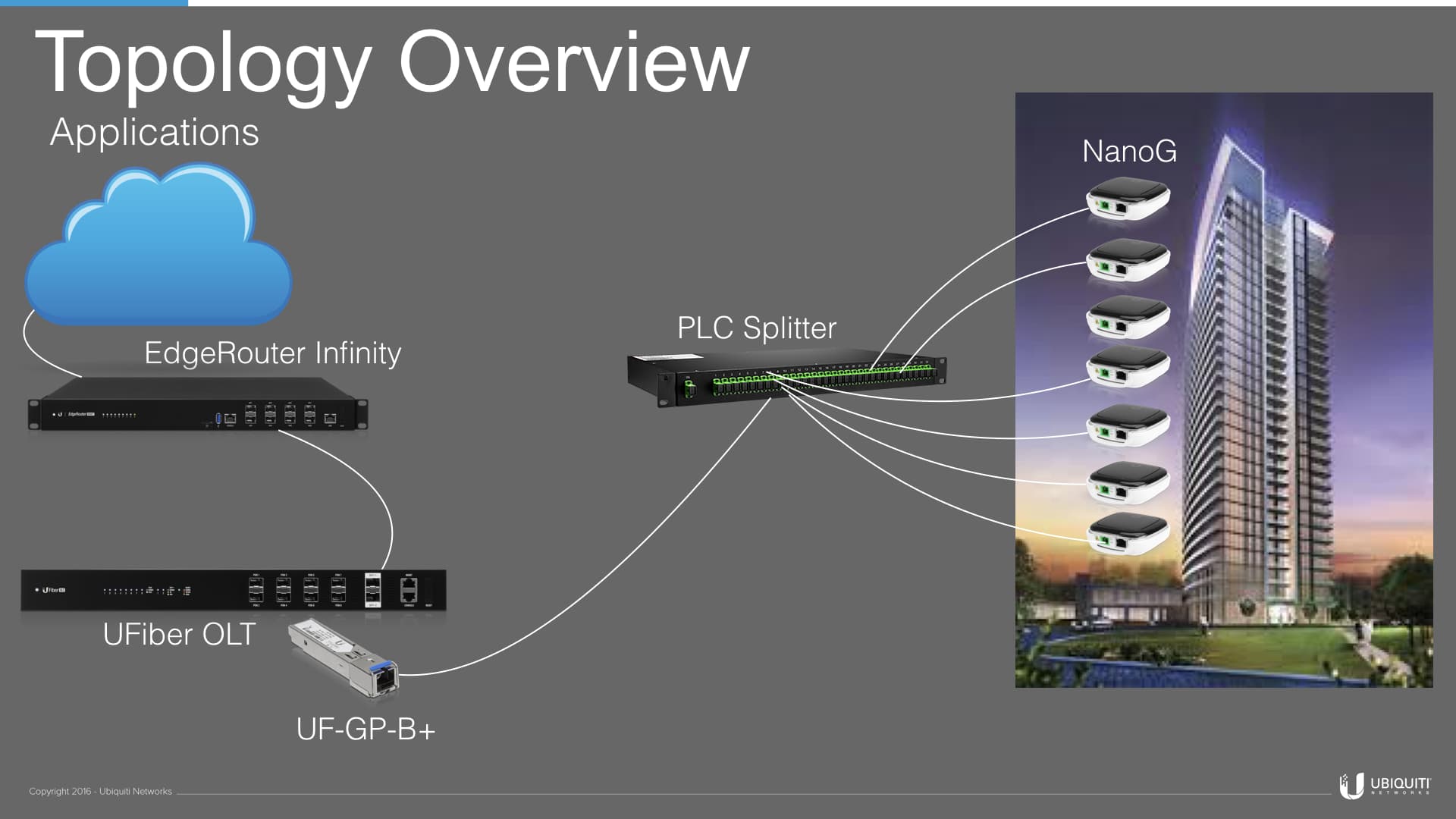
Отдельно следует сказать о уникальной схеме питания, которое получил новый маршрутизатор. Изюминка ER-8-XG состоит в том, сто коммутатор поставляется в комплекте с двумя блоками питания RPS-AC-100W размещенными в специальных отсеках. При этом один из модулей является резервным и активируется автоматически, без вмешательства администраторов в случае исчезновения питания на первом или его отказа. При желании модули питания можно заменить на RPS-DC-100W (38-54v, постоянный ток). Маршрутизатор может устанавливаться в 19 дюймовую серверную стойку и занимает при этом слот в один юнит.
Управление ER-8-XG возможно как через операционную систему EdgeOS, так и через новый универсальный контроллер — Ubiquiti Network Management System, который позволяет настраивать в едином интерфейсе множество устройств, а так же контролировать статистику и управлять трафиком сети.
Технические характеристики Ubiquiti EdgeRouter Infinity 8 XG
| Процессор | MIPS64 16 Ядерный 1.8 ГГц |
| Оперативная память | 16 GB DDR4 |
| Внутренняя память | 8 MB NOR Flash 4 GB eMMC NAND Flash |
| Интерфейсы | Консоль: (1) RJ45 Serial Port Данные: (8) SFP+ Ports (1) RJ45 Gigabit Ethernet Port |
| Макс. потребляемая мощность | 100 Вт |
| Входное напряжение | (2) Hotswappable AC/DC PSU |
| Способ питания | 110 — 240VAC |
| Сертификат соответствия | CE, FCC, IC |
| Монтаж в стойку | Да |
| Рабочая влажность | 5 — 95% (без конденсации) |
| Рабочая температура | -10°C до 45°C |
| Размеры | 442.4 x 285.6 x 43.7 мм |
| Вес | 4.950 кг |
Installation Requirements
Note: Although the cabling can be located outdoors, the EdgeRouter itself should be housed inside a protective enclosure.
Hardware Overview
Note: The System LED functionality has been updated with firmware v1.10.8. We recommend that you update the EdgeRouter to the latest firmware.
Ready for use, not connected to Ubiquiti Internet Service Provider (UISP ™ ).
Ready for use, connected to UISP.
Steady Blue with Occasional Flashing
Ready for use, unable to connect to UISP, check connection to UISP server.
Used to locate a device in UISP.
Firmware upgrade in progress.
SFP Link/Act LED (Ports eth1-8)
Flashing Indicates Activity
RJ45 Link/Act LED (Port eth0)
Flashing Indicates Activity
RJ45 serial console port for Command Line Interface (CLI) management.
Hot-swappable SFP+ ports support 10 Gbps connections.
RJ45 port supports 10/100/1000 Ethernet connections.
Click here to learn how to reset an EdgeRouter to factory defaults.
Two AC/DC 100W power supplies are included. You also have the option to use a DC/DC PowerModule™, model RPS-DC-100W (sold separately).
Hardware Installation
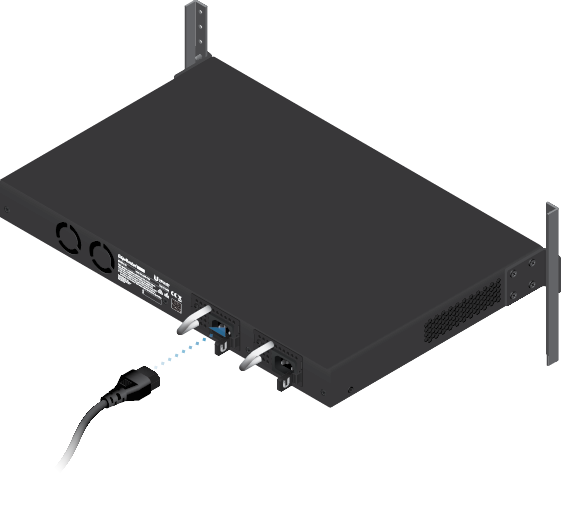



Connecting SFP+
For information about compatible fiber SFP modules, visit: ubnt.link/SFP_DAC_Compatibility
Accessing the EdgeOS Configuration Interface
The EdgeOS® configuration interface can be accessed via DHCP or static IP address assignment. By default, eth1 is set up as a DHCP client , while eth0 is assigned a static IP address of 192.168.1.1. To configure the EdgeRouter, proceed to the appropriate section: DHCP or “Static IP Address” .
DHCP
- Connect a cable from eth1 on the EdgeRouter to a LAN segment that has an existing DHCP server.
- To check the IP address of the EdgeRouter, use one of the following methods:
- Set up the DHCP server to provide a specific IP address to the EdgeRouter based on its MAC address (on the label).
- Let the EdgeRouter obtain an IP address and then check the DHCP server to see which IP address was assigned.
- Launch your web browser. Enter the appropriate IP address in the address field. Press enter (PC) or return (Mac).
- Enter ubnt in the Username and Password fields. Read the Ubiquiti License Agreement, and check the box next to I agree to the terms of this License Agreement to accept it. Click Login .
The EdgeOS Configuration Interface will appear, allowing you to customize your settings as needed. For more information, refer to the EdgeOS User Guide, which is available at ui.com/download/edgemax
Static IP Address
- Connect an Ethernet cable from the Ethernet port of your computer to the port labeled eth0 on the EdgeRouter.
- Configure the Ethernet adapter on your host system with a static IP address on the 192.168.1.x subnet.
- Launch your web browser. Type https://192.168.1.1 in the address field. Press enter (PC) or return (Mac).
- Enter ubnt in the Username and Password fields. Read the Ubiquiti License Agreement, and check the box next to I agree to the terms of this License Agreement to accept it. Click Login .
The EdgeOS Configuration Interface will appear, allowing you to customize your settings as needed. For more information, refer to the EdgeOS User Guide, which is available at ui.com/download/edgemax
UISP Management
You can manage your device using UISP, which lets you configure, monitor, upgrade, and back up your devices using a single application. Get started at uisp.ui.com
Маршрутизатор Ubiquiti 10G SFP+ EdgeRouter Infinity
Позволяет гибко настраивать правила брендмауэра, а так-же групповые политики с фильтром по IP-адресу, сетевому адресу или по определённому порту. Каждый порт маршрутизатора — это самостоятельный интерфейс.
Способов управления устройством несколько:
- Графический интерфейс. Прост и удобен в использовании для быстрого запуска в эксплуатацию
- CLI (командная строка). Для опытных пользователей. Позволяет производить быструю и гибкую настройку устройства, производить мониторинг. Есть доступ к инструментарию Linux.
- Через фирменное мобильное приложение UNMS. При условии подключения вашего мобильного устройства к сети, которая имеет доступ к маршрутизатору.
Технические характеристики:
Процессор: MIPS64 (16 ядер, 1,8 ГГц)
Оперативная память: 16 GB DDR4 RAM
Интерфейсы: 1хRJ45 Serial Port, 8xSFP+, 1x1G RJ45
| Характеристики | |
|---|---|
| Тип устройства | Маршрутизатор |
| Поддерживаемый тип интерфейсов маршрутизатора | Интерфейсы 10GBase-X SFP+ Интерфейсы 10/100/1000Base-T |
| Производительность маршрутизатора Gbps | 80 |
Installation Requirements
Note: Although the cabling can be located outdoors, the EdgeRouter itself should be housed inside a protective enclosure.
Hardware Overview
Note: The System LED functionality has been updated with firmware v1.10.8. We recommend that you update the EdgeRouter to the latest firmware.
Ready for use, not connected to Ubiquiti Internet Service Provider (UISP ™ ).
Ready for use, connected to UISP.
Steady Blue with Occasional Flashing
Ready for use, unable to connect to UISP, check connection to UISP server.
Used to locate a device in UISP.
Firmware upgrade in progress.
SFP Link/Act LED (Ports eth1-8)
Flashing Indicates Activity
RJ45 Link/Act LED (Port eth0)
Flashing Indicates Activity
RJ45 serial console port for Command Line Interface (CLI) management.
Hot-swappable SFP+ ports support 10 Gbps connections.
RJ45 port supports 10/100/1000 Ethernet connections.
Click here to learn how to reset an EdgeRouter to factory defaults.
Two AC/DC 100W power supplies are included. You also have the option to use a DC/DC PowerModule™, model RPS-DC-100W (sold separately).
Hardware Installation
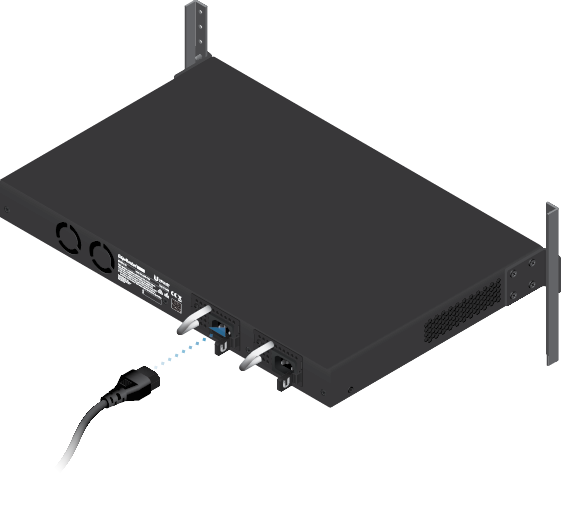



Connecting SFP+
For information about compatible fiber SFP modules, visit: ubnt.link/SFP_DAC_Compatibility
Accessing the EdgeOS Configuration Interface
The EdgeOS® configuration interface can be accessed via DHCP or static IP address assignment. By default, eth1 is set up as a DHCP client , while eth0 is assigned a static IP address of 192.168.1.1. To configure the EdgeRouter, proceed to the appropriate section: DHCP or “Static IP Address” .
DHCP
- Connect a cable from eth1 on the EdgeRouter to a LAN segment that has an existing DHCP server.
- To check the IP address of the EdgeRouter, use one of the following methods:
- Set up the DHCP server to provide a specific IP address to the EdgeRouter based on its MAC address (on the label).
- Let the EdgeRouter obtain an IP address and then check the DHCP server to see which IP address was assigned.
- Launch your web browser. Enter the appropriate IP address in the address field. Press enter (PC) or return (Mac).
- Enter ubnt in the Username and Password fields. Read the Ubiquiti License Agreement, and check the box next to I agree to the terms of this License Agreement to accept it. Click Login .
The EdgeOS Configuration Interface will appear, allowing you to customize your settings as needed. For more information, refer to the EdgeOS User Guide, which is available at ui.com/download/edgemax
Static IP Address
- Connect an Ethernet cable from the Ethernet port of your computer to the port labeled eth0 on the EdgeRouter.
- Configure the Ethernet adapter on your host system with a static IP address on the 192.168.1.x subnet.
- Launch your web browser. Type https://192.168.1.1 in the address field. Press enter (PC) or return (Mac).
- Enter ubnt in the Username and Password fields. Read the Ubiquiti License Agreement, and check the box next to I agree to the terms of this License Agreement to accept it. Click Login .
The EdgeOS Configuration Interface will appear, allowing you to customize your settings as needed. For more information, refer to the EdgeOS User Guide, which is available at ui.com/download/edgemax
UISP Management
You can manage your device using UISP, which lets you configure, monitor, upgrade, and back up your devices using a single application. Get started at uisp.ui.com
.png)
.png)
.png)
.png)
.png)


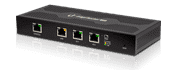





-m.png)