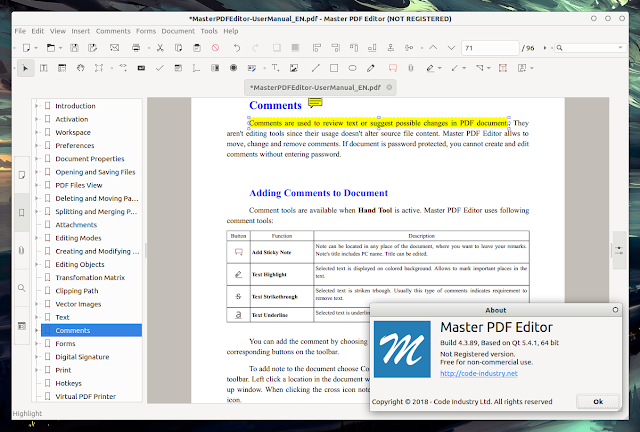- Master pdf editor линукс
- С включёнными библиотеками для распознавания:
- Master pdf editor линукс
- Our featured PDF software products
- ImagePrinter Pro 6.3
- Master PDF Editor 5.9
- Master PDF Editor for Linux
- Master PDF Editor is a full solutions for work with PDF documents
- Edit PDF text
- Comment PDF documents
- Work with PDF forms
- Manipulate pages
- Protect PDF documents
- Works on any OS
- Redact personal or classified information
- Edit watermarks, header and footer
- Master PDF Editor for Linux
- Annotating PDF
- PDF forms
- Download Master PDF Editor for Linux Now
- How to start editing PDF files
- Functionality comparison of the unregistered and commercial versions:
- Full Master PDF Editor integration with Linux.
- Download Master PDF Editor 4 For Linux (Free To Use Version)
- Master PDF Editor для Linux
- Редактор PDF.
- Комментирование PDF.
- PDF формы.
- Скачать Master PDF Editor для Linux
- Все дистрибутивы Master PDF Editor для Linux
- Что нового в Master PDF Editor 5
- Как начать редактировать PDF документы
- Сравнение функционала незарегистрированной и лицензионной версий:
- Полная интеграция Master PDF Editor в Linux.
Master pdf editor линукс
Astra Linux 2.12.x / Debian 9 / Ubuntu 20
master-pdf-editor-5.9.50-1-qt5.9.x86_64.deb
sha1 — 1e124c3768c9bdea5a5ee7ce1b97a8cefae0fc7c
Архив для любой ОС x86_64, требования Qt 5.9.2 или позже, Glibc 2.19 или позже
Astra Linux 1.7 / Debian 11 / Ubuntu 23.x
master-pdf-editor-5.9.50-1-qt5.x86_64.deb
sha1 — 134ca78d517a6c8d0d35dc491ea40a59476a3a10
РЕД ОС / AlterOS / ALT Linux
master-pdf-editor-5.9.50-1-qt5.x86_64.rpm
sha1 — 46b71f459a51d8d7417d7c062bc223d30c5e1143
Архив для любой ОС x86_64, требования Qt 5.15.2 или позже, Glibc 2.27 или позже
master-pdf-editor-5.9.50-qt5.x86_64.tar.gz
sha1 — 1eff250fb0baa6c554ba8b25cf150e17541f9e2c
С включёнными библиотеками для распознавания:
Эти дистрибутивы нужны если на рабочих станциях отсутствует интернет
Astra Linux 1.7 / Debian 11 / Ubuntu 23.x
master-pdf-editor-5.9.50-1-qt5.x86_64-ocr.deb
sha1 — a3191a614124ae7270eb48dc5b0cd8e84ea7e4ba
РЕД ОС / AlterOS / ALT Linux
master-pdf-editor-5.9.50-1-qt5.x86_64-ocr.rpm
sha1 — d8cca56d662773db27c43130bc36ef28d834e3c2
ОС Astra Linux 1.7 Special Edition Смоленск:
master-pdf-editor-5.9.50-1-qt5.9.x86_64-astra-ocr.deb
sha1 — 9c9dd7575d31035ad73164284ce12a2b2db0c365
ОС Astra Linux для Байкал-М:
master-pdf-editor-5.9.50-qt5.arm64-astra-ocr.deb
sha1 — 1330bfc3a6eefa335495aca606b14975796072fd
Master pdf editor линукс
• Edit PDF text and images, Mark and annotate, Merge and split.
• JavaScript and Dynamic XFA form support.
• Validation Forms and Calculate Values.
• Adding a digital signature and Signing PDF Documents.
• Fast and simple PDF forms fill out.
• Changing font attributes (size, family, color, etc).
Our featured PDF software products
ImagePrinter Pro 6.3
ImagePrinter Pro it is a powerful virtual printer that allows you to convert any document, such as PDFs, MS Office documents, and web pages, into portable print-ready image files.
Supported output formats include PDF, BMP, PNG, GIF, JPEG, JPEG2000, TIFF, SWF, RTF, PDF, DjVu, XLS and HTML.
Read More
Master PDF Editor 5.9
Master PDF Editor allows you to create, edit, preview, encrypt, sign and print PDF documents. Includes advanced annotation tools that allow you to add virtual sticky notes and to indicate text to highlight, underline, and strike out without making changes to the actual PDF text.
Read More
Master PDF Editor for Linux
Commercial Master PDF Editor version for
Linux OS.
This version has no limitations and can be installed and used on almost any modern Linux system. Master PDF Editor functionality is implemented in complete accordance with PDF specifications.
Read More
Master PDF Editor is a full solutions for work with PDF documents
Edit PDF text
Enjoy effortless editing of texts in your PDF documents including formatting, styles, alignment, line spacing and more.
Comment PDF documents
Insert annotations, add comments, highlight or strikeout fragments of text easily. Digital sign your editions to ensure authenticity.
Work with PDF forms
Create and edit forms, fill in values or calculate them in real time using JavaScript when certain events occur.
Manipulate pages
Add, move or delete pages of PDF documents or even transfer pages to another document with a simple drag-n-drop operation.
Protect PDF documents
Password-protect viable PDF files to restrict unauthorized opening, encrypt the document with a certificate, or digital sign it to secure authorship.
Works on any OS
Master PDF Editor is a true cross-platform application working on Windows, MacOS and Linux. Start your work on one OS, continue on another.
Redact personal or classified information
The built-in redacting capabilities make it easy to hide private or confidential information in the document, so the PDF could be published without disclosing too much.
Edit watermarks, header and footer
Quickly put your logotype as a watermark or into header and footer of each page with minimum editing. Drawn initials are supported too.
Master PDF Editor for Linux
In a PDF document, you can edit or add text with any formatting, insert images or edit any objects.
Annotating PDF
Comment documents with stamps, notes, selection, text underlining or strikethrough and other tools.
PDF forms
Fill PDF forms in a fast and simple way. Add and edit PDF control elements like flags, buttons, lists, etc.
Download Master PDF Editor for Linux Now
How to start editing PDF files
- Open a file in Master PDF Editor.
- Click on the Edit Document tool in the toolbar or in the Tools menu.
- Click the object (e.g. text or image) you want to modify.
- Its properties will be shown in the Object Inspector.
- You can delete move and resize objects.
- Use the menu items Insert -> Text, Image, etc. and Forms -> Link, Text Field, Button, etc. to add new objects to the document.
- Choose Document -> OCR, Header and Footer, Page layout, Watermark, etc. for advanced document editing.
The unregistered version can be used only in personal, noncommercial purposes to view documents, fill PDF forms, comment and print documents. In order to use the application for commercial purposes, and with its full functionality you are required to purchase a license.
Functionality comparison of the unregistered and commercial versions:
| Function | Unregistered version | Commercial version |
|---|---|---|
| Create new PDF document from scanner or existing file(s) | + | + |
| Fill PDF forms | + | + |
| Add and/or edit bookmarks in PDF files | + | + |
| Comment and annotate PDF documents | + | + |
| Split and merge PDF documents | + | + |
| Edit PDF text and images, Create PDF Form | — | + |
| Optimize PDFs | — | + |
| «Paste to Multiple Pages» function | — | + |
| Add/Edit Document Actions | — | + |
| Manage Document JavaScript | — | + |
| Page Properties options | — | + |
| Sign PDF document with digital signature | — | + |
| Add Headers and Footers to PDFs | — | + |
| Add Watermarks to PDFs | — | + |
| Add Backgrounds to PDFs | — | + |
| 256 bit AES encryption | — | + |
Full Master PDF Editor integration with Linux.
Master PDF Editor has been developed from the ground up with Linux system features in mind. It is fully integrated with the Linux system with no need for any special packages.
Download Master PDF Editor 4 For Linux (Free To Use Version)
Master PDF Editor is a proprietary application to edit PDF documents on Linux, Windows and macOS. It can create, edit (insert text or images), annotate, view, encrypt, and sign PDF documents.
With version version 5, Master PDF Editor has removed some features from its free to use version, like editing or adding text, inserting images, and more — when using such tools, the application adds a big watermark to the PDF document unless users buy the full version (around $83).
Master PDF Editor 4 though, which is free for non-commercial use with no restrictions (at least on Linux, I’m not sure about macOS and Windows), can still be downloaded and works well, even though it’s not linked on the application official website.
Master PDF Editor features:
- Manipulate text and objects in PDF documents: edit exiting PDF text or add new text, insert images, move existing objects, change existing objects size, save images from a PDF document to a file
- Annotate PDF documents: highlight, strike-through or underline text, attach a file as comment, add sticky notes, insert arrows, lines and rectangles, create and add stamps, and more
- Create fillable PDF forms (with text fields, buttons, check-boxes, etc.) and fill in PDF forms
- Optical character recognition
- Move, insert, remove, crop or rotate PDF document pages
- Create, edit and remove PDF bookmarks
- Check digital signatures, create new ones and sign PDF documents with digital certificate
- Optimize PDF documents
- Encrypt PDF filesIn most cases you should download the Qt5 version. The Qt4 version of Master PDF Editor is for very old Linux distributions.
- Create PDF documents from scanned documents / existing files
In most cases you should download the Qt5 version. The Qt4 version of Master PDF Editor is for very old Linux distributions. It’s also worth noting that for the Qt4 64bit version I could only find the generic binary download link.
Master PDF Editor 4 (version 4.3.89) download links for Linux:
- Qt5 version (64bit only):
- http://code-industry.net/public/master-pdf-editor-4.3.89_qt5.amd64.tar.gz
- http://code-industry.net/public/master-pdf-editor-4.3.89_qt5.amd64.deb
- http://code-industry.net/public/master-pdf-editor-4.3.89_qt5.x86_64.rpm
- 32bit:
- https://code-industry.net/public/master-pdf-editor-4.3.89_i386.tar.gz
- https://code-industry.net/public/master-pdf-editor-4.3.89_i386.deb
- https://code-industry.net/public/master-pdf-editor-4.3.89_i386.rpm
- https://code-industry.net/public/master-pdf-editor-4.3.89_qt4.amd64.tar.gz
Master PDF Editor для Linux
Master PDF Editor — это оптимальная программа для работы с PDF файлами в Linux. С ее помощью вы сможете создавать, редактировать, просматривать, шифровать, подписывать и печатать интерактивные PDF документы.
Редактор PDF.
Вы можете редактировать или добавлять в документ текст с любым форматированием, вставлять в документ изображения, редактировать любые объекты в PDF файле.
Комментирование PDF.
Комментирование документов с помощью штампов, заметок, выделения, зачеркивания или подчеркивания текста и других инструментов.
PDF формы.
Быстрое и простое заполнение PDF форм. Добавление и редактирование элементов управления PDF (например, кнопки, флажки, списки и т.д.)
Скачать Master PDF Editor для Linux
Все дистрибутивы Master PDF Editor для Linux
Что нового в Master PDF Editor 5
Как начать редактировать PDF документы
- Откройте документ в Master PDF Editor.
- Нажмите в главном меню Инструменты -> Редактирование документа.
- Выберите изображение или текст который вы хотите отредактировать.
- Master PDF Editor покажет в Инспекторе объектов свойства выделенного объекта.
- Вы можете удалить, переместить или изменить размер выделенных объектов.
- Используйте в меню Вставить -> Текст, Изображение или Формы -> Ссылка, Текстовое поле, Кнопка и др. для добавления новых объектов в файл.
- Выберите в главном меню Документ -> Распознавание текста, Колонтитулы, Размер страницы или Водяной знак для профессионального редактирования документа.
Незарегистрированная версия может использоваться только в личных и некоммерческих целях для чтения документов, заполнения PDF форм, комментирования документов и их печати. Чтобы использовать программу в коммерческих целях и с полным функционалом, вы должны приобрести лицензию.
Сравнение функционала незарегистрированной и лицензионной версий:
Функция Бесплатная версия Коммерческая версия Создание нового PDF документа + + Заполнение PDF форм + + Добавление и / или редактирование закладок в PDF-файлах + + Возможность разделения и объединения PDF файлов + + Комментирование PDF документов + + Редактирование текста и изображений в PDF файлах. Создание PDF форм — + Редактирование глобальных событий в документе — + Редактирование глобальных JavaScript в документе — + Функция «Вставить на нескольких страницах» — + Оптимизация PDF документов — + Редактирование свойств страницы — + Подписывание PDF цифровой подписью — + Добавление колонтитулов в документ — + Добавление водяного знака в документ — + Добавление фона в документ — + Шифрование с помощью 256-битного ключа — + Полная интеграция Master PDF Editor в Linux.
Master PDF Editor изначально разрабатывается в Linux с учётом всех тонкостей и особенностей системы. Полностью интегрируется в системе Linux, не требуется никаких специальных пакетов.