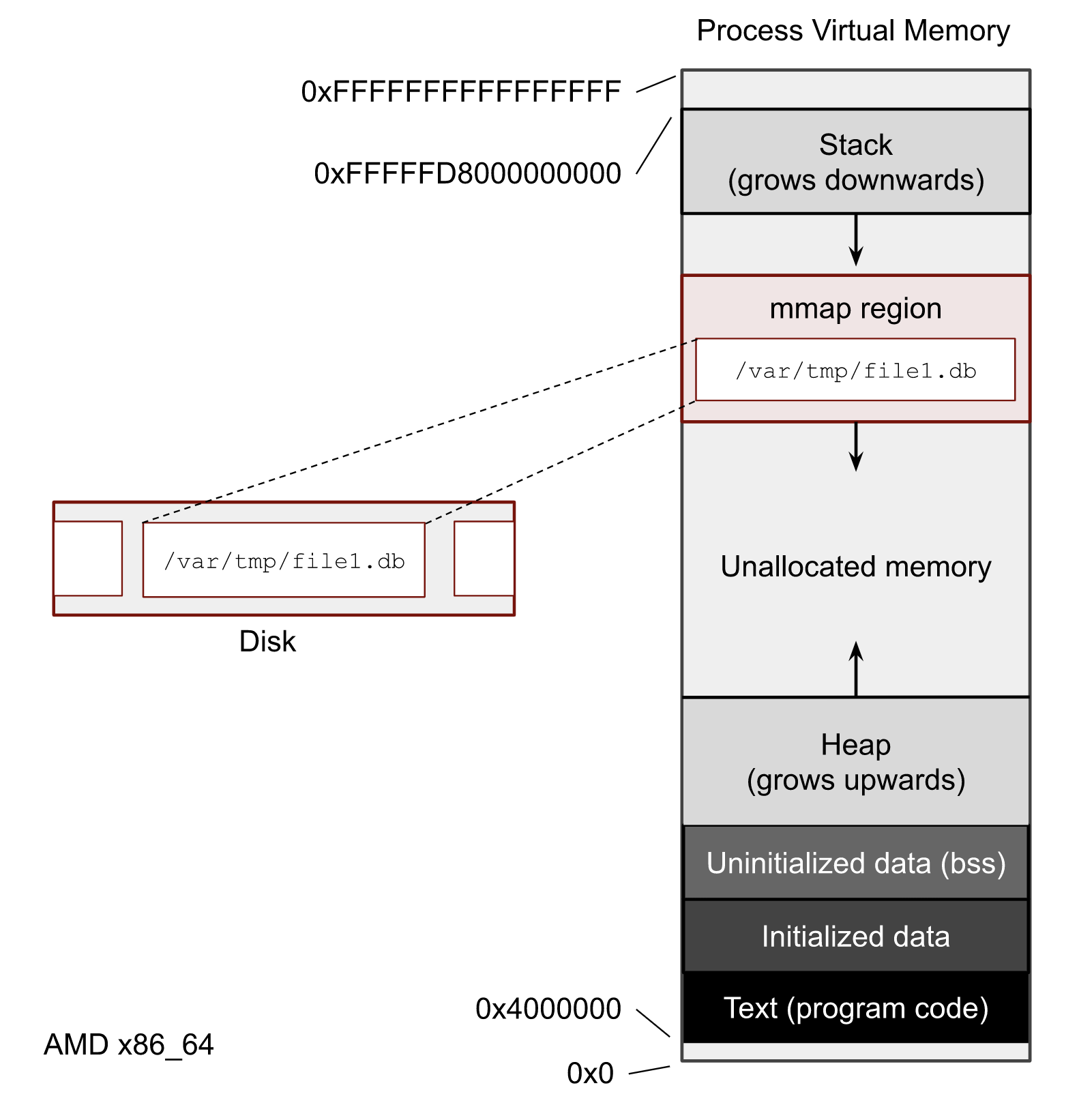More about mmap() file access #
Before we start the cgroup chapter, where I’m showing how to leverage memory and IO limits in order to control Page Cache eviction and improve the reliability of services, I want to delve a bit deeper into mmap() syscall. We need to understand what is happening under the hood and shed more light on the reading and writing process with mmap() .
mmap() overview #
Memory mapping is one of the most interesting features of Linux systems. One of its features is the ability for software developers to work transparently with files whose size exceeds the actual physical memory of the system. In the image below, you can see what the Virtual Memory of a process looks like. Each process has its own region where mmap() maps files.
What I’m not touching here is whether to use mmap() or file syscalls like read() and write() in your software. What is better, faster, or safer to use is beyond the scope of this post. But you definitely need to understand how to get the mmap() stats because almost every Page Cache user-space tool uses it.
Let’s write one more script with mmap() . It prints a PID of the process, maps the test file and sleeps. The sleep time should be enough to play with the process.
import mmap import os from time import sleep print("pid:", os.getpid()) with open("/var/tmp/file1.db", "rb") as f: with mmap.mmap(f.fileno(), 0, prot=mmap.PROT_READ) as mm:f sleep(10000) Run it in one terminal window, and in another one, run pmap -x PID with the PID of the script.
The output of the pmap shows us all contiguous virtual memory areas (VMA or struct vm_area_struct ) of the process. We can determine the virtual addresses of the mmaped test file file1.db . In my case:
Address Kbytes RSS Dirty Mode Mapping . 00007f705cc12000 131072 0 0 r--s- file1.db We can see that we have 0 dirty pages for the file (it only shows the dirty pages of this process). The RSS column equals 0, which tells us how much memory in KiB our process has already referenced. This 0, by the way, doesn’t mean that there are no pages of the file in Page Cache. It means that our process hasn’t accessed any pages yet.
NOTE
pmap can display even more detailed output with -XX . Without -XX , it uses /proc/pid/maps , but for the extended mode it shows stats from /proc/pid/smaps . More info can be found in man 5 proc and kernel documentation filesystems/proc.rst.
So, the most exciting part about mmap() for SRE is how it transparently loads data on accessing and writing. And I’m showing all this in the following chapters.
What is a page fault? #
Before we start talking about file tools, we need to understand the concept of page faults. Generally speaking, the page fault is the CPU mechanism for communicating with the Linux Kernel and its memory subsystem. The page fault is a building block of the Virtual Memory concept and demand paging. Briefly speaking, the kernel usually doesn’t allocate physical memory immediately after a memory request is done by mmap() or malloc() . Instead, the kernel creates some records it the process’s page table structure and uses it as a storage for its memory promises. In addition, the page table contains extra info for each page, such as memory permissions and page flags (we’ve already seen some of them: LRUs flags, dirty flag, etc.).
From the examples in chapter 2, you can see that in order to read mmaped file at any position, the code doesn’t need to perform any seeks ( man 2 lseek ), unlike with file operations. We can just start reading from or writing to any point of the mapped area. For this reason, when an application wants to access a page, the page fault can occur if the target page has not been loaded to Page Cache or there are no connections between the page in the Page Cache and the process’ page table.
There are 2 useful for us types of page faults: minor and major. A minor basically means that there will be no disk access in order to fulfill a process’s memory access. And on the other hand, a major page fault means that there will be a disk IO operation.
For example, if we load half of a file with dd in Page Cache and afterward access this first half from a program with mmap() , we will trigger minor page faults. The kernel doesn’t need to go to disks because these pages were already loaded to Page Cache. The kernel only needs to reference these already loaded pages with the page table entries of the process. But if the process tries to read within the same mmaped area the second half of the file, the kernel will have to go to the disk in order to load the pages, and the system will generate major page faults.
If you want to get more information about demand paging, Linux kernel and system internals, please watch “Introduction to Memory Management in Linux” video from Embedded Linux Conf.
Let’s do an experiment and write a script with an infinitive random read of the file:
import mmap import os from random import randint from time import sleep with open("/var/tmp/file1.db", "r") as f: fd = f.fileno() size = os.stat(fd).st_size with mmap.mmap(fd, 0, prot=mmap.PROT_READ) as mm: try: while True: pos = randint(0, size-4) print(mm[pos:pos+4]) sleep(0.05) except KeyboardInterrupt: pass Now we need 3 terminal windows. In the first one:
which shows the system memory statistics per second including page faults.
And in the second one, perf trace :
$ sudo perf trace -F maj --no-syscalls which shows major page faults and corresponding file paths.
Finally, in the 3rd terminal window, start the above python script:
$ python3 ./mmap_random_read.py The output should be something closer to the following:
. LOOK HERE ⬇ ⬇ 05:45:55 PM pgpgin/s pgpgout/s fault/s majflt/s pgfree/s pgscank/s pgscand/s pgsteal/s %vmeff 05:45:56 PM 8164.00 0.00 39.00 4.00 5.00 0.00 0.00 0.00 0.00 05:45:57 PM 2604.00 0.00 20.00 1.00 1.00 0.00 0.00 0.00 0.00 05:45:59 PM 5600.00 0.00 22.00 3.00 2.00 0.00 0.00 0.00 0.00 . Take a look at the fault/s and majflt/s fields. They show what I’ve just explained.
And from the perf trace , we can get insides about the file where we have major page faults:
$ sudo perf trace -F maj --no-syscalls . SCROLL ➡ LOOK HERE ⬇ 5278.737 ( 0.000 ms): python3/64915 majfault [__memmove_avx_unaligned_erms+0xab] => /var/tmp/file1.db@0x2aeffb6 (d.) 5329.946 ( 0.000 ms): python3/64915 majfault [__memmove_avx_unaligned_erms+0xab] => /var/tmp/file1.db@0x539b6d9 (d.) 5383.701 ( 0.000 ms): python3/64915 majfault [__memmove_avx_unaligned_erms+0xab] => /var/tmp/file1.db@0xb3dbc7 (d.) 5434.786 ( 0.000 ms): python3/64915 majfault [__memmove_avx_unaligned_erms+0xab] => /var/tmp/file1.db@0x18f7c4f (d.) . The cgroup also has per cgroup stats regarding page faults:
$ grep fault /sys/fs/cgroup/user.slice/user-1000.slice/session-3.scope/memory.stat . pgfault 53358 pgmajfault 13 . Subtle MADV_DONT_NEED mmap() feature #
Now let’s perform another experiment. Stop all scripts and drop all caches:
$ sync; echo 3 | sudo tee /proc/sys/vm/drop_caches Restart the script with the infinite read and start monitoring per memory area usage of the process:
watch -n 0.1 "grep 'file1' /proc/$pid/smaps -A 24" You can now see the mmaped area of the file and its info. The reference field should be growing.
In the other window, try to evict pages with vmtouch :
And notice that the stats from the smaps output don’t drop entirely. When you run the vmtouch -e command, the smaps should show you some decrease in memory usage. The question is, what happens? Why when we explicitly ask the kernel to evict the file pages by setting the FADVISE_DONT_NEED flag, some of them are still present in Page Cache?
The answer is a little confusing, but very important to understand. If the Linux kernel has no memory pressure issues, why should it drop pages from Page Cache? There is a high probability that the program will need them in the future. But if you, as a software developer, are sure that these pages are useless, there is a madvise() and MADV_DONT_NEED flag for that. It informs the kernel that it can remove these pages from the corresponding page table, and the following vmtouch -e call will successfully be able to expel the file data from Page Cache.
In case of the memory pressure situation, the kernel will start reclaiming memory from inactive LRU lists. Which means eventually it can drop these pages if they are good candidates for reclaiming.
This website uses «cookies«. Using this website means you’re OK with this. If you are NOT, please close the site page.
Записки программиста
Отображения файла в память под Linux с помощью mmap
В прошлый раз мы поговорили об отображении файлов в память при помощи WinAPI, а сегодня разберемся, как то же самое делается под nix-системами, в частности Linux и MacOS. Проверить код под FreeBSD я поленился, но по идее все должно работать и в этой операционной системе. Повторюсь — я почти уверен, что многие читатели сего блога уже знакомы с отображением файлов в память, поэтому пост предназначен для всех остальных читателей.
Укажем необходимые инклуды и объявим структуру FileMapping, хранящую файловый дескриптор, размер файла и указатель на участок памяти с отображением:
struct FileMapping {
int fd ;
size_t fsize ;
unsigned char * dataPtr ;
} ;
Рассмотрим чтение из файла с использованием отображения.
size_t fsize = ( size_t ) st. st_size ;
Вызовом mmap создаем отображение файла в память:
unsigned char * dataPtr = ( unsigned char * ) mmap ( nullptr, fsize,
PROT_READ,
MAP_PRIVATE,
fd, 0 ) ;
if ( dataPtr == MAP_FAILED ) {
std :: cerr close ( fd ) ;
return nullptr ;
}
Наконец, заполняем структуру FileMapping и возвращаем указатель на нее в качестве результата:
FileMapping * mapping = ( FileMapping * ) malloc ( sizeof ( FileMapping ) ) ;
if ( mapping == nullptr ) {
std :: cerr munmap ( dataPtr, fsize ) ;
close ( fd ) ;
return nullptr ;
}
mapping — > fd = fd ;
mapping — > fsize = fsize ;
mapping — > dataPtr = dataPtr ;
Теперь по адресу mapping->dataPtr мы можем читать mapping->fsize байт содержимого файла.
Как всегда, не забываем освобождать за собой ресурсы, когда они становятся ненужны:
Вот и все! Сожалею, если вы ожидали чего-то более сложного 🙂 Полную версию исходного кода вы найдете здесь.
Те, кому представленный материал показался слишком простым, могут в качестве домашнего задания сделать следующее:
- Взять одну из *BSD систем и проверить, работает ли код на ней;
- Переписать пример так, чтобы файл можно было не только читать, но и писать в него;
- Выяснить, можно ли менять размер файла, отображенного в память;
- Выяснить, что будет, если создать отображение файла, а затем записать в него что-то через обычный вызов write;
- Погуглить на тему использования mmap в качестве IPC, написать соответствующий пример;
Признаюсь, сам я эти упражнения не выполнял, так как соответствующая задача мне пока что не подворачивалась. Поэтому буду очень вам благодарен, если вы отпишите о результатах их решения в комментариях.
Дополнение: Обратите также внимание на системные вызовы mlock / munlock, msync, madvise и mremap. В определенных типах приложений (например, СУБД) они могут быть очень и очень полезны!
Вы можете прислать свой комментарий мне на почту, или воспользоваться комментариями в Telegram-группе.