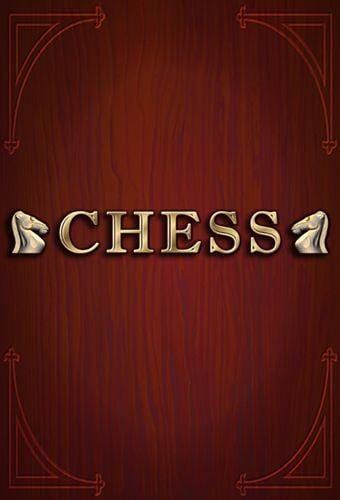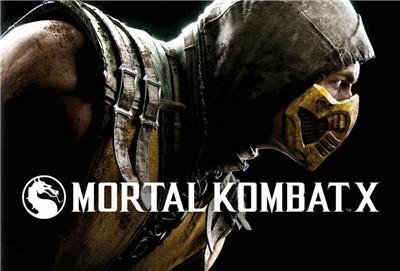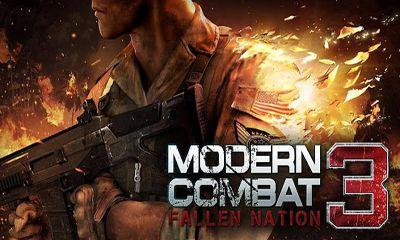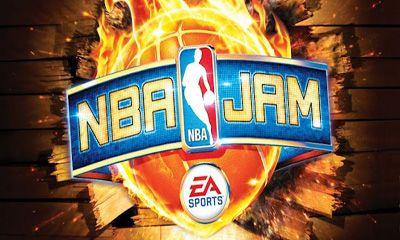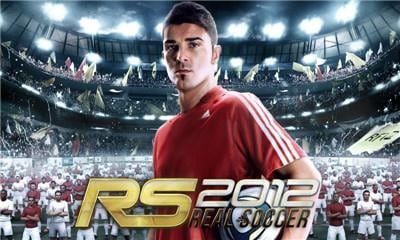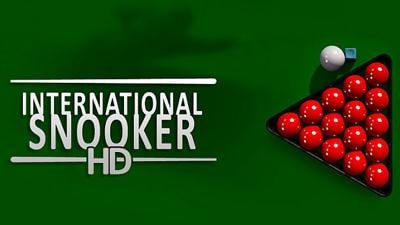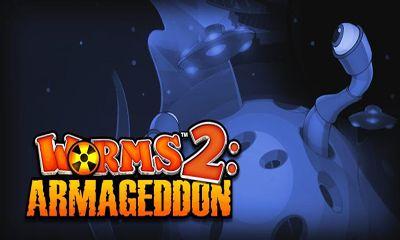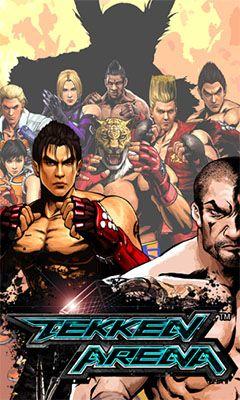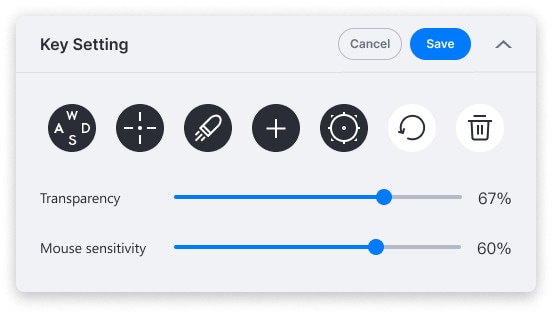- Top 20 Android Bluetooth Games in Multiplayer Mode
- Part 1: List Top 20 Android Bluetooth Games in Multiplayer Mode
- 1. Minecraft: Pocket Addition
- 2. Counter Srike: Portable
- 3. 3D Chess
- 4. Asphalt 7: Heat
- 5. Mortal Kombat X
- 6. Modern Combat 3: Fallen Nation
- 7. Badland
- 8. NBA Jam
- 9. Nova 3
- 10. Real Football 2012
- 11. International Snooker
- 12. Real Steel: World Robot Boxing
- 13. Worms 2: Armageddon
- 14. Monopoly Millionaire
- 15. GT Racing 2: The Real Car Experience
- 16. Critical Missions SWAT
- 17. 8 Ball Pool
- 18. Tekken Arena
- 19. The Respawnables
- 20. Checkers Elite
- Part 2: Play Your Favorite Android Games on your Computer with MirrorGo
- MirrorGo — Game Keyboard
Top 20 Android Bluetooth Games in Multiplayer Mode
Part 1: List Top 20 Android Bluetooth Games in Multiplayer Mode
1. Minecraft: Pocket Addition
Minecraft is one of the best-selling games of all time. This game is a joy to play as one of the best Android Bluetooth games, with so much freedom to play however you want. Team up? Sure! Destroy each other? Let’s do it! This is definitely my all-time favorite game. Pay the $6.99 and enjoy endless fun!
2. Counter Srike: Portable
Counter Strike has been a hit in the PC market for quite some time. But this addition to the franchise only adds fuel to the fire of a successful gaming legacy. This Android Bluetooth game brings an awesome shoot-em-up strategy to the mobile market that can be easy fun with friends or even online foes!
3. 3D Chess
That’s right, chess made it high up on this list. This is primarily because chess is a perfect game to utilize Android Bluetooth technology to bring one of the world’s oldest game legacies to the new age. Also, if you like strategy games it helps to familiarize yourself with the most strategic game on the market!
4. Asphalt 7: Heat
Racing games have flooded the Android Bluetooth game market, but fortunately, there are a lot of really good ones. If you want high-octane racing with beautiful vehicles and scenery with plenty of options for optimizing your wheels, check out Asphalt 7. And yes, Asphalt 8 is out, but until they round that game out, Asphalt 7 remains my favorite.
5. Mortal Kombat X
Honestly, sometimes you just need to bludgeon someone into a meaty pulp. Mortal Kombat has brought their popular franchise to the mobile market with huge success. This game is perfect for sitting by a friend and smashing each other to death over a Bluetooth network.
6. Modern Combat 3: Fallen Nation
Modern Combat comes out with games pretty rapidly. This version really stuck with me, however. The gameplay was well rounded and upgrades were more feasible to achieve going the free route while other games really gouge you into making those in-app purchases. Fun style and good for long hours of fun.
7. Badland
Stop now and try this game. Just do it. You do not need to know anything about it. It is free to try and you will thank me later. This game is not my normal style of game but it had me hooked!
8. NBA Jam
Yes, I am a basketball fan, but that aside, it is actually hard to find any decent sports game on the mobile market, let alone the Android Bluetooth game market. But NBA Jam came through with a really great game. Graphics are very nice for a mobile market and the gameplay is more than playable on the mobile phone. If you like basketball at all, this is the route to go for the mobile market.
9. Nova 3
This is one of the better games in the Android Bluetooth game market. It is a space shooter with really incredible gameplay and graphics. The mission style is seamless and you can really lose track of time on this one!
10. Real Football 2012
I really liked 2011 and I thought 2012 capitalized on the success of it and brought a great game. The gameplay is easy to master and the graphics are perfect for the market. You may be tempted to try the 2013 version, but I would encourage you to try this one first, you will see that 2013 is missing the intuitive and seamless gameplay of its predecessor.
11. International Snooker
I had no idea what snooker was until this game. If you have no idea either, download it anyways and try it. It is remarkably fun, especially with friends.
12. Real Steel: World Robot Boxing
The Android Bluetooth game market needs games like this. Just raw, action-packed fun. It is fun that lasts. A lot of fighting games can lose their luster after a few matches, but this game, with its robust optimization packages, makes long hours of fun solo or with friends easy to do.
13. Worms 2: Armageddon
I won’t say how old I am, but this game brings back fond memories. Why do these worms want to kill each other? Who knows? But I love it! For me, I must play this game with friends. There is not really much solo fun in it for me. But that could be the nostalgia of it.
14. Monopoly Millionaire
I have taken some long flights and longer road trips with plenty of people who are not big gamers. This is perfect for those situations. Monopoly is really a game for everyone. Do not let the lower score fool you, this game is perfect for the Android Bluetooth market inasmuch as it appeals to a much broader audience.
15. GT Racing 2: The Real Car Experience
Yes, another racing game. But this one focuses a bit more on the slick ride itself. Racing, of course, is a huge factor. But really optimizing your vehicle for the road with cool tweaks and monster upgrades is what this game is all about. I love to hook up with my friends and see how my slick ride fairs against his.
16. Critical Missions SWAT
You know, I am a big mission-type guy and I love to be able to co-op with my buddies and make things happen. This is one of those games where your buddies can work with you on getting through a level and not be shooting at you!
17. 8 Ball Pool
Pool has long been one of the most marketable multiplayer games. This game really is perfect for the Android Bluetooth market as you can play some quick games before a meeting with a coworker, or buckle down for a tournament with several buddies.
18. Tekken Arena
Unlike Mortal Kombat from above, Tekken really focuses on character diversity and a myriad of unique fighting gameplay. I like Tekken for the cool moves and the great characters. My buddy prefers this game over Mortal Kombat, but, frankly, I’m fond of them both.
19. The Respawnables
Balls to the wall fun with this game. It is action-packed and quick-paced. It is one of those games where you will yell and scream and laugh with your friends literally at the same time and with the same breath.
20. Checkers Elite
Checkers is checkers; if you don’t know how to play then you’ll learn it in two minutes. Jump their pieces, save your own and get to the other side. Last one standing wins! Checkers is also a good Android Bluetooth game to relax with. Not much effort but the sort of fun that vegging out needs.
Part 2: Play Your Favorite Android Games on your Computer with MirrorGo
Do you want to have a better gaming experience on your PC instead? In this case, just use Wondershare Dr.Fone that would let you mirror your phone’s screen on your computer. Not just that, you can also access its inbuilt keyboard to play any game on the big screen.
There are dedicated gaming keys for all the major actions like fire, sight, and more. You can also access a joystick to move your character around using designed keys. To play any Android game on your computer via MirrorGo, you can follow these instructions.
MirrorGo — Game Keyboard
Map keys to your phone’s touch screen!
- Play Android Mobile Games with your Keyboard and Mouse for better control.
- Send and receive messages using your computer`s keyboard including SMS, WhatsApp, Facebook, etc.
- Use Android apps on your PC for full-screen experience.
- Record your classic gameplay.
- Screen Capture at crucial points.
Step 1: Connect your Android phone and launch MirrorGo
Simply launch Wondershare Dr.Fone on your computer and connect your Android device to it using a working cable.
Step 2: Mirror any Game on your PC and start playing
After successfully connecting your device, you can view its screen being mirrored via MirrorGo. Now, you can just launch any game on your phone, and it would automatically be mirrored on your PC as well.
Once the screen is mirrored, you can click on the Keyboard icon from the sidebar of MirrorGo. Here, you can view designated keys for the joystick, fire, sight, and other actions. You can get to know about them or click on the “Custom” button to change the gaming keys.
Joystick: Move up, down, right, or left with keys.
Sight: Look around by moving mouse
Fire: Left click to fire.
Custom: add any key for any use.
Telescope: Use the telescope of your rifle.
Restore to system default: Restore all setup to the system default settings
Wipe out: Wipe out current gaming keys from phone screen.