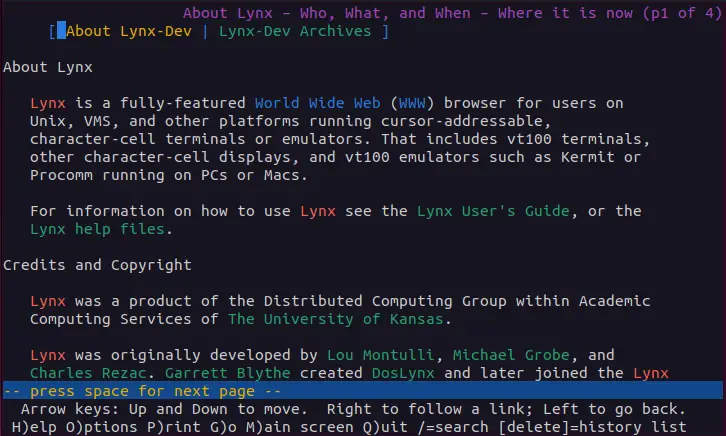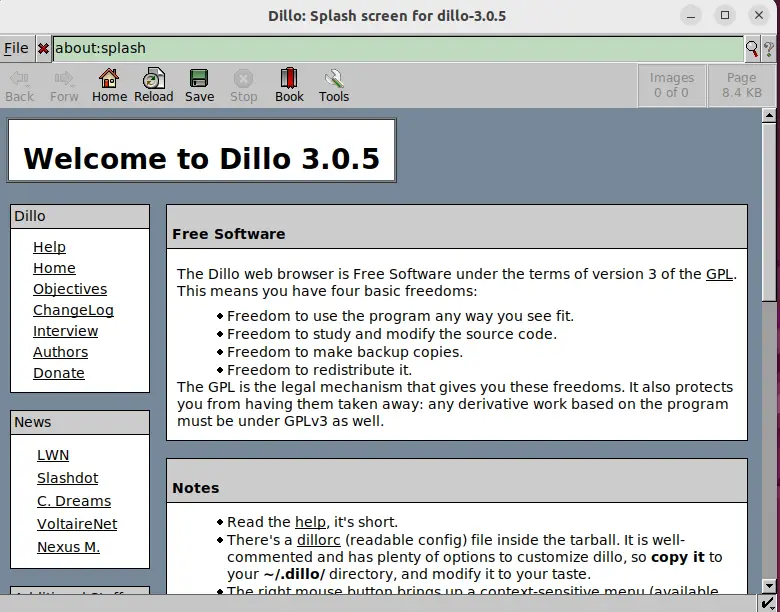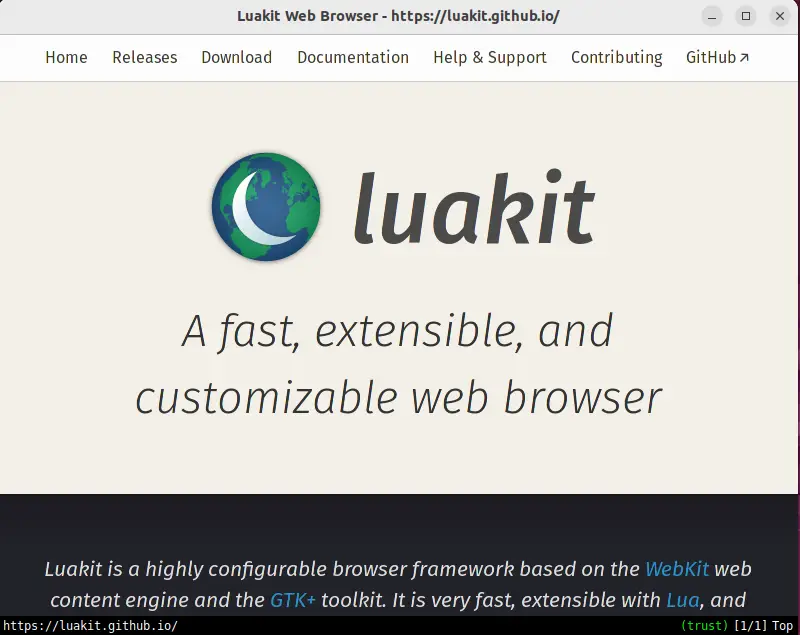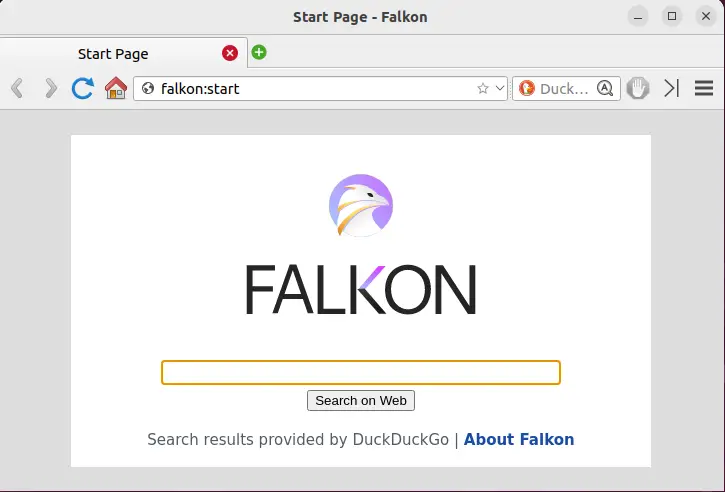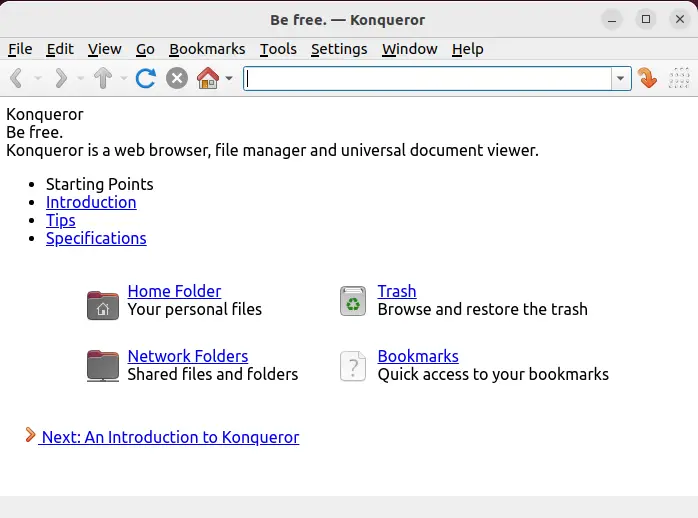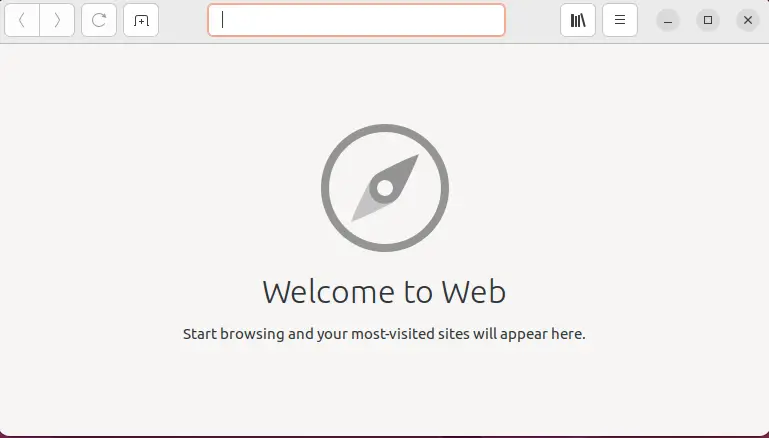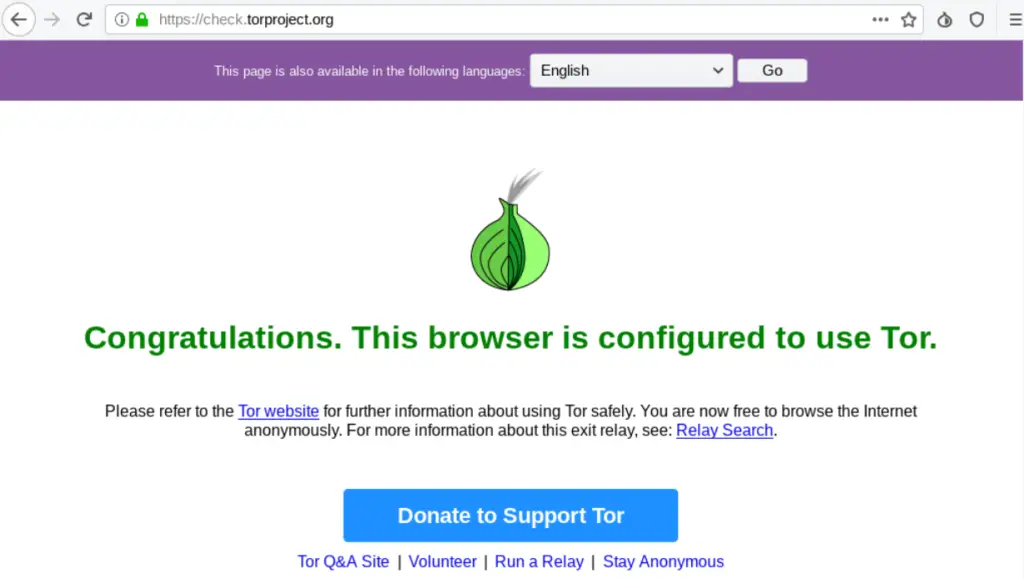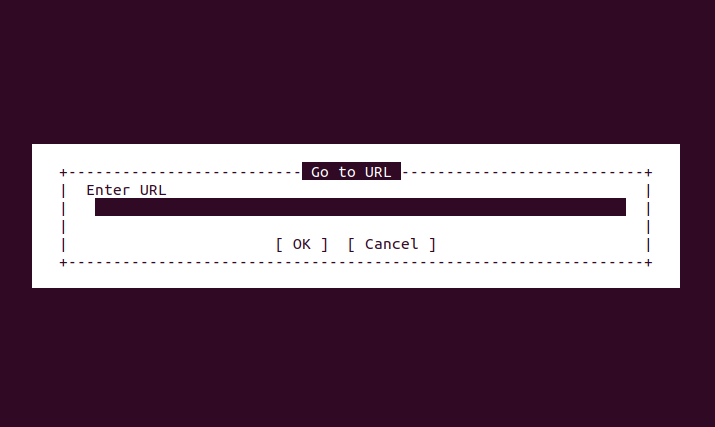- Top 8 Lightweight Web Browsers for Linux in 2023
- 1. Lynx
- Key Features of Lynx Web Browser
- Install lynx on Linux
- 2. Dillo
- Key Features of Dillo Web Browser:
- Install Dillo on Linux:
- 3. Luakit
- Key Features of Luakit Web Browser:
- Install Luakit on Linux:
- 4. Falkon
- Key Features of Falkon Web Browser:
- Install Falkon on Linux:
- 5. Konqueror
- Key features of Konqueror Web Browser:
- Install Konqueror on Linux:
- 6. Epiphany
- Key features of Epiphany Web Browser:
- Install Epiphany Web Browser:
- 7. Tor
- Key Features of Tor Web Browser:
- Install Tor on Linux:
- 8. Links Browser
- Key Features of Links Web Browser:
- Install Links on Linux:
- Conclusion
Top 8 Lightweight Web Browsers for Linux in 2023
When it comes to web browsing on Linux, many options are available. However, some users may prefer lightweight browsers that are fast and efficient. In this article, we will discuss the top 8 lightweight web browsers for Linux that are perfect for those who value speed and performance over extra features. These browsers are optimized for low-end systems and are easy on system resources, making them ideal for older computers or devices with limited resources.
This post will list the top 8 lightweight browsers for Linux machines in 2023.
- Lynx
- Dillo
- Luakit
- Falkon
- Konqueror
- Epiphany
- Tor
- Links Browser
1. Lynx
Lynx is a text-based web browser designed to be lightweight, efficient, and particularly useful for users working on low-end systems or devices with limited resources.
Key Features of Lynx Web Browser
- It is a text-based browser that does not display images or multimedia content.
- It is fast, as it doesn’t need to render images or multimedia content.
- It is secure, as it doesn’t execute JavaScript or other scripts that could be used to exploit vulnerabilities.
Install lynx on Linux
To install lynx, use the appropriate command as per your Linux distribution:
$ sudo apt install lynx # For Ubuntu $ sudo yum install lynx # For CentOS $ sudo dnf install lynx # For Debian
2. Dillo
Dillo is a popular choice for users who value speed and performance over extra features and is considered one of the top lightweight web browsers for Linux.
Key Features of Dillo Web Browser:
- It is lightweight and efficient, making it ideal for low-end systems or devices with limited resources.
- It is efficient in terms of speed, as it does not require the processing power to display images or multimedia content.
- It supports basic web standards such as HTML, CSS, and JavaScript so you can load all of your favorite websites easily.
Install Dillo on Linux:
Use the following commands to install Dillo on your Linux machine:
$ sudo apt install dillo # For Ubuntu $ sudo yum install dillo # For CentOS $ sudo dnf install dillo # For Fedora
3. Luakit
Luakit is a fast and lightweight web browser for Linux designed to provide a smooth and efficient browsing experience. It uses the Webkit engine and LuaJIT for its scripting and is considered one of the top lightweight web browsers for Linux.
Key Features of Luakit Web Browser:
- It is designed to use minimal system resources, making it suitable to run on computers or devices with lower specifications.
- It provides a fast and smooth browsing experience.
- It has a minimalistic interface, which can be easily personalized to suit the user’s needs.
Install Luakit on Linux:
To install the browser, use one of the commands as per your Linux distributions:
$ sudo apt install luakit # For Ubuntu $ sudo yum install luakit # For CentOS $ sudo dnf install luakit # For Fedora
4. Falkon
Falkon is a lightweight and fast web browser for Linux that is built on the Webkit engine. It is designed to provide a smooth and efficient browsing experience and is considered one of the top lightweight web browsers for Linux.
Key Features of Falkon Web Browser:
- It is built on the Webkit engine, providing a fast and smooth browsing experience.
- It has a minimalistic interface, which can be easily personalized to suit the user’s needs.
- It is lightweight and efficient, making it ideal for low-end systems or devices with limited resources.
- It has a built-in ad-blocker which provides a faster and more efficient browsing experience.
Install Falkon on Linux:
To install Falkon on Linux, use the appropriate command following your Linux distribution:
$ sudo apt install falkon # For Ubuntu $ sudo yum install falkon # For CentOS $ sudo dnf install falkon # For Fedora
5. Konqueror
Konqueror is designed to provide a smooth and efficient browsing experience and is considered one of the top lightweight web browsers for Linux.
Key features of Konqueror Web Browser:
- It has a built-in file manager, which provides an easy way to manage files and folders.
- It has a built-in ad-blocker which provides a faster and more efficient browsing experience.
Install Konqueror on Linux:
To install Konqueror, use one of the commands as provided below:
$ sudo apt install conqueror # For Ubuntu $ sudo yum install conqueror # For CentOS $ sudo dnf install conqueror # For Fedora
6. Epiphany
Epiphany is a lightweight and user-friendly web browser for Linux designed to provide a smooth and efficient browsing experience. It is part of the GNOME project and is considered one of the top lightweight web browsers for Linux.
Key features of Epiphany Web Browser:
- It has a straightforward and user-friendly interface, accessible for users of all skill levels.
- It has an integrated ad-blocker, which enhances browsing speed and efficiency.
Install Epiphany Web Browser:
To install Epiphany on your Linux machine, use the commands below:
$ sudo apt install epiphany-browser # For Ubuntu $ sudo yum install epiphany-browser # For CentOS $ sudo dnf install epiphany-browser # For Fedora
7. Tor
Tor is a free, open-source web browser designed to be lightweight and efficient. It is particularly suitable for users who value speed and performance over extra features and work on low-end systems or devices with limited resources. It is a great option for users looking for a fast and secure browsing experience.
Key Features of Tor Web Browser:
- It passes all internet traffic through a network of servers run by volunteers, making it hard to track user’s online activity, adding privacy and security.
- It is designed to be lightweight and efficient, making it ideal for low-end systems or devices with limited resources.
Install Tor on Linux:
To install Tor on Linux, use the appropriate command:
$ sudo apt install torbrowser-launcher # For Ubuntu $ sudo yum install torbrowser-launcher # For CentOS $ sudo dnf install torbrowser-launcher # For Fedora
8. Links Browser
The last one on the list is the links web browser which is another text-based web browser for Linux OS that makes it faster than graphical web browsers. It is also ideal for users who prefer to use keyboard shortcuts to navigate the web, as it has a command-line interface.
Key Features of Links Web Browser:
- It supports a wide variety of protocols, including HTTP, FTP, Gopher, and more, making it a versatile and powerful tool for browsing the web.
- It is designed to be faster than graphical web browsers as it does not rely on graphical elements.
Install Links on Linux:
Use one of the commands as per your Linux distribution:
$ sudo apt install links # For Ubuntu $ sudo yum install links # For CentOS $ sudo dnf install links # For Fedora
Conclusion
There are many lightweight web browsers available for Linux users, each offering its own set of features and advantages. The top 8 lightweight web browsers mentioned in this article are all suitable options for users looking for a fast, efficient, and customizable browsing experience.