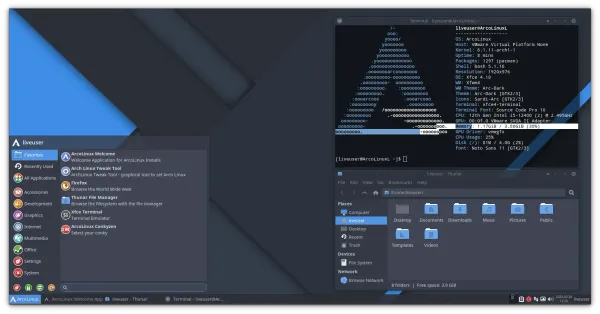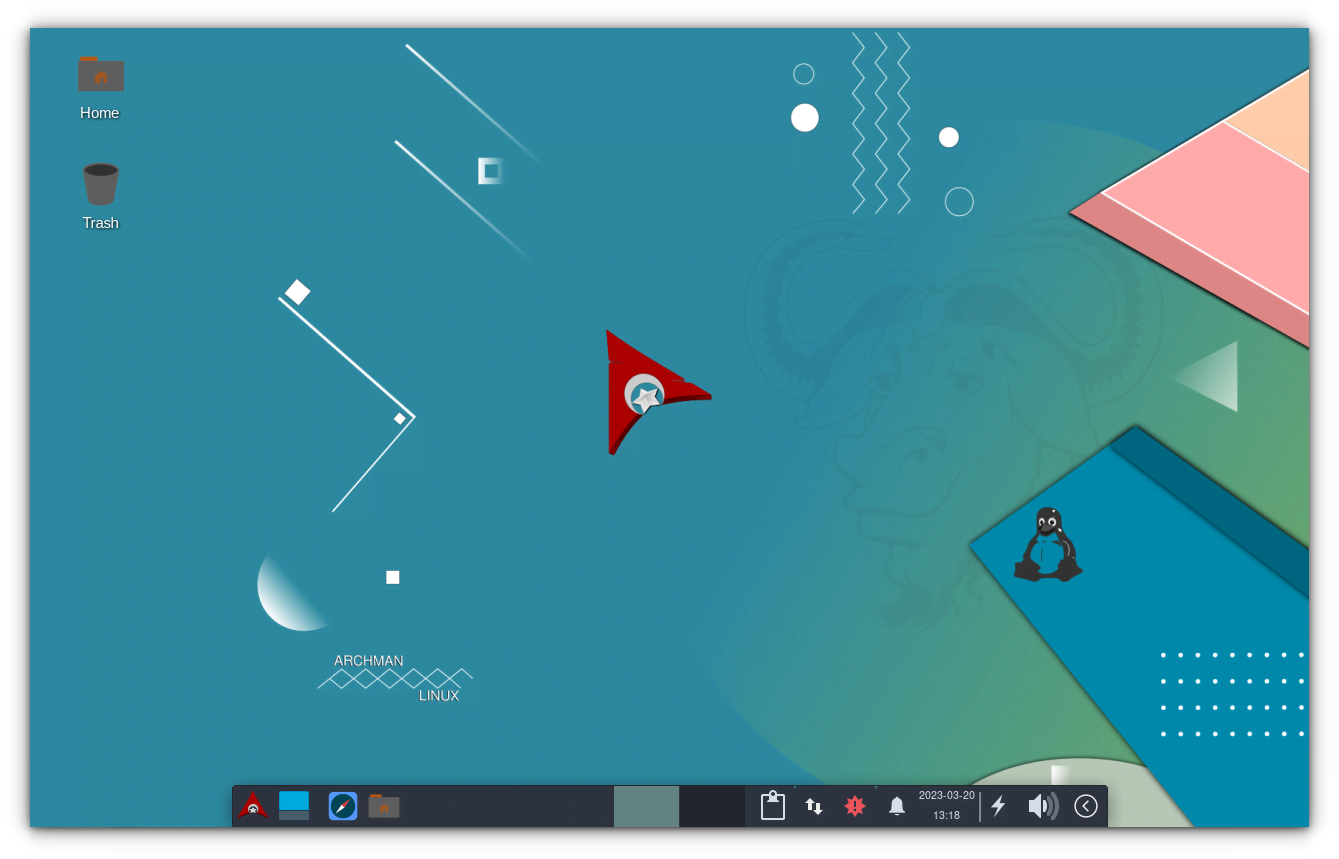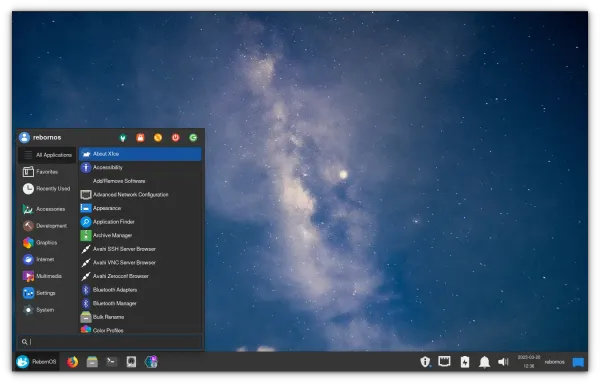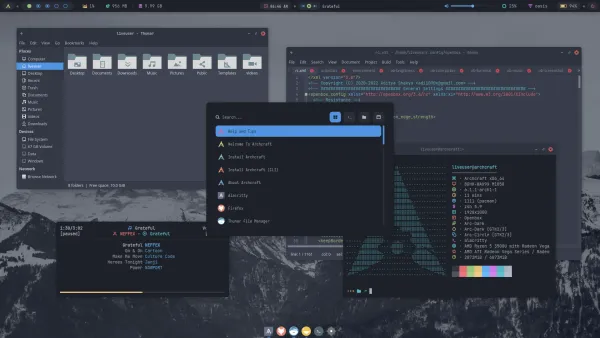Top Arch-based User Friendly Linux Distributions That are Easier to Install and Use Than Arch Linux Itself
Want to experience Arch Linux without the hassle of the complicated installation and setup? Here are a few user-friendly Arch-based Linux distributions.
In the Linux community, Arch Linux has a cult following. This lightweight distribution provides bleeding-edge updates with a DIY (do it yourself) attitude. However, Arch Linux is also aimed at more experienced users. As such, it is generally considered to be beyond the reach of those who need more technical expertise (or persistence) to use it. Things like installing Arch Linux are paint points for new users as it does not feature an easy-to-understand graphical installer like Ubuntu. The process is getting easier at the time of updating this article. Here, I will list some of these Arch alternative distributions that are easier to set up and use. These distributions come with a graphical installer, graphical package manager, and other tools that are easier to use than their command-line alternatives.
Please note that this is not a ranking list. Distribution at number two should not be considered better than distribution at number seven.
1. Manjaro Linux
Manjaro doesn’t need any introduction. It is one of the most popular Linux distributions for several years and deserves it. Manjaro provides all the benefits of Arch Linux combined with a focus on user-friendliness and accessibility. Manjaro is suitable for both newcomers and experienced Linux users alike. For newcomers, a user-friendly installer is provided, and the system is designed to work fully ‘straight out of the box’ with your favourite desktop environment (DE) or window manager. Manjaro is also a rolling release cutting-edge distribution. However, unlike Arch, Manjaro tests the updates first and then provides them to its users. Stability is better there.
If you are new to Linux: you should opt for distributions with Long-Term Support versions instead of Arch-based rolling releases.
2. ArcoLinux
ArcoLinux (previously known as ArchMerge) is a distribution based on Arch Linux. The development team offers three variations. ArcoLinux, ArcoLinuxD and ArcoLinuxB. ArcoLinux is a full-featured distribution that ships with the Xfce desktop, Openbox, and i3 window managers by default. ArcoLinuxD is a minimal distribution that includes scripts that enable power users to install any desktop and application. ArcoLinuxB is a project that gives users the power to build custom distributions, while also developing several community editions with pre-configured desktops, such as Awesome, bspwm, Budgie, Cinnamon, Deepin, GNOME, MATE and KDE Plasma. ArcoLinux also provides various video tutorials as it places a strong focus on learning and acquiring Linux skills.
3. Archlabs Linux
ArchLabs Linux is a lightweight rolling release Linux distribution based on a minimal Arch Linux base with the Openbox window manager. ArchLabs is influenced and inspired by the look and feel of BunsenLabs with the intermediate to advanced user in mind. It comes with a live session of the dk window manager, based on dwm and bspwm. Other desktops like i3WM, Openbox etc are available to install through the installer.
4. Archman Linux
Archman, a name derived from a combination of Arch Linux and Pacman package management, is an independent project based on Arch Linux. Arch Linux distros, in general, are not ideal operating systems for users with little Linux experience. Considerable background reading is necessary for things to make sense with minimal frustration. Developers of Archman Linux are trying to change that reputation. Archman’s development is based on an understanding of development that includes user feedback and experience components. With past experience, the feedback and requests from the users are blended, and the road maps are determined, and the build works are done. They ship Xfce, KDE Plasma, Mate, Deepin, Gnome, Lxde, and Lxqt versions, while XFCE remains the main version.
5. EndeavourOS
When the popular Arch-based distribution Antergos was discontinued in 2019, it left a friendly and extremely helpful community behind. The Antergos project ended because the system was too hard to maintain for the developers. Within days after the announcement, a few experienced users planned on maintaining the former community by creating a new distribution to fill the void left by Antergos. That’s how EndeavourOS was born. EndeavourOS is lightweight and ships with a minimum amount of preinstalled apps. An almost blank canvas ready to personalize. Later in 2022, it added ARM installation support too. XFCE is their default desktop, offering several others through the online installer.
6. RebornOS
RebornOS developers’ goal is to bring the true power of Linux to everyone, with one ISO for 15 desktop environments and full of unlimited opportunities for customization. RebornOS also claims to have support for Anbox for running Android applications on desktop Linux. It also offers a simple kernel manager GUI tool. Coupled with Pacman, the AUR, and a customized version of Calamares graphical installer, Arch Linux is finally available for even the least inexperienced users.
7. Garuda Linux
Garuda Linux is an easy-to-install Linux distribution based on Arch Linux. It is known for its heavily customized desktops and availability of GUI tools to carry out complex operations. It uses the BTRFS file system, with automatic system snapshots before each upgrade, accessible from the GRUB menu. Another exciting feature is its Chaotic-AUR as a repository featuring one of the biggest precompiled software choices out of the box. Currently, there are around 2400 packages. It offers several desktop environments, and users can download them individually.
8. Artix Linux
Artix Linux is a rolling-release distribution based on Arch Linux that uses OpenRC, runit or s6 init instead of systemd. Artix Linux has its own package repositories but as a pacman-based distribution, it can use packages from Arch Linux repositories or any other derivative distribution, even packages explicitly depending on systemd. The Arch User Repository (AUR) can also be used.
9. BlackArch Linux
BlackArch is a penetration testing distribution based on Arch Linux that provides many cyber security tools. It is specially created for penetration testers and security researchers. The repository contains more than 2800+ hacking and pen-testing tools that can be installed individually or in groups. BlackArch Linux is compatible with existing Arch Linux packages. BlackArch is a relatively new project that offers a Full ISO containing multiple window managers and a slim ISO featuring the XFCE Desktop Environment.
10. Archcraft
Archcraft is a very minimal and lightweight distribution that can run under 500Mb of memory, thanks to the lightweight applications. It provides bspwm, LXDE, Openbox, and Xfce as desktops and also features built-in support for AUR.
Want Real Arch Linux? Try The Installer Tool
The recent releases of Arch Linux have an installer tool called archinstall , which is available along with the ISO. You can use this tool to install Arch Linux easily. It is still a text-based installer but easier to understand. In either case, you can try graphical installers like Zen Installer to make things easy. These Arch-based distributions allow Linux newbies to experience Arch by eliminating some of the hassles. You can try them if you want to try something new for a change! 💬 What is your favorite Arch-based distribution?