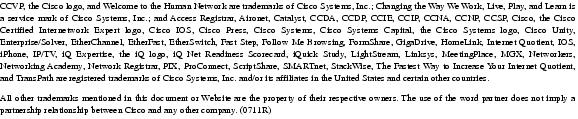- Настройка pppoe маршрутизатор cisco
- Cisco PPPoE Client — настройка клиента PPPoE на маршрутизаторе Cisco
- Configuring PPPoE over Ethernet and IEEE 802.1Q VLAN
- Table Of Contents
- PPPoE over Ethernet and IEEE 802.1Q VLANs
- PPPoE over Ethernet Feature
- Restrictions
- Prerequisites
- Configuration Tasks
- Configuring a Virtual Template Interface
- Creating an Ethernet Interface and Enabling PPPoE
- Configuring PPPoE in a VPDN Group
- Configuration Example
- PPPoE over IEEE 802.1Q VLANs Feature
- Restrictions
- Prerequisites
- Configuration Tasks
- Configuring a Virtual Template Interface
- Creating an Ethernet 802.1Q Encapsulated Subinterface and Enabling PPPoE
- Configuring PPPoE in a VPDN Group
- Configuration Example
- Verifying PPPoE over Ethernet and IEEE 802.1Q VLAN
- Clearing PPPoE Sessions
- Any Internet Protocol (IP) addresses used in this document are not intended to be actual addresses. Any examples, command display output, and figures included in the document are shown for illustrative purposes only. Any use of actual IP addresses in illustrative content is unintentional and coincidental.
Настройка pppoe маршрутизатор cisco
Рассмотрим пример настройки PPPoE подключения на маршрутизаторах Cisco (поднимаем PPPoE клиент).
1. Включаем VPDN (Virtual Private Dialup Network) виртуальную частную коммутируемую сеть.
2. Настраиваем виртуальный интерфейс Dialer1 набора номера (настраиваем тип аутентификации PAP/CHAP и задаем login и password).
3. Настраиваем WAN-интерфейс (ATM-интерфейс).
4. Настраиваем LAN-интерфейс + NAT.
vpdn enable no vpdn logging
Настройка группы VPDN pppoe с именем рррое, используется для установления РРРоЕ-сеанса
Устанавливаем маршрутизатор в качестве РРРоЕ клиента
request-dial in protocol рррое
Настройка виртуального интерфейса
Задание ip адреса (negotiated или ваш статический ip адрес)
ip address negotiated encapsulation ppp ip mtu 1492 ip nat outside dialer pool 1
Задаем логин и пароль для доступа в сеть (выдается провайдером) используя протокол аутентификации PAP
ppp authentication pap call in ppp pap sent-username your-login password your-password
Если провайдер использует аутентификацию CHAP то надо использовать настройки приведенные ниже
ррр authentication chap call in ppp chap hostname your-login ррр chap password your-password
interface FastEthernetO ip address 10.10.1.1 255.255.255.0
Настройка WAN интерфейса ATM с PVC 0/33 (предоставляется провайдером)
interface ATM0 no ip address no atm ilmi-keepalive dsl operating-mode auto interface ATM0.1 point-to-point pvc 1/100 protocol pppoe
Связываем WAN интерфейс с виртуальным интерфейсом
pppoe-client dial-pool-number l
ip nat inside source list 1 interface Dialerl overload
Настройка шлюза покмолчанию (дефолта), им будет наш виртуальный интерфейс dialer1
ip route 0.0.0.0 0.0.0.0 dialer1
Accecc-list используется для настройки nat
access-list 1 permit 10.10.10.0 0.0.0.255
Команды для проверки и отладки PPPoE подключения:
debug vpdn pppoe-events show vpdn session all
Cisco PPPoE Client — настройка клиента PPPoE на маршрутизаторе Cisco
Не редко провайдеры предоставляют доступ в сеть Интернет по протоколу PPPoE. При таком типе подключения пользователю выдаётся логин и пароль.
В роли PPPoE клиента может выступать и маршрутизатор Cisco, что бы его настроить нужно:
1. Создать и настроить интерфейс Dialer:
R1(config)#interface Dialer1
R1(config-if)# ip address negotiated
R1(config-if)# ip mtu 1492
R1(config-if)# ip nat outside
R1(config-if)# encapsulation ppp
R1(config-if)# dialer pool 1
R1(config-if)# ppp authentication chap callin
R1(config-if)#ppp chap hostname pppoe_user1
R1(config-if)#ppp chap password 0 cisco
R1(config-if)#exit
R1(config)#
2. На интерфейсе, который подключен к сети провайдера, задать pppoe-client сопоставленный с созданным выше dialer pool ( его мы указали в интерфейсе Dialer1):
R1(config)#interface FastEthernet0/1
R1(config-if)#pppoe-client dial-pool-number 1
R1(config-if)#exit
R1(config)#
3. Задать маршрут по умолчанию через интерфейс Dialer:
R1(config)#ip route 0.0.0.0 0.0.0.0 dialer 1
R1(config)#
Пример конфигурации роутера:
R1#sh run
Building configuration.
Current configuration : 1215 bytes
!
version 12.3
service timestamps debug datetime msec
service timestamps log datetime msec
no service password-encryption
!
hostname R1
!
boot-start-marker
boot-end-marker
!
enable secret 5 $1$FOp2$9G9FvXT/lRo1HqKkgwVWv/
!
clock timezone YST 10
aaa new-model
!
!
aaa authentication login default local
aaa session-id common
ip subnet-zero
ip cef
!
!
!
ip domain name test.ru
ip audit po max-events 100
!
!
!
!
!
!
!
!
!
!
!
!
username cisco secret 5 $1$jOx6$M96EAbwK4qcWtGlxHLt3J/
!
!
!
!
!
!
interface FastEthernet0/0
ip address 192.168.56.254 255.255.255.0
ip nat inside
duplex auto
speed auto
!
interface FastEthernet0/1
no ip address
duplex auto
speed auto
pppoe enable
pppoe-client dial-pool-number 1
!
interface Dialer1
ip address negotiated
ip mtu 1492
ip nat outside
encapsulation ppp
dialer pool 1
ppp authentication chap callin
ppp chap hostname pppoe_user1
ppp chap password 0 cisco
!
ip nat inside source list 1 interface Dialer1 overload
ip classless
ip route 0.0.0.0 0.0.0.0 Dialer1
!
no ip http server
no ip http secure-server
!
access-list 1 permit 192.168.56.0 0.0.0.255
!
!
!
!
!
!
!
!
!
!
line con 0
line aux 0
line vty 0 4
exec-timeout 60 0
transport input telnet ssh
!
end
R1#
Configuring PPPoE over Ethernet and IEEE 802.1Q VLAN
The documentation set for this product strives to use bias-free language. For the purposes of this documentation set, bias-free is defined as language that does not imply discrimination based on age, disability, gender, racial identity, ethnic identity, sexual orientation, socioeconomic status, and intersectionality. Exceptions may be present in the documentation due to language that is hardcoded in the user interfaces of the product software, language used based on RFP documentation, or language that is used by a referenced third-party product. Learn more about how Cisco is using Inclusive Language.
Table Of Contents
PPPoE over Ethernet and IEEE 802.1Q VLANs
The Cisco 10000 series ESR supports the PPPoE over Ethernet (PPPoEoE) and PPPoE over IEEE 802.1Q VLANs feature in Cisco IOS Release 12.2(4)BZ1 or a later release. IEEE 802.1Q encapsulation is used to connect a VLAN-capable router with another VLAN-capable networking device.
This chapter discusses the PPPoE over Ethernet and IEEE 802.1Q VLANs features for the Cisco 10000 ESR. For more information, refer to the «Configuring Broadband Access: PPP and Routed Bridge Encapsulation» chapter in the Cisco IOS Wide-Area Networking Configuration Guide .
PPPoE over Ethernet Feature
The Cisco 10000 ESR supports a PPPoE over Ethernet connection. PPPoE over Ethernet enables direct connection to an Ethernet interface. The Cisco 10000 ESR supports PPPoE over Ethernet sessions to enable multiple hosts on a shared Ethernet interface to open PPP sessions to the PPPoE server.
Restrictions
The PPPoE over Ethernet feature has the following restriction:
•The Cisco 10000 ESR currently supports the PPPoE over Ethernet feature only on a Gigabit Ethernet interface.
Note The Cisco 10000 ESR supports a Fast Ethernet interface for management traffic only.
Prerequisites
The Cisco 10000 ESR must be running Cisco IOS Release 12.2(4)BZ1 or a later release that includes the broadband aggregation features.
Configuration Tasks
Configuring a Virtual Template Interface
We recommend that you configure a virtual template before you configure the PPPoE or PPPoE over Ethernet feature. The virtual template interface is a logical entity that is applied dynamically as needed to an incoming PPP session request. To configure a virtual template interface, see the «Configuring a Virtual Template Interface» section on page 3-11 .
Creating an Ethernet Interface and Enabling PPPoE
To create an Ethernet interface and enable PPPoE on it, use the following commands beginning in global configuration mode:
Configuring PPPoE in a VPDN Group
To configure a virtual private dial network (VPDN) group for PPPoE and to link it to the appropriate virtual template interface, use the following commands beginning in global configuration mode:
Configuration Example
The following example shows a PPPoE over Ethernet configuration. In the example, the virtual-template 1 virtual template is linked to the VPDN group. The configuration also specifies the number of sessions allowed on the VPDN group.
!Creates a VPDN session group and links it to a virtual template.
pppoe limit max-sessions 32000
ip address 172.16.0.1 255.255.255.255
!Enables PPPoE and allows PPPoE sessions to be created through this subinterface.
interface GigabitEthernet1/0/0
!Configures the virtual template interface.
interface Virtual-Template1
peer default ip address pool pool1
!Specifies the IP local pool to use for address assignment.
ip local pool pool1 192.168.0.1 192.168.0.100
PPPoE over IEEE 802.1Q VLANs Feature
The PPPoE over IEEE 802.1Q VLANs feature, available in Cisco IOS Release 12.2(4)BZ1 or a later release, enables the Cisco 10000 ESR to support PPPoE over IEEE 802.1Q encapsulated VLANs using Gigabit Ethernet. IEEE 802.1Q encapsulation is used to interconnect a VLAN-capable router with another VLAN-capable networking device. The packets on the 802.1Q link contain a standard Ethernet frame and the VLAN information associated with that frame.
Restrictions
The PPPoE over IEEE 802.1Q VLANs feature has the following restrictions:
•Supported on Gigabit Ethernet.
•Supported for PPPoE dial-in only. PPPoE dial-out (client) is not fully supported.
•PPPoE is disabled by default on a VLAN.
Prerequisites
The Cisco 10000 ESR must be running Cisco IOS Release 12.2(4)BZ1 or a later release that has the broadband aggregation features.
Configuration Tasks
To configure the PPPoE over IEEE 802.1Q VLANs feature, perform the following configuration tasks:
•Configuring a Virtual Template Interface
•Creating an Ethernet 802.1Q Encapsulated Subinterface and Enabling PPPoE
•Configuring PPPoE in a VPDN Group
The following sections describe how to perform these configuration tasks. For more information, refer to the «Configuring Broadband Access: PPP and Routed Bridge Encapsulation» chapter in the Cisco IOS Wide-Area Networking Configuration Guide .
Configuring a Virtual Template Interface
We recommend that you configure a virtual template interface before you configure the PPPoE over IEEE 802.1Q VLANs feature. The virtual template interface is a logical entity that is applied dynamically as needed to a serial interface. To configure a virtual template interface, see the «Configuring a Virtual Template Interface» section on page 3-11 .
Creating an Ethernet 802.1Q Encapsulated Subinterface and Enabling PPPoE
To create an Ethernet 802.1Q encapsulated subinterface and enable PPPoE on it, use the following commands on the Cisco 10000 ESR beginning in global configuration mode:
Configuring PPPoE in a VPDN Group
To configure a VPDN group for PPPoE and link it to the appropriate virtual template interface, use the following commands on the Cisco 10000 ESR beginning in global configuration mode:
Configuration Example
The following example shows a PPPoE over IEEE 802.1Q encapsulated VLAN configuration. In the example, the virtual-template 1 virtual template is linked to the VPDN group. The configuration also specifies the maximum number of sessions allowed on the VPDN group and the number of sessions allowed for each VLAN.
!Enables a virtual private dial-up network configuration on the router.
!Creates a VPDN session group and links it to a virtual template.
pppoe limit max-sessions 32000
ip address 172.16.0.1 255.255.255.255
interface GigabitEthernet1/0/0
!Enables PPPoE and allows PPPoE sessions to be created through this subinterface.
interface GigabitEthernet1/0/0.10
!Configures the virtual template interface.
interface Virtual-Template1
peer default ip address pool pool1
!Specifies the IP local pool to use for address assignment.
ip local pool pool1 192.168.0.1 192.168.0.100
Verifying PPPoE over Ethernet and IEEE 802.1Q VLAN
To verify PPPoE over Ethernet and IEEE 802.1Q VLAN, use the following commands in privileged EXEC mode:
Clearing PPPoE Sessions
To clear PPPoE sessions, use the following commands in privileged EXEC mode:
Any Internet Protocol (IP) addresses used in this document are not intended to be actual addresses. Any examples, command display output, and figures included in the document are shown for illustrative purposes only. Any use of actual IP addresses in illustrative content is unintentional and coincidental.
© 2007 Cisco Systems, Inc. All rights reserved.