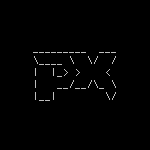SYSLINUX: No DEFAULT or UI configuration directive found! [duplicate]
Generally the iso image that are intended to be burned and booted from CD/DVD has all the files required for boot in the isolinux folder. Whereas the iso images that are intended to be run from USB has all the files required for boot in the syslinux folder. So when you try to burn and boot a CD/DVD iso from USB, it cannot recognize the type of boot medium as it will not have syslinux folder it will simply give Boot failure : No DEFAULT or UI configuration directive found! .
General solution for the Error
Open the USB installation media, then rename the following:
isolinux –> syslinux (folder) isolinux.bin –> syslinux.bin isolinux.cfg –> syslinux.cfg The system looks for these two files (.bin & .cfg) in the syslinux folder at root of the device. So make sure you have both files in the syslinux folder.
@Alaa I know and this IS the correct method. And as you can see he posted «Syslinux.cfg» If that is the case he did not follow the correct procedure.
Yeah, I guess I’m just saying that we shouldn’t post an answer until we make sure that he actually renamed to Syslinux and not syslinux , because then it would be a duplicate of this (but from the steps he tried, I’m guessing he followed the answers in that question anyways). Also, he mentioned that his files were already syslinux , so I don’t think he renamed anything in the first place =).
I’ve been having the exact same problem. I tried to make USB Live with YUMI and Unebootin with the same error mistake:
SYSLINUX: No DEFAULT or UI configuration directive found!
- change isolinux etc to syslinux (by copy paste, so there’s no spelling mistake)
- format USB to FAT16 instead of FAT32
- format USB to FAT16 instead of FAT32 and renaming those files (copy paste)
Then I tried to use Universal USB Creator (same as YUMI but Windows version), and it works!
Just giving alternative suggestions if all you tried failed!
Thanks man, I don’t quite remember how I fixed the problem, but I’m pretty sure I did it through the program you suggested. For future readers, this works!
It seems for everyone it has a different solution, for me, the solution was to format my Flash drive with the FAT filesystem and make a boot drive with the Universal USB installer and voila, worked like a charm.
I did this as well, then noticed that the BIOS had set the OS to ‘Windows’. Setting the booted OS to ‘Other’ in BIOS, along with booting from the USB installer in compatability mode worked for me.
A corrupted download caused this issue for me. Rather download using the provided torrents at http://www.ubuntu.com/download/alternative-downloads
I know this is super late but just in case anyone else has the same problem. I had this same issue on my USB flash drive. Well I figured out it was because I had deleted everything from my flash drive and just moved the ISO and the installer back to the drive. (I only deleted it all because I had tried to install two different OS on the same USB and it was messing up my Ubuntu and I couldnt figure out what wasn’t Ubuntu so I deleted everything.)
So the problem was that I had just highlighted and moved those two files back on the usb stick and it didn’t go back to working right until I went back in and ran the installer like before (I used the Universal USB one) and it will go through the whole renaming the disk and everything. Then when it finished I noticed all of those files I had deleted. After that it was all back to normal.
Also I re-downloaded both Ubuntu and the installer just in case (but Im sure it was nothing wrong with the original downloads now).
So if you get that error, first think back if you accidentally deleted any of your Ubuntu files from your flash drive. This is probably not the case for the original poster but for anyone who happens across this thread as I did who has tried all of those options, maybe this will help you.
Сделать установочную флешку из образа диска.
Скормил образ установочного диска Debian unetbootin, получил флешку, загрузился. Приветствие SYSLINUX «no default or ui configuration directive found, boot: » и просит ввести, что загружать. Пробовал вводить пути к файлам, которые unetbootin достал из образа на флешку, вроде install.amd/vmlinuz, от отчаяния.
Всю процедуру повторял с двумя образами, i386 и amd64.
Собственно, вопрос, как сделать из iso установочную флешку?
Для дебиана это не проканает. Надо искать спец. образ для флешки. Абанту, Calculate с флешки — Ок.
Собственно сделал zcat boot.img.gz > /dev/sdX , возникла проблема: boot.img — образ раздела размером 240МБ, свободно 220. Есть возможность изменить размер раздела?
В большинстве программ разметки дисков раздел виден как 1.8ГБ, без возможности измененния, а проводники(ну те программы которыми я пытаюсь скопировать на него .iso ) показывают его размер 240 🙁
По ссылке кстати написано, что туда надо записывать образ netinstall, который действительно влез бы, но я хочу desktop, а не только base system.
Да, вот спецобраз я скачал и записал на флешку. Воткнул, загрузился, порадовался. Теперь надо тута запихать чего, собственно, устанавливать, а оно не лезет.
Спасибо за ссылку на netbootin, здесь речь шла действительно о нем, но вот только-что выяснилось что он всё делал правильно.
Я сделал загрузочную флешку гибким путём, сделал всё то же, что и делает netbootin вручную, и только тогда выяснил, что проблема возникает только на одной машине. На других он работает 🙂 Удивительно то, что syslinux по разному ведёт себя на разных машинах, а он ведь всего-лишь загрузчик! Вот ещё раз его ошибка, возникающая только на одной машине:
no default or ui configuration directive found, boot:
Я делал себе мультиисошную флешку думаю тебе тоже подойдет. Ставишь grub2, берешь флешку делаешь на ней фат и потом
mount /dec/sdc1 /mnt grub-install --no-floppy --root-directory=/mnt /dev/sdc mkdir -p /mnt/boot/grub2 /mnt/boot/isoИ каталог /mnt/boot/iso кидаешь нужный образ (у меня например tinycore.iso) и в /mnt/boot/grub2/grub.cfg пишешь чет типа
или например так выглядит partedmagic
уверен что установочный ISO-образ грузится с помощью ISOLINUX. Просто отформатируй свою флешку в FAT32 как super-floppy (mkfs.vfat -F32 -I /dev/sdb), примонтируй (mount /dev/sdb /media/sdb), скопируй всё содержимое ISO-образа в /media/sdb, переименуй там все файлы и директории isolinux* в syslinux* и запусти «syslinux /dev/sdb». Так как isolinux и syslinux идут в одном комплекте — их конфиги полностью совместимы, отличаются только названием. Так что если *.iso был загрузочным — ты получишь загрузочную флешку.
Если я правильно Вас понял, то grub2 может быть установлен на флешку, может загружать .iso который я положу на флешку.
именно. и не одно исо а сколько угодно (для каждого указать в конфиге параметры как я написал в примере)
Я установил grub2, как Вы рекомендовали, написал /boot/grub/grub.cfg но не цепляет /boot/grub2/grub.cfg. подозрительно, что всё лежит в /boot/grub/ а он один в /boot/grub2/
Во-первых, загружаемая из ISO-образа должна знать, что её оттуда загружают (исключение составляют системы, состоящие из 1 ядра и 1 initramfs к нему).
Во-вторых, для grub2 конфиг называется не menu.lst, а grub.cfg.
каталог /mnt/boot/grub2 с содержимым должен создатся автоматом после grub-install а там уж заполняете grub.cfg как я сказал
No DEFAULT or UI configuration directive found!
Создавая загрузочную флешку с memtest86+ на борту я столкнулся с с ошибкой: No DEFAULT or UI configuration directive found!
Точнее говоря, ошибка возникала уже при попытке загрузиться с флешки, созданной с помощью Memtest86+ USB Installer. Полный текст сообщения на экране монитора:
SYSLINUX 3.86 2010-04-01 CBIOS Copyright (С) 1994-2010 H. Peter Anvin et al
No DEFAULT or UI configuration directive found!
boot:
Ранее я несколько раз создавал такие флешки и подобных проблем не было, следовательно, проблемы скорее всего имеют отношение к самой флешке.
Затем я решил на этой же флешке разместить Dr.Web LiveUSB, но и в этом случае при попытке загрузиться с этой флешки я опять столкнулся с похожей ошибкой:
SYSLINUX 4.05 2011-12-09 CBIOS Copyright (С) 1994-2011 H. Peter Anvin et al
ERROR: No configuration file found
No DEFAULT or UI configuration directive found!
boot:
Судя по всему виновником моих проблем так или иначе является флешка Silicon Power USB 2.0 Flash Drive TOUCH T02 4GB
Искать решения как побороть данную проблему я отправился в интернет, натыкался на разные варианты решений, но действенным оказался лишь один: Форматирование этой флешки в FAT16
Как отформатировать флешку в FAT16? Сделать это не сложно. Я делал это так( Проверено в Windows XP и Windows 7 ):
- WIn+[R] — запускаем окно Выполнить
- В окне Выполнить вводим команду cmd нажимаем[ENTER] ( тем самым запускаем командную строку Windows )
- В окне командной строки Windows в командную строку вводим: FORMAT x: /FS:FAT (x: — это буква нашей флешки, в моем случае это была буква g:, т.е. моя команда выглядела так: FORMAT g: /FS:FAT ) Не перепутайте букву флешки, иначе можете потерять важные данные! и нажимаем [ENTER]
- Система нас просит:
Вставьте новый диск в дисковод G:
и нажмите клавишу ENTER…
нажимаем [ENTER] - Еще один запрос-предупреждение от системы:
ПРЕДУПРЕЖДЕНИЕ! Размер кластера для этого тома, равный 64 КБ, может вызвать
проблемы совместимости с приложениями, особенно с установкой приложений.
Том должен быть размером менее 2048 MБ, и этот размер подлежит изменению, если
используется размер по умолчанию.
Выполнить команду Format, используя размер кластера 64 КБ [Y(да)/N(нет)]?
я ответил y - Метка тома (11 символов, ENTER — метка не нужна):
Я просто нажал [ENTER] - Получили сообщение: Форматирование окончено.
На этом форматирование в FAT16 закончено. Теперь создаем загрузочную флешку с memtest86+. Следует обратить внимание на то, что не следует форматировать флешку с помощью Memtest86+ USB Installer.
Так же мы можем создать Dr.Web LiveUSB, и в данном случае нам тоже не следует инсталятором drwebliveusb.exe форматировать флешку!
Советуем прочитать:
Boot failure : No DEFAULT or UI configuration directive found!
Hello Reuben, yes — I’ve downloaded it again after my first tries failed. Same result . I’ve also downloaded the 10.04 LTS version and the Server version — both can be installed without a problem .
4 Answers 4
If you are able to use a USB stick as installation media, then rename the following:
- isolinux —> syslinux (this is a folder)
- isolinux.bin —> syslinux.bin
- isolinux.cfg —> syslinux.cfg
Same as cvsguimaraes for me. Folder was already called ‘syslinux’ and there is already a ‘syslinux.cfg’ present, but there’s no ‘bin’ file for either. I tried making a Live USB using Lili and 12.10 64-bit.
Got this same error trying to install beta Ubuntu Studio 13.10 to a physical machine. This fixed it! +1, Thanks.
If you are using a USB stick, make sure it is formatted as FAT16 (or just FAT), not as FAT32.
Try entering mboot.c32 -c boot.cfg at the «boot:» prompt.
I wrote the Ubuntu image to a USB flash drive using Startup Disk Creator and had the same error during booting it.
Launching Partition Manager I saw that the partition is FAT32. I recalled that I didn’t format the partition during image writing — it already was FAT32 (perhaps from previous Windows installation).
So I deleted the partition using Parition Manager and rewrote the image (Parition Manager showed that the created partition is FAT32 too). It booted fine. I guess something was wrong with the format of the partition.