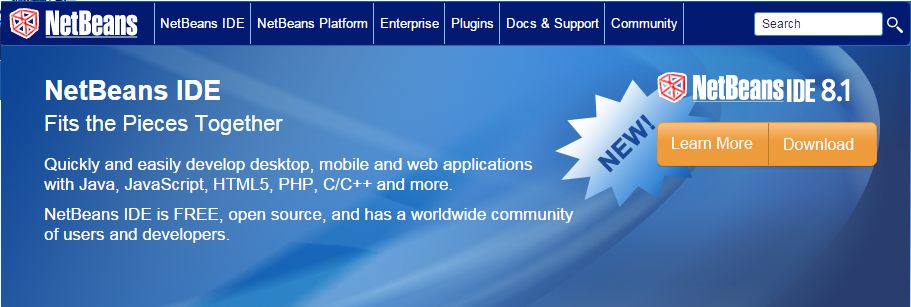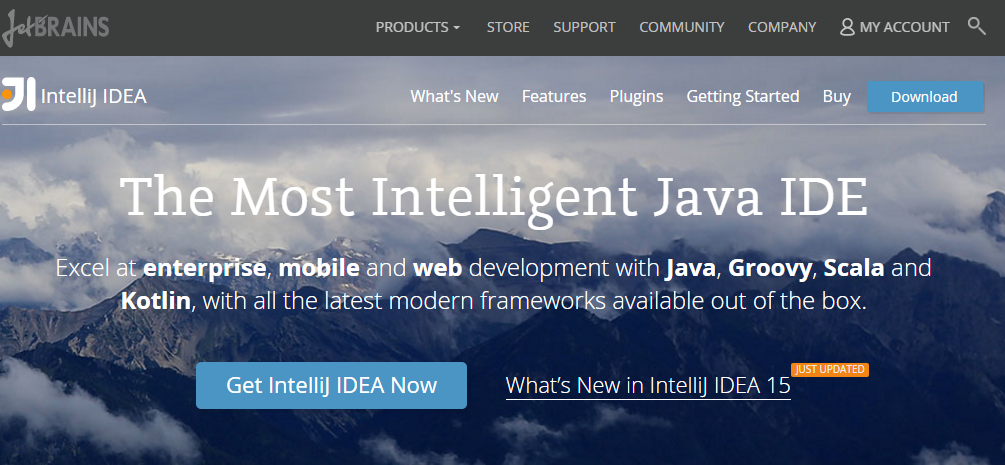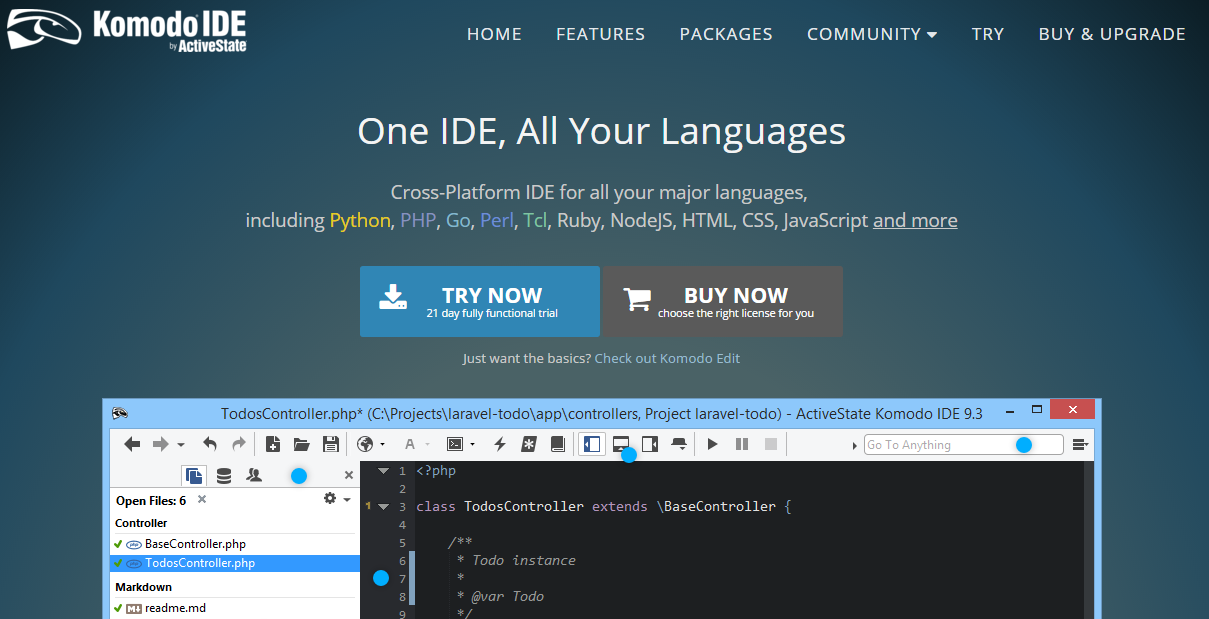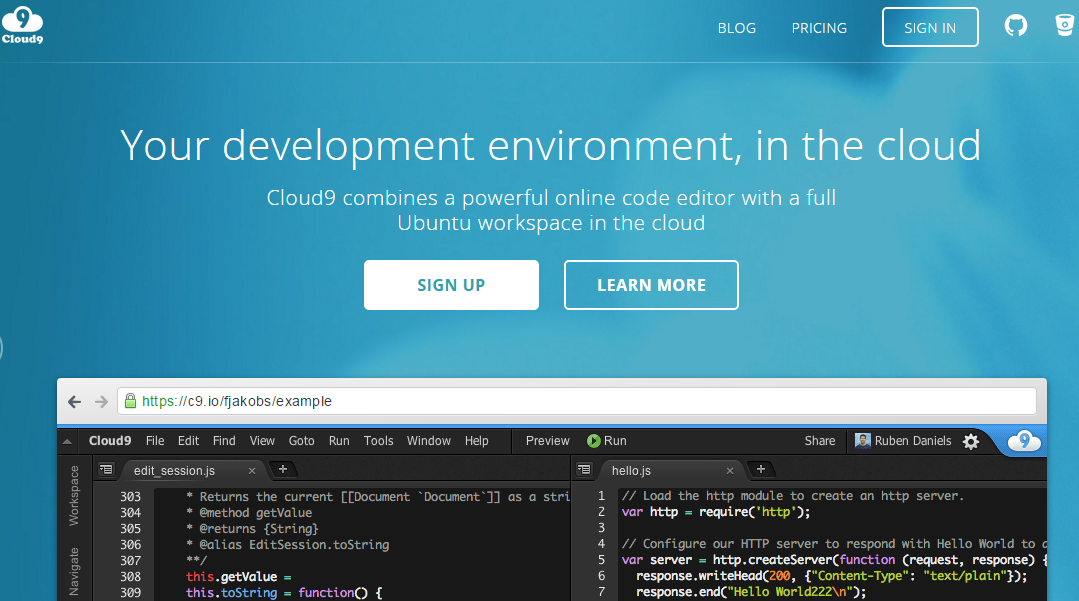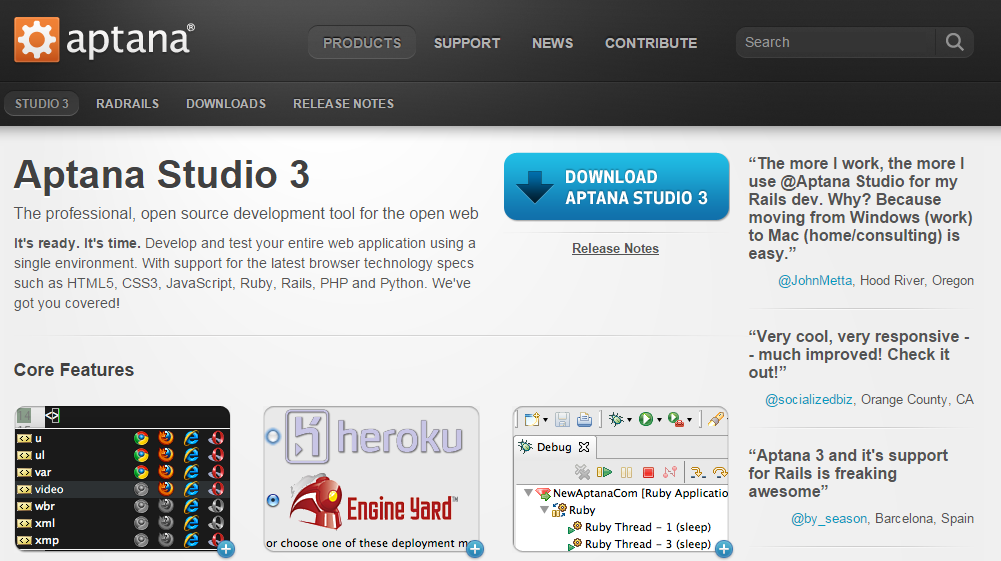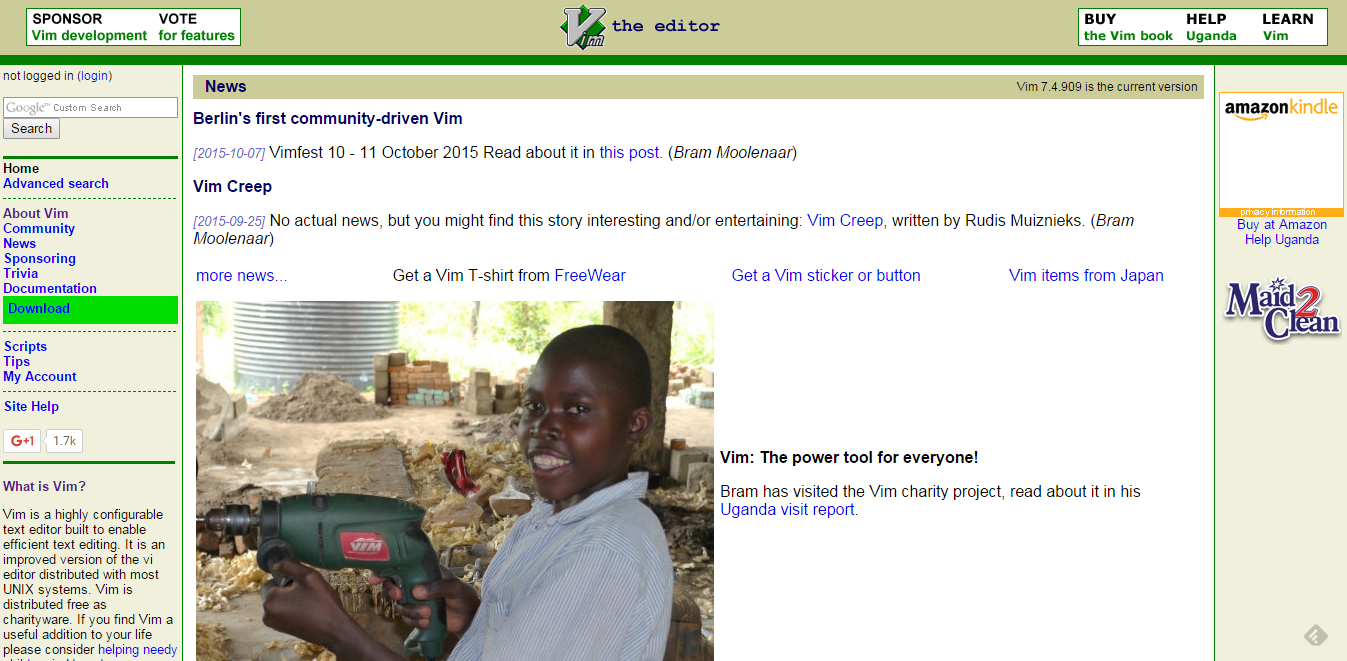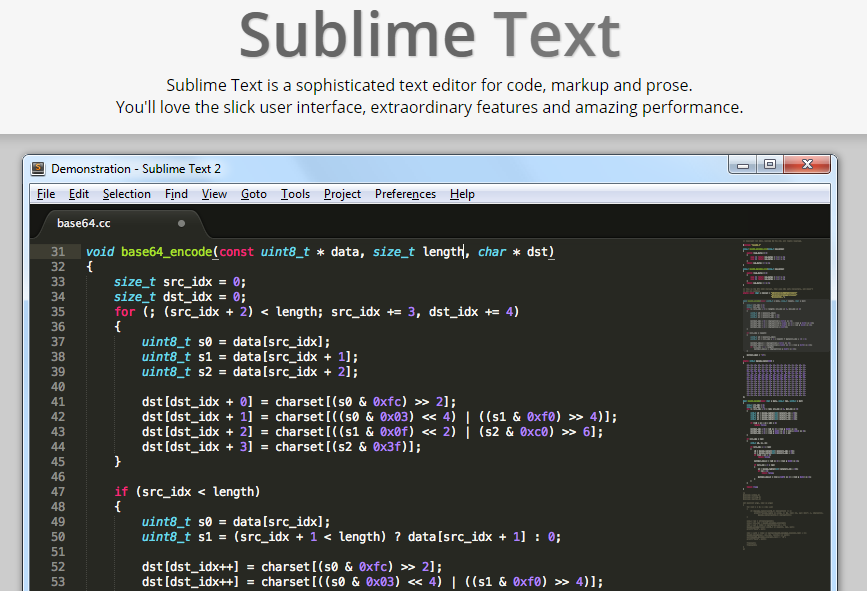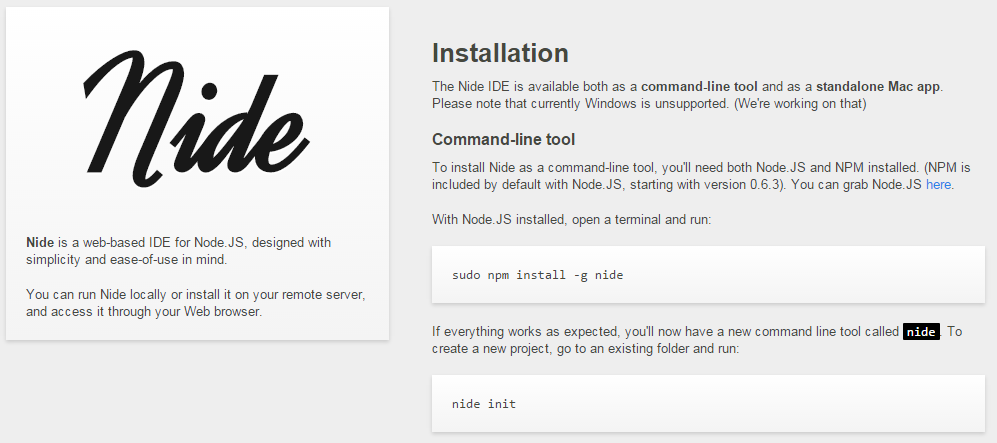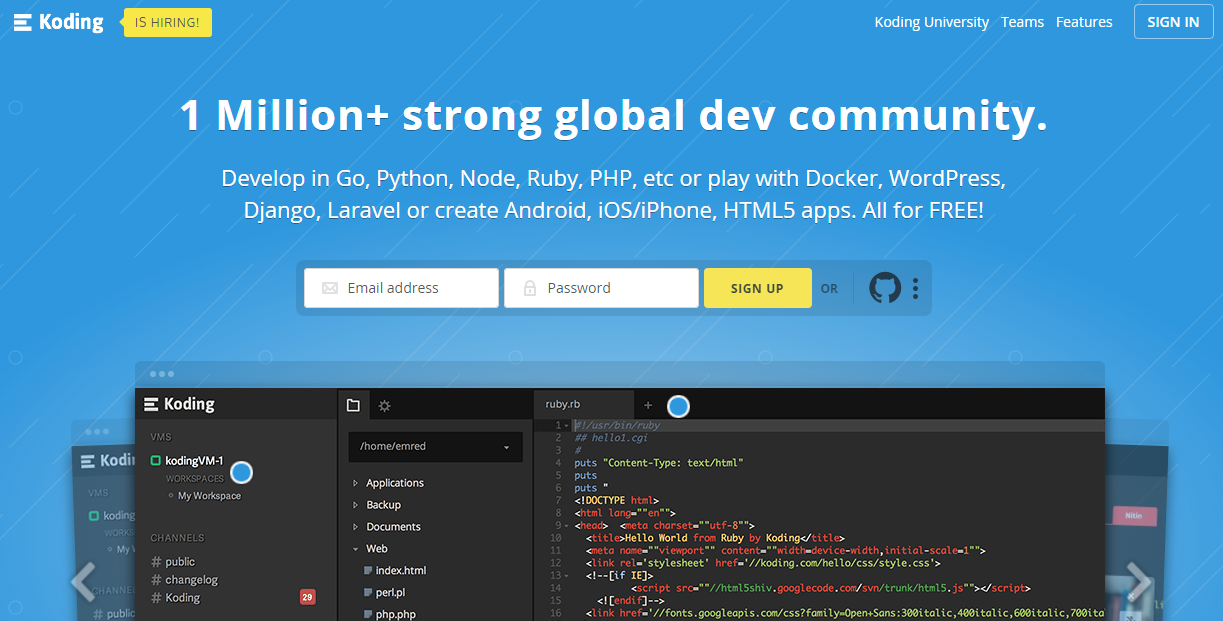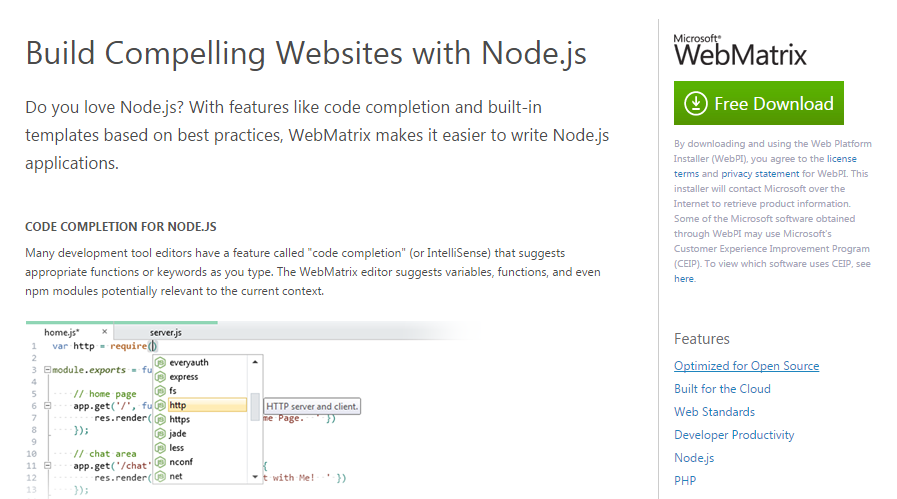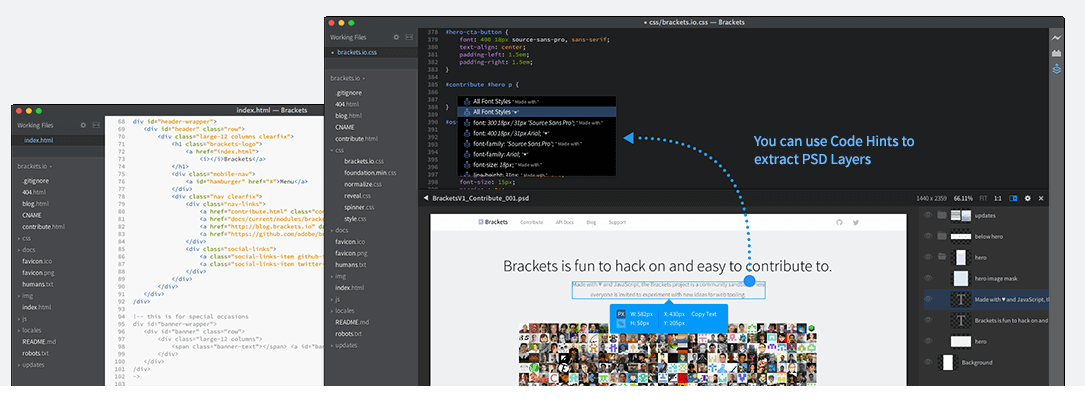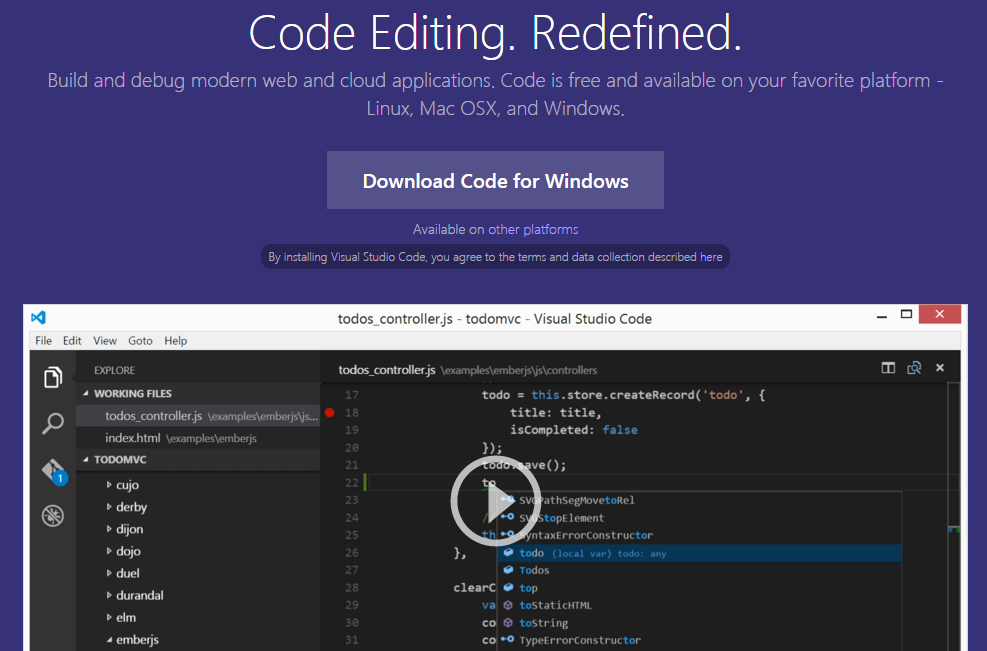The Best Node.js IDEs
If you are a Node.js developer, then you’ve come to the right place, because below we describe the best Node.js IDEs. Luckily, the ecosystem offers enough software solutions to get your job done. Various testing tools, frameworks, and IDEs for Node.js essentially simplify application development, but it is often difficult to find a solution that absolutely satisfies your coding needs. Therefore, in the following post we will help you find a Node.js IDE that suites best to your habits.

NetBeans
If you are a developer, you should be familiar with NetBeans , since it has been a popular modular, standards-based Java IDE. Starting from version 8.1, it supports Node.js and offers JavaScript capabilities. Thus, NetBeans offers:
JetBrains
Jetbrains provides developers with top-notch tools for more than 15 years. Its portfolio includes a plethora of all possible software solutions including various IDEs. In this post, we should mention three of them: WebStorm , PhpStorm , and IntelliJ IDEA . You can use all of them in your Node.js development, but only WebStorm is optimized for JavaScript projects, while PhpStorm was designed with PHP in mind and IntelliJ IDEA is a Java IDE. You can either use WebStorm as your main IDE for Node.js projects, or get a Node.js plugin for both PhpStorm and IntelliJ IDEA. The same plugin is available for RubyMine and PyCharm. Hence, if you are a hardcore JetBrains customer, you can easily turn your favourite software solution into a Node.js IDE. The company provides an impressive set of tools which absolutely change your experience with Node.js, making it more productive and enjoyable.
Komodo IDE
Komodo IDE is a cross-platform IDE that offers full Node.js debugging support since version 8. In addition to Node, you will get an integrated development environment for HTML, CSS, JavaScript, PHP, Python, Ruby, Go, Perl, Tcl, etc. As for available features, Komodo IDE offers a lot. For example, the Commando feature provides quick access to all your files, tools, bookmarks, you name it. You can easily track changes, revert back, or share everything via kopy.io. Besides, Komodo supports Docker and Vagrant as well as integrates with Bower, npm, Composer and other similar software. Another useful feature of this IDE for Node.js is shell integration, so you can easily run commands inside Komodo. It is also necessary to mention that the tool supports simultaneous group editing, fast code navigation, code refactoring, and tons of other features. Visit the official Comodo’s website for further information.
Nodeclipse
Nodeclipse is an Eclipse plugin for Node.js. Since it is a core that other solutions are based on, you can easily turn your favourite Eclipse software into a perfect IDE for Node.js. Note that a features set of Nodeclipse varies depending on various solutions, but a basic stack includes code completion, Debugger, and CoffeeScript support. At the same time, Nodeclipse NTS & Enide Studio provides an editor with code completion, Debugger, generating Express project, integration with JSHint, Node.js passing arguments, Open Explorer or command line, markdown editor, etc. The best aspect of this Node.js IDE is the ability to create a tool with a feature set that satisfies your unique coding needs.
Cloud9
Cloud9 is a cloud-based IDE that supports more than 40 languages and of course satisfies all Node.js requirements. It combines the power and mobility of online code editor with a full Ubuntu workspace. You only have to pick your configuration and create your application, since there is no need to setup and maintain the system. Thus, every coder can develop and run any stack in seconds. Cloud9 handles hundreds of thousands of files and lines of code in your workspace. With a built-in terminal, an image editor, and a debugger, various language tools, such features as split view, and support for themes, Cloud9 has a reputation of one of the most reliable Node.js IDEs.
Aptana Studio
Aptana Studio 3 is a professional and open source development tool that provides the ability to develop and test entire web apps in a single environment. Since it supports all mainstream languages – HTML5, CSS3, JavaScript, PHP, Python, etc, you can easily deploy your Node.js projects in this IDE. Moreover, it is possible to setup the development environment exactly the way you want via custom commands scripting. Another outstanding feature of this IDE for Node.js development is the ability to collaborate with other developers thru merge, pull and push actions to remote repositories. It is also necessary to mention that Aptana Studio 3 offers Debugger, Git Integration, and Built-in Terminal.
Vim
Vim is a highly configurable text editor that enables efficient text editing and supports features necessary for writing Node.js projects. Being an improved version of the vi editor, Vim is often called a “programmer’s editor.” Although it is widely used among programmers, they consider it an entire IDE, but it is the most hardcore IDE for Node.js.
Sublime Text
Sublime Text is a cross platform text editor for various purposes including coding and Node.js development. Programmers prefer this IDE for Node.js because it offers a bunch of useful features. Firstly, the tool provides the ability to open files with only a few keystrokes via the Goto Anything feature. Secondly, Sublime Text supports multiple selection, so developers can perform several changes at the same time, not one change several times. Thirdly, there is the Command Palette which reduces the necessity to navigate through the menus to find a command you need. For those specialists who need to focus, this Node.js development IDE offers a distraction free mode – a full screen editing with nothing but your code on the monitor. Other useful features are Split Editing, Instant Project Switch, Plugin API, and endless customizations of every program’s element.
Nide
Nide is a web-based IDE for Node.JS. The tool was designed with ease-of-use in mind, and you can use it locally or run on your remote server. Besides, it is available as a standalone Mac app os as a command-line tool. The Nide Node.js IDE is popular among developers due to the following features:
- it displays a project tree with real time filtering ;
- supports such file operations as create/delete/rename files/folders, hide/show files;
- offers syntax highlighted code editing;
- provides OS X Lion-style features;
- supports NPM integration;
- offers image and HTML previewing;
- provides HTTP authentication and Node.js documentation browsing.
Koding
Koding is an IDE for Node.js development with 1 million+ community. The tool is used for such languages as Go, Python, PHP, Ruby, etc; it is suitable for playing with Docker, Django, WordPress, and Laravel; and is aimed to create high quality mobile and HTML applications. It is also necessary to mention that Koding provides the ability to preview your work without tab switching, since it has a built-in browser. Furthermore, you can change the IDE main frame if a current screen real estate is not enough for you. Autocomplete, line numbers, soft tabs, word wrap, auto-indenting, tab size, and other common editor settings are introduced in Koding. Besides, there is a multi-cursor feature which provides the ability to make lots of similar edits at once.
WebMatrix
WebMatrix is another Node.js IDE that makes it easier to write Node.js applications. With features like code completion and built-in templates, Node.js development looks like a piece of cake. Although lots of Node IDEs have a feature called “code completion,” the WebMatrix editor enhance it even more by suggesting variables, functions, and even npm modules. As for built-in templates, they provide a wide range of starting points from empty sites up to complicated apps. And with LESS and Sass CSS preprocessors, WebMatrix makes your coding more efficient. Besides, it offers a great CoffeeScript editor and the ability to publish your Node.js projects to Windows Azure or other hosting providers.
Atom
Atom is a modern, approachable, and hackable text editor which can be used as a relibele IDE for Node.js development. It works across all major operating systems, offers a built-in package manager for installing new packages and creating your own, and provides smart autocompletion. Desides, Atom has a file system browser, multiple panes, and advanced search.
Brackets
Brackets is another text editor that understands web design, therefore you can utilize it as an IDE for Node.js. Being a lightweight, but yet powerful tool, Brackets combines all important visual tools with common IDE features and extensions, which are released at least once a month. Instead of jumping between different file tabs, Brackets provides the ability to open a window into the code you need. Besides, it offers a real-time connection to your browser, so you can instantly see all CSS and HTML changes on your screen. And with Quick Edit and Live Highlight for LESS and SCSS files, Brackets introduces a new approach to preprocessors.
Visual Studio Code
Visual Studio Code is aimed at building and debugging both web and cloud apps. This Node.js development IDE is free and available on all major platforms: Windows, Linux, and Mac OS X. With the streamlined interface of a modern editor, VS Code offers rich code assistance and navigation as well as a top-notch debugging experience. Thus, you can easily replace a hardcore IDE with this lightweight solution to develop and debug Node.js apps at lightning speed.
Conclusion
This was the Firebear’s selection of the best Node.js IDEs. As you can see, we recommend both full featured environments and simple but yet powerful text editors. Some IDEs were developed with Node.js in mind, while others are versatile solutions. Such variety of tools provides the ability to choose the exact Node IDE that satisfies your coding requirements and suits best to your Node.js projects. Did we miss something? Let us know in comments below.