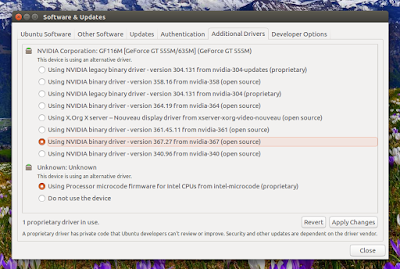How To Install The Latest Nvidia Drivers In Ubuntu or Linux Mint Via PPA
Upgrading to the latest version of the proprietary Nvidia drivers in Ubuntu (or Linux Mint) was pretty complicated a while back. You would either have to use the official Linux installer, which was not always reliable, at least for me, or use a bleeding edge PPA, like the Xorg Edgers PPA, which would upgrade multiple packages, most of which were unstable.
That’s no longer the case thanks to the Proprietary GPU Drivers PPA, which offers stable proprietary Nvidia graphics driver updates, without updating other libraries to unstable versions (some libraries may still be updated using this PPA, if they are needed by the drivers, but there’s nothing unstable in the PPA).
Despite its name, the PPA only provides proprietary Nvidia graphics drivers updates, with no support for AMD or Intel.
Even though the PPA is probably the most stable way of upgrading to the latest proprietary Nvidia drivers version in Ubuntu or Linux Mint, it’s still considered in testing . That means issues may still occur (though I didn’t encounter any and I’ve been using it for some time), so you should only use this PPA if you have experience with recovering your system from a failed graphics driver upgrade.
Even so, unfortunately this is still the safest (or maybe that’s not the right word, let’s say the least breakage prone) way of installing NEWER Nvidia drivers in Ubuntu or Linux Mint.
I should also mention that the PPA provides packages for all supported Ubuntu (17.04, 16.10, 16.04, 14.04 and 12.04) and Linux Mint (18, 17 and 13) versions. The PPA provides the following Nvidia Graphics Drivers versions: nvidia-361, nvidia-367, nvidia-370, nvidia-375 and nvidia-378. There are also older drivers, like nvidia-304 and nvidia-340 (but that’s not why you are here, right?).
Install the latest Nvidia graphics drivers in Ubuntu or Linux Mint via PPA
To add the Proprietary GPU Drivers PPA in Ubuntu or Linux Mint and update the software sources, use the following commands:
sudo add-apt-repository ppa:graphics-drivers/ppa sudo apt update2. Install (and activate) the latest Nvidia graphics drivers
From System Settings or directly from the menu / Dash, open Software & Updates, click on the «Additional Drivers» tab, select the driver you want to use, and click «Apply changes»:
After the driver is downloaded and installed, restart your system. That’s it!
You can also install the latest drivers using Synaptic or from the command line. To see the available versions, you can use:
And look for the packages called «nvidia-VERSION», for instance «nvidia-378» for the latest 378.09 beta graphics drivers, and install it («sudo apt install nvidia-VERSION»).
Proprietary GPU Drivers
Fresh drivers from upstream, currently shipping Nvidia.
Current production branch release: 535.43.02 (x86_64)
Current new feature branch release: 530.41.03 (x86_64)
Current beta release: 535.43.02 (x86_64)
470.182.03 (x86_64) — GKxxx “Kepler” GPUs
390.157 (x86 / x86_64 / ARM) — GF1xx “Fermi” GPUs (*)
340.108 (x86 / x86_64) — GeForce 8 and 9 series GPUs (*)
304.137 (x86 / x86_64) — GeForce 6 and 7 series GPUs (*)
173.14.39 (x86 / x86_64) — GeForce 5 series GPUs (*)
96.43.23 (x86 / x86_64) — GeForce 2 through GeForce 4 series GPUs (*)
71.86.15 (x86 / x86_64) — Riva TNT, TNT2, GeForce, and some GeForce 2 GPUs (*)
(*) These releases are no longer being maintained. Please see Support timeframes for Unix legacy GPU releases for more details. https:/ /nvidia. custhelp. com/app/ answers/ detail/ a_id/3142
## What we’re working on right now:
— Normal driver updates
— Help Wanted: Mesa Updates for Intel/AMD users, ping us if you want to help do this work, we’re shorthanded.
This PPA is currently in testing, you should be experienced with packaging before you dive in here:
## Install PTS and benchmark your gear:
sudo apt-get install phoronix-test-suite
phoronix- test-suite default-benchmark openarena xonotic tesseract gputest unigine-valley
and then say yes when it asks you to submit your results to openbechmarking .org. Then grab a cup of coffee, it takes a bit for the benchmarks to run. Depending on the version of Ubuntu you’re using it might preferable for you to grabs PTS from upstream directly: http:// www.phoronix- test-suite. com/?k= downloads
## Share your results with the community:
Post a link to your results (or any other feedback to): https:/ /launchpad. net/~graphics- drivers- testers
Remember to rerun and resubmit the benchmarks after driver upgrades, this will allow us to gather a bunch of data on performance that we can share with everybody.
If you run into old documentation referring to other PPAs, you can help us by consolidating references to this PPA.
If someone wants to go ahead and start prototyping on `software- properties- gtk` on what the GUI should look like, please start hacking!
We use the donation funds to get the developers hardware to test and upload these drivers, please consider donating to the «community» slider on the donation page if you’re loving this PPA:
Adding this PPA to your system
You can update your system with unsupported packages from this untrusted PPA by adding ppa:graphics-drivers/ppa to your system’s Software Sources. (Read about installing)
sudo add-apt-repository ppa:graphics-drivers/ppa sudo apt update
This PPA can be added to your system manually by copying the lines below and adding them to your system’s software sources.
deb https://ppa.launchpadcontent.net/graphics-drivers/ppa/ubuntu YOUR_UBUNTU_VERSION_HERE main deb-src https://ppa.launchpadcontent.net/graphics-drivers/ppa/ubuntu YOUR_UBUNTU_VERSION_HERE main
Signing key: 4096R/2388FF3BE10A76F638F80723FCAE110B1118213C (What is this?) Fingerprint: 2388FF3BE10A76F638F80723FCAE110B1118213C
Dependencies:
For questions and bugs with software in this PPA please contact Graphics Drivers.
PPA statistics
Overview of published packages
| 1 → 51 of 51 results | First • Previous • Next • Last |
| Package | Version | Uploaded by |
|---|---|---|
| bumblebee | 3.2.1-16~gpu16.04.1 | Rico Tzschichholz ( 2017-09-26 ) |
| glslang | 7.8.2853-2~gpu18.04.1 | Rico Tzschichholz ( 2018-10-14 ) |
| libvdpau | 1.5-2 | no signer ( 2023-03-02 ) |
| libvdpau | 1.5-1 | no signer ( 2023-03-02 ) |
| libvdpau | 1.4-3build2 | Julian Andres Klode ( 2023-03-02 ) |
| libvdpau | 1.3-1ubuntu2 | Matthias Klose ( 2021-01-08 ) |
| libvdpau | 1.3-0ubuntu0~gpu18.04.2 | Michael Marley ( 2019-09-18 ) |
| libvdpau | 1.2-0ubuntu0~gpu16.04.1 | Michael Marley ( 2019-03-07 ) |
| nvidia-graphics-drivers-304 | 304.137-0ubuntu2 | Alberto Milone ( 2017-11-25 ) |
| nvidia-graphics-drivers-304 | 304.137-0ubuntu0~gpu16.04.1 | Rico Tzschichholz ( 2017-09-26 ) |
| nvidia-graphics-drivers-340 | 340.108-0ubuntu5.20.04.2 | Dimitri John Ledkov ( 2021-08-26 ) |
| nvidia-graphics-drivers-340 | 340.108-0ubuntu0.18.04.1 | Alberto Milone ( 2020-02-03 ) |
| nvidia-graphics-drivers-340 | 340.107-0ubuntu0.16.04.2 | Alberto Milone ( 2019-09-18 ) |
| nvidia-graphics-drivers-384 | 384.130-0ubuntu0.16.04.2 | Alberto Milone ( 2019-12-03 ) |
| nvidia-graphics-drivers-390 | 390.157-0ubuntu6 (Newer version available) | Alberto Milone ( 2023-06-21 ) |
| nvidia-graphics-drivers-390 | 390.157-0ubuntu5.23.04.1 | Alberto Milone ( 2023-06-21 ) |
| nvidia-graphics-drivers-390 | 390.157-0ubuntu0.22.10.1 | Alberto Milone ( 2022-12-02 ) |
| nvidia-graphics-drivers-390 | 390.157-0ubuntu0.22.04.2 | Alberto Milone ( 2023-06-21 ) |
| nvidia-graphics-drivers-390 | 390.157-0ubuntu0.20.04.1 | Alberto Milone ( 2022-12-02 ) |
| nvidia-graphics-drivers-390 | 390.157-0ubuntu0.18.04.1 | Alberto Milone ( 2022-12-02 ) |
| nvidia-graphics-drivers-470 | 470.199.02-0ubuntu1 | Alberto Milone ( 2023-06-30 ) |
| nvidia-graphics-drivers-470 | 470.199.02-0ubuntu0.23.04.1 | Alberto Milone ( 2023-06-30 ) |
| nvidia-graphics-drivers-470 | 470.199.02-0ubuntu0.22.10.1 | Alberto Milone ( 2023-06-30 ) |
| nvidia-graphics-drivers-470 | 470.199.02-0ubuntu0.22.04.1 | Alberto Milone ( 2023-06-30 ) |
| nvidia-graphics-drivers-470 | 470.199.02-0ubuntu0.20.04.1 | Alberto Milone ( 2023-06-30 ) |
| nvidia-graphics-drivers-470 | 470.199.02-0ubuntu0~gpu18.04.1 | Rico Tzschichholz ( 2023-06-30 ) |
| nvidia-graphics-drivers-525 | 525.125.06-0ubuntu1 | Alberto Milone ( 2023-06-30 ) |
| nvidia-graphics-drivers-525 | 525.125.06-0ubuntu0.23.04.1 | Alberto Milone ( 2023-06-30 ) |
| nvidia-graphics-drivers-525 | 525.125.06-0ubuntu0.22.10.1 | Alberto Milone ( 2023-06-30 ) |
| nvidia-graphics-drivers-525 | 525.125.06-0ubuntu0.22.04.1 | Alberto Milone ( 2023-06-30 ) |
| nvidia-graphics-drivers-525 | 525.125.06-0ubuntu0.20.04.1 (Newer version available) | Alberto Milone ( 2023-06-30 ) |
| nvidia-graphics-drivers-525 | 525.125.06-0ubuntu0~gpu18.04.1 | Rico Tzschichholz ( 2023-06-30 ) |
| nvidia-graphics-drivers-535 | 535.54.03-0ubuntu1 | Alberto Milone ( 2023-06-30 ) |
| nvidia-graphics-drivers-535 | 535.54.03-0ubuntu0.23.04.2 | Alberto Milone ( 2023-06-30 ) |
| nvidia-graphics-drivers-535 | 535.54.03-0ubuntu0.22.10.1 | Alberto Milone ( 2023-06-30 ) |
| nvidia-graphics-drivers-535 | 535.54.03-0ubuntu0.22.04.1 | Alberto Milone ( 2023-06-30 ) |
| nvidia-graphics-drivers-535 | 535.54.03-0ubuntu0.20.04.3 (Newer version available) | Alberto Milone ( 2023-06-30 ) |
| nvidia-graphics-drivers-535 | 535.54.03-0ubuntu0~gpu18.04.1 | Rico Tzschichholz ( 2023-06-30 ) |
| nvidia-settings | 510.47.03-0ubuntu1 | Alberto Milone ( 2022-02-21 ) |
| nvidia-settings | 470.57.01-0ubuntu0.20.04.3 | Alberto Milone ( 2022-02-21 ) |
| nvidia-settings | 470.57.01-0ubuntu0.18.04.1 | Alberto Milone ( 2021-08-26 ) |
| nvidia-settings | 418.56-0ubuntu0~gpu16.04.1 | Michael Marley ( 2019-03-25 ) |
| spirv-headers | 1.3-1~gpu18.04.1 | Rico Tzschichholz ( 2018-10-14 ) |
| vulkan | 1.1.73+dfsg-1~gpu18.04.1 | Rico Tzschichholz ( 2018-05-04 ) |
| vulkan | 1.1.73+dfsg-1~gpu16.04.1 | Rico Tzschichholz ( 2018-05-04 ) |
| vulkan-loader | 1.2.131.2-1 | no signer ( 2021-06-22 ) |
| vulkan-loader | 1.1.126.0-2~gpu18.04.1 | Rico Tzschichholz ( 2019-12-12 ) |
| vulkan-tools | 1.2.131.1+dfsg1-1 | no signer ( 2021-06-22 ) |
| vulkan-tools | 1.1.126.0+dfsg1-1~gpu18.04.1 | Rico Tzschichholz ( 2019-12-12 ) |
| vulkan-validationlayers | 1.2.131.2-1 | no signer ( 2021-06-22 ) |
| vulkan-validationlayers | 1.1.126.0-1~gpu18.04.1 | Rico Tzschichholz ( 2019-12-12 ) |
| 1 → 51 of 51 results | First • Previous • Next • Last |
Latest updates
- nvidia-graphics-drivers-535 2 weeks ago
Successfully built - nvidia-graphics-drivers-525 2 weeks ago
Successfully built - nvidia-graphics-drivers-470 2 weeks ago
Successfully built - nvidia-graphics-drivers-535 2 weeks ago
Successfully built - nvidia-graphics-drivers-470 2 weeks ago
Successfully built