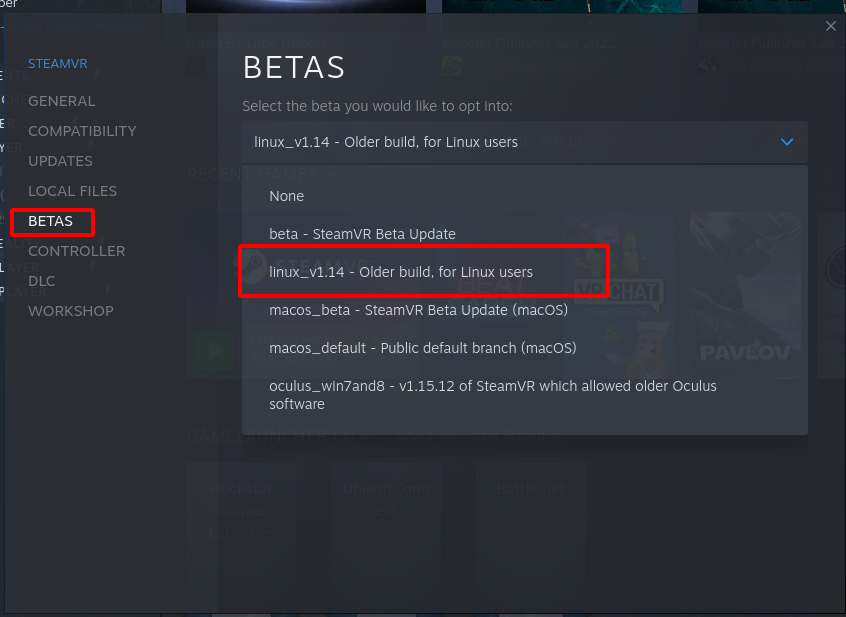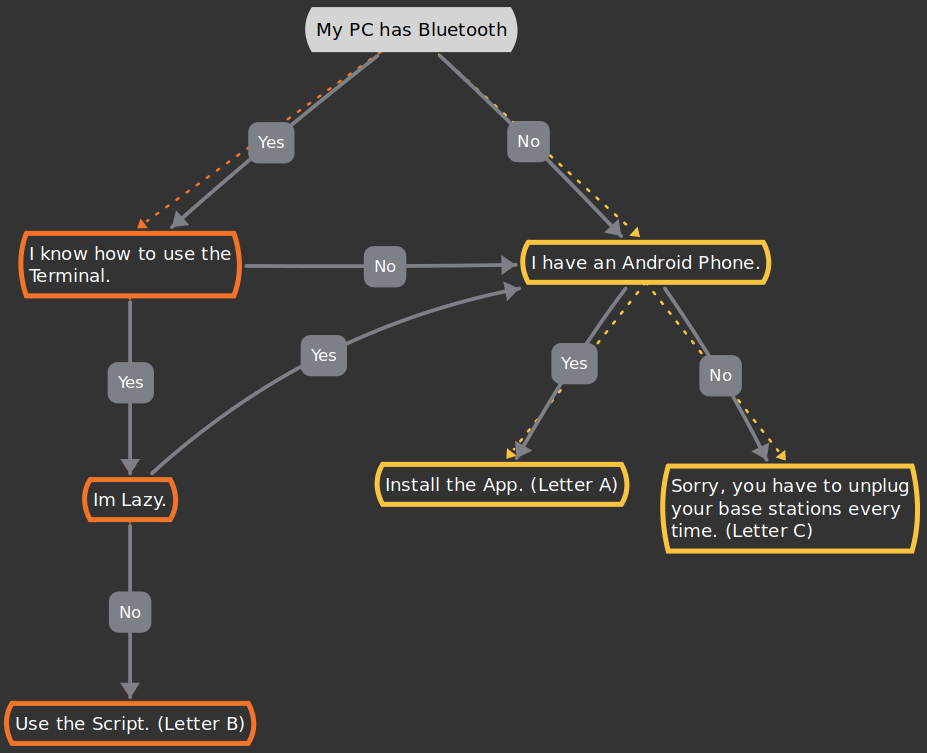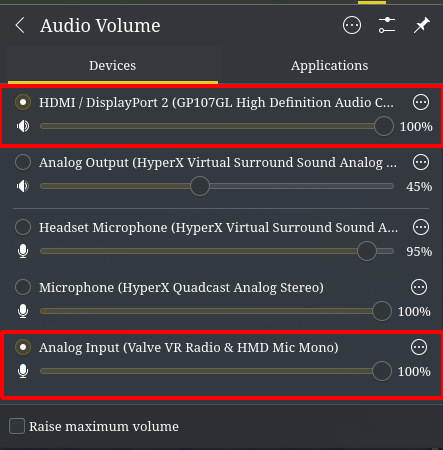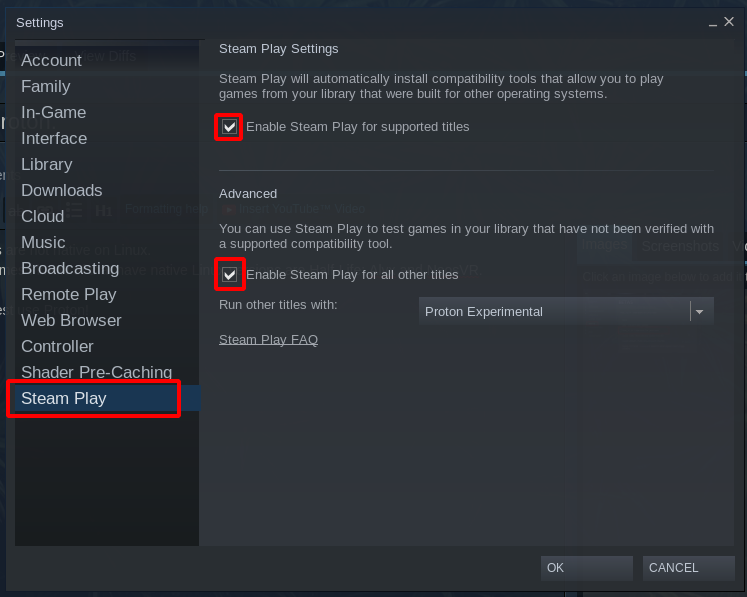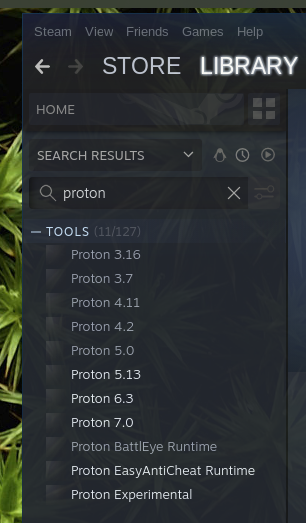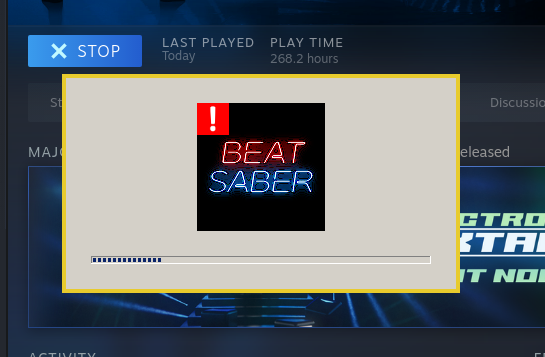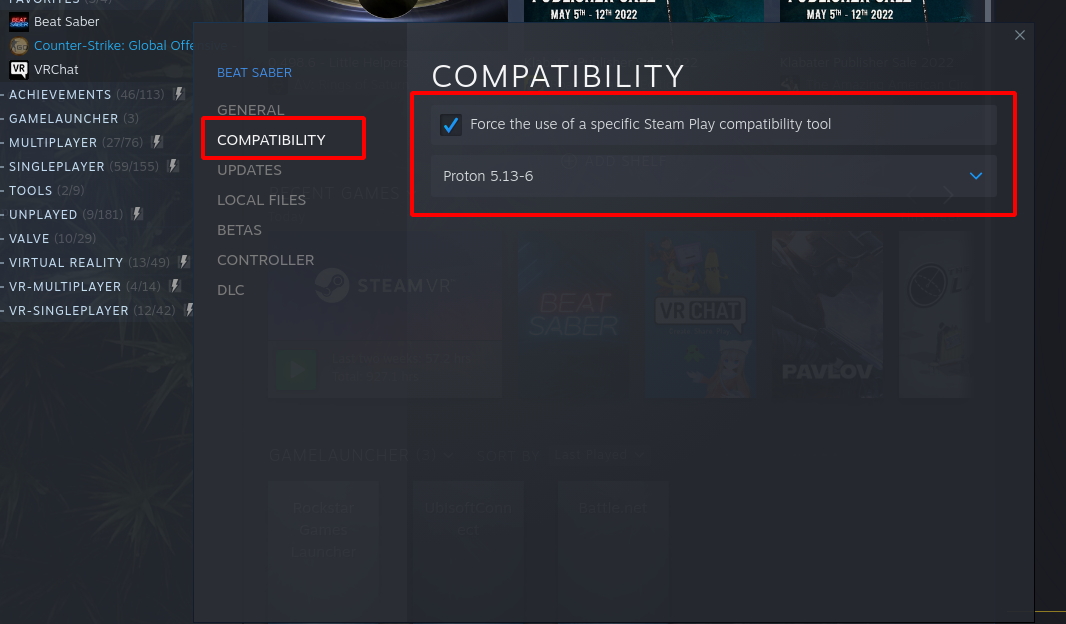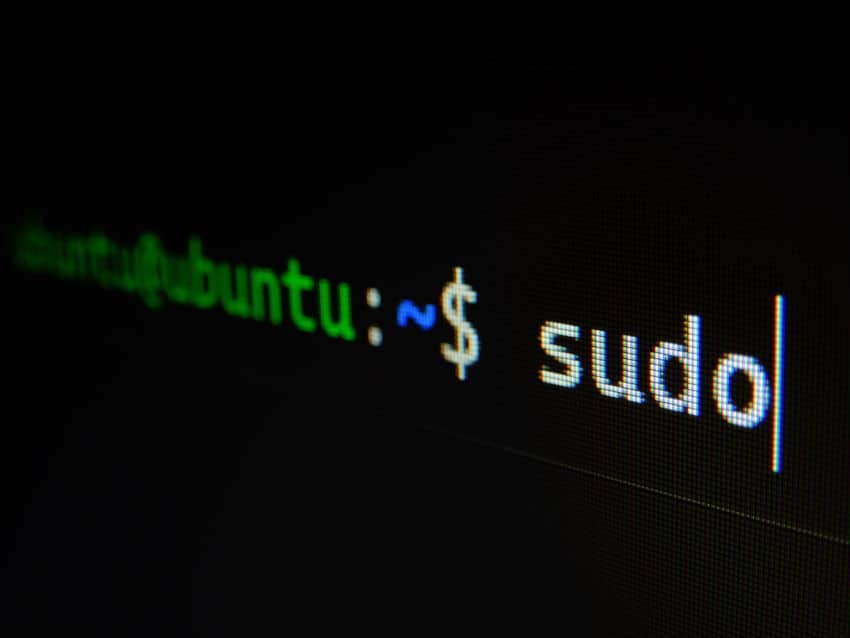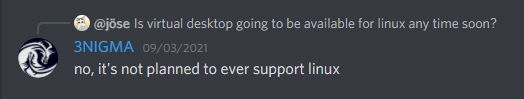- SteamVR Guide for Linux VR and Fix
- Welcome!
- Why Linux?
- What do I need?
- Oculus on Linux?
- Install your Nvidia drivers.
- Here is how I installed my Drivers on KDE neon. (Should work on all Ubuntu Based distros)
- First Setup
- SteamVR Menus are lagging and/or games crash after some minutes.
- Wobbly menu/overly/video
- Valve Index Mic not working!
- How do I turn off my Base Stations?
- Letter A (Easiest way)
- Letter B
- Letter C
- No sounds in game?
- Using Proton.
- Unity games don’t work!
- Known Issues without solutions yet.
- More interesting Linux VR guides:
- Too be continoued…
- Does Oculus Quest 2 Support Linux? (Explained)
- File Transfer and Sideloading Games to Quest 2 using Linux
- ALVR is Promising
- Dual Booting Currently The Best Option
- Recent Posts
- About Us
- LEGAL INFORMATION
- Oculus quest 2 steam vr linux
SteamVR Guide for Linux VR and Fix
This guide is a collection of typical Linux VR problems.
From Basic setup to fixing the not working mic on the Index.
Please help me to make this guide longer, by also sending me your Problems.
Welcome!
This Guide has no specific order to follow!
This is a collection of Problems I encounterd!
If you have more Problems with Solutions please send them to me, I will write them down.
I want to make VR more easy for future Linux gamers with this guide.
Why Linux?
If you ask this question, you’re probably wrong here. You can use Windows without Problem. Just connect your HMD and start playing.
I personally prefer Linux for these reasons: Open-Source, Free, Privacy and because I’m a nerd and I like to play around with this kind of stuff. No one is forcing YOU to use Linux for VR or anything else. But if you’re crazy like me, welcome to my little guide. 😀
What do I need?
- PC with some Linux Distro.
- PC with GPU that works with VR. (I play on GTX 1050ti)
- VR Headset:
– Valve Index(I play with this one)
Oculus on Linux?
For Quest 1 and 2 there is a usable solution.
You can use your Quest over ALVR.
Sadly, you will encounter these issues:
- audio streaming not working
- h265 encoding is not very good
- instability when using bitrates higher than 200
A workaround for the audio Problem is to use wireless Headphones and connect them directly to your PC.
(Thanks gibarel1 for this Info)
If you have a Rift DK/CV try out OpenHMD. Its not perfect but these have the best support from OpenHMD right now.
If you have a Rift S follow thaytan he is working hard on it right now. Twitter – [twitter.com] GitLab – [freedesktop.org]
Install your Nvidia drivers.
Use the Proprietary Drivers. The Open Source Drivers are not good.
Some distros like Pop!_OS or Linux Mint let you install them right in the first installation Wizard of the OS.
Here is how I installed my Drivers on KDE neon. (Should work on all Ubuntu Based distros)
Type in this command in your Terminal to see compatible drivers.
Now install the newest version you see here. In my case 510.
sudo apt install nvidia-driver-510
if your drivers are installed.
First Setup
- Install SteamVR over Steam like normally and start it with your HMD connected.
- Follow the instructions on the screen.
- Start some game.
For some people it will work now out of the box!
If not check out the next block:
SteamVR Menus are lagging and/or games crash after some minutes.
Just go to the Beta settings of SteamVR and change it to the only one with Linux in its name:
Wobbly menu/overly/video
You need to disable async.
nano ~/.steam/steam/config/steamvr.vrsettings
2. Add the following line in steamvr
(Thanks gibarel1 and sit_up_straight and for this Info)
Valve Index Mic not working!
1. Create a file named daemon.conf in ~/.config/pulse/
sudo nano ~/.config/pulse/daemon.conf
2. Wirte “default-sample-rate = 48000” into it.
6. Start SteamVR, mic should work now.
How do I turn off my Base Stations?
The normal way of just turning them off with SteamVR doesn’t work.
There are some different ways, though. Here is a little guide to find the perfect one for you:
Letter A (Easiest way)
This is the easiest way, in my opinion. Just install this app onto your Phone:
Letter B
Try these scripts, I sadly can’t test these because I have no bluetooth:
Letter C
Well. You have to just unplug your Base Stations all the time. Or you buy an old Android Phone or a Bluetooth dongle for your PC. You can also get creative and get some smart power strips and control them over Home Assistant or something. If you have found some other nice solution, write it in the comments, please. 🙂
(Thanks sit_up_straight and RamsomOfThulcandra for this Info)
No sounds in game?
The most common problem here is that if you’re not on KDE Plasma the audio in and output will just not change automatically.
So just change this over in your Volume settings.
I can’t offer a screenshot of every single DE so here is just an example for KDE Plasma:
(Thanks KCGD_r for this Info)
Using Proton.
Most games are not native on Linux.
The only games I know of that have native Linux versions are Half-Life: Alyx and NeosVR.
So for the rest use Proton!
Firstly we need to activate Proton. Go to your settings and check everything link in this picture:
Now install all proton versions. Not just the newest one, because sometimes you have to switch to a older version for one specific game to make it work.
Go to the website ProtonDB – [protondb.com] and check every game you want to play. You will find tipps and tricks by many users. And please write your own review after you tried the game to help others on this site.
Unity games don’t work!
All of your Unity games like Beat Saber or VRchat are crashing instantly? Like this:
Just change the Proton version of these games to 5.13-6, and it will magically work.
Known Issues without solutions yet.
These things will not work, and I don’t know a solution for them yet. If you have one, please send them to me.
- Valve Index Cameras won’t work in SteamVR even though you can use them as webcam without any Problem.
More interesting Linux VR guides:
Half-Life: Alyx Workshop Tools:
Too be continoued…
These were all problems I encountered.
Please also send me your Problems with Solutions, so I can write them into this guide to make life more easy for everyone else. 😛
I hope I helped someone. Thanks for listening.
Hope you enjoy the post for SteamVR Guide for Linux VR and Fix, If you think we should update the post or something is wrong please let us know via comment and we will fix it how fast as possible! Thank you and have a great day!
Does Oculus Quest 2 Support Linux? (Explained)
Using Linux can be both excellent and massively irritating at the same time. Those who have spent hours trying to get a simple thing working know what I am talking about. If you have taken an interest in the Oculus Quest 2 VR headset and are looking for information about its compatibility with Linux-based operating systems, then you have arrived at the right place! Linux users are able to transfer files and sideload apps on the Oculus Quest 2 (install custom APK-s). Oculus Link and Virtual Desktop are not supported on Linux. Air Light VR (ALVR) does have limited support, but if you want to continue using Linux and also enjoy PC VR gaming, your best option is likely dual booting. Let does next look at the topic in a bit more detail.
File Transfer and Sideloading Games to Quest 2 using Linux
First, the basics. Sometimes if you take screenshots of your gameplay and/or record videos on the Quest 2, you will later want to transfer them to your PC / notebook for sharing/editing, etc. On most Linux distributions, accessing the Quest 2 internal storage for transferring files is pretty much plug-and-play. After connecting the headset to your PC via USB cable and turning the headset on, it should prompt for “Allow data access” and you are good to go. Things are actually similarly easy when you want to install custom APK-s (games, apps, etc) on your Quest 2 using SideQuest. Since you are a Linux user, I already know that you will want to do this. You can find an excellent step-by-step guide on sideloading apps to your Oculus Quest 2 using the Linux Ubuntu distribution from the Youtube video below: Things are not looking good for Linux users in this aspect. Or are they?
ALVR is Promising
An alternative software for streaming PC VR games wirelessly to the Quest 2 often forgotten is Air Light VR (ALVR). While it is not as intuitive and easy to set up as Oculus Link or Virtual Desktop, ALVR developers have actually started to implement Linux support for their software. Click on the link to follow the progress and latest updates. Although the current implementation is far from perfect and you can expect bugs and glitches, ALVR does indeed allow PC VR streaming with the Quest 2 on Linux OS (as can also be seen from the Youtube video below).
I wouldn’t personally recommend this solution yet, as it is still in its infant shoes. However, things might move forward as time progresses – so make sure to check the ALVR Github repository and also their discord channel for all the latest updates.
Dual Booting Currently The Best Option
Being a long-time Linux user myself, I understand the merits and the fact that you are most probably not going to substitute it for anything else. But in this case, you are going to have to… well sort of. If you want to keep on using Linux, but also enjoy some VR gaming from time to time, your best option is dual booting. Having both Linux and Windows installed on your computer allows you to continue using your preferred OS for regular day-to-day and/or work activities while being able to quickly switch to Windows if you feel like having some VR fun. And that’s it from me. I hope this article helped to clarify the current state of VR for Linux and give ideas on how to move forward. HARDWARE USED FOR TESTING AND WRITING THE ARTICLES:
* Meta Quest 2 (My “daily driver” headset, which I absolutely love & recommend)
* Lenovo Legion 5 Pro (AMD Ryzen 5 5600H, Nvidia Geforce RTX 3060, 16GB RAM)
* TP-Link Archer C6 (budget dedicated router for Air Link, see my full setup tutorial)
ESSENTIAL QUEST 2 COMFORT ACCESSORIES:
* VR Cover Foam Replacement (one of the easiest & cheapest ways to improve headset comfort)
* BoboVR M2 Head Strap (reduce pressure on your head and improve the overall fit of the headset)
Martin Rakver I am a software engineer and tech enthusiast. During my free time, I like to immerse myself in the world of virtual and augmented reality, which I believe will be more and more prominent in the years to come.
Recent Posts
In an age of constant technological evolution, staying abreast of new products like Apple’s recently released Vision Pro is key. This game-changing device has sparked global conversation, but it’s.
As we anticipate significant advancements in VR technology in 2023, we’re exploring potential outlets where you can purchase the Meta Quest 3, along with a list of expected retailers. The Meta.
About Us
Hi! I am Martin Rakver, a software engineer and tech enthusiast. Ever since I tried the original Oculus Rift CV1 headset back in 2016, I have been fascinated with the potential of virtual and augmented reality. This site and my Youtube channel is where I share related information and everything I’ve learned.
LEGAL INFORMATION
Smart Glasses Hub a participant in the Amazon Services LLC Associates Program, an affiliate advertising program designed to provide a means for sites to earn advertising fees by advertising and linking to Amazon.com. When you buy through links on our site, we may earn an affiliate commission.
Oculus quest 2 steam vr linux
Auto-suggest helps you quickly narrow down your search results by suggesting possible matches as you type.
- Subscribe to RSS Feed
- Mark Topic as New
- Mark Topic as Read
- Float this Topic for Current User
- Bookmark
- Subscribe
- Mute
- Printer Friendly Page
- Mark as New
- Bookmark
- Subscribe
- Mute
- Subscribe to RSS Feed
- Permalink
- Report Inappropriate Content
I got an Oculus Quest, and had planned to eventually maybe get another VR from a «competing brand» that’s more likely to run on Linux. Unless maybe if there’s hope for the Quest on Linux. Anyway, I got a few VR titles on Steam and Oculus from having a DK2 and a Vive earlier, so it would be nice to be able to use some of those again and with a better quality (on the Quest).
- Mark as New
- Bookmark
- Subscribe
- Mute
- Subscribe to RSS Feed
- Permalink
- Report Inappropriate Content
Oculus Link depends on running through the Oculus Rift PC app, which is Windows only. Until that supports Linux (and I’ve not heard of any plans in that regard), there won’t be a way to use Link without Windows.
i7 5820K @ 4.25GHz | RTX 3080 Ti FTW3 | Gigabyte GA-X99-UD4 | Corsair DDR4 3000 32GB | Corsair HX 750W
SSDs: Intel 660p M.2 2TB, 3x Samsung Evo 1TB | Startech PCIe 4x USB 3.0 | Startech PCIe 2x USB C 3.1 gen2