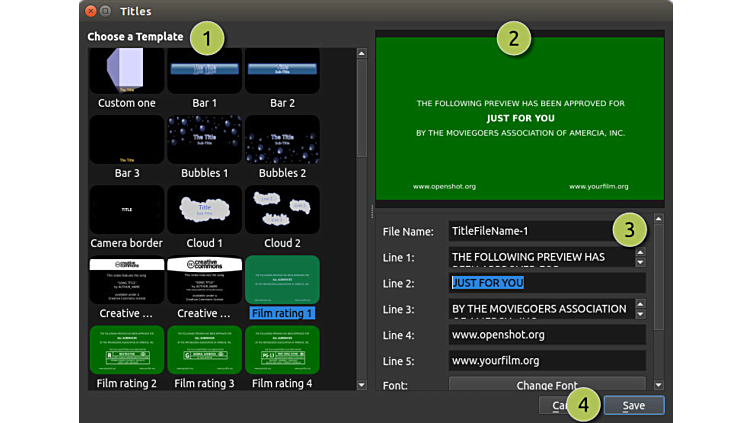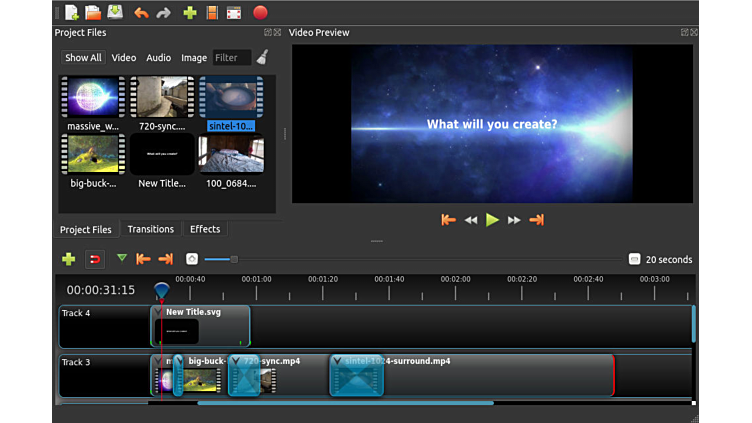- Об OpenShot
- История
- Создатель и ведущий разработчик
- Языки программирования и зависимости
- Операционные системы
- Информация о лицензии
- Скачать OpenShot
- Контакты
- Руководство пользователя
- Последние Сообщения
- OpenShot 3.1.1 Released | Improved Tracker & Object Detection, Bug Fixes & Quality-of-Life Improvements
- OpenShot 3.1 Released | 400+ Video Profiles, Time Remapping, Improved Undo/Redo
- Открытое ПО
- Лицензия
- Контакты
- Download
- Linux (64-bit AppImage)
- Chrome OS (64-bit AppImage)
- Install Instructions
- OS X (64-bit DMG)
- Windows ( 64-bit Installer 32-bit Installer )
- Thank you for downloading and supporting OpenShot!
- OpenShot Video Editor
- An easy to use, quick to learn, and surprisingly powerful video editor
- Changes in version 3.1.1
Об OpenShot
OpenShot Video Editor — бесплатный видеоредактор с открытым исходным кодом для Linux, Mac и Windows. Мы создали OpenShot простым в использовании, доступным для обучения и удивительно функциональным. Легко резать, склеивать, редактировать любое видео. Подробнее можно узнать в feature list, view screenshots, или в этих видео о том, как работает OpenShot!
История
Чтобы узнать больше об истории и причинах создания видеоредактора OpenShot прочитайте Наша история.
Создатель и ведущий разработчик
OpenShot создан в августе 2008 года Джонатаном Томасом, разработчиком программного обеспечения из Северного Техаса (США). Однако, Джонатану помогают многие разработчики, играющие ключевую роль: Познакомьтесь с разработчиками. В 2012 году, Джонатаном Томасом была образованаOpenShot Studios, LLC и все авторские права и товарные знаки были переданы этой новой компании, чтобы лучше защитить интересы каждого участника. Вскоре после этого, OpenShot Studios присоединились к Open Invention Network (OIN), чтобы укрепить свою позицию и защитить разработчиков исходного кода.
Языки программирования и зависимости
OpenShot is written in a few different programming languages. The interface is built with Python and PyQt5. Our video processing backend (libopenshot) is built in C++, and utilizes FFmpeg. Our interactive drag-n-drop timeline is built with HTML5, JavaScript, and AngularJS. Many of our advanced 3D effects and animations are powered by Blender.
Операционные системы
OpenShot работает в операционных системах Linux, OS X и Windows. Детали можно узнать на странице Загрузки.
Информация о лицензии
OpenShot Video Editor™ бесплатное программное обеспечение: вы можете распространять его и/или изменять в соответствии с GNU General Public License опубликованной Free Software Foundation, версии 3 либо другой более поздней (по Вашему выбору).
Скачать OpenShot
Существует множество способов загрузки и установки OpenShot. У нас есть универсальный — Linux AppImage, который поддерживает большинство настольных версий Linux. У нас также есть установщики OS X и Windows. Download Now.
Контакты
Связаться с нами можно разными способами: по электронной почте, IRC, в Facebook. Подробнее о том, как с нами связаться можно посмотреть на странице Контакты.
Руководство пользователя
Узнайте больше о том, как работает OpenShot Video Editor, в официальном руководстве пользователя ниже! Пошаговая инструкция по созданию вашего первого видеопроекта! Вы также можете запустить руководство пользователя в новом окне. Запустить Руководство Пользователя PDF
Последние Сообщения
OpenShot 3.1.1 Released | Improved Tracker & Object Detection, Bug Fixes & Quality-of-Life Improvements
Download OpenShot Video Editor 3.1.1 — now with improved stability and quality-of-life improvements! Highlights & Features: Fixes and Improvements to Tracker and Object Detection effects (fix propert.
OpenShot 3.1 Released | 400+ Video Profiles, Time Remapping, Improved Undo/Redo
Download OpenShot Video Editor 3.1 — now with 400+ video profiles, improved features, bug fixes, and faster performance! Highlights & Features: Free & Open-Source Video Editor Improved Profiles (400+.
Открытое ПО
OpenShot™ был создан в 2008 году, с целью создания бесплатного, простого, открытого видеоредактора для Linux. Он теперь доступен для Linux, Mac и Windows, был загружен миллионы раз и продолжает расти как проект!
Лицензия
OpenShot™ это бесплатное программное обеспечение: вы можете распространять и/или изменять его в соответствии с общедоступной лицензией GNU, опубликованной Фондом свободного программного обеспечения, версии 3, либо (по вашему выбору) любой более поздней версии.
Контакты
- Адрес: 2931 Ridge Rd #101, Rockwall, TX 75032, United States
- Эл.почта:support@openshot.org
- Поддержка по телефону:Запланировать звонок
Download
OpenShot Video Editor is available for download on Linux, OS X, and Windows. We provide both direct download links and torrents. We also have daily builds available using the Daily Builds button below. Release Notes
Linux (64-bit AppImage)
AppImage requires no installation. Just download, make executable, and run.
Chrome OS (64-bit AppImage)
Chrome OS requires installation of Linux (Beta) and an X86_64 CPU
Install Instructions
OS X (64-bit DMG)
Compatible with OS X 10.15+. Drag the OpenShot icon into your Applications.
Windows ( 64-bit Installer 32-bit Installer )
Compatible with 64-bit versions of Windows 7, 8, 10+. Compatible with 32-bit versions of Windows 7, 8, 10+.
Thank you for downloading and supporting OpenShot!
Help improve OpenShot and have your name listed in the credits!
OpenShot Video Editor
An easy to use, quick to learn, and surprisingly powerful video editor
OpenShot Video Editor is an award-winning, open-source video editor, available on Linux, Mac, Chrome OS, and Windows. OpenShot can create stunning videos, films, and animations with an easy-to-use interface and rich set of features.
- Free & open-source (licensed under GPLv3)
- Cross-platform (Linux, OS X, Chrome OS, and Windows)
- Easy-to-use user interface (designed for beginners, built-in tutorial)
- Supports most video, audio, & image formats (based on FFmpeg)
- Includes popular video profiles & presets (over 70+ profiles, including YouTube HD)
- Advanced timeline (including drag and drop, scrolling, panning, zooming, and snapping)
- Advanced clips (including trimming, alpha, scaling, location, rotation, and shearing)
- Real-time preview (multi-threaded, and optimized for performance)
- Simple & advanced views (or customize your own unique view)
- Powerful, curve-based Keyframe animations (linear, Bézier, and constant interpolation)
- Compositing, image overlays, watermarks, & transparency
- Unlimited tracks / layers (support for complex projects)
- Video transitions, masks, & wipes (grayscale images and animated masks)
- Video & audio effects (including brightness, gamma, hue, chroma key / blue screen, and more)
- Image sequences & 2D animations (001.png, 002.png, 003.png, etc…)
- Blender 3D integration (animated 3D title templates)
- Vector file support & editing (SVG / scalable vector graphics used for titles and credits)
- Audio mixing, waveform, & editing
- Emojis (open-source stickers & artwork included)
- Frame accuracy (step through each frame of video)
- Time mapping & speed changes (slow/fast, forward/backward)
- Advanced AI (motion tracking, object detection, & stabilization effects)
- Credits & captions (scrolling and animated)
- Hardware accelerated (encoding & decoding supports NVIDIA, AMD, Intel and more)
- Import & export (EDL and Final Cut Pro formats, supports most video editors)
- Customizable keyboard shortcuts
- Translations (available in 100+ languages)