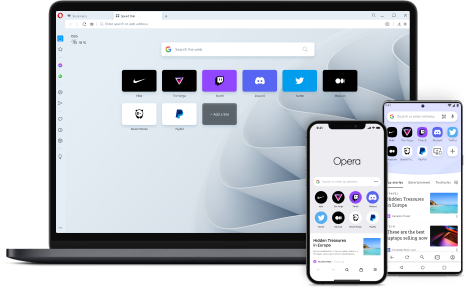opera mail on Linux no more ?
benderbr отредактировано Last update of opera on (arch)Linux => mail client gone. It seems now Opera mail is windows only. Effectively making opera a plain webkit browser, no mail, no gestures, what (to me) made opera opera is now gone, replaced by oyaw, Opera yet another webkitbrowser Is there any foreseable fix apart from finding an old package ? — which is not really a viable solution.
sgunhouse Moderator Volunteer отредактировано Foreseeable? Yes. When? Not sure . I am a tester, and I did raise this issue with Ruario when he told us 26 was ready for release on Linux. He said they would work on it — though he personally is on vacation next week so it may be a little while. When we were testing Mail before its actual release there was also a Linux version, but since they didn’t have a Linux version of the browser they didn’t release the separate mail client. So . well, it shouldn’t be too long but probably not next week either.
- «It is possible to install 12.16 alongside if you install it via the tar package. You can then keep it around as a mail client.» (Ruarí — Opera Software Linux team lead)
- «phew, is there a more comfortable solution planned? I like to keep everything in the package manager to keep the system maintainable.» (Philip — user)
- «Honestly no as we do not believe this is a common use case. The minority who want or need this can use the tar packages. They work just fine.» (Ruarí — Opera Software Linux team lead)
The only way to read this is Opera Mail for Linux isn’t planned at all. Unless they change their minds.
I’m not responsible for my statements if they change their minds. LOL
gustavwiz отредактировано Another alternative is to use wine to run opera mail for windows. I’ve tried it, and it works really well. All you have to do is to install wine, download the exe, and run it. I had no problems at all.
Deleted User отредактировано I agree Opera Mail under WINE works great for me in Linux. But with the latest Opera Browser about to have a Linux version, it seems that getting a Opera Mail for Linux makes sense since there are not too many alternatives out there and Opera Mail is so versatile. It would be a great way to introduce new users to Opera and that can’t be all bad.
it seems that getting a Opera Mail for Linux makes sense since there are not too many alternatives out there and Opera Mail is so versatile. It would be a great way to introduce new users to Opera and that can’t be all bad.
The great thing about Opera Mail was that you had email and browser in a single package, no way to have that commodity back, so what’s the point of Opera Mail now? have you ever tried KMail? IMHO it’s better than Opera mail.
Deleted User отредактировано Use Thunderbird or Kontact or Evolution on Linux; these packages are better.
tomwgf отредактировано i am having problem importing my opera mail from linux opera 12 into opera mail 1 in wine. IMport cnt find the file and justing copying the mail folder into appuser/operamail/operamail — doesn’t work either.
any ideas? tom
It takes some resources put it out, resources that are currently dedicated elsewhere. I’ll follow up and see if e can get it done but bear in mind it is currently the holidays.
Last update of opera on (arch)Linux => mail client gone.
It seems now Opera mail is windows only. Effectively making opera a plain webkit browser, no mail, no gestures, what (to me) made opera opera is now gone, replaced by oyaw, Opera yet another webkitbrowser
Is there any foreseable fix apart from finding an old package ? — which is not really a viable solution.
I use arch too, the solution is to downgrade opera and make it permanently stay at the version where opera was opera and just another google based browser. go to the Arch Rollback Machine and get the package there: http://seblu.net/a/arm/packages/o/opera/opera-12.16.1860-2-x86_64.pkg.tar.xz install it with pacman -U opera-12.16.1860-2-x86_64.pkg.tar.xz then edit /etc/pacman.conf to add IgnorePkg = opera Now you can use the real opera again until it slowly rots to the point it’s obsolete and has to be replaced. It’s sad but I think we have to accept that the opera we enjoyed so much is now dead and will not be back and has been replaced by more or less a skin for google chrome. Well as they say hope for the best and prepare for the worst.
zogga отредактировано It should also be in pacman cache on the local machine at /var/cache/pacman/pkg/
etchoom отредактировано Let us rejoice as mail will be back soon and the opera we loved too, thanks to John von Tetzchner’s new browser vivaldi, currently available as tech preview on linux, windows and osx: https://vivaldi.com/ Suddenly hope again.
djmoraine отредактировано Guys, I really wish they would bring Opera mail for Linux back. Heck I would even pay for it. Its so much better than the other *nix email clients/browsers out there from a workflow standpoint. This is a script that I found on the net to install Op 12. Cannot remember where I got it, but whoever did it really helped me out. Thanks to whoever you are:
wget http://ftp.opera.com/pub/opera/linux/1216/opera-12.16-1860.x86_64.linux.tar.xz tar xf opera-12.16-1860.x86_64.linux.tar.xz sudo opera-12.16-1860.x86_64.linux/install --unattended --system --name opera-12 ln -s ~/.opera ~/.opera-12 sudo apt-get remove opera gustavwiz отредактировано Yeah, please make it available for Linux! Opera mail is the best mail client ever!
Бывший пользователь отредактировано When using Opera classic as mail client, is there a way to let it open links from mails with the system standard browser?
I can make a guess, read the post that is 6 above yours!
Opera браузер для Windows
Получите быстрый, безопасный и простой в использовании браузер Opera.
Загрузить все браузеры Opera
Opera браузер для Windows
Загрузить сейчас Загрузить пакет для оффлайн-установки:
64 bit / 32 bit Это безопасная загрузка
с opera.com
Opera браузер для Chromebook
У вас нет Google Play?
Загрузите приложение здесь Это безопасная загрузка
с opera.com
Браузер Opera для Android

Загрузите приложение здесь Это безопасная загрузка
с opera.com

Opera Crypto браузер для Windows
Скачать Crypto Browser Загрузить пакет для оффлайн-установки:
64 bit Это безопасная загрузка
с opera.com
Opera Crypto браузер для Mac
Загрузить сейчас Загрузить пакет для оффлайн-установки:
64 bit / 32 bit Это безопасная загрузка
с opera.com
У вас нет Google Play?
Загрузите приложение здесь Это безопасная загрузка
с opera.com
Opera e-mail on Linux
ralforle отредактировано Hello, how can I get access to my e-mails which I used to read with opera’s new version?
I just upgraded opera and now I can’t find my e-mails any more. But I had some important messages in my e-mail account, which I still need. So how can I find them again after the upgrade? Bye Ralf
sgunhouse Moderator Volunteer отредактировано New Opera doesn’t support email. On the other hand, the storage format is pretty standard, so you should be able to import them into some other program.
burnout426 Volunteer отредактировано Sylpheed (and I assume Claws Mail) can import Opera’s mbox files that are in its store folder. Thunderbird can do that too with the import/export tools extension. There are also mbox converter programs you can find on the net to convert to other formats. But, you can install Opera 12 still and use it just for email. In the advanced preferences under «programs», you should be able to add/set the http and https protocols to open with the browser of your choice so that links in emails open in your browser. You can use the -pd «path to folder» switch to run Opera 12 with a specific profile folder. You should also be able to move your old wand.dat, contacts.adr, operaprefs.ini, opcert6.dat and «mail» folder to that folder. Then, you won’t have to set up anything and your mail will just be back like it was. Haven’t checked though, but I assume the new Opera uses .operasoftware for profile folder instead of .opera. If so, you should be able to install Opera 12 again where it just uses .opera without any changes. But, I’m not sure what the upgrade process does. If it does something, you should still be able to fix it up and use Opera 12 again without have to create accounts and import anything. When using the old operaprefs.ini though, make sure there are no settings in the file that use paths so that Opera uses the default paths. Of course, if you have a custom mail folder location, make sure to keep the the Mail Root Directory setting. Likewise, do the same for any other path settings you want to keep.
ralforle отредактировано Thank you for your hints.
Why does opera not support e-mail any more?
That was one of the benefits of opera to have one application for browsing and e-mail. So why is this changed?
I read something about opera e-mail now. Can I use this also? Bye Ralf
sgunhouse Moderator Volunteer отредактировано The standalone email client Opera Mail was never released for Linux, unfortunately. You could run the Windows version under wine or virtual box. When Opera abandoned their own Presto rendering engine in favor of Chromium, they decided it would be too much work to try to reimplement the mail client.
ralforle отредактировано Ok, but I think, this was a stupid decision. For me in this case opera is no option any more to be used by me.