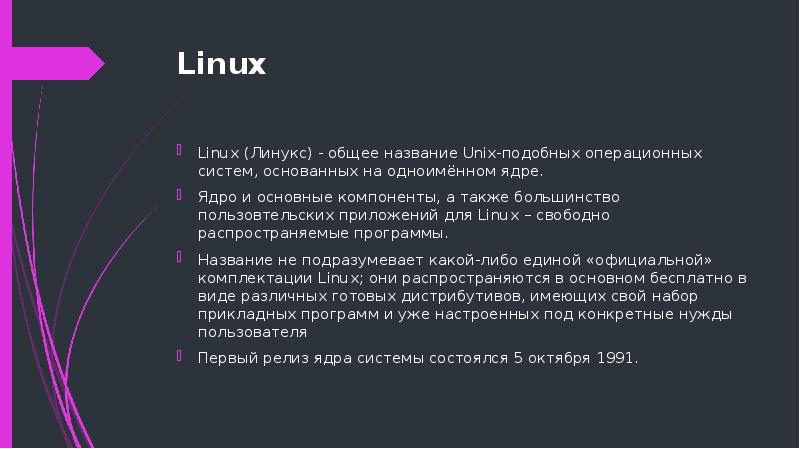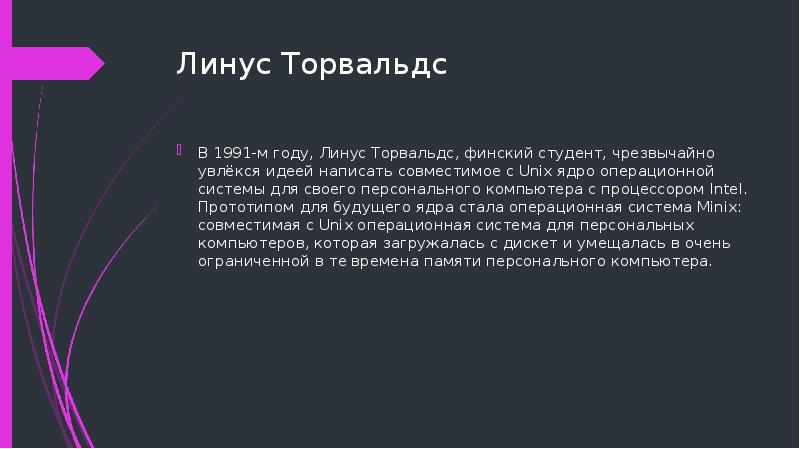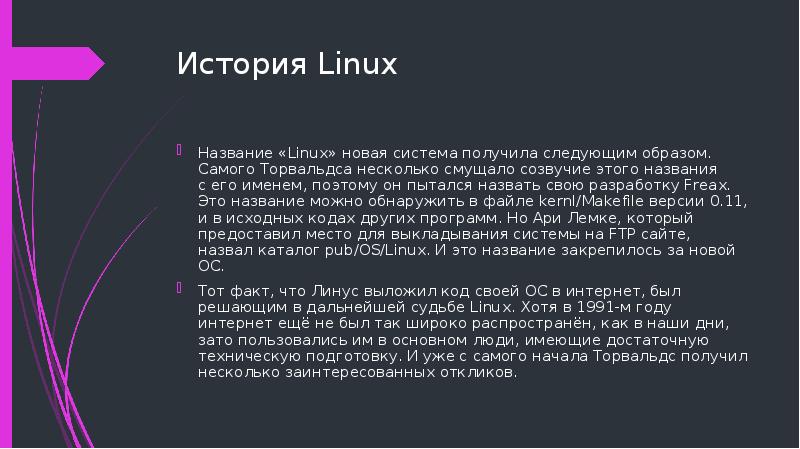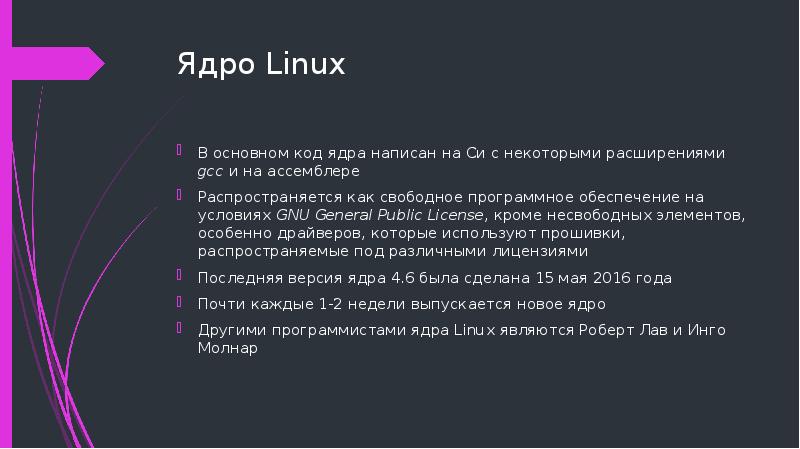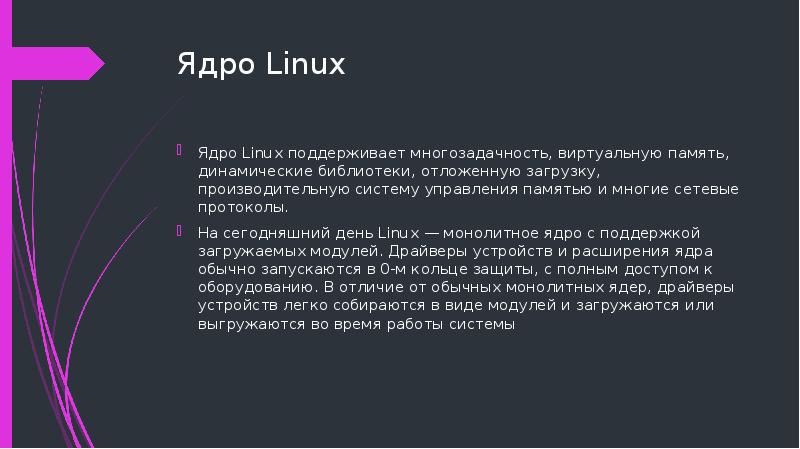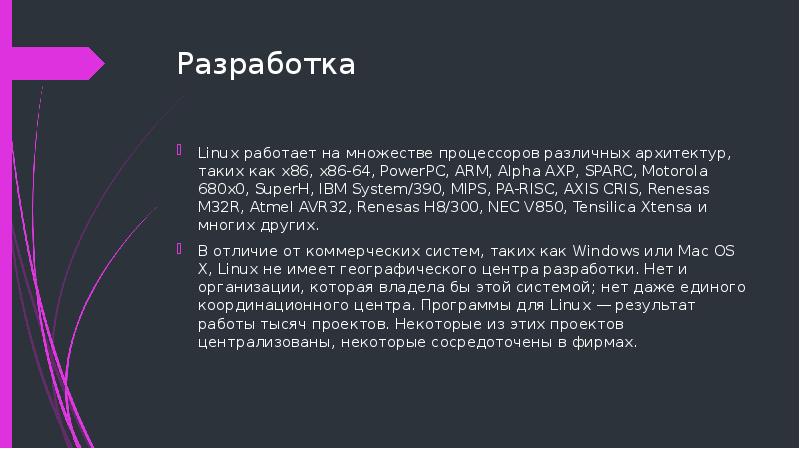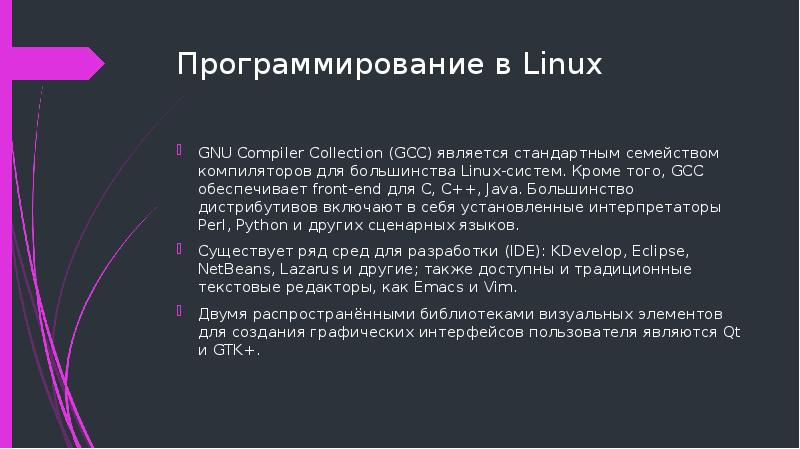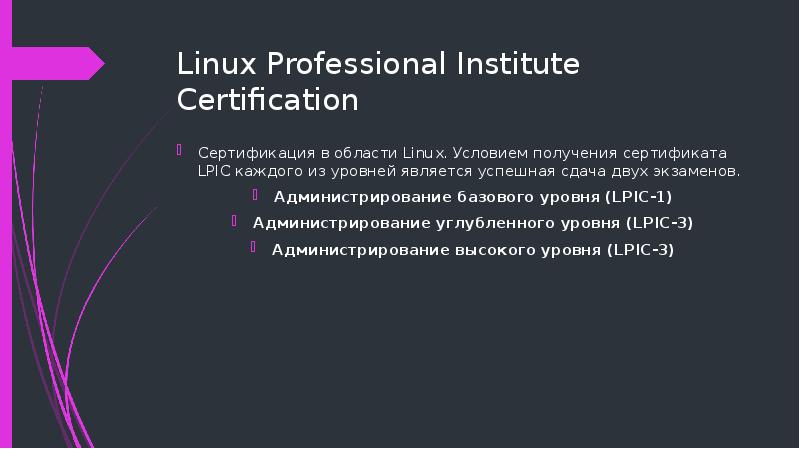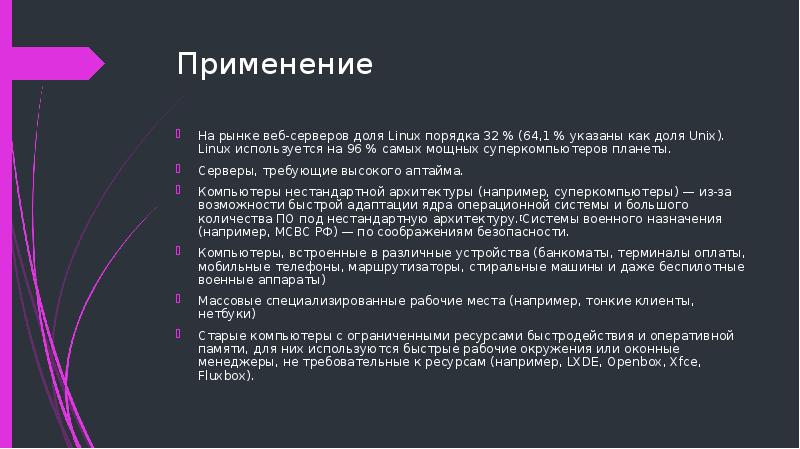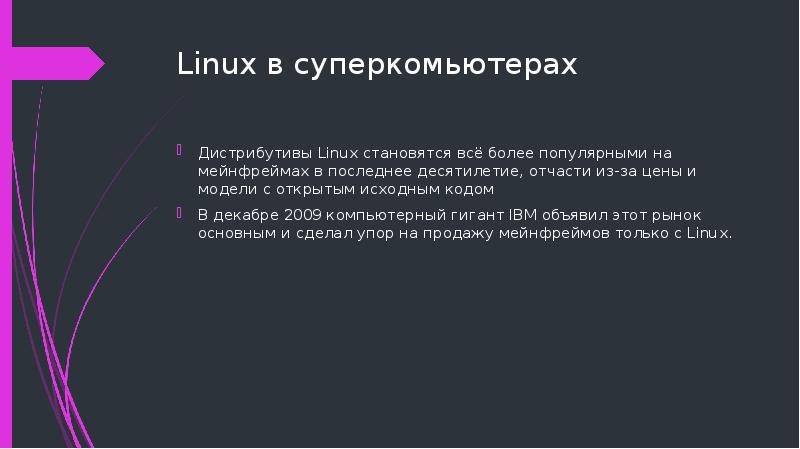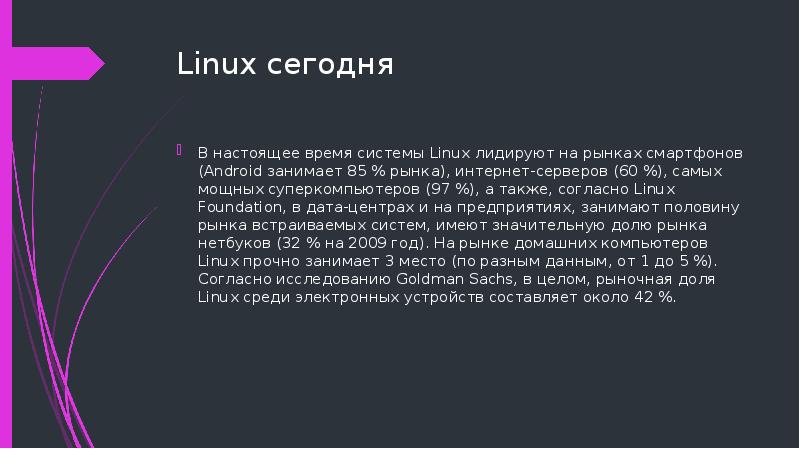Linux Operating system
Presentation on theme: «Linux Operating system»— Presentation transcript:
1 Linux Operating system
2 Chapter 1 Introduction to Linux
3 Overview History of Linux GNU history Linux on the desktop
Features of Linux Windows and Linux NOS comparison Operating system components Linux Architecture Linux Distributions Determining Software Requirements for a Linux NOS
4 The Bell Labs developers named their project “UNIX”
History The Unix operating system was conceived and implemented in 1969 at AT&T’s Bell Laboratories in the United States. It was first released in 1971 and was initially entirely written in assembly language. Later, in 1973, Unix was re-written in the programming language C. It was: Simple and well-designed. Written in the C programming language . It allowed easier portability to different computer platforms. The Bell Labs developers named their project “UNIX”
5 Unix on the Desktop UNIX was designed to support multiple users and multitasking. It supports Internet Protocols, Internet runs powerful on UNIX systems.
6 GNU History By the 1980s, Unix was proprietary, which means that it had owners who forced users to buy it, and prevent users from edit the system code. GNU project started by some developers, to write an Unix-like operating system. GNU stands for “GNU’s Not Unix”, which is a free operating system. The word “free” in “free software” means freedom, not price.
7 Linus and Linux Linus Torvalds, a young man studying computer science at the university of Helsinki Thought it would be a good idea to have some sort of freely available academic version of UNIX, and quickly started to code. In 1991, Linux: a Unix-like kernel, was developed by Linus. Linux + GNU software = complete operating system: the GNU/Linux system.
8 Linux on the Desktop Linux is a collection of software, which includes the KERNEL
9 Linux on the Desktop The kernel is the central component of most computer operating systems; it is a bridge between applications and the actual data processing done at the hardware level. The communication between hardware and software components.
10 Features of Linux Free Well documented Customizable Open source
Multi-tasking capability Multi-users Multi-level file management
11 Features of Linux Compatibility on most hardware TCP/IP Networking
High level of security Virus free Programming support for many languages GUI support
12 Linux on desktops Disadvantages:
Some users see it’s more difficult to use than Mac or Windows. Less supported applications when compared with Windows.
13 Windows and Linux NOS Comparison
Windows has been marketed as a user-friendly, graphical interface (GUI), desktop operating system. Linux is a very popular choice among system administrators to run their servers. The form factors to choose the NOS are: CLI or GUI. Cost Obtaining the OS Ability to run from a CD Available application software and obtaining application software Virus resistance Security features Supporting multiple users
14 operating system components
All operating system software include: Kernel User Interface File System
15 The Kernel Kernel is the most common term for the core of the operating system. It is a small piece of code that is loaded into memory when the computer boots. This computer code contains instructions that allow the kernel to manage hardware devices, memory allocation, system processes, and other programs.
16 The User Interface The UI is the component of the OS that the user interacts with. The UI is like an interpreter, translating user keystrokes, mouse clicks, or other input for the appropriate programs. The UI fall into two general categories: CLI , GUI A graphic user interface (GUI) allows the user to manipulate software using visual objects such as windows, pull-down menus, pointers, and icons. The GUI requires more memory and storage space.
17 The File System In a hierarchical file system, files are placed in logical containers that are arranged in an upside-down tree structure. The file system starts at the root of the tree. UNIX and Linux call these containers “directory” and “subdirectory”. Windows and Macintosh OSs use the term «folder» and «subfolder“.
18 The File System There are the three types of file systems:
FAT (FAT16, FAT32) NTFS EX2, Ext3 Linux systems uses EX2, EX3 or JFS
19 توزيع المصادر حسب متطلبات المستخدم
Linux Architecture The Kernel is the heart of the operating system. Its main functions are: Controlling computer resources التحكم في مصادر الحاسب Allocating resources to different user توزيع المصادر حسب متطلبات المستخدم APPLICATION SHELL KERNEL The user does not directly pass commands to the Kernel The Shell handles user interaction with the system and Kernel HARDWARE
20 Linux/UNIX CLI UNIX and Linux support dozens of user interfaces. The most common are the text-based interfaces called shells. Users type commands that are interpreted by the shell, which in turn relays the user instructions to the operating system and other programs. Commonly used shells include the following: Bourne shell Korn shell Bash shell C shell TC shell
21 Linux/UNIX GUI Both UNIX and Linux are capable of running GUIs.
Because there are so many different versions of both UNIX and Linux, there are dozens of popular graphical interfaces to choose. UNIX and Linux both rely on the X-Windows System to display the GUI.
22 Linux Distributions Linux is sometimes referred to as «UNIX Lite».
Linux brings the advantages of UNIX to home and small business computers. The following are a few of the most popular types: Red Hat Linux: the older version, the most popular Linux Mandrake: developed as a French-based version of Red Hat Debian GNU/Linux: only built for non-profit uses. Slackware: for advanced users who prefer to use all text-based configuration tools. Selecting a Linux distribution depends on whether the computer will be used as a client or a server, whether or not a GUI interface is required and the experience level of the user .
24 Determining Software Requirements for a Linux NOS
25 Workstation Software and Programs
The X Window System is what comprises the Linux GUI environment. Desktop Environments help a user to customize and control their working environment. The most popular are K Desktop Environment (KDE) and the GNU Network Object Model Environment (GNOME) Office Tools: Corel’s WordPerfect and Sun StarOffice are the top two office suites capable of running on Linux. Audio and visual programs available for Linux include tools for viewing and editing graphics like XV and GIMP.
26 Additional Software and Programs
There are some programs and software that are essential to add to a Linux system regardless of whether it is configured as a workstation or a server. Text editors are essential for performing any type of maintenance tasks that a user or an administrator may need to do. Some examples of text editors available in Linux are vi or Emacs. Programming tools are very helpful for Linux servers as well to specific users at workstations if they are programmers. Every Linux system relies on a library called the C library (libc).
27 Verifying Software Compatibility
When installing a package, always check and make sure that the operating system supports the package. Generally, any Linux software and package can be installed on any UNIX-like operating system. Check CPU requirements, library requirements, and development tools.
Презентация, доклад Операционная система Linux
Вы можете изучить и скачать доклад-презентацию на тему Операционная система Linux. Презентация на заданную тему содержит 13 слайдов. Для просмотра воспользуйтесь проигрывателем, если материал оказался полезным для Вас — поделитесь им с друзьями с помощью социальных кнопок и добавьте наш сайт презентаций в закладки!
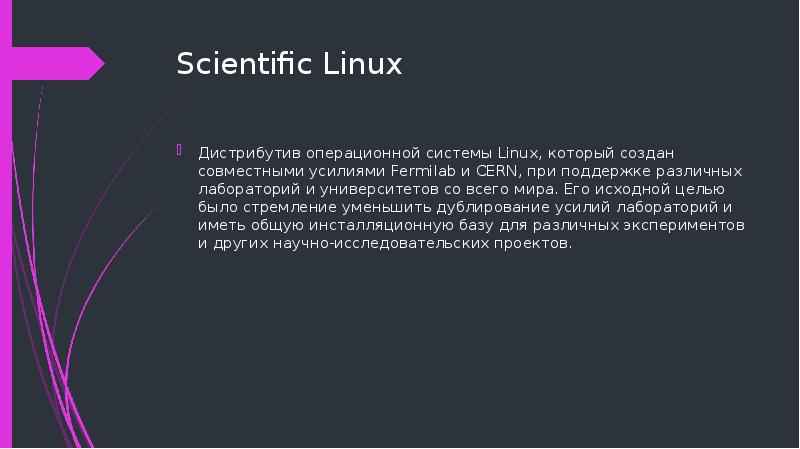
Linux Linux (Линукс) — общее название Unix-подобных операционных систем, основанных на одноимённом ядре. Ядро и основные компоненты, а также большинство пользовтельских приложений для Linux – свободно распространяемые программы. Название не подразумевает какой-либо единой «официальной» комплектации Linux; они распространяются в основном бесплатно в виде различных готовых дистрибутивов, имеющих свой набор прикладных программ и уже настроенных под конкретные нужды пользователя Первый релиз ядра системы состоялся 5 октября 1991.