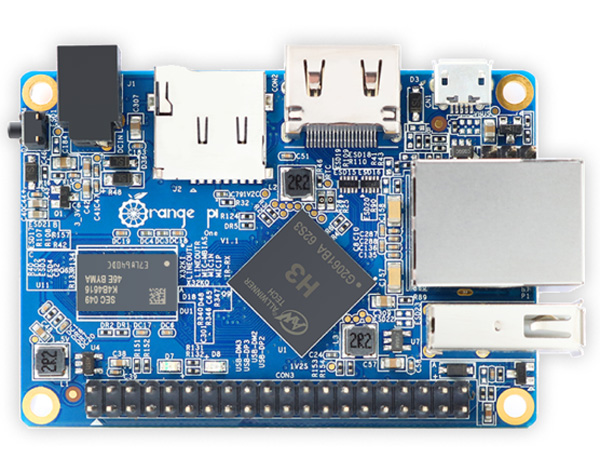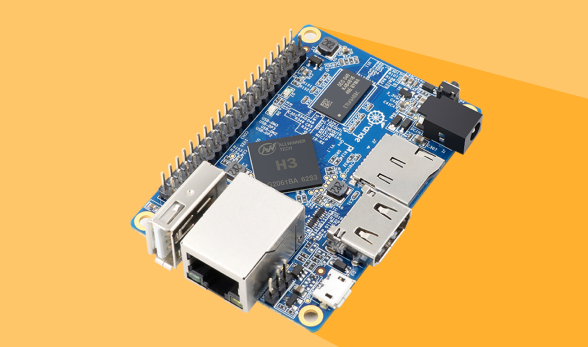[Solved] How to have bluetooth working on OrangePi PC+ on ubuntu desktop legacy ?
I’m trying to have the onboard bluetooth working with OrangePi PC+ (to evaluate OPPC+ to deploy it in school with open source OS and software cf. https://forum.armbian.com/index.php?/topic/4929-which-card-choose-to-deploy-an-educational-open-source-os-in-schools/&tab=comments#comment-40408 ).
I’m using the ubuntu desktop legacy version that we can download on https://www.armbian.com/orange-pi-pc-plus/
Here is the result of armbianmonitor -u : http://sprunge.us/WeEO
If I’m running bluetooth in command line I have this problem :
La connexion à BlueZ a échoué (The connexion to BlueZ failed)
Le démon Bluez n’est pas actif, blueman-manager ne peut pas continuer. (The BlueZ demon is not active, blueman-manager cannot follow).
Cela signifie probablement qu’aucun adaptateur Bluetooth n’a été détecté ou que le démon Bluetooth n’a pas été démarré. (This probably mean that there is no bluetooth adapter or bluetooth demon has not started — sorry for my bad translation )
And in the terminal we have :
blueman-manager ** (blueman-manager:4637): WARNING **: Error retrieving accessibility bus address: org.freedesktop.DBus.Error.ServiceUnknown: The name org.a11y.Bus was not provided by any .service files _________ Load (/usr/lib/python3/dist-packages/blueman/main/PluginManager.py:60) ['PulseAudioProfile', 'Services'] _________ __load_plugin (/usr/lib/python3/dist-packages/blueman/main/PluginManager.py:133) loading class 'blueman.plugins.manager.Services.Services'> _________ __load_plugin (/usr/lib/python3/dist-packages/blueman/main/PluginManager.py:133) loading class 'blueman.plugins.manager.PulseAudioProfile.PulseAudioProfile'> _________ pa_context_event (/usr/lib/python3/dist-packages/blueman/main/PulseAudioUtils.py:341) 1 blueman-manager version 2.0.4 starting _________ pa_context_event (/usr/lib/python3/dist-packages/blueman/main/PulseAudioUtils.py:341) 2 _________ on_bluez_name_owner_changed (/usr/bin/blueman-manager:96) org.bluez owner changed to _________ pa_context_event (/usr/lib/python3/dist-packages/blueman/main/PulseAudioUtils.py:341) 3 _________ pa_context_event (/usr/lib/python3/dist-packages/blueman/main/PulseAudioUtils.py:341) 4 _________ on_pa_ready (/usr/lib/python3/dist-packages/blueman/plugins/manager/PulseAudioProfile.py:29) connected _________ (/usr/lib/python3/dist-packages/blueman/main/PulseAudioUtils.py:353)
Reading this french webpage about bluetooth problem on debian http://debian-facile.org/doc:systeme:bluetooth I tried this command lines :
service bluetooth status ● bluetooth.service - Bluetooth service Loaded: loaded (/lib/systemd/system/bluetooth.service; enabled; vendor preset: enabled) Active: inactive (dead) Condition: start condition failed at jeu. 2017-10-05 23:46:26 CEST; 13min ago ConditionPathIsDirectory=/sys/class/bluetooth was not met Docs: man:bluetoothd(8)
and sudo service bluetooth start
● bluetooth.service - Bluetooth service Loaded: loaded (/lib/systemd/system/bluetooth.service; enabled; vendor preset: enabled) Active: inactive (dead) Condition: start condition failed at ven. 2017-10-06 00:01:17 CEST; 5s ago ConditionPathIsDirectory=/sys/class/bluetooth was not met Docs: man:bluetoothd(8) So it seems that the demon BlueZ doesn»t want to start, no ?
Is there anybody that have an idea on how to start BlueZ or how can I have the bluetooh working on Orange PiPC with legacy ?
Please note that I have made an upgrade after installing armbian ubuntu desktop, I don’t know if this can explain this.
Thanks for your reply
Orange pi one bluetooth
root@orangepi:~# hciconfig -a hci0: Type: Primary Bus: UART BD Address: 10:11:12:13:14:15 ACL MTU: 1021:8 SCO MTU: 240:3 UP RUNNING RX bytes:646 acl:0 sco:0 events:37 errors:0 TX bytes:2650 acl:0 sco:0 commands:37 errors:0 Features: 0xbf 0xff 0x8d 0xfe 0xdb 0x3d 0x7b 0xc7 Packet type: DM1 DM3 DM5 DH1 DH3 DH5 HV1 HV2 HV3 Link policy: Link mode: SLAVE ACCEPT Name: ‘orangepizero2’ Class: 0x000000 Service Classes: Unspecified Device Class: Miscellaneous, HCI Version: 5.0 (0x9) Revision: 0x400 LMP Version: 5.0 (0x9) Subversion: 0x400 Manufacturer: Spreadtrum Communications Shanghai Ltd (492)
root@orangepi:~# bluetoothctl [NEW] Controller 10:11:12:13:14:15 orangepizero2 [default] Agent registered [bluetooth]# power on # Enable controller Changing power on succeeded [bluetooth]# discoverable on # Set the controller to be discoverable Changing discoverable on succeeded [CHG] Controller 10:11:12:13:14:15 Discoverable: yes [bluetooth]# pairable on # Set the controller to be pairable Changing pairable on succeeded [bluetooth]# scan on # Start scanning for surrounding Bluetooth devices Discovery started [CHG] Controller 10:11:12:13:14:15 Discovering: yes [NEW] Device 76:60:79:29:B9:31 76-60-79-29-B9-31 [NEW] Device 9C:2E:A1:42:71:11 Xiaomi mobile phone [NEW] Device DC:72:9B:4C:F4:CF orangepi [bluetooth]# scan off # After scanning the Bluetooth device you want to connect, you can turn off the scan, and then write down the MAC address of the Bluetooth device. The Bluetooth device tested here is an Android phone, the Bluetooth name is orangepi, and the corresponding MAC address is DC:72:9B:4C :F4:CF Discovery stopped [CHG] Controller 10:11:12:13:14:15 Discovering: no [CHG] Device DC:72:9B:4C:F4:CF RSSI is nil
[bluetooth]# pair DC:72:9B:4C:F4:CF # Use the scanned MAC address of the Bluetooth device for pairing Attempting to pair with DC:72:9B:4C:F4:CF [CHG] Device DC:72:9B:4C:F4:CF Connected: yes Request confirmation [leeb1m[agent] Confirm passkey 764475 (yes/no): yes # Enter yes here, you also need to confirm on the phone [CHG] Device DC:72:9B:4C:F4:CF Modalias: bluetooth:v010Fp107Ed1436 [CHG] Device DC:72:9B:4C:F4:CF UUIDs: 0000046a-0000-1000-8000- 00805f9b34fb [CHG] Device DC:72:9B:4C:F4:CF ServicesResolved: yes [CHG] Device DC:72:9B:4C:F4:CF Paired: yes Pairing successful #Prompt for successful pairing [CHG] Device DC:72:9B:4C:F4:CF ServicesResolved: no [CHG] Device DC:72:9B:4C:F4:CF Connected: no
- Company News
- Video
- Events
- About Orange Pi
- Agent Recruitment
- Download
- Github
- Wiki
Orange Pi One
Orange Pi One
Orange Pi One is an open-source single-board computer. It is highly compact with a dimension of 69X48mm. It can run Android 4.4, Ubuntu, Debian Image.
Product introduction
Orange Pi One uses the AllWinner H2 SoC, with Quad-core 32-bit Cortex-A7 and 256MB/512MB DDR3 (shared with GPU). It integrates USB 2.0 port, TF card slot, 26 pin headers etc. It is powered through USB OTG.
Orange Pi One is for anyone who wants to start creating with technology- not just consuming it. lt’s a simple, fun, useful tool that you can use to start taking control of the world around you.
Hardware specification
| CPU | H3 Quad-core Cortex-A7 H.265/HEVC 4K |
| GPU | • Mali400MP2 GPU @600MHz • Supports OpenGL ES 2.0 |
| Memory (SDRAM) | 512MB/1GB DDR3 (shared with GPU) |
| Onboard Storage | TF card (Max. 32GB) / MMC card slot |
| Onboard Network | 10/100M Ethernet RJ45 |
| Video Input | • A CSI input connector Camera: • Supports 8-bit YUV422 CMOS sensor interface • Supports CCIR656 protocol for NTSC and PAL • Supports SM pixel camera sensor • Supports video capture solution up to 1080p@30fps |
| Video Outputs | • Supports HDMI output with HDCP • Supports HDMI CEC • Supports HDMI 30 function • Supports simultaneous output of HDMI |
| Power Source | DC input can supply power, but USB OTG input don’t supply power |
| USB 2.0 Ports | Only One USB 2.0 HOST, one USB 2.0 OTG |
| Buttons | Power Button(SW4) |
| Low-level peripherals | 40 Pins Header |
| LED | Power led & Status led |
| Key | POWER |
| Supported OS | Android Ubuntu, Debian Image |