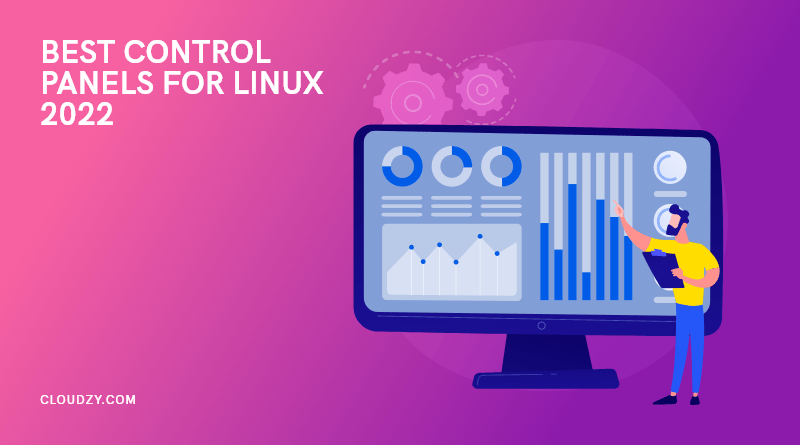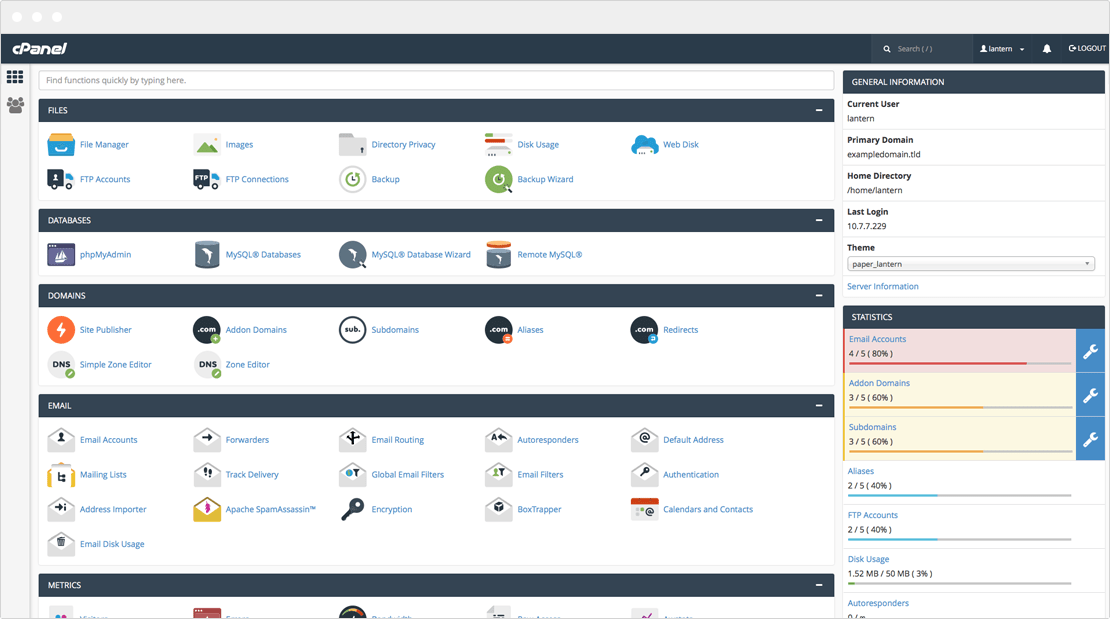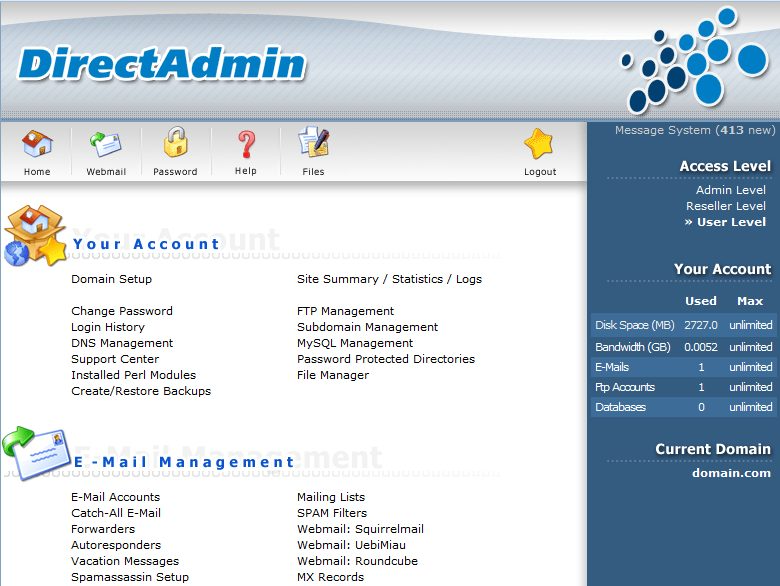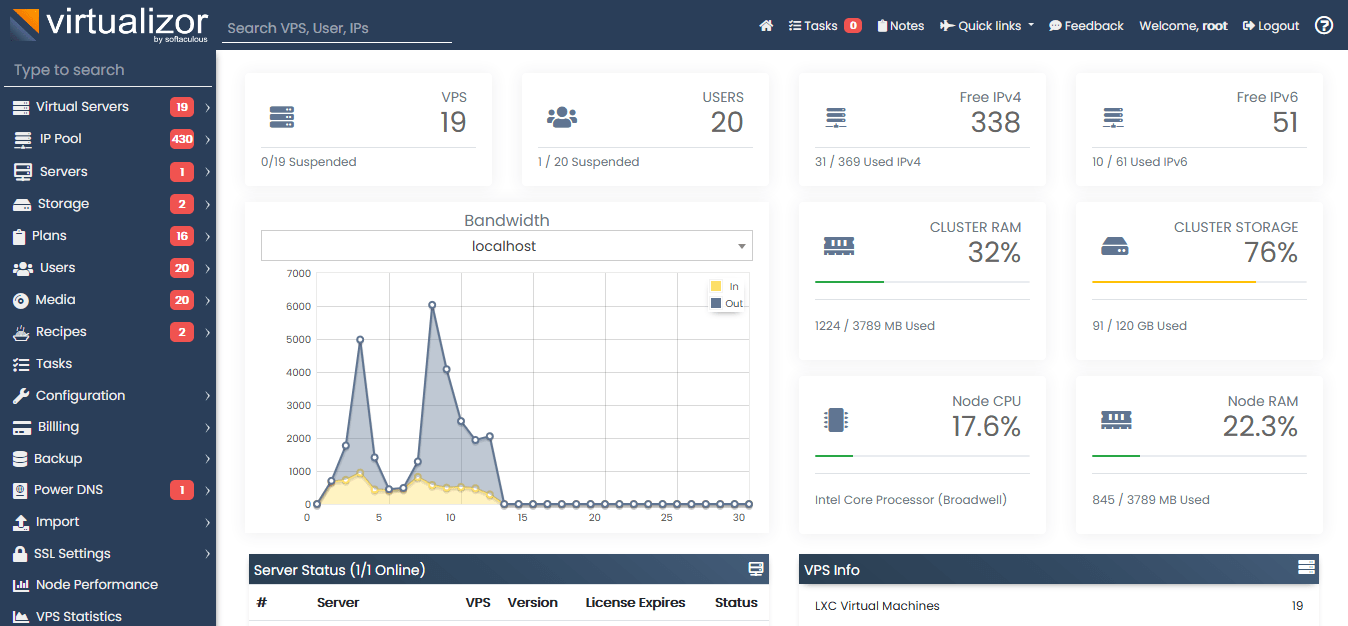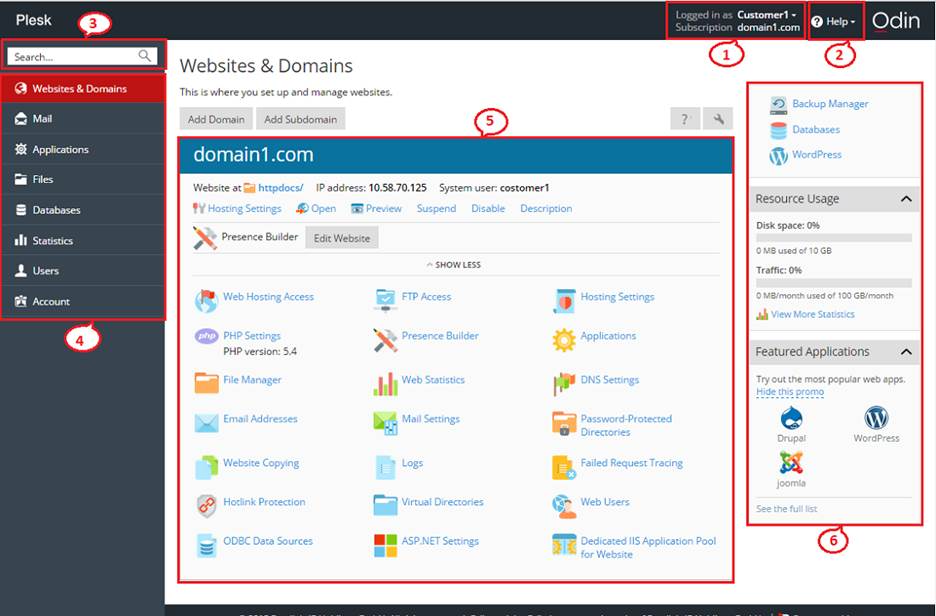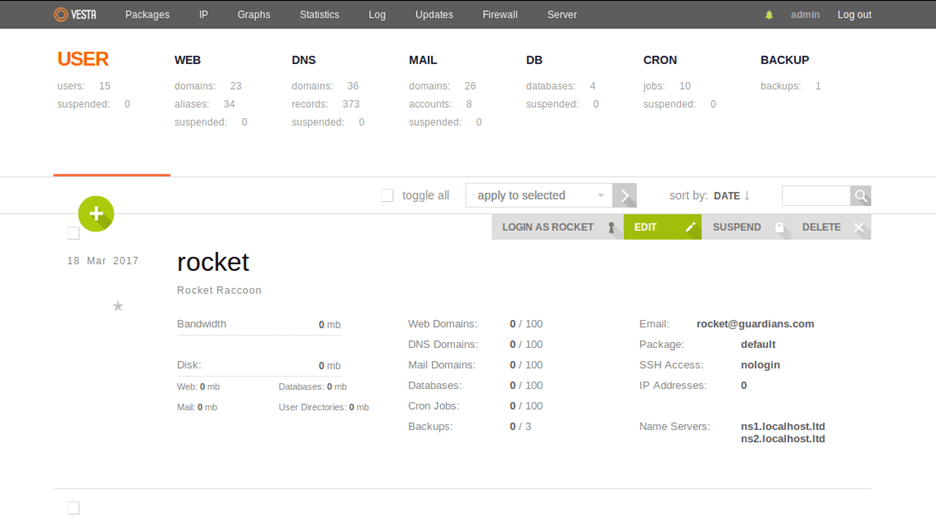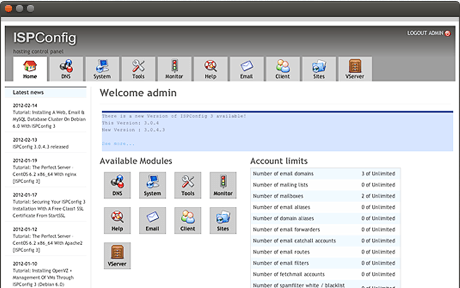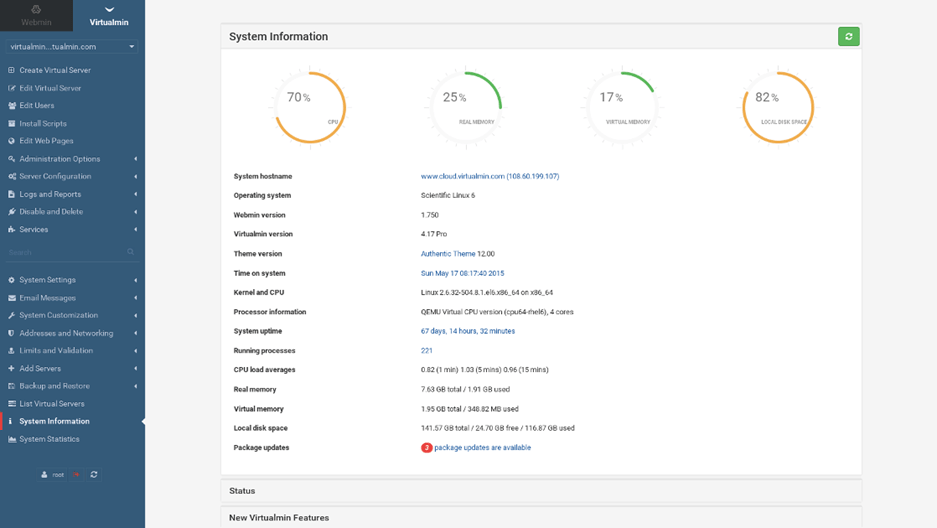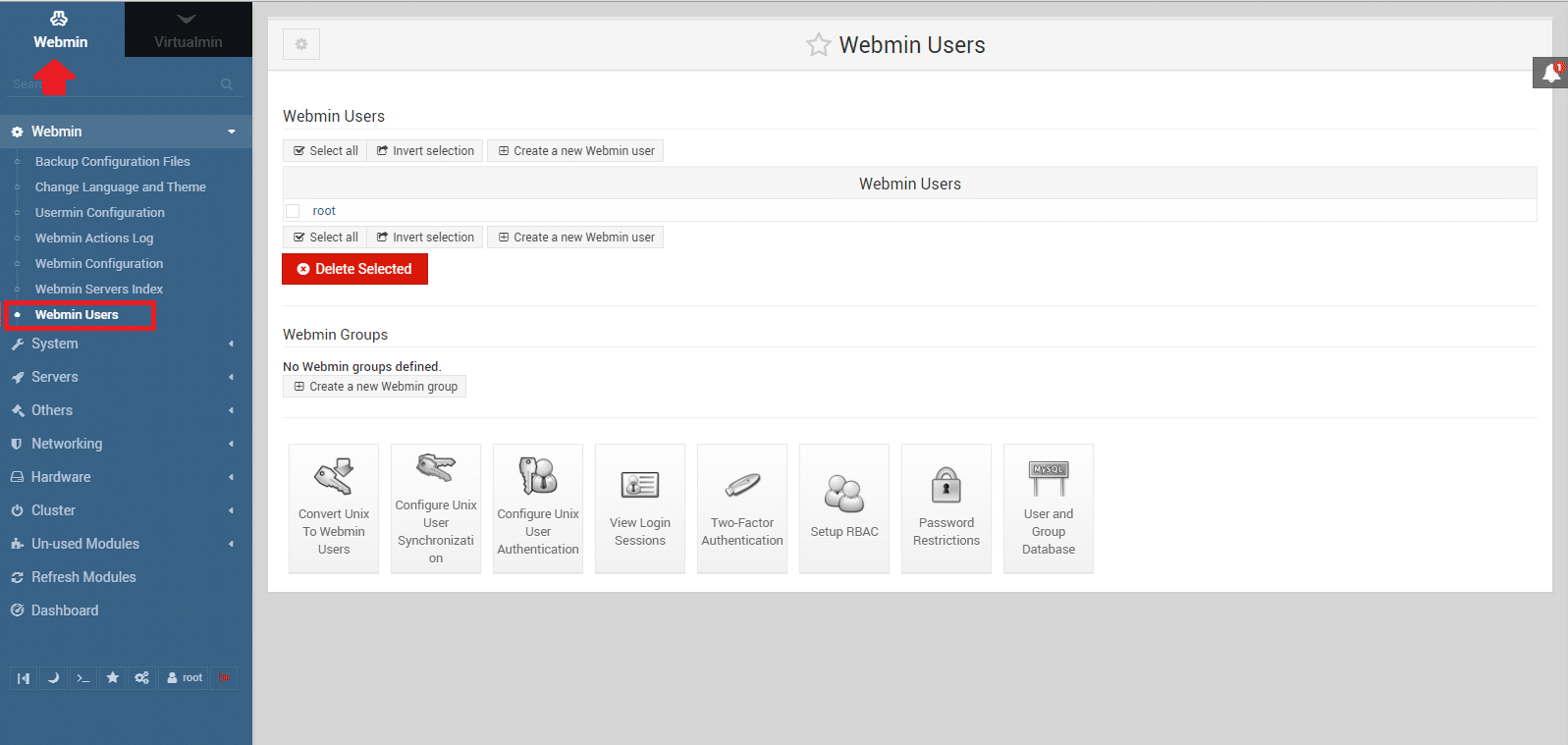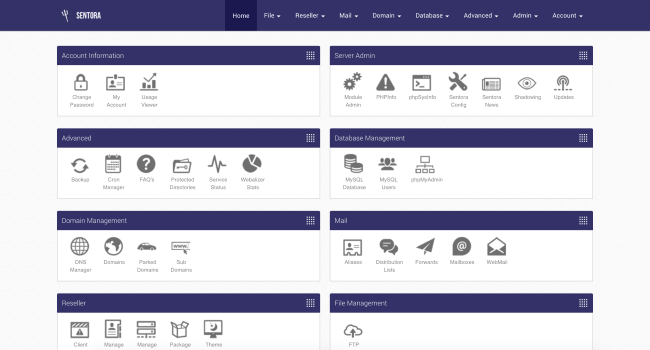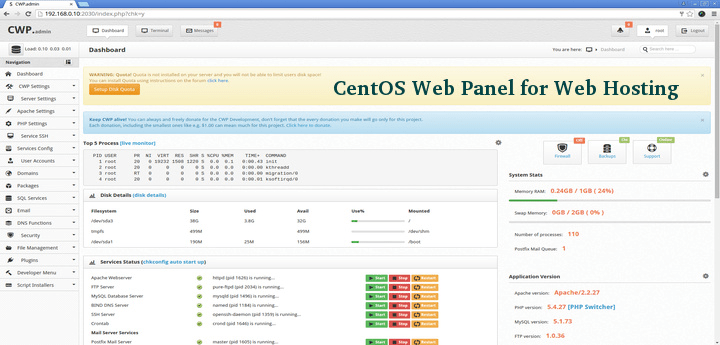- Best control panels for Linux (Updated List for 2022)
- Best Linux Web Hosting Control Panels
- 1. cPanel
- 2. DirectAdmin
- 3. Virtualizor
- 4. Plesk
- 5. Vesta
- 6. ISPCONFIG
- 7. Virtualmin
- 8. Webmin
- 9. Sentora
- 10. CentOS Web Panel
- Comparison between best control panels for Linux
- Final Verdict: the Best Control Panel for Linux is…
- FAQ
- What is the best Linux web hosting control panel?
- How much does a Linux web hosting control panel cost?
- Do I need a web hosting control panel?
- ISPCONFIG vs CentOS Web Panel: which is better?
- Webmin vs cPanel: Which one should I get?
Best control panels for Linux (Updated List for 2022)
Which control panel should you choose to host your website? Which is more practical? Which is more reasonably priced? These are some of the questions you’ll be able to answer if you keep up with me as I compare some of the popular control panels, both free and commercial. At the end of this article, you’ll know which of these 10 contenders is the best control panel for Linux.
Frankly, there are almost too many control panels and keeping track of which is which and which is better can be quite confusing. So, I’ve decided to break the discussion down into a short section about each panel, and then summarize everything in a table at the end so you can have a good overview of the different options.
Best Linux Web Hosting Control Panels
1. cPanel
I decided to talk about cPanel first because of its high popularity and more importantly, functionality. The majority of clients use cPanel as a web hosting control panel on their Linux-based operating systems. The features that cPanel provides, you can expand your business easily and also help simplify your job as a web developer. Although, cPanel might not be a good control panel Linux for beginners since it’s a bit expensive and also requires serious technical knowledge. Let’s review cPanels advantages and disadvantages:
- Has a simple and approachable design.
- All the necessary features are in place.
- Excellent FTP.
- Excellent in terms of accounts management.
- Flexible because of easy PHP.
Everyone’s Favorite Control Panel
Hosting websites and apps shouldn’t be confusing. Get a cPanel VPS to set up and manage websites, apps, mail servers, more.
2. DirectAdmin
The second rather famous web hosting control panel is DirectAdmin. Like cPanel, DirectAdmin also provides exceptional services and features to make web hosting an easy and smooth experience for users. The most distinguished feature of DirectAdmin is its user-friendliness. This makes them more requested among beginner web developers. DirectAdmin is also a great control panel when it comes to functionality which leads to its high popularity between novice and professional users.
- Reseller Hosting Support
- Integrated ticketing system.
- Automatic updates.
- Private FTP account per user.
- Built-in File Manager.
- Directory password protection.
The Lightweight Control Panel
Planning to start small but need a control panel too? DirectAdmin VPS is optimized to get the most out of little resources, saving the rest for where you really need them.
3. Virtualizor
Virtualizor is a web-based VPS Control Panel designed by Softaculous Ltd. It supports OpenVZ, Xen HVM, Xen PV, and Linux KVM virtualization. Clients can perform completely automated VPS management and growth right within the WHMCS system. Admins can generate a VPS on the fly by tapping the VPS button that allows users to start, stop, restart and manage their VPS with an advanced web-based GUI. Also, users and admins can benefit from a variety of Graphs to manage their resources better than ever.
- Virtualization services: it provides virtualization services with different hypervisors. such as OpenVZ/Xen and KVM.
- API: it supports various API calls in JSON, XML and PHP serialize format.
- OS templates: it has OS templates that you can download.
- Supports the non-standard functions such as Start, Reboot, Power off, and Stop VPS.
- User interface: it has a good UI
- Enables you to manage Nodes from one Master Server
- Design: poor design
- Support: no support response quicker than 24 hours
- Doesn’t have WHMCS email templates
4. Plesk
Plesk, just like cPanel, is one of the best control panels for Linux VPS. Plesk is a hosting control panel that allows you to manage your hosting account through a web-based interface. You can use this panel with VPS, shared, and dedicated servers. Plesk also lets you control thousands of virtual hosts on a single server. The control panel allows you to automate a lot of your tasks which reduces cost and resources. This also increases efficiency and customer satisfaction.
- Creates an FTP account for users. (read this blog if you need to know what is FTP? )
- Manages and creates email accounts and databases like MySQL and PostgreSQL.
- Add domains and subdomains.
- Restore and recover files.
- Manage DNS and other resources.
- Simple installation and module installation since all major functions are present.
- A variety of modules, with direct integration into the installer.
- Multi-FTP and choice of FTP.
- Backups and restoration are done professionally and are efficient with many restore options.
- No support offered by Plesk, no account for license management.
- One-click wordpress plugins that might cause bugs occasionally.
- Price Range, not quite affordable.
- Bugs occuring during updates, blocking of scripts. A lack of reliability.
5. Vesta
Vesta is a hosting-oriented and open-source administration panel for GNU / Linux under the GNU GPLv3 license, the source code of which is available on Github . The Vesta administration panel is easy to install, configure, and use. Vesta offers you a complete solution and also allows you to manage your DNS zone and configures a flawless mail system on your server. The fun thing about Vesta? It’s free! Although they do offer a security service, SFTP Chroot, for monthly and lifetime prices.
- The simplest control panel in comparison to the competition.
- All the features available for an agency, but not for a reseller.
- All core functionality is free.
- Simple and guided installation.
6. ISPCONFIG
ISPConfig is a multi-source/open source Linux control panel You can manage single or multiple servers from its standalone platform and do not require any third-party service support. It is also installable on both physical and virtual servers. Since they work with many Linux-based distributions, their solution is fully complete and powerful. There are also 4 levels of access: the administrator, reseller, client, and email login.
- Free plan since it’s open source.
- Multi FTP.
- Encryptable SSL domains.
- Simplified management of customer and reseller accounts.
- Difficult installation process.
- No email setup.
- There is no support currently.
- No information on Git, Docker, WordPress plugins.
7. Virtualmin
Although not as popular as the previous alternatives, VirtualMin can be really convenient for users, especially beginners. Besides being user-friendly, Virtualmin has a great graphical interface as its second advantage. When it comes to functionality, Virtualmin also has something to offer. All things considered, it seems to us that this Virtualmin is really underrated compared to similar CPs.
- Simple partition separating of server and client management.
- Functionality: Advanced capabilities on both the server-side and the client-side.
- Email server integration support.
- Native FTP support.
- 1-Click-Install WordPress Plug-ins.
- Lacks multi-domain capabilities per server.
- Unnecessary and confusing jargon in the menus.
8. Webmin
A web hosting control panel with a long history, Webmin is one of the more technical and useful panels (not counting the commercial ones). The simplicity of its modular design makes adding features easy and quick, and there are is no shortage when it comes to hand features.
- Native Apache Integration.
- Easy Firewall config.
- DNS, IP, routing settings.
- Native MySQL support.
9. Sentora
Sentora is a specifically-built Linux web hosting control panel that is not only highly practical but also free of any charges. Users of Sentora can extend the implemented add-ons of this CP to make it more useful for their web hosting management. Sentora has also large and great community support which can be helpful when encountering a complication.
- Free
- Open-source
- Auto installer
- Extendable with add-ons
- Simplified web hosting management
- Strong community
- Great GUI interface
- Specifically developed for Linux (all distributions)
- Security concerns
- Some complexity in usage
- Unable to log in automatically to PHPMyAdmin
10. CentOS Web Panel
The CentOS WebPanel (CWP) is a free web hosting control panel you can set up on your CentOS VPS server. It’s a flexible and light web panel with all the usual functionalities. Mainly, it’s a great way to configure and tweak your CentOS server without having to log in via SSH every time. You can use the CentOS Web Panel to simply connect to your server from a web browser and make any changes you want, fast and hassle-free.
Comparison between best control panels for Linux
| «>Functionality | «>User-friendliness | «>Cost | «>Suitability for multiple web hosting | «>Security | «>Installation | «>Community support | |
| «>cPanel | «>Highly Functional | «>So So | «>Relatively expensive | «>Excellent | «>Very High | «>So So | «>Strong |
| «>DirectAdmin | «>Highly Functional | «>User-friendly | «>Relatively expensive | «>Excellent | «>Very High | «>Easy | «>Strong |
| «>Plesk | «>Highly Functional | «>So So | «>So So | «>Excellent | «>High | «>So So | «>Strong |
| «>Vesta | «>Relatively Functional | «>User-friendly | «>Free | «>Good | «>Very High | «>Easy | «>Strong |
| «>ISPCONFIG | «>Functional | «>So So | «>Free | «>Good | «>High | «>So So | «>Strong |
| «>Virtualizor | «>Functional | «>So So | «>Free | «>So So | «>High | «>Easy | «>So So |
| «>Virtualmin | «>Functional | «>User-friendly | «>Free | «>Good | «>High | «>Easy | «>Strong |
| «>Webmin | «>Functional | «>So So | «>Free | «>Good | «>High | «>Easy | «>Strong |
| «>Sentora | «>Relatively Functional | «>User-friendly | «>Free | «>Not Suitable | «>So So | «>Easy | «>Strong |
| «>CentOS Web Panel | «>Highly-Functional | «>Not user-friendly | «>Free | «>OK | «>Great | «>Not Easy | «>Strong |
Note: Please note that we’ve only considered the free version of the last 10 CPs above. Prices and functionality will be different differ if you buy their premium version.
Final Verdict: the Best Control Panel for Linux is…
To repeat something you will have read in almost every ranking article, choosing the “best” CP comes down to what you expect it to do. You may need truly scalable, technical features or just the bare necessities for launching a website. Of course, there are clear winners in this list and that cannot be ignored.
Based on their features, design, and ease-of-use, Plesk and Webmin deserve the title of the best control panel for Linux in the commercial and free categories. And no, we don’t hate cPanel, as some of our readers have pointed out (in fact we offer a cPanel-optimized VPS ); it’s just that we like Plesk more. That’s why our Plesk-optimized virtual servers, Plesk VPS , are one of our more popular CP-oriented offerings.
FAQ
What is the best Linux web hosting control panel?
There’s no best option for all the users. However, there are some noteworthy control panels that bring a lot to the table, including Plesk, cPanel, and the free Webmin.
How much does a Linux web hosting control panel cost?
Different control panel companies hold different policies for the cost of their products. As a rule of thumb, the more instrumental a control panel is, the more expensive it would be.
Do I need a web hosting control panel?
You do if you’re just starting out. They simplify and streamline everything you need to run a website and more. When you’re more of a pro, maybe with some developer cred under your belt, however, you can take things into your own hands.
ISPCONFIG vs CentOS Web Panel: which is better?
Naturally, that comes down to what you want from your control panel. ISPCONFIG, for example, is the better choice if you are running several servers, websites, and FTPs and want some way to manage all of them. CentOS Web Panel is ideal if you already have a CentOS server and want to make things more convenient by setting up a web-based control panel.
Webmin vs cPanel: Which one should I get?
First, you have to ask yourself what you’re willing to spend on a control panel. Webmin, for example, is a free web-based control panel that’s feature-rich with average functionality. cPanel, however, is an outstanding control panel, one of the most popular ones around, but it is not free, and its prices can be a bit too steep if you’re starting out.