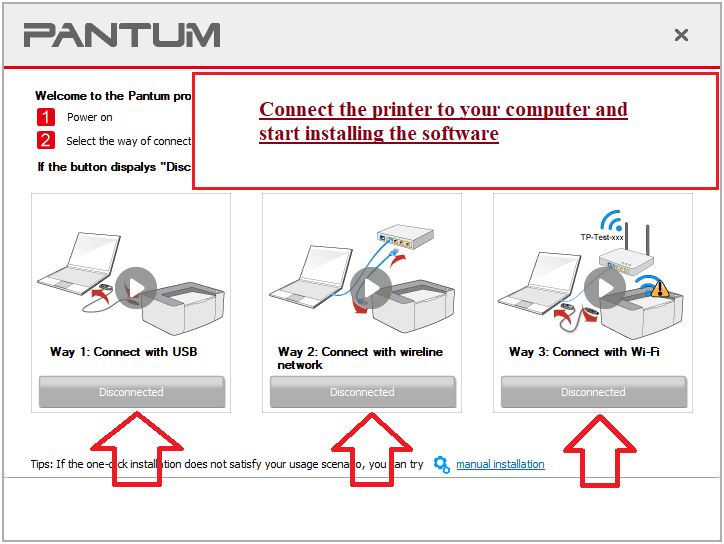- Pantum P2516 Printer Driver. Recommended Software and user manual
- Post navigation
- Leave a Reply Cancel reply
- Computer devices and software
- Categories
- Related Posts
- Pantum Printer
- Pantum P2516 Driver Download for Win-Mac-Linux
- Pantum P2509 Driver Download for Windows
- Pantum P2509W Driver Download
- Pantum BP5100DW Printer Driver
- Pantum P3300DW Driver
- Driver Pantum P2500W
- Pantum P3300 DN Driver
- Pantum P3300 Printer Driver
- Pantum P2500 Driver
- Printer Support Services
- Categories
- How to Download Printer Driver ?
- Pantum P2516 Скачать драйвер принтера. Установка программного обеспечения
- Post navigation
Pantum P2516 Printer Driver. Recommended Software and user manual
Download and install Driver: Pantum P2516. This software is intended to use all device functions. An additional software for the device is not required.
| Driver (Version) | Operating system | Download Driver |
| Pantum P2210-P2510 Series Windows Driver V2_1_16.exe | Windows 11, Windows 10, Windows 8 / 8.1, Windows 7 Vista XP (64-bit) | Download printer driver for Windows |
| Pantum P2200-P2500-P2600-S2000 Series Mac Driver V1_11_6 Codesign.dmg | Mac OS X 10.9 / 10.10 / 10.11 / 10.12 / 10.13 / 10.14 / 10.15 / 11 / 12 / 12.01 / 12.1 / 12.2 | Download printer driver for Mac |
| Pantum Ubuntu Driver V1-1-26.zip | Linux Ubuntu 12.04 / 14.04 / 16.04 / 18.04 / 20.04 | Download printer driver for Linux |
Recommended Usage Instructions: Start the software installation and follow the instructions on the screen.
The User’s Guide contains information about setting up and using the device. Pantum P2516
Windows driver installation software provides two installing methods: one-click installation and manual installation. We recommend one-click installation, which can help to install driver automatically in a faster and more convenient way. If you have any difficulty in using one-click installation, please try manual installation. Click on the “One-click installation” button to enter installation process if your software has searched only one printer. The process may need some time, and the duration is related to your computer configuration.
Connect the printer to your computer and start installing the software.
Follow the instructions on the computer screen during the software installation process. The installation of this software is simple, convenient and hassle-free. This software is included with the device and is designed to enable you to use all the functions of the device.
Last Updated on 20.02.2023 by DriverNew
Additional Information. If you do not know how to connect an additional device to your computer, and you need instructions on how to connect it correctly, you can use the search bar on this website (located in the upper right part of any page) or write to us.
To use any computer device, software (driver) is required. It is recommended to use the original software that came with your computer device. If you do not have the software, and you cannot find it on the website of the manufacturer of the computer device, then we will help you. Tell us the model of your printer, scanner, monitor or other computer device, as well as the version of the operating system (for example: Windows 10, Windows 8, etc.).
Find operating system info in Windows 10
Find operating system info in Windows 7, Windows 8, Windows 8.1. Read more.
Find out which macOS your Mac is using (Use About This Mac to see the version of Mac operating system installed on your Mac, and find out whether it’s the latest version). From the Apple menu in the corner of your screen, choose About This Mac. You should see the macOS name, such as macOS Mojave, followed by its version number. If you need to know the build number as well, click the version number to see it.
Post navigation
| How to install a driver if there is no setup.exe file. How to Manually Install a Driver Using an .INF File. A driver package you downloaded doesn’t include an installer application (like setup.exe or install.msi). In these cases, you can use the Setup Information file (.INF) to manually install the driver. |
| The most necessary software for any computer — If you bought a new computer or reinstalled the operating system, then on this page of the site you will find all the necessary software and instructions for installing it. |
 Can’t find the software and don’t know how to use the scanner to scan documents and photos. This issue occurs because some printers, scanners, and all-in-ones only have drivers, but no specific software to manage the scanner. Can’t find the software and don’t know how to use the scanner to scan documents and photos. This issue occurs because some printers, scanners, and all-in-ones only have drivers, but no specific software to manage the scanner. |
Driver is a computer program that operates or controls a particular type of device that is attached to a computer.
Leave a Reply Cancel reply
Computer devices and software
The website provides information about the use of computers and software. Also on the site you can find answers to complex questions that arise when using printers, scanners, monitors, laptops and other computer devices.
Categories
Related Posts
Copyright © 2023 DriverNew. Assistance in connecting computer devices. Solving problems associated with the use of a PC. Contact form
Pantum Printer
Pantum P2516 Driver Download for Win-Mac-Linux
Pantum P2516 Mono laser single function printer software Operating system compatibility Microsoft Windows Server2003 / Server2008 / Server2012 /XP/Vista/Win7/Win8/Win8.1/Win10/Win11(32/64 Bit);Mac OS 10.7-12 ;Linux(Ubuntu 12.04&14.04&16.04&18.04&20.04)(32/64 Bit) Operating System Printing speed:22ppm Connection method:USB Basic function:Print Special function: -Small size; -One step driver …
Pantum P2509 Driver Download for Windows
Pantum P2509 Driver Download for Microsoft Windows Server2003 / Server2008 / Server2012 /XP/Vista/Win7/Win8/Win8.1/Win10/Win11(32/64 Bit) P2509 Mono laser single function printer software. Printing speed:22ppm Connection method:USB Basic function:Print Special function: -Small size; -One step driver installation , new product comes with …
Pantum P2509W Driver Download
Pantum P2509W Printer Driver Download for Windows 11/10/8/7/Vista/Xp Printing speed:22ppm Connection method:USB+WIFI Basic function:Print Special function: -Small size; -One step driver installation , new product comes with a USB cable; -The metal frame inside the machine is strong and durable …
Pantum BP5100DW Printer Driver
Pantum BP5100DW Printer Driver Download for Windows, Linux, MAc and Android Print thousands of worry-free pages with this ideal laser printer of professional quality, commanding performance and best-in-class excellence. This printer is dependable enough for smoothly-running business, constantly-changing demands and …
Pantum P3300DW Driver
Driver Download Windows 10/8.1/8/7/Vista/XP (32-Bit/64-Bit) for Pantum P3300W Mono Laser Multifunction Printer Pantum P3300W Printer Driver Operating Systems Windows 10 (32-Bit), Windows 10 (64-Bit), Windows 8.1 (32-Bit), Windows 8.1 (64-Bit), Windows 8 (32-Bit), Windows 8 (64-Bit), Windows 7 (32-Bit), Vista …
Driver Pantum P2500W
Driver Download Windows 11/10/8.1/8/7/Vista/XP (32-Bit/64-Bit) for Pantum P2500W Wireless Monochrome Laser Printers Pantum P2200-P2500-P2600-S2000 Series Windows Driver Recommended For You Print speed is 22 ppm (A4) / 23 ppm (Letter). First page out time is Less than 7.8 secs. Monthly …
Pantum P3300 DN Driver
Driver Download Windows 10/8.1/8/7/Vista/XP (32-Bit/64-Bit) for Pantum P3300DN Monochrome Laser Multifunction Printers Pantum P3300DN Monochrome Laser MFP Drivers Details Mono Laser Multi function Printer with Copier Scanner, High Print and Copy Speed, Auto-Duplex Printing, Wireless Networking. Operating Systems Windows 10 …
Pantum P3300 Printer Driver
Driver Download Windows 10/8.1/8/7/Vista/XP (32-Bit/64-Bit) for Pantum P3300 Mono Laser Multifunction Printer Pantum Printer Driver Operating Systems Microsoft Windows 10 (32-Bit), Windows 10 (64-Bit), Windows 8.1 (32-Bit), Windows 8.1 (64-Bit), Windows 8 (32-Bit), Windows 8 (64-Bit), Windows 7 (32-Bit), Vista …
Pantum P2500 Driver
Driver Windows 11/10/8.1/8/7/Vista/XP (32-Bit)(64-Bit) for Pantum P2500 Series Laser Printer Pantum P2200-P2500-P2600-S2000 Series Windows Driver Recommended For You High resolution of 1200 x 1200 dpi black and white printing quality. First print out time is less than 7.8s. USB connection …
Printer Support Services
All brand names, trademarks, images used on this website are for reference only, and they belongs to their respective owners.
Categories
- Brother Printers
- Canon Printers
- Dell Printers
- Epson Printers
- Hp Printers
- Jolimark Printers
- Kodak Printers
- Panasonic Printers
- Pantum Printer
- Ricoh Printers
- Samsung Printers
- Sharp Printers
- Uncategorized
- Xerox Printers
How to Download Printer Driver ?
- Find the Driver/Software Download button/icon on this page and click on it.
- Wait until the download completes.
- Save the downloaded software driver file in the desired folder.
- Start installing the printer driver.
Pantum P2516 Скачать драйвер принтера. Установка программного обеспечения
Загрузите и установите драйвер: Pantum P2516. Это программное обеспечение предназначено для использования всех функций устройства. Дополнительное программное обеспечение для устройства не требуется.
| Драйвер (Версия) | Операционная система | Скачать драйвер |
| Pantum P2210-P2510 Series Windows Driver V2_1_16.exe | Windows 11, Windows 10, Windows 8 / 8.1, Windows 7 Vista XP (64-bit) | Скачать драйвер принтера для Windows |
| Pantum P2200-P2500-P2600-S2000 Series Mac Driver V1_11_6 Codesign.dmg | Mac OS X 10.9 / 10.10 / 10.11 / 10.12 / 10.13 / 10.14 / 10.15 / 11 / 12 / 12.01 / 12.1 / 12.2 | Скачать драйвер принтера для Mac |
| Pantum Ubuntu Driver V1-1-26.zip | Linux Ubuntu 12.04 / 14.04 / 16.04 / 18.04 / 20.04 | Скачать драйвер принтера для Linux |
Рекомендуемые инструкции по использованию: Запустите установку программного обеспечения и следуйте инструкциям на экране.
Руководство пользователя содержит информацию о настройке и использовании устройства. Pantum P2516
Программное обеспечение для установки драйверов Windows предусматривает два метода установки: установка одним щелчком мыши и ручная установка. Мы рекомендуем установку в один клик, что поможет автоматически установить драйвер быстрее и удобнее. Если у вас возникли трудности с установкой в один клик, попробуйте выполнить ручную установку. Нажмите кнопку «Установка в один клик», чтобы начать процесс установки, если ваше программное обеспечение выполнило поиск только одного принтера. Процесс может занять некоторое время, и продолжительность зависит от конфигурации вашего компьютера.
Подключите принтер к компьютеру и начните установку программного обеспечения.
Следуйте инструкциям на экране компьютера в процессе установки программного обеспечения. Установка этого программного обеспечения проста, удобна и беспроблемна. Это программное обеспечение входит в комплект поставки устройства и предназначено для того, чтобы вы могли использовать все функции устройства.
| Как установить драйвер, если нет файла setup.exe. В загруженном пакете драйверов нет программы установки (например, setup.exe или install.msi). В таких случаях можно установить драйвер вручную, используя файл с расширением .INF, содержащий сведения для установки. |
 Необходимое программное обеспечение для любого компьютера — если вы купили новый компьютер или переустановили операционную систему, то на этой странице сайта вы найдете все необходимое программное обеспечение и инструкции по его установке. Необходимое программное обеспечение для любого компьютера — если вы купили новый компьютер или переустановили операционную систему, то на этой странице сайта вы найдете все необходимое программное обеспечение и инструкции по его установке. |
| Нет специальной программы для сканирования. Эта проблема возникает из-за того, что некоторые принтеры, сканеры и многофункциональные устройства имеют только драйверы, но не имеют специального программного обеспечения для управления сканером. |
Post navigation
Дополнительная информация. Если Вы не знаете, как подключить к компьютеру дополнительное устройство, и Вам нужна инструкция для его правильного подключения, можете использовать строку поиска на этом веб-сайте (находится в верхней правой части любой страницы) или напишите нам.
Для использования любого компьютерного устройства необходимо программное обеспечение (драйвер). Рекомендуется использовать оригинальное программное обеспечение, которое входит в комплект Вашего компьютерного устройства. Если у Вас нет программного обеспечения, и Вы не можете его найти на веб-сайте производителя компьютерного устройства, то мы поможем Вам. Сообщите нам модель Вашего принтера, сканера, монитора или другого компьютерного устройства, а также версию операционной системы (например: Windows 10, Windows 8 и др.).
Поиск информации об операционной системе в Windows 10
Поиск информации об операционной системе в Windows 7, Windows 8, Windows 8.1. Читать далее.
Определение версии macOS, установленной на компьютере Mac (Версию операционной системы компьютера Mac и сведения о ее актуальности можно найти в разделе «Об этом Mac»). В меню Apple в углу экрана выберите пункт «Об этом Mac». Вы увидите название macOS, например macOS Mojave, и номер версии. Если нужно также узнать номер сборки, для его отображения щелкните номер версии.
Драйвер – компьютерное программное обеспечение, с помощью которого операционная система (Windows, Linux, Mac и др.) получает доступ к аппаратному обеспечению устройства (компьютера, принтера, сканера и др. ).