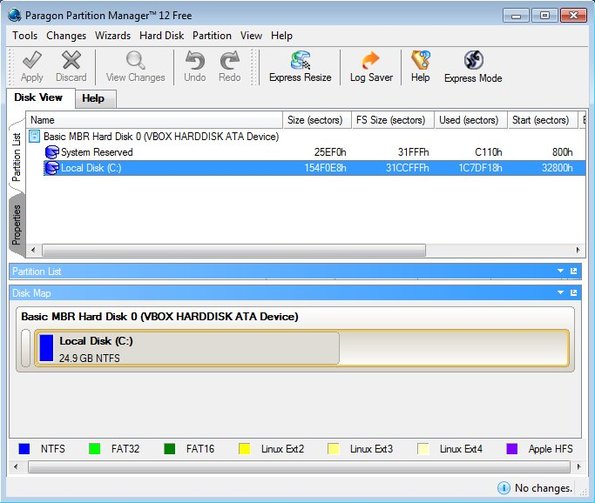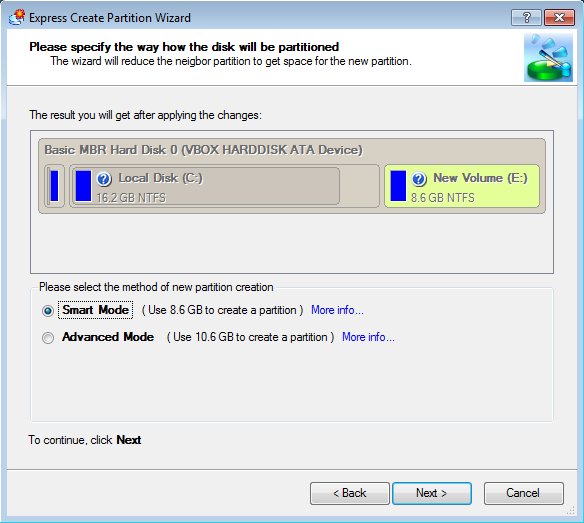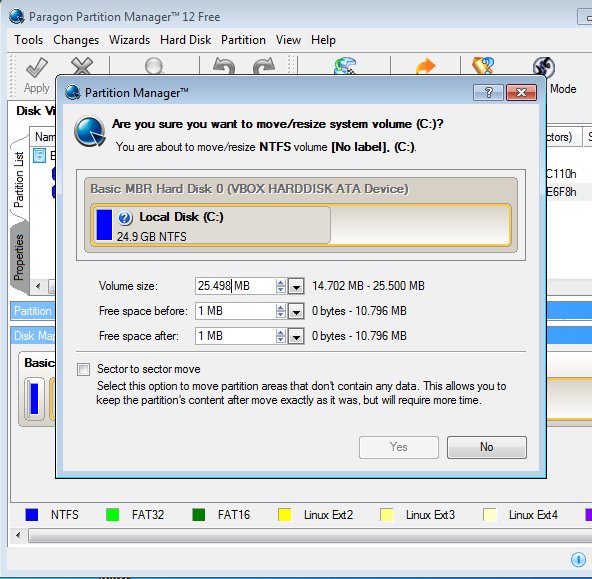- Partition Manager
- Features
- resize/move partitions
- Undelete Partitions
- Create/Delete Partitions
- Expand Partitions
- Change label
- Test Surface
- Disk/Partition Conversions
- Edition comparison
- System requirements
- Resources
- Partition Manager with Support for Linux, Mac, Windows File Systems
- Key features of free hard drive partitioning software are:
- How to edit and manage partitions with free hard drive partitioning software:
- Conclusion
- Products for Home Users
- Mac ToolBox
- Hot Products
- Microsoft NTFS for Mac by Paragon Software
- Paragon Firewall for Mac
- Legacy Products
- Paragon Partition Manager CE
- О программе
- Что нового
- Системные требования
- Полезные ссылки
- Подробное описание
- Функции Paragon Partition Manager CE
- Поддерживаемые интерфейсы:
- Поддерживаемые файловые системы:
Partition Manager
Community Edition is available completely free for the non-commercial purpose only.
For commercial use, check out Paragon Hard Disk Manager.
Organize your hard drive and gain additional space in your existing partitions
Features
resize/move partitions
Adjust partition size by sliding the partition left and right or enter the exact partition size you want.
Undelete Partitions
You can recover your volumes and the data if you delete partition accidentally
Create/Delete Partitions
Format your HDD, SSD, USB, memory card, SD card or delete a partition to make it available for reuse
Expand Partitions
Redistribute free space using unallocated area and open space on adjacent volumes.
Change label
Change the label of a partition or a drive letter for improved data organization
Test Surface
Check for errors on selected partitions and fix it.
Disk/Partition Conversions
- Convert a logical partition to primary and vice versa
- Convert HFS volumes to NTFS without reformatting
- Convert MBR disk to GPT and vice versa
Edition comparison
System requirements
- Parallel ATA (Parallel Advanced Technology Attachment)
- SATA (Serial Advanced Technology Attachment)
- External SATA (eSATA)
- All levels of SCSI, IDE and SATA RAID controllers
- SCSI (Small Computer System Interface)
- USB (Universal Serial Bus) 1.x/2.0/3.0
- IEEE 1394 (FireWire)
- All types of RAIDs (hardware and software)
- PC or PCMCIA Card (Personal Computer Memory Card International Association)
- Storage Spaces Support
- AFD (Advanced Format Drive)
- Non-512B sector size drives
- SSD and HDD
- Any common optical disk device
- Backup Capsule (Only view)
- NTFS (v1.2, v3.0, v3.1)
- FAT32
- Ext2, 3, 4
- ReiserFS (v. 1, 2. Only view. All other operations in 1:1 mode)
- Linux Swap
- HPFS (Only view. All other operations in 1:1 mode)
- Apple HFS+
- B-tree FS (Btrfs)
- Extents FS (XFS)
- Intel Pentium CPU or its equivalent, with 1000 Mhz processor clock speed
- 1 GB+ RAM
- Internet Explorer 10 or higher
- Hard Disk Drive with 250 MB of available space
- SVGA video adapter and monitor
- Opened ports in Firewall: inbound and outbound 80, 443
- WinPE based Recovery CD
Resources
Download Paragon Partition Manager Community Edition 64bit
Download Paragon Partition Manager Community Edition 32bit
We offer
Our websites
Stay connected
Copyright © 1994–2023
Paragon Technologie GmbH.
Apple, the Apple logo, iOS, iPhone, iPad, iPad Pro, Mac, MacBook, MacBook Pro, macOS and iMac are trademarks of Apple Inc., registered in the U.S. and other countries.
Windows®, the Windows® Logo, NTFS & exFAT are trademarks of Microsoft Corporation, registered in the U.S. and other countries
Partition Manager with Support for Linux, Mac, Windows File Systems
Paragon Partition Manager Free is a free hard drive partitioning software for Windows. It can be used to manage all the popular file system types in use today, NTFS, FAT, EXT and HFS. If you’re unfamiliar with the last two, these are file systems used by GNU/Linux operating systems (EXT) and Apple’s Mac OS (HFS). Free version of Partition Manager allows you to create, format, move, resize and delete partitions.
By default Paragon Partition Manager works in the express mode which is where you get a partitioning wizard to help guide you through one of the disk partitioning options available in the list on the right.
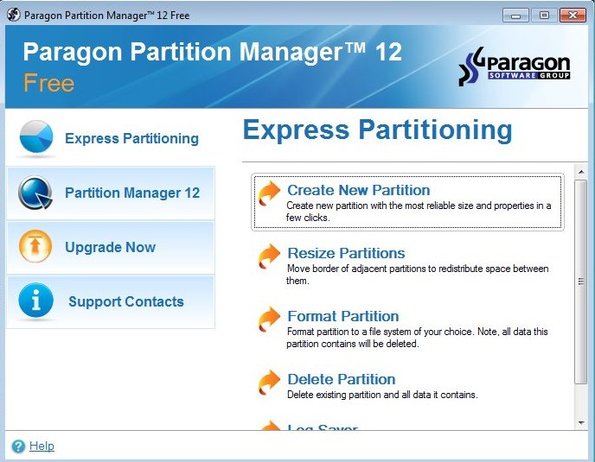
Standard non-wizard type of interface is also available, for the more advanced users, by clicking on the Partition Manager 12 link from the left sidebar.
Advanced editor presents you with a list of disks and partitions right away, and also with all the tools. You’re expected to know your way around disk partitioning when using this method.
Key features of free hard drive partitioning software are:
- Simplicity – comes with a wizard and automatic partitioning
- Allows you to open up advanced interface – advanced users
- Can be used to create, resize, format, delete and move partitions
- Supports NTFS, FAT16, FAT32, EXT2, EXT3, EXT4, Apple HFS
- Works with Windows XP, Windows Vista, Windows 7 and Windows 8
Paid upgrade is also available which gives you even more features. With upgraded Partition Manager you can create partition backups and also split, merge, undelete partitions that you might have deleted and find several other useful partition management tools.
How to edit and manage partitions with free hard drive partitioning software:
In order to install Partition Manager you’re gonna have to get a free license from the website. You just have to give them your email. If you opted up and decided to use the partitioning wizard, to create a new partition for example, Partition Manager will automatically resize it for you.
Those who are looking for more control over how the partitions are gonna be resized can use the non-wizard version of the partition manager where you can adjust practically everything about how the partitions are gonna look like. From the Express partitioning window select Partition Manager on the left. Advanced partition manager will come up. Right click on the partition that you would like to edit and select the appropriate option.
We wanted to resize the partition so we selected Resize. Window came up where we can type in the new size of the partition. You can leave blank space before or after the selected partition. When you’re done click Yes, and from the main menu Apply to save changes.
Conclusion
Paragon Partition Manager has made disk partitioning, which is something that’s a bit more complicated for everyday user to grasp and let’s not forget that it’s also potentially destructive for your operating system if not carried out properly, it has made all these seamless, practically automatic if you use the partitioning wizard.
Products for Home Users
Data safety made simple for novice users and experts alike. Manage your disks and systems, protect your data and ensure the operability of your computer.
Mac ToolBox
Absolute Mac-Windows compatibility
Access and work with APFS-formatted volumes on your Windows PC.
Protect your Windows system and data with a professional grade backup and recovery solution.
Migrate your data or home OS — from any source to any target.
Data safety made simple for novice users and experts alike. Manage your disks and systems, protect your data and ensure the operability of your computer.
Boost your Windows with Paragon File System Link. Read/write macOS HFS+ volumes on your Windows.
Boost your Windows with Paragon File System Link. Read/write Linux ext2/3/4 file systems and read Btrfs/XFS file systems on your Windows.
Move your Windows to new disk in no time and simply switch over to resume your work.
Quickly organize and optimize partitions on your internal and external disks and media for free.
Hot Products
Microsoft NTFS for Mac by Paragon Software
Boost your Mac with Paragon File System Link. Read/write Microsoft NTFS volumes on your Mac.
Paragon Firewall for Mac
Monitor and control outgoing network connections on your macOS Catalina.
Redistribute space between Boot Camp and Mac volumes in minutes.
Boost your Mac with Paragon File System Link. Read/write Linux files from ext2/3/4 volumes on your Mac
Manage disks and partitions on your Mac computer, back up your data to quickly recover from any issues.
Absolute Mac-Windows compatibility
Access and work with APFS-formatted volumes on your Linux device.
Boost your Android with Paragon File System Link. Read Microsoft NTFS and exFAT media on a USB attached to your Android device.
Get full read/write access to HFS+ and NTFS volumes on Linux systems.
Easily backup your files, disks and the entire Windows computer for free.
Boost your Android with Paragon File System Link. Read Microsoft NTFS and exFAT media on a USB attached to your Android device.
Quickly organize and optimize partitions on your internal and external disks and media for free.
Recover lost data even when operating system crashes and fails to start.
Legacy Products
Convert your APFS volumes to HFS+ without data loss
Drive Copy 14 Special Edition for XP is free of charge migration solution for Windows XP.
Paragon Disk Wiper can completely erase a whole hard disk, a separate partition or just clean free space. It guarantees secure and easy erasure of your critical data.
Paragon Disk Wiper can completely erase an entire hard disk, a separate partition or just clean free space. It guarantees secure and easy erasure of your critical data.
The only solution that mounts NTFS/HFS+ formatted USB drives or SD cards to your Android device automatically!
Paragon Partition Manager 14 Special Edition for XP is the standard software for dividing hard drives without data loss.
Create bootable recovery USB-flash drive for your Mac protection.
Paragon VMDK Mounter allows you to mount the virtual disk images in OS X systems with providing full read/write access to a virtual disk content.
We offer
Our websites
Stay connected
Copyright © 1994–2023
Paragon Technologie GmbH.
Apple, the Apple logo, iOS, iPhone, iPad, iPad Pro, Mac, MacBook, MacBook Pro, macOS and iMac are trademarks of Apple Inc., registered in the U.S. and other countries.
Windows®, the Windows® Logo, NTFS & exFAT are trademarks of Microsoft Corporation, registered in the U.S. and other countries
Paragon Partition Manager CE
О программе
Paragon Partition Manager CE – бесплатная программа для работы с разделами и дисками. Позволяет создавать, изменять, объединять, разделять, преобразовывать и удалять разделы
Что нового
- Новая цветовая схема пользовательского интерфейса, интуитивно понятные элементы управления и всесторонние улучшения интерфейса.
- Детальное разбиение на разделы для опытных пользователей.
Системные требования
Операционные системы:
Требования к оборудованию:
- Процессор: Intel Pentium с частотой 1 GHz
- Оперативная память: 1 GB
- Диск: 250 MB свободного места
Полезные ссылки
Подробное описание
Paragon Partition Manager CE (Community Edition) — бесплатная версия популярной программы для работы с разделами и дисками. С её помощью можно создавать разделы, изменять их размер, разбивать и объединять разделы, преобразовывать их в другой формат и многое другое.
С помощью Paragon Partition Manager CE можно преобразовывать разделы в логические и основные, преобразовывать MBR в GPT и наоборот. Также, с её можно проверить диск на наличие ошибок и попытаться исправить их.
В Paragon Partition Manager CE поддерживается поиск и восстановления случайно удалённых разделов. Для опытных пользователей предусмотрено редактирование секторов и работа с помощью командной строки.
Программа поддерживает большинство файловых систем и интерфейсов, включая файловые системы Linux и Mac, а также работу с внешними накопителями.
Функции Paragon Partition Manager CE
- Создание, удаление, изменение разделов
- Объединение и разделение разделов
- Восстановление удалённых разделов
- Загрузочный диск WinPE
- Поддержка командной строки
- Преобразование MBR в GPT и наоборот
- Преобразование разделов в логические и основные
- Смена метки и буквы разделов
- Управление динамическими дисками
- Редактирование секторов
Поддерживаемые интерфейсы:
- SATA, eSATA, PATA
- SCSI, IDE
- USB 1.x / 2.0 / 3.0
- IEEE 1394 (FireWire)
- Все типы RAID (аппаратные и программные)
- PC или PCMCIA Card
Поддерживаемые файловые системы:
- NTFS (v1.2, v3.0, v3.1)
- FAT32
- Apple HFS+
- Ext2, 3, 4
- Linux Swap
- HPFS (только просмотр)
- Backup Capsule (только просмотр)
- ReiserFS (v1 и 2, только просмотр)
- B-tree FS (Btrfs)
- Extents FS (XFS)