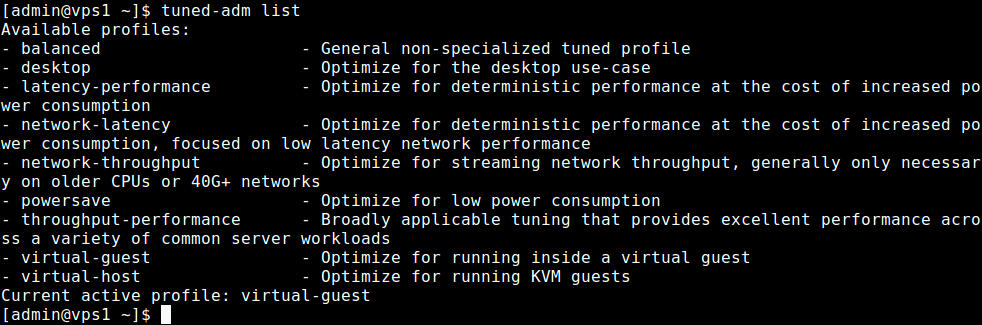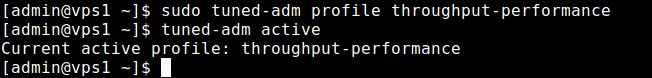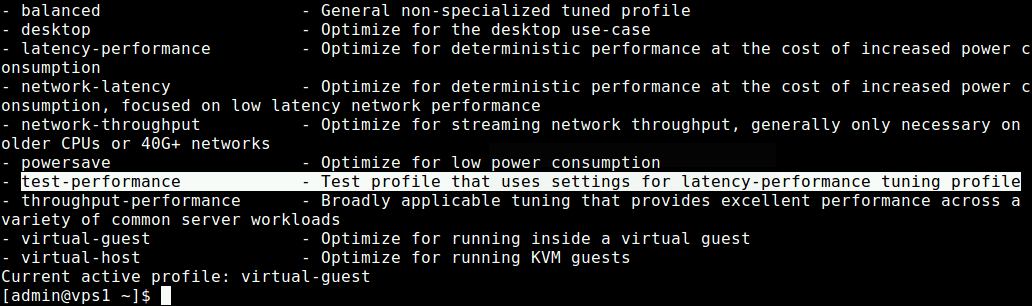- Tuned – Automatic Performance Tuning of CentOS/RHEL Servers
- How to Install Tuned on CentOS/RHEL & Fedora
- How To Create Custom Tuning Profiles
- Оптимизация Linux с помощью tuned
- Профили tuned
- Установка Tuned
- Установка в CentOS
- Установка в Debian/Ubuntu
- Проверка текущего профиля tuned
- Проверка рекомендуемого профиля tuned для сервера Linux
- Просмотр доступных профилей tuned
- Установка профиля tuned
- Отключение tuned
- 👍 Как оптимизировать производительность системы Linux с помощью tuned-adm
- Статическая настройка
- Динамическая настройка
- Установка Tuned
- Выбор профиля tuned
Tuned – Automatic Performance Tuning of CentOS/RHEL Servers
To maximize the end-to-end performance of services, applications and databases on a server, system administrators usually carry out custom performance tunning, using various tools, both generic operating system tools as well as third-party tools. One of the most useful performance tuning tools on CentOS/RHEL/Fedora Linux is Tuned.
Tuned is a powerful daemon for dynamically auto-tuning Linux server performance based on information it gathers from monitoring use of system components, to squeeze maximum performance out of a server.
It does this by tuning system settings dynamically on the fly depending on system activity, using tuning profiles. Tuning profiles include sysctl configs, disk-elevators configs, transparent hugepages, power management options and your custom scripts.
By default tuned will not dynamically adjust system settings, but you can modify how the tuned daemon operates and allow it to dynamically alter settings based on system usage. You can use the tuned-adm command-line tool to manage the daemon once it is running.
How to Install Tuned on CentOS/RHEL & Fedora
On CentOS/RHEL 7 and Fedora, tuned comes pre-installed and activated by default, but on older version of CentOS/RHEL 6.x, you need to install it using the following yum command.
After the installation, you will find following important tuned configuration files.
- /etc/tuned – tuned configuration directory.
- /etc/tuned/tuned-main.conf– tuned mail configuration file.
- /usr/lib/tuned/ – stores a sub-directory for all tuning profiles.
Now you can start or manage the tuned service using following commands.
--------------- On RHEL/CentOS 7 --------------- # systemctl start tuned # systemctl enable tuned # systemctl status tuned # systemctl stop tuned --------------- On RHEL/CentOS 6 --------------- # service tuned start # chkconfig tuned on # service tuned status # service tuned stop
Now you can control tuned using the tunde-adm tool. There are a number of predefined tuning profiles already included for some common use cases. You can check the current active profile with following command.
From the output of the above command, the test system (which is a Linode VPS) is optimized for running as a virtual guest.
You can get a list of available tuning profiles using following command.
To switch to any of the available profiles for example throughput-performance – a tuning which results into excellent performance across a variety of common server workloads.
# tuned-adm profile throughput-performance # tuned-adm active
To use the recommended profile for your system, run the following command.
And you can disable all tuning as shown.
How To Create Custom Tuning Profiles
You can also create new profiles, we will create a new profile called test-performance which will use settings from an existing profile called latency-performance.
Switch into the path which stores sub-directories for all tuning profiles, create a new sub-directory called test-performance for your custom tuning profile there.
# cd /usr/lib/tuned/ # mkdir test-performance
Then create a tuned.conf configuration file in the directory.
# vim test-performance/tuned.conf
Copy and paste the following configuration in the file.
[main] include=latency-performance summary=Test profile that uses settings for latency-performance tuning profile
Save the file and close it.
If you run the tuned-adm list command again, the new tuning profile should exist in the list of available profiles.
To activate new tuned profile, issue following command.
# tuned-adm profile test-performance
For more information and further tinkering options, see the tuned and tuned-adm man pages.
That’s all for now! Tuned is a daemon that monitors usage of system components and dynamically auto-tunes a Linux server for maximum performance. If you have any questions or thoughts to share, use the feedback form below to reach us.
Оптимизация Linux с помощью tuned
Демон tuned позволяет автоматически оптимизировать производительность Linux сервера под различные задачи.
Служба tuned отслеживает различные компоненты использование системы и динамически, исходя из полученных данных, изменять настройки системы.
Профили tuned
tunes имеет множество профилей настройки. которые позволяют оптимизировать настройки системы в зависимости от задач.
Установка Tuned
Установка в CentOS
Tuned по умолчанию установлен в RHEL / CentOS 7/8/Strem. Не включен в тип установки minimal.
yum install tuned systemctl enable --now tunedУстановка в Debian/Ubuntu
apt update apt install tuned tuned-utils tuned-utils-systemtapПроверка текущего профиля tuned
tuned-adm active Current active profile: virtual-guestПроверка рекомендуемого профиля tuned для сервера Linux
На основе различных характеристик системы tuned рекомендует один из имеющихся профилей.
tuned-adm recommend virtual-guestПросмотр доступных профилей tuned
Список профилей может отличатся в зависимости от типа операционной системы
# tuned-adm list Available profiles: - accelerator-performance - Throughput performance based tuning with disabled higher latency STOP states - balanced - General non-specialized tuned profile - desktop - Optimize for the desktop use-case - hpc-compute - Optimize for HPC compute workloads - intel-sst - Configure for Intel Speed Select Base Frequency - latency-performance - Optimize for deterministic performance at the cost of increased power consumption - network-latency - Optimize for deterministic performance at the cost of increased power consumption, focused on low latency network performance - network-throughput - Optimize for streaming network throughput, generally only necessary on older CPUs or 40G+ networks - optimize-serial-console - Optimize for serial console use. - powersave - Optimize for low power consumption - throughput-performance - Broadly applicable tuning that provides excellent performance across a variety of common server workloads - virtual-guest - Optimize for running inside a virtual guest - virtual-host - Optimize for running KVM guests Current active profile: virtual-guestУстановка профиля tuned
tuned-adm profile tuned-adm activeГде ими профиля, active необходима для подтверждения изменений.
tuned-adm profile throughput-performance tuned-adm active Отключение tuned
Если по какой-то причине не требуется автоматическая оптимизация, tuned можно отключить
tuned-adm off tuned-adm active👍 Как оптимизировать производительность системы Linux с помощью tuned-adm
Как системный администратор, вы должны иметь возможность оптимизировать производительность системы Linux в соответствии с вашими рабочими нагрузками, регулируя различные параметры.
Э то руководство было написано для того, чтобы помочь вам оптимизировать производительность вашего сервера Linux с настройками.
Настроенный демон может использоваться для применения настроек системы в динамическом или статическом режиме.
Существуют предварительно определенные профили настройки, которые отражают конкретные требования к рабочей нагрузке.
П озволяет использовать дополнительные параметры настройки сети для обеспечения низкой задержки сети.
Статическая настройка
В этом методе настройки настроенный демон применяет системные настройки при запуске службы или при выборе нового профиля настройки.
Параметры ядра устанавливаются для общих ожиданий производительности и не корректируются при изменении уровней активности.
Динамическая настройка
При динамической настройке настроенный демон отслеживает активность системы и корректирует настройки в зависимости от изменений поведения во время выполнения.
Динамическая настройка непрерывно регулирует настройку в соответствии с текущей рабочей нагрузкой, начиная с начальных настроек, объявленных в выбранном профиле настройки.
Установка Tuned
В системе Linux RHEL / CentOS 8/7 пакет установлен и включен по умолчанию.
Если вы хотите установить и включить пакет вручную на компьютере CentOS / RHEL, выполните команды:
sudo yum install tuned sudo systemctl enable --now tunedsudo apt update sudo apt install tuned tuned-utils tuned-utils-systemtapПодтвердите статус сервиса после его запуска.
$ systemctl status tuned ● tuned.service - Dynamic System Tuning Daemon Loaded: loaded (/usr/lib/systemd/system/tuned.service; enabled; vendor preset: enabled) Active: active (running) since Tue 2020-02-04 04:10:52 UTC; 6 days ago Docs: man:tuned(8) man:tuned.conf(5) man:tuned-adm(8) Main PID: 936 (tuned) CGroup: /system.slice/tuned.service └─936 /usr/bin/python2 -Es /usr/sbin/tuned -l -P . Выбор профиля tuned
Настроенные профили делятся на следующие категории:
- Низкая задержка хранения и сети
- Высокая пропускная способность для хранения и сети
- Производительность хоста виртуализации
- Производительность виртуальной машины
Мы будем использовать команду tuned-adm для изменения настроек демона tuned.
$ tuned-adm active Current active profile: virtual-guestAvailable profiles: - balanced - General non-specialized tuned profile - desktop - Optimize for the desktop use-case - latency-performance - Optimize for deterministic performance at the cost of increased power consumption - network-latency - Optimize for deterministic performance at the cost of increased power consumption, focused on low latency network performance - network-throughput - Optimize for streaming network throughput, generally only necessary on older CPUs or 40G+ networks - powersave - Optimize for low power consumption - throughput-performance - Broadly applicable tuning that provides excellent performance across a variety of common server workloads - virtual-guest - Optimize for running inside a virtual guest - virtual-host - Optimize for running KVM guests Current active profile: virtual-guestВ Ubuntu доступно больше профилей:
$ tuned-adm list Available profiles: - atomic-guest - Optimize virtual guests based on the Atomic variant - atomic-host - Optimize bare metal systems running the Atomic variant - balanced - General non-specialized tuned profile - cpu-partitioning - Optimize for CPU partitioning - default - Legacy default tuned profile - desktop - Optimize for the desktop use-case - desktop-powersave - Optmize for the desktop use-case with power saving - enterprise-storage - Legacy profile for RHEL6, for RHEL7, please use throughput-performance profile - laptop-ac-powersave - Optimize for laptop with power savings - laptop-battery-powersave - Optimize laptop profile with more aggressive power saving - latency-performance - Optimize for deterministic performance at the cost of increased power consumption - network-latency - Optimize for deterministic performance at the cost of increased power consumption, focused on low latency network performance - network-throughput - Optimize for streaming network throughput, generally only necessary on older CPUs or 40G+ networks - oracle - Optimize for Oracle RDBMS - powersave - Optimize for low power consumption - realtime - Optimize for realtime workloads - realtime-virtual-guest - Optimize for realtime workloads running within a KVM guest - realtime-virtual-host - Optimize for KVM guests running realtime workloads - sap-hana - Optimize for SAP HANA - sap-hana-vmware - Optimize for SAP HANA running inside a VMware guest - sap-netweaver - Optimize for SAP NetWeaver - server-powersave - Optimize for server power savingsКоманда tuned-adm profile
sudo tuned-adm profile throughput-performance