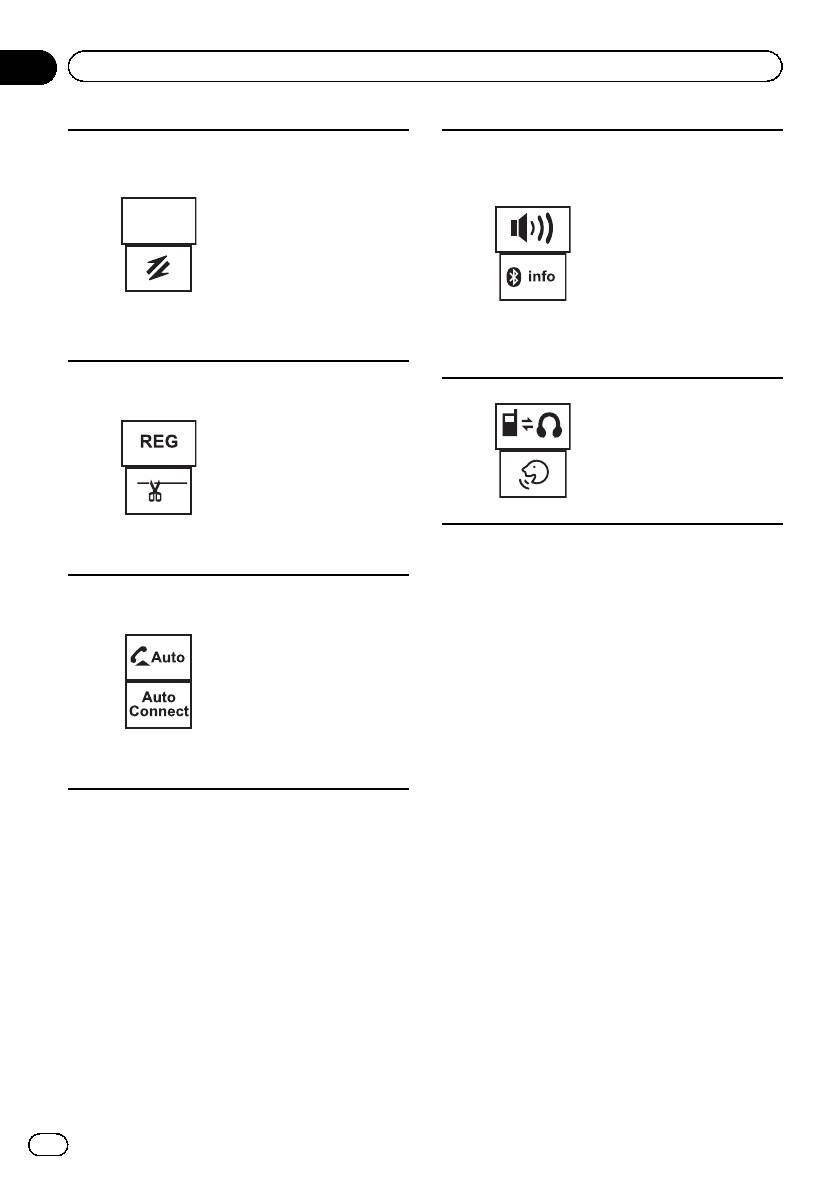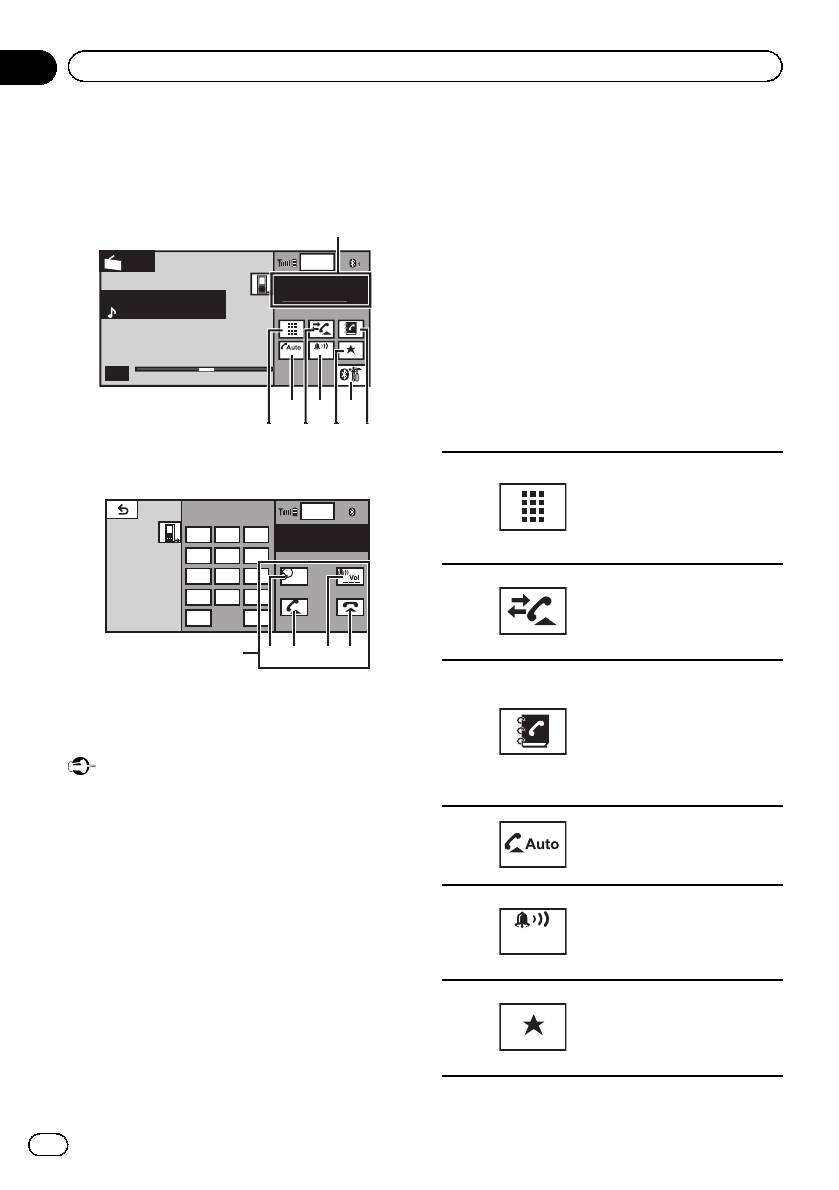- Руководство Пользователя для Pioneer AVH-P3300BT
- Bluetooth audio operations, Using bluetooth wireless technology, Setting up for hands-free phoning – Pioneer AVH-P3300BT User Manual
- Pioneer AVH-P3300BT: Использование беспроводной технологии Bluetooth
- Использование беспроводной технологии Bluetooth: Pioneer AVH-P3300BT
- Использование беспроводной технологии Bluetooth
- Настройки для громкой связи
- Pioneer AVH-P3300BT: Знакомство с функциями телефона Bluetooth
- Знакомство с функциями телефона Bluetooth: Pioneer AVH-P3300BT
- Знакомство с функциями
- телефона Bluetooth
- Телефон с поддержкой Bluetooth
Руководство Пользователя для Pioneer AVH-P3300BT
Registering connected cellu-
lar phone to take full advan-
tage of the features available
with Bluetooth wireless tech-
nology.
Refer to Registering a con-
nected cellular phone on
page 55.
Touch and hold for more
than two seconds to termi-
nate the Bluetooth wireless
connection.
Turning automatic answering
on or off.
Refer to Setting automatic an-
swering on page 51.
Touch and hold for more
than two seconds to connect
to a Bluetooth telephone
automatically.
Refer to Connecting to a Blue-
tooth device automatically on
page 55.
Turning the ring tone for in-
coming calls on or off.
Refer to Switching the ring
tone on page 51.
Touch and hold for more
than two seconds to display
the Bluetooth device address
of your cellular phone and
the Bluetooth adapter.
Refer to Displaying Bluetooth
Device address on page 56.
Switching between Bluetooth
telephone and Bluetooth
audio.
Touch and hold for more
than two seconds to start
voice recognition.
Refer to Voice recognition on
page 55.
Before you can use the hands-free phoning
function you must set up the unit for use with
your cellular phone. This entails establishing a
Bluetooth wireless connection between this
unit and your phone, registering your phone
with this unit, and adjusting the volume level.
First, you need to connect a Bluetooth telephone
to this unit.
For detailed instructions on connecting your
phone to this unit via Bluetooth wireless technol-
ogy, see following section. Using a cellular phone
to initiate a connection on page 54 and Registering
a connected cellular phone on page 55.
Adjust the earpiece volume of your cellular phone
to your preference. The unit will record the ad-
justed volume level as the default setting.
! The volume of the caller’s voice and ring tone
level before disconnecting the cellular phone
from the unit. If the volume is muted (zero
level) on your cellular phone, the volume level
of your cellular phone remains muted even
after the cellular phone is disconnected.
When you connect a Bluetooth adapter (e.g.
CD-BTB200)(sold separately) to AVH-
P4300DVD, you can control Bluetooth audio.
nected to this unit, the available operations
will be limited to the following two levels:
— A2DP profile (Advanced Audio Distribution
players available on the market, available op-
erations will vary extensively. When operating
your player with this unit, refer to the instruc-
tion manual that came with your Bluetooth
audio player as well as this manual.
Bluetooth audio operations, Using bluetooth wireless technology, Setting up for hands-free phoning – Pioneer AVH-P3300BT User Manual
Registering connected cellu-
lar phone to take full advan-
tage of the features available
with Bluetooth wireless tech-
nology.
Refer to Registering a con-
nected cellular phone on
page 54.
Touch and hold for more
than two seconds to termi-
nate the Bluetooth wireless
connection.
Turning automatic answering
on or off.
Refer to Setting automatic an-
swering on page 50.
Touch and hold for more
than two seconds to connect
to a Bluetooth telephone
automatically.
Refer to Connecting to a Blue-
tooth device automatically on
page 55.
Turning the ring tone for in-
coming calls on or off.
Refer to Switching the ring
tone on page 51.
Touch and hold for more
than two seconds to display
the Bluetooth device address
of your cellular phone and
the Bluetooth adapter.
Refer to Displaying Bluetooth
Device address on page 55.
Switching between Bluetooth
telephone and Bluetooth
audio.
Touch and hold for more
than two seconds to start
voice recognition.
Refer to Voice recognition on
page 55.
Setting up for hands-free phoning
Before you can use the hands-free phoning
function you must set up the unit for use with
your cellular phone. This entails establishing a
Bluetooth wireless connection between this
unit and your phone, registering your phone
with this unit, and adjusting the volume level.
First, you need to connect a Bluetooth telephone
to this unit.
For detailed instructions on connecting your
phone to this unit via Bluetooth wireless technol-
ogy, see following section. Using a cellular phone
to initiate a connection on page 54 and Registering
a connected cellular phone on page 54.
Adjust the earpiece volume of your cellular phone
to your preference. The unit will record the ad-
justed volume level as the default setting.
! The volume of the caller’s voice and ring tone
may vary depending on the type of cellular
phone.
! If there is a large volume difference between
lume level may become unstable.
! Make sure to adjust the volume to a proper
level before disconnecting the cellular phone
from the unit. If the volume is muted (zero
level) on your cellular phone, the volume level
of your cellular phone remains muted even
after the cellular phone is disconnected.
Bluetooth audio operations
When you connect a Bluetooth adapter (e.g.
CD-BTB200)(sold separately) to AVH-
P4300DVD, you can control Bluetooth audio.
! Depending on the Bluetooth audio player con-
nected to this unit, the available operations
will be limited to the following two levels:
— A2DP profile (Advanced Audio Distribution
Profile): You can only playback songs on
your audio player.
— AVRCP profile (Audio/Video Remote Con-
trol Profile): You can perform playback,
pause playback, select songs, etc.
! Since there are a number of Bluetooth audio
players available on the market, available op-
erations will vary extensively. When operating
your player with this unit, refer to the instruc-
tion manual that came with your Bluetooth
audio player as well as this manual.
Using Bluetooth wireless technology
Pioneer AVH-P3300BT: Использование беспроводной технологии Bluetooth
Использование беспроводной технологии Bluetooth: Pioneer AVH-P3300BT
Раздел 11
Использование беспроводной технологии Bluetooth
Прокрутка телефонного но — Включение и выключение мера . сигнала вызова для вхо дя — Нажмите и удерживайте щих звонков . более двух секунд , чтобы См . раз дел Включение сиг — Text активировать режим связи нала вызова на стр . 49. Scroll данного устройства и уста — Нажмите и удерживайте 6 новить соединение по более двух секунд , чтобы 9 Bluetooth с Вашего телефо — отобразить адрес устрой — на . ства Blueto oth Вашего с о — См . раз дел Использов ание тового телефона и сотовог о телефона для ус — адаптера Blueto oth. тановки с оединения на См . раз дел Отображение стр . 52. адреса устройства Blue- tooth на стр . 54. Р егистрация подключенно — го сотового телефона и ис — Переключение между те — пользование всех лефоном Bluetooth иа у д и — возможностей беспровод — оплеером Bluetooth. ной технологии Blueto oth. Нажмите и удерживайте a См . раз дел Р егистрация более двух секунд , чтобы 7 подключенного сотовог о включить голосовой набор . те лефона на стр . 53. См . раз дел Г олосовой Нажмите и удерживайте набор на стр . 53. более двух секунд , чтобы прервать соединение Blue- tooth.
Настройки для громкой связи
Включение и выключение Прежде чем воспользов аться функцией автоо тветчика . См . раз дел Настройка ав — громкой связи , необхо димо настроить ус — тоотве тчик а на стр . 48. тройство для работы с сотовым телефо — Нажмите и удерживайте ном . Сюда входит установка более двух секунд , чтобы 8 беспрово дного соединения Bluetooth автома тически подключить те лефон Bluetooth. между этим устройством и телефоном , ре — См . раз дел Автома тиче — гистрация телефона на устройстве и на — ское подсоединение к ус — стройка уровня громкости . тройству Bluetooth на стр . 51. 32 Ru
Pioneer AVH-P3300BT: Знакомство с функциями телефона Bluetooth
Знакомство с функциями телефона Bluetooth: Pioneer AVH-P3300BT
Знакомство с функциями
телефона Bluetooth
Телефон с поддержкой Bluetooth
которые функции данного устройства могут быть недоступны . ! Чт обы выполнить э ту операцию , припар — куйте автом обиль в безо пасном месте и включите стояночный тормоз . 1 Индикатор вхо дящег о вызова Показывае т , что вхо дящий вызов был при — нят в ваше отсут ствие и еще не проверен . ! У ве домления о входящих вызовах , поступивших в период , к ог да Ваш со — товый телефон был отключен от дан — ного устройства , не отображаю тся на дисплее . 2 Кнопки сенсорной пане ли При перек лючении в режим ввода номе — Переключение режима для прямого набора телефон — ра ного номера . Wed 28 may 12:45 PM 1 1 См . раз дел Вызов путем ABCDEHGHI 01 123 ввода телефонного номера 012345678901 456 на стр . 49. 789 Off Перехо д к списку вызовов . 0 # См . раз дел Использов ание * C 2 списков пропущенных , вхо — + дящих и исходящих звон — ков на стр . 48. 2 8 b a9 Переключение в режим те — лефонного справочника . Можно использова ть телефон Bluetooth См . раз дел Вызов по номе — ( то лько для A VH-P3300BT). ру из телефонног о спра — 3 вочника на стр . 47. См . раз дел Выбор номера Важно в р ежиме поиска по алфа — ! Поско льку это устройство нахо дится в ре — виту на стр . 47. жиме го товности к подклю чению сотов ого Включение и выключение те лефона посредств ом Bluetooth, исполь — автоо тветчика . 4 зовани е устройства при останов ленном См . раз дел Настройка ав — двига те ле може т привести к разряду акку — тоотве тчик а на стр . 48. муляторной батар еи . Включение и выключение ! Во время вождения запрещено испо льзо — сигнала вызова для вхо дя — вание расширенных функций , требующих 5 щих звонков . См . раз дел Включение сиг — повышенног о внимания , таких как набор нала вызова на стр . 49. номеров с экрана и т . п . Прежде чем ис — пользо вать расширенные функции , оста — Отображение экрана фик — сированного набора . новите ав томобиль в бе зопасном месте . 6 См . раз дел Использов ание ! В зависимости от мо дели сотовог о те лефо — списков номеров фик сиро — на , подклю ченного к это му устройств у , не — ванного набора на стр . 49. 28 Ru