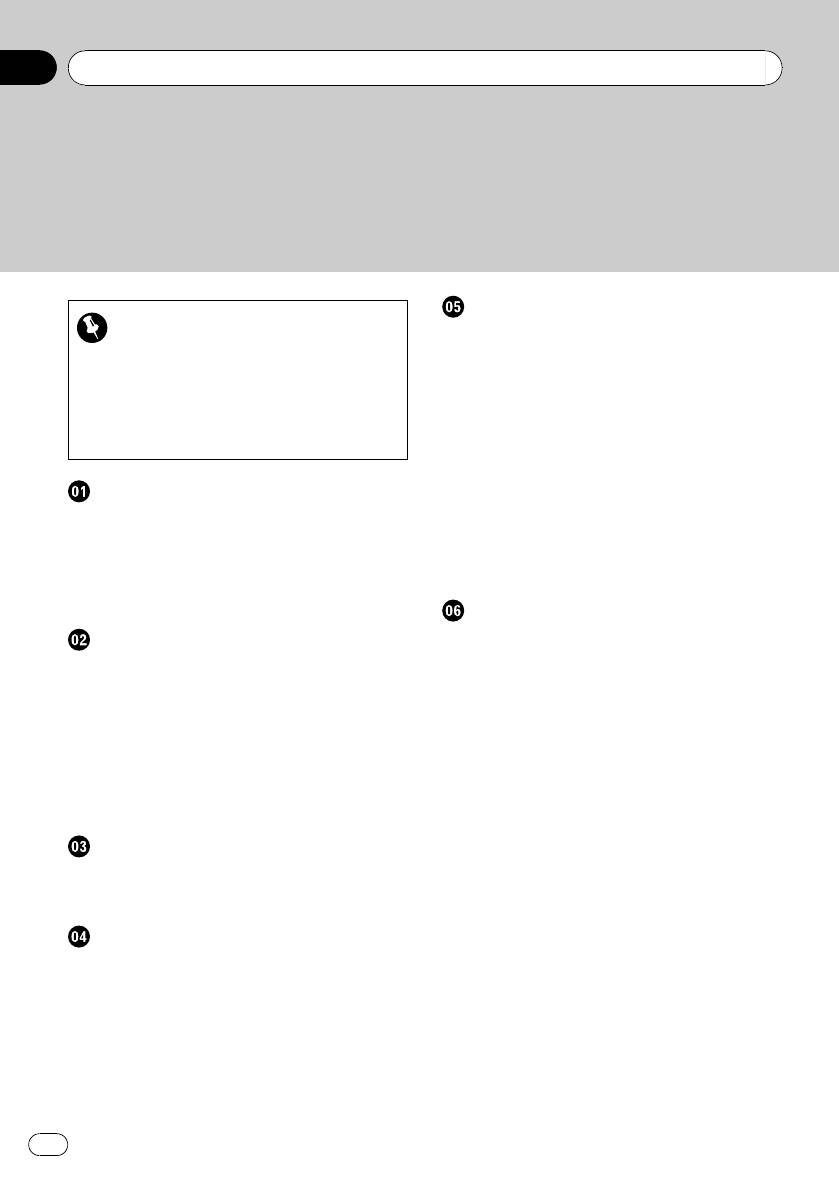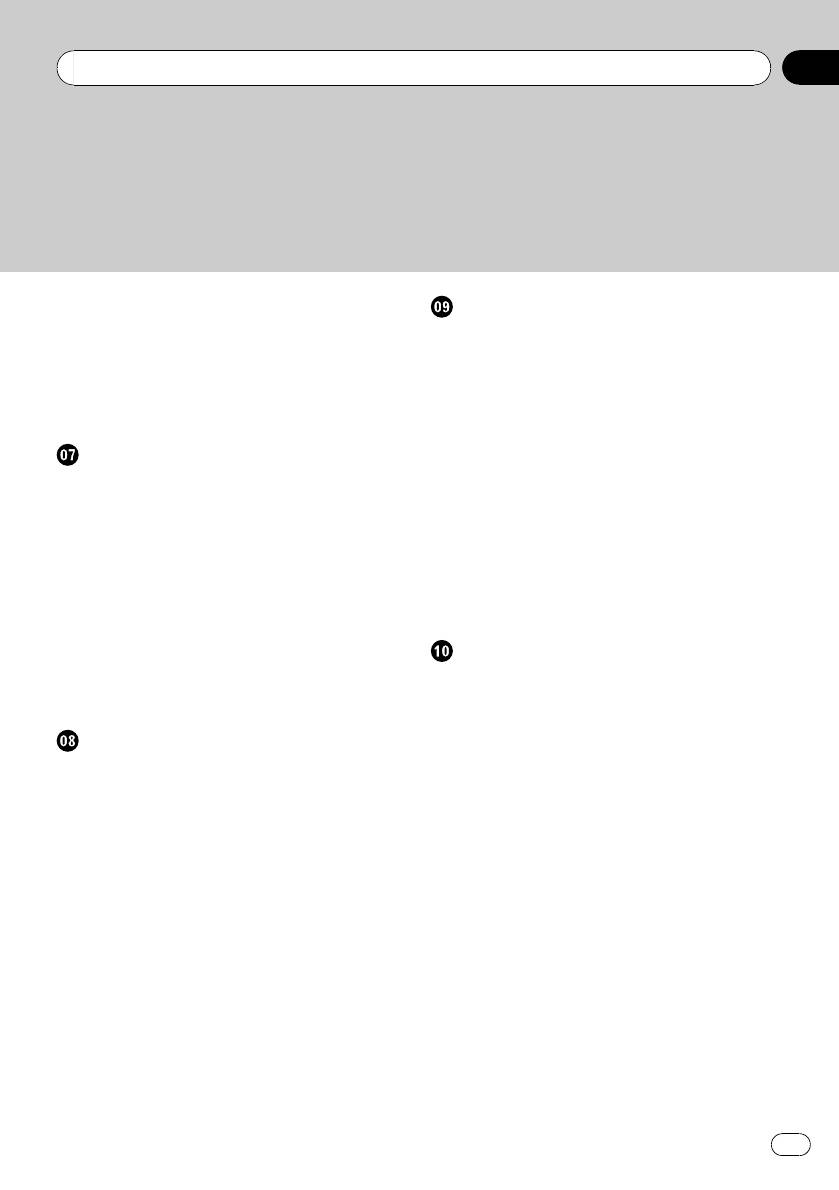Bluetooth audio, Available accessories – Pioneer AVH-P4100DVD User Manual
BTB200) to this unit, you can control Blue-
tooth audio players via Bluetooth wireless
technology.
! In some countries, CD-BTB200 is not sold
! Depending on the Bluetooth audio player con-
nected to this unit, the operations available
with this unit are limited to the following two
levels:
— A2DP profile (Advanced Audio Distribution
Profile): Only playing back songs on your
audio player is possible.
— AVRCP profile (Audio/Video Remote Con-
trol Profile): Playing back, pausing, select-
ing songs, etc., are possible.
! Since there are a number of Bluetooth audio
players available on the market, operations
with your Bluetooth audio player using this
unit vary extensively. Refer to the instruction
manual that came with your Bluetooth audio
player as well as this manual while operating
your player on this unit.
! Information about songs (e.g. the elapsed
playing time, song title, song index, etc.) can-
not be displayed on this unit.
! While you are listening to songs on your Blue-
tooth audio player, refrain from using on your
cellular phone as much as possible. If you use
your cellular phone, the signal from your cel-
lular phone may cause noise on the song play-
back.
! When you are talking on a cellular phone con-
nected to this unit via Bluetooth wireless tech-
nology, song playback from your Bluetooth
audio player connected to this unit is muted.
! Even if you are listening to a song on your
Bluetooth audio player and you switch to an-
other source, song playback continues.
For details concerning operation, refer to the
Bluetooth adapter
section provides brief information on Blue-
tooth audio player operations with this unit,
which slightly differs or is abbreviated from
that described in the Bluetooth adapter
eration manual.
! Even though your audio player does not
contain a Bluetooth module, you can still
control it from this unit via Bluetooth wire-
less technology. To control your audio
player using this unit, connect a product
featuring Bluetooth wireless technology
(available on the market) to your audio
player and connect the Bluetooth adapter
(e.g. CD-BTB200) to this unit.
Shows which source has been selected.
Shows the Bluetooth wireless connection
status.
Shows the device name of the connected
Bluetooth audio player (or Bluetooth adap-
ter).
Touch the source icon and then touch
BT Audio to select the Bluetooth audio
source.
# For this unit to control your Bluetooth audio
player it needs to establish a Bluetooth wireless
connection. (Refer to Connecting a Bluetooth
audio player on the next page.)
Bluetooth telephone, Available accessories – Pioneer AVH-P4100DVD User Manual
BTB200), you can connect a cellular phone
featuring Bluetooth wireless technology to
this unit for hands-free, wireless calls, even
while driving.
! In some countries, CD-BTB200 is not sold
! Since this unit is on standby to connect with
your cellular phone via Bluetooth wireless
technology, using this unit without running
the engine can result in battery drainage.
! Advanced operations that require your atten-
tion such as dialing numbers on the monitor,
using phone book, etc., are prohibited while
you are driving. When you need to use these
advanced operations, stop your vehicle in a
safe place.
Shows which source has been selected.
Shows the registration number of the cellu-
lar phone.
Shows the device name of the cellular
phone.
4 Automatic answering/Automatic reject-
ing indicator
Shows when the automatic answering func-
tion is on (for more details, refer to Setting
automatic answering on page 74).
Shows when the automatic rejecting func-
tion is on (for more details, refer to Setting
automatic rejecting on page 74).
5 Voice recognition indicator
Shows when the voice recognition function
is on (for more details, refer to Voice recogni-
tion on the next page).
Shows the signal strength of cellular phone.
! The level shown on the indicator may dif-
fer form the actual signal level.
! Depending on the cellular phones featur-
ing Bluetooth wireless technology, radio
field intensity is not available. In this
case, the signal level indicator does not
appear.
! If your cellular phone is out of service,
Shows when a phone connection using
Bluetooth wireless technology is estab-
lished (for more details, refer to Connecting
a cellular phone on page 70).
! While connecting automatically, tele-
phone indicator is flashing.
8 Battery strength indicator
Shows the battery strength of cellular
phone.
! The level shown on the indicator may dif-
fer from the actual battery strength.
! If the battery strength is not available,
nothing is displayed in the battery
strength indicator area.
9 Incoming call notice indication
Shows when an incoming call has been re-
ceived and not checked yet.
! Incoming call notice is not displayed for
calls made when your cellular phone is
disconnected from this unit.
For details concerning operation, refer to the
Bluetooth adapter
section provides brief information on the
hands-free phoning operations with this unit
which slightly differs or is cut short from that
described in the Bluetooth adapter
! This unit is not compatible with registration
Pioneer AVH-P4100DVD: инструкция
Инструкция к Автомультимедиацентру Pioneer AVH-P4100DVD
Руководство по эксплуатации
за покупку э тог о изде лия компании
Для обеспе чения правильнос ти эксплуатации внима те льно прочитайте
данное руководство пере д первым использованием из делия .
данное руководство по д рукой для обращения к нему в б удущем .
Прослушивани е радиоприемника 20
Запоминание и пов торный выз ов
Коды регионов для дисков DVD video
Использ ование запрещено в сле дующих
Отображение информации PTY 21
Использ ование функции радио текста 22
Р екомендации по обращению с дисками
Знакомство с расширенными функциями
Запоминание часто т самых мощных
Настройка на мощные сигналы 23
Выбор аль терна тивных частот 23
Для обеспечения без опасности
Использ ование функций PTY 25
Во избежание разрядки акк уму ляторной
Воспроизв едение DVD- диск ов
Просмо тр записей на DVD- дисках 27
Перед началом эксплуа тации
Выбор главы из списка г лав 28
Све дения об этом устройстве 9
Отображение на дисплее информации
Све дения об этом руково дстве 10
Перехо д к предыдущ ей или следующ ей
Использ ование запрещено в сле дующих
Выбор режима во спроизведения 29
Перезагру зка микропроцессора 12
Возобнов ление воспроизведения
Р ежим демонстрации функциональ ных
Функция Пропуск из ображения впере д /
Описание э лементо в устройства
Покадровое воспроизведение 30
Дополните льный пуль т дист анционного
Замедленное воспроизв едение 30
Приостановка воспроизведения 31
Поиск участка на диске для
Включение и выклю чение пит ания 14
Изменение язык а звуковог о
Выбор источника сигнала 14
Р егулировка громк ости 15
воспроизв едения ( Муль ти — ау дио ) 31
Основные функции сенсорной
Изменение язык а су бтитров во время
воспроизв едения ( Муль ти —
Настройка уг ла об зора ЖК — панели 18
Основные функции встр оенного
Изменение ракурса во время
проигрыва теля DVD- дисков 18
воспроизв едения ( Несколько
Возвра т к ук азанному месту 32
Автом атическое воспроизведение дисков
Знакомство с расширенными функциями
Выбор файлов из списк а имен
Повто рное восп роизведение 33
Приостановка воспроизведения 41
Переключение между типами
Воспроизв едение дисков форм ата
Использ ование те хнологии
Просмо тр диска Video CD 34
преобразо вания зв ука 41
Воспроизве дение с функцией РВС 35
Знакомство с расширенными функциями
Покадровое воспроизведение 35
работы со сжа тыми ау диофайлами 42
Замедленное воспроизв едение 35
Повто рное восп роизведение 42
Приостановка воспроизведения 35
Воспроизве дение дорожек в
Поиск необхо димого эпизода , начало
произво льной после дова тельности 42
воспроизв едения с указанного момента
Сканирование папок и дорожек 43
Знакомство с расширенными функциями
Воспроизв едение файл ов ф орматов
Повто рное восп роизведение 36
Просмо тр файлов в форма тах DivX/
Просмо тр изображений в формате JPEG
Воспроизв едение компак т — дисков
Прослушивани е компакт — диска 37
Воспроизве дение соде ржимого VOD
Выбор дорожек из списка названий
( видео по запросу ) в форма те
Приостановка воспроизведения 38
Выбор файлов из списк а имен
Переключение между типами
Отображение текст овой информации ,
Использ ование те хнологии
содержащ ейся на диске форма та DivX/
преобразо вания зв ука 38
Знакомство с расширенными функциями
Приостановка воспроизведения 46
воспроизв едения к омпакт — дисков 38
Переключение между типами
Повто рное восп роизведение 39
Воспроизве дение дорожек в
Поиск участка на диске для
произво льной после дова тельности 39
Сканирование дорожек компак т —
Изменение язык а звуковог о
воспроизв едения ( Муль ти — ау дио ) 47