- 2.18. Pre-installed plugins
- 1. Packer plugins (WCX)
- 2. Content plugins (WDX)
- 3. File system plugins (WFX)
- 4. Lister plugins (WLX)
- 5. Search plugin (DSX)
- Как в Double Commander добавить плагин для поддержки всех видов архивов
- Плагин p7z-usr для Double Commander
- Как установить P7Z Usr в Linux
- Установка Debain, Linux Mint, Ubuntu, Kali Linux и их производных
- Установка в Arch Linux, BlackArch, Manjaro и их производных
- Активация плагина P7Z Usr в Double Commander
- Возможности и ограничения
2.18. Pre-installed plugins
1. Packer plugins (WCX) 1.1. Base64 (Alpha version) 1.2. CPIO 1.3. DEB 1.4. RPM 1.5. SevenZip 1.6. UnRAR 1.7. Zip 2. Content plugins (WDX) 2.1. Built-in Exif plugin 2.2. AudioInfo 2.3. DEB 2.4. RPM 2.5. Lua scripts 3. File system plugins (WFX) 3.1. FTP 3.2. Samba 4. Lister plugins (WLX) 4.1. MacPreview (Alpha version) 4.2. Explorer Preview 4.3. Rich Text Format (Alpha version) 4.4. WlxMplayer 4.5. Windows Media Player 5. Search plugin (DSX) 5.1. DSXLocate
1. Packer plugins (WCX)
The Base64 plugin provides the ability to encode and decode files according to the Base64 scheme, this is one of the standards for encoding binary data using printable ASCII characters.
Packer plugin for unpacking CPIO archives.
Packer plugin for unpacking the package files of the dpkg package management system (Debian and distributions based on it).
Linux and other Unix-like OS (in Windows, Double Commander uses the SevenZip plugin for this format).
Packer plugin for unpacking the package files of the Red Hat package management system (Red Hat Linux, SUSE Linux and others).
Packer plugin for working with .7z, .arj, .cab, .cpio, .cramfs, .deb, .dmg, .fat, .hfs, .iso, .lha, .lzh, .ntfs, .squashfs, .taz, .vhd, .wim, .xar and .z files. We can also add other file types that are supported by 7-Zip.
Note: Some formats are read-only, meaning only content viewing, unpacking, and testing are available.
Packer plugin for unpacking RAR archives.
For using this plugin we need the UnRAR library, the plugin will use unrar.dll (Windows), libunrar.dylib (macOS (*) ), libunrar.so or libunrar.so.5 (Linux and other Unix-like OS).
The distributions of Double Commander for Windows and the portable versions for Linux contain the necessary library, in other cases, we can use the usual ways to get libraries in the operating system (for example, package libunrar5 in Debian/Ubuntu or libunrar in Arch Linux). Otherwise, we can try to find a suitable variant on this page (the file must be copied to the system directory or the directory where the Double Commander executable file is located).
The plugin also supports the ability to pack files into a RAR archive, to do this, we need to specify the path to WinRAR.exe (Windows) or the rar command line utility (in other cases) in the plugin settings.
Packer plugin for working with .bz2, .gz, .jar, .lzma, .tar, .tbz, .tgz, .tlz, .txz, .tzst, .xz, .zip, .zipx and .zst archives. Also this plugin can open files based on ZIP (EPUB, Office Open XML, OpenDocument format, CRX, XPI and others).
Requires additional compressor libraries:
- bzip2: bz2.dll (Windows), libbz2.dylib (macOS (*) ), libbz2.so.1 (Linux and other Unix-like OS).
- XZ: liblzma.dll (Windows), liblzma.dylib (macOS (*) ), liblzma.so.5 (Linux and other Unix-like OS).
- Zstandard: libzstd.dll (Windows), libzstd.dylib (macOS (*) ), libzstd.so.1 (Linux and other Unix-like OS).
The distributions of Double Commander for Windows contain all necessary libraries and these libraries are usually installed by default in Linux for desktop/workstations.
2. Content plugins (WDX)
The program has a built-in Exif content plugin to get some data that can be stored in the metadata of JPEG files: date, pixel dimensions, image orientation and camera information.
This content plugin shows information about audio files, technical (duration, bitrate, number of channels and so on) and metadata (title, artist and other).
The following types of metadata are supported: ID3v1 (1.0, 1.1), ID3v2 (2.2, 2.3, 2.4), APE (1.0, 2.0), Vorbis comment.
This content plugin shows information about the package files of the dpkg package management system (Debian and distributions based on it): package name, version, description, dependencies and other.
This content plugin shows information about the package files of the Red Hat package management system (Red Hat Linux, SUSE Linux and others): package name, version, description and other.
The plugins/wdx/scripts directory contains several examples of content plugins written in Lua (see the Lua scripting help page for details).
These plugins are not added in the program settings.
- descriptionwdx.lua – reads file descriptions from descript.ion.
- fulltextodtwdx.lua – finds text in OpenDocument Text files (ODT). Requires odt2txt.
- simplewdx.lua – simple example with several fields.
- textlinewdx.lua – returns the first lines of plain text files (.txt, .ini) one by one, from the first to the fifth.
3. File system plugins (WFX)
This is a file system plugin for working with the following network protocols: FTP, FTPS, FTPES, SFTP and SSH+SCP. The plugin also supports working with proxy servers (HTTP, SOCKS 4 or SOCKS 5).
Requires additional libraries:
The security package Microsoft Unified Security Protocol Provider (Windows only) or the OpenSSL cryptographic library. In the second case, the FTP plugin will use ssleay32.dll and libeay32.dll (Windows), libssl.dylib and libcrypto.dylib (macOS (*) ) or libssl.so and libcrypto.so (Linux and other Unix-like OS).
The libssh library: the FTP plugin will use libssh2.dll (Windows), libssh2.dylib (macOS (*) ) or libssh2.so.1 (Linux and other Unix-like OS).
The distributions of Double Commander for Windows contain this library, in other cases, we can use the usual ways to get libraries in the operating system (for example, package libssh2-1 in Debian/Ubuntu or libssh2 in Arch Linux).
This is a file system plugin for working with network directories (SMB/CIFS).
4. Lister plugins (WLX)
Universal (office document formats, images, video and audio files, and more) plugin using Quick Look, as in Finder.
Plugin for the display of rich preview. The IPreviewHandler interface supports many formats (depends on the version of the operating system and installed applications), by default, only HTML files are added to the detect string.
Note: Preview handlers may not display all the information contained in the file.
Plugin for viewing RTF files.
Plugin for viewing video files. Requires mplayer.
Plugin for playing audio and video files. This plugin uses the IWMPPlayer4 interface (ActiveX), requires Windows Media Player 9 or later.
5. Search plugin (DSX)
This plugin uses locate and its file database for searching. We can search by file name, part of it or by mask (symbol «*» means match any number of characters).
Linux and other Unix-like OS.
Как в Double Commander добавить плагин для поддержки всех видов архивов
Double Commander — это отличный двухоконный файловый менеджер с открытым исходным кодом. Если вы хотите узнать о нём дополнительные подробности, то смотрите статью «Бесплатный аналог Total Commander».
Double Commander, благодаря встроенным плагинам, из коробки поддерживает работу с самыми популярными архивами: zip, jar, tar, bz2, tbz, gz, tgz, Izma, tlz, xz, txz и zipx.
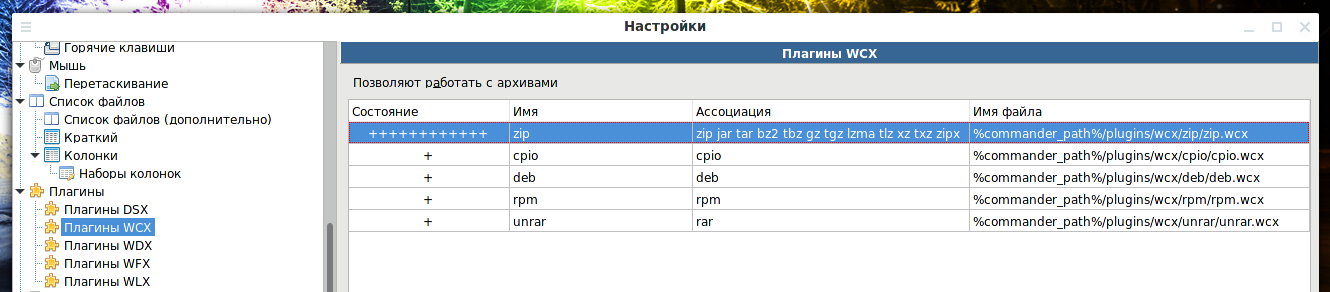
Это хороший набор, но в этой инструкции я покажу, как в Double Commander добавить плагин, благодаря которому он будет поддерживать следующие архивы (в этом списке также присутствуют файлы виртуальных дисков и файловые системы):
7z: [7z; ] APM: [apm; ] Ar: [ar a deb lib; ] Arj: [arj; ] bzip2: [bz2 bzip2 tbz2 tbz; * * .tar .tar] Cab: [cab; ] Chm: [chm chi chq chw; ] Hxs: [hxs hxi hxr hxq hxw lit; ] Compound: [msi msp doc xls ppt; ] Cpio: [cpio; ] CramFS: [cramfs; ] Dmg: [dmg; ] ELF: [elf; ] Ext: [ext ext2 ext3 ext4 img; ] FAT: [fat img; ] FLV: [flv; ] gzip: [gz gzip tgz tpz; * * .tar .tar] GPT: [gpt mbr; ] HFS: [hfs hfsx; ] IHex: [ihex; ] Iso: [iso img; ] Lzh: [lzh lha; ] lzma: [lzma; ] lzma86: [lzma86; ] MachO: [macho; ] MBR: [mbr; ] MsLZ: [mslz; ] Mub: [mub; ] Nsis: [nsis; ] NTFS: [ntfs img; ] PE: [exe dll sys; ] TE: [te; ] Ppmd: [pmd; ] QCOW: [qcow qcow2 qcow2c; ] Rar: [rar r00; ] Rar5: [rar r00; ] Rpm: [rpm; ] Split: [001; ] SquashFS: [squashfs; ] SWFc: [swf; ~.swf] SWF: [swf; ] tar: [tar ova; ] Udf: [udf iso img; ] UEFIc: [scap; ] UEFIf: [uefif; ] VDI: [vdi; ] VHD: [vhd; ] VMDK: [vmdk; ] wim: [wim swm esd; ] Xar: [xar pkg; ] xz: [xz txz; * .tar] Z: [z taz; * .tar] zip: [zip zipx jar xpi odt ods docx xlsx epub; ]
Плагин p7z-usr для Double Commander
P7Z Usr — это плагин для Double Commander (DCMD), который предоставляет функции архиватора файлов 7-Zip.
У плагина открыт исходный код, он предназначен для платформ Linux. Его основной модуль — P7ZIP, порт 7-Zip для систем POSIX.
Подробности о 7-Zip смотрите в статье «Бесплатная альтернатива WinRAR».
Плагин для Double Commander, который добавляет архивы, совместимые с 7-Zip. Форматы: 7z, Udf, VHD, SquashFS, NTFS, Rpm, Chm и другие. На основе проектов 7-Zip и P7ZIP.
Как установить P7Z Usr в Linux
Установка Debain, Linux Mint, Ubuntu, Kali Linux и их производных
Подразумевается, что Double Commander уже установлен в вашей системе. Если ещё нет, то выполните следующую команду:
sudo apt install doublecmd-gtk
Для работы плагина требуется пакет p7zip, установим его, если он ещё отсутствует в вашей системе:
sudo apt install p7zip-full
Теперь приступим к установке самого плагина
wget -O p7z_usr.zip https://github.com`curl -s https://github.com/ike9000e/p7z-usr/releases | grep -E -o '/ike9000e/p7z-usr/releases/download/[0-9.v]+/p7z_usr_.*_a64.zip' | head -n 1` unzip p7z_usr.zip rm p7z_usr.zip License.txt readme.txt sudo mkdir /usr/lib/doublecmd/plugins/wcx/p7z_usr sudo mv p7z_usr.ini p7z_usr.wcx /usr/lib/doublecmd/plugins/wcx/p7z_usr sudo ln -s /usr/lib/p7zip/7z.so /usr/lib/doublecmd/plugins/wcx/p7z_usr
Установка в Arch Linux, BlackArch, Manjaro и их производных
Подразумевается, что Double Commander уже установлен в вашей системе. Если ещё нет, то выполните следующую команду:
sudo pacman -S doublecmd-gtk2
Для работы плагина требуется пакет p7zip, установим его, если он ещё отсутствует в вашей системе:
Если у вас ещё не установлена утилита pikaur, то установите её по статье «Автоматическая установка и обновление пакетов AUR». Затем достаточно выполнить команду:
pikaur -S doublecmd-plugin-p7z-usr
Активация плагина P7Z Usr в Double Commander
В Double Commander в меню перейдите в Настройки → Параметры.
Найдите раздел «Плагины», перейдите в «Плагины WCX»: и нажмите кнопку «Добавить»:
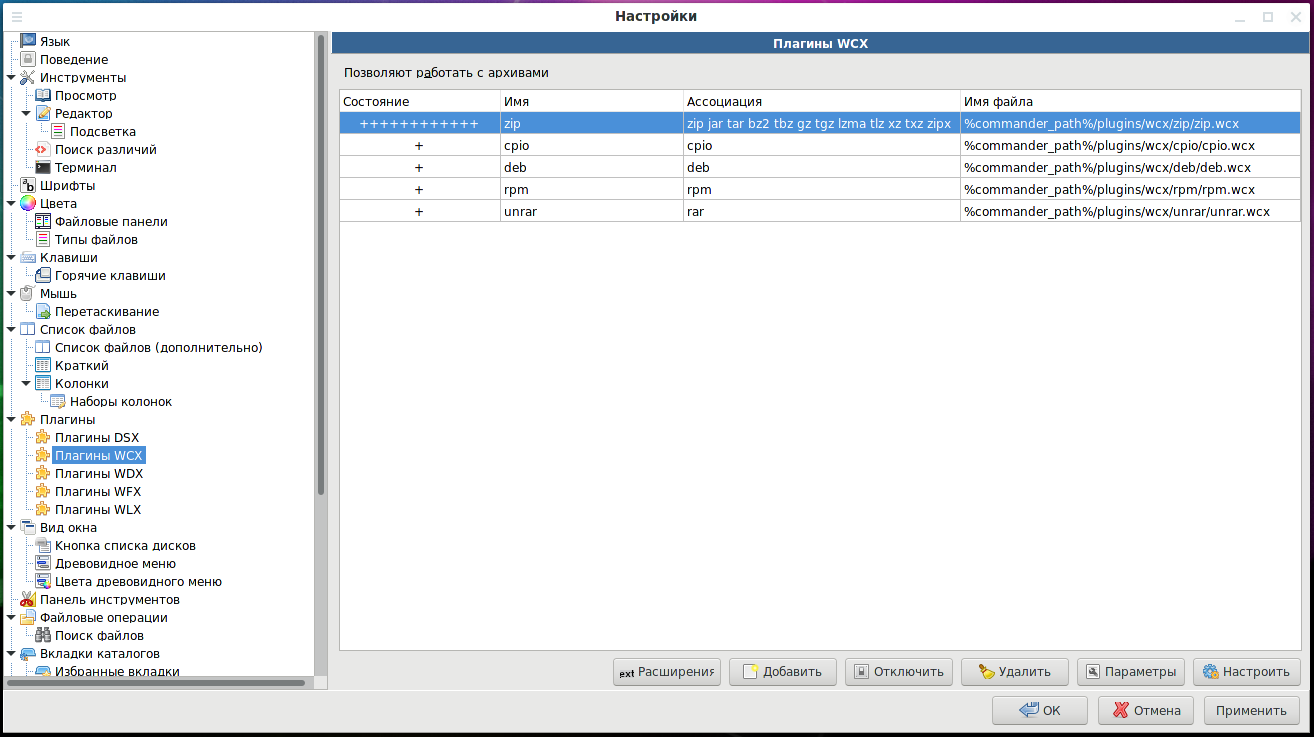
Найдите и добавьте файл, расположенный по пути /usr/lib/doublecmd/plugins/wcx/p7z_usr/p7z_usr.wcx
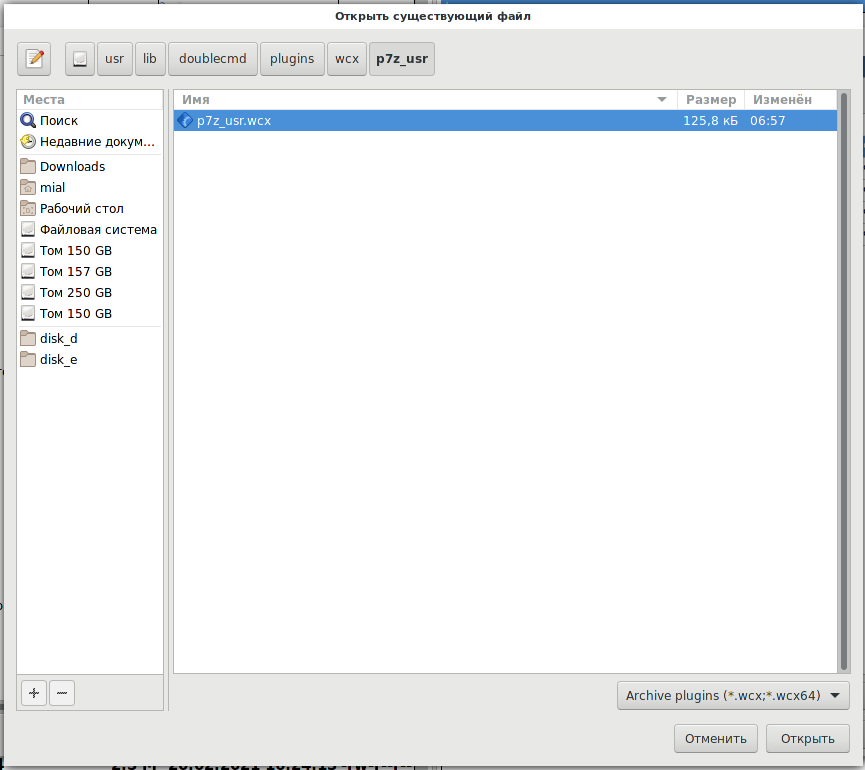
Когда будет предложено ввести файловые расширения, с которыми должен работать плагин, вы можете ввести следующие (отредактируйте список под ваши нужды):
7z apm ar arj bz2 bzip2 tbz2 tbz tar cab chm chi chq chw hxs hxi hxr hxq hxw lit msi msp doc xls ppt cpio cramfs dmg elf ext ext2 ext3 ext4 img fat flv gz gzip tgz tpz gpt mbr hfs hfsx ihex iso lzh lha lzma lzma86 macho mslz mub nsis ntfs exe dll sys te pmd qcow qcow2 qcow2c rar r00 rpm 001 squashfs swf ova udf scap uefif vdi vhd vmdk wim swm esd xar pkg xz txz z taz zip zipx jar xpi odt ods docx xlsx epub
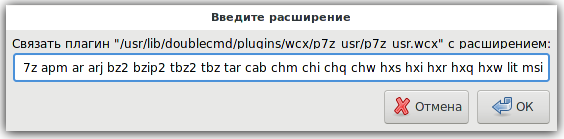
Предыдущий список включает все поддерживаемые расширения, данный список сокращён, за счёт исключения офисных и некоторых других форматов:
7z apm ar arj bz2 bzip2 tbz2 tbz tar cab chi chq chw hxs hxi hxr hxq hxw lit msi msp cpio cramfs dmg elf ext ext2 ext3 ext4 img fat flv gz gzip tgz tpz gpt mbr hfs hfsx ihex iso lzh lha lzma lzma86 macho mslz mub nsis ntfs dll sys te pmd qcow qcow2 qcow2c rar r00 rpm 001 squashfs swf ova udf scap uefif vdi vhd vmdk wim swm esd xar pkg xz txz z taz zip zipx xpi
Плагин добавлен — настройте его, нажав кнопку «Параметры».

Возможности и ограничения
Возможности плагина P7Z Usr
- может просматривать или извлекать все архивы, которые может открывать библиотека 7-zip.
- настройка через INI-файл (с плагином поставляется документация).
- должен быть совместим с версиями библиотек P7ZIP> >= 15.09.
Ограничения плагина P7Z Usr
- только чтение
- многотомные архивы не поддерживаются
- без атрибутов файла
- нет Rar5 (видно только файлы в архиве)