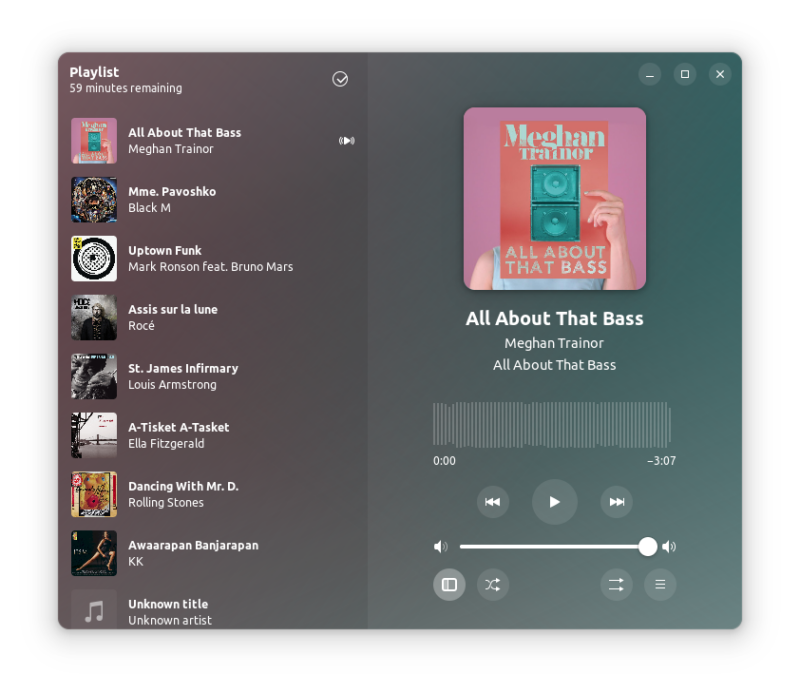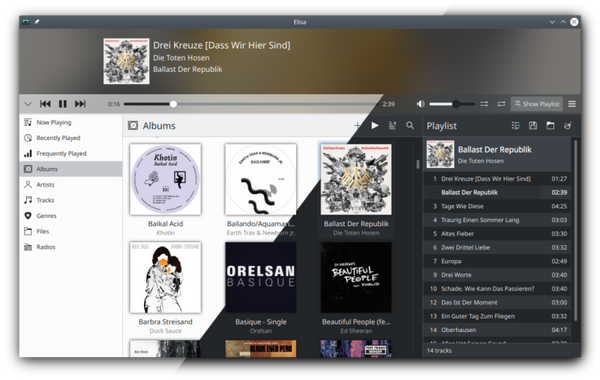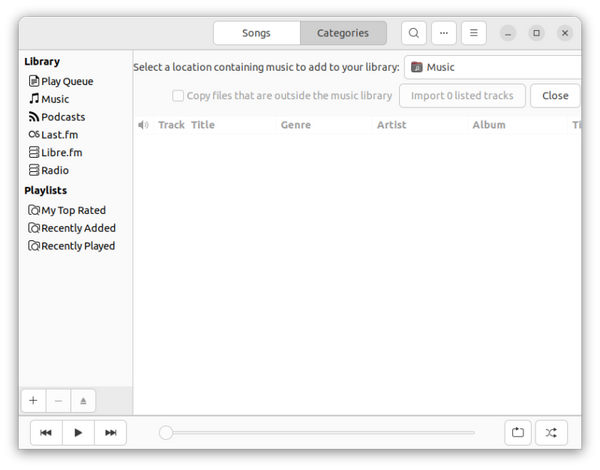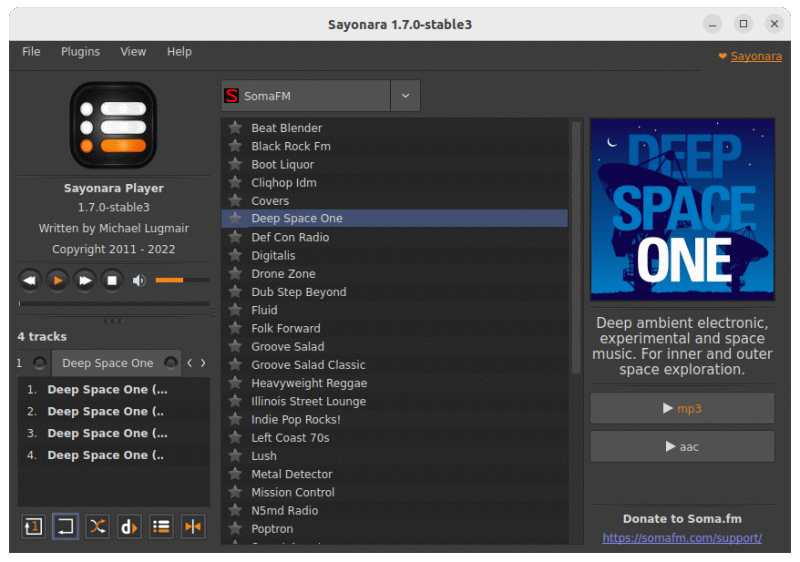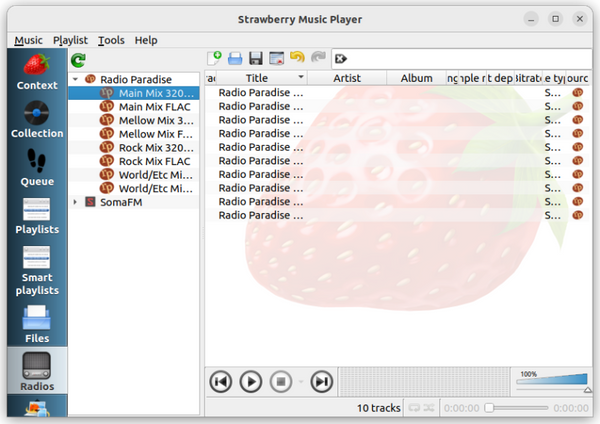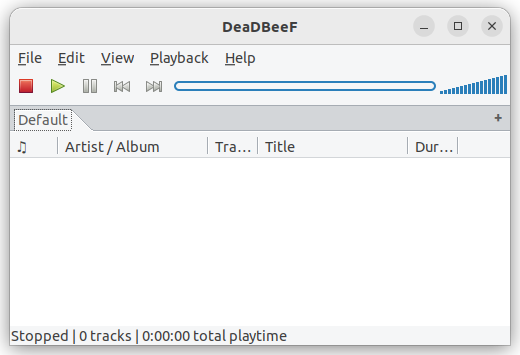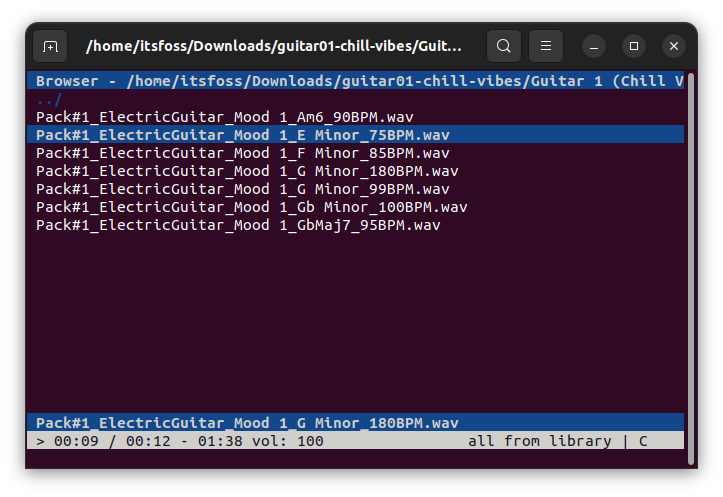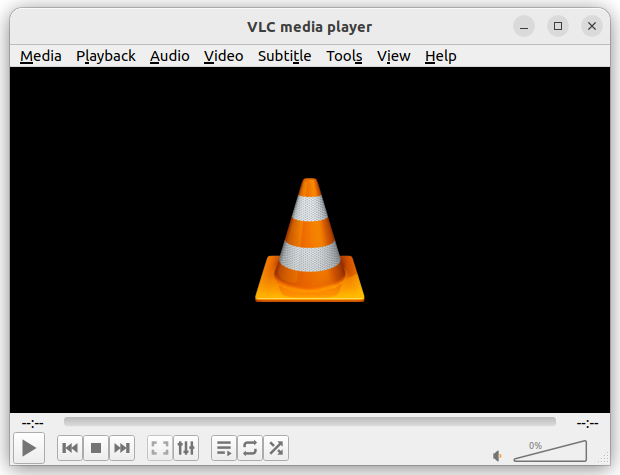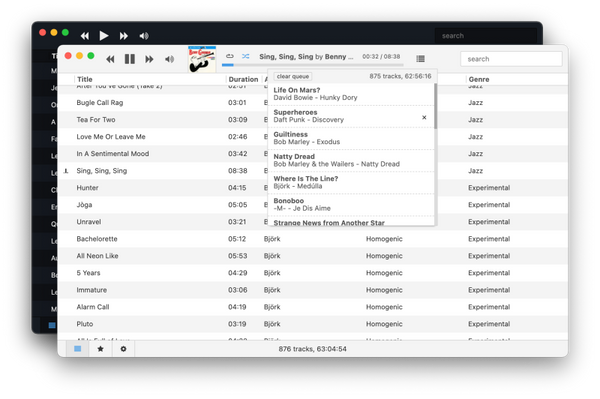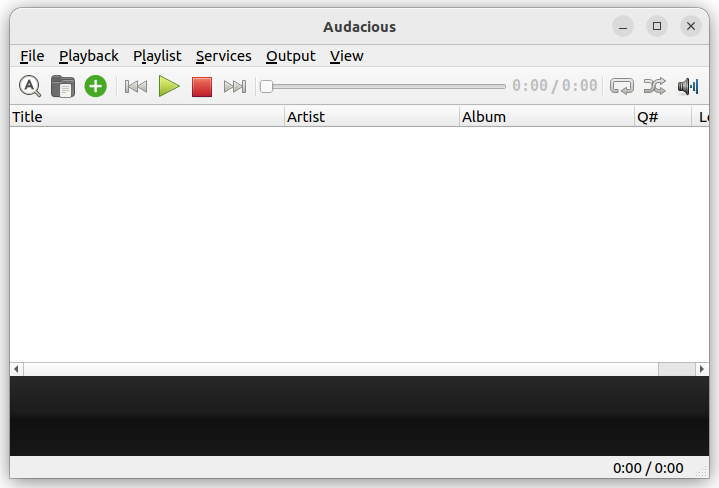7 лучших аудиоплееров для Linux
Плюсы:
+ синхронизация статистики между коллекциями внешних плееров;
+ поддержка скробблинга композиций на Last.fm;
+ удобное проигрывание звуковых CD;
+ мощный файловый браузер;
+ расширенные возможности при работе с сервисами Last.fm и Amazon.
Минусы:
— достаточно прожорлив.
Под катом много фотографий.





2. Audacious
Разработчик: команда разработчиков
Текущая версия: 3.3.4
Сайт: haudacious-media-player.org/
Плюсы:
+ большое количество плагинов;
+ множество различных скинов.
Минусы:
— без плагинов ничем особо не выделяется;
— интерфейс.






3. Banshee
Плюсы:
+ интерфейс;
+ большое количество плагинов и надстроек;
+ удобная работа с аудокнигами, радио, подкастами;
+ возможность работы с википедией, youtube, last.fm;
Минусы:
— неповоротлив;
— скробблинг хромает иногда;
— локализация.







4. Clementine
Плюсы:
+ умные и динамические плейлисты;
+ эквалайзеры и эффекты;
+ удаленное управление с помощью командной строки.
Минусы:
— недалеко ушел от amarok;
— прожорлив.





5. DeadBeef
Разработчик: Алексей Яковенко
Текущая версия: 0.5.6
Сайт: sourceforge.net/projects/deadbeef
Минусы:
— мало плагинов;
— трудность в настройке.



6. Exaile
Разработчики:
Adam Olsen
Johannes Sasongko
Aren Olson
Mathias Brodala
Текущая версия: 3.3.1
Сайт: http://exaile.org
Плюсы:
+ плагины;
+ компактный режим;
+ удобный;
+ умные списки воспроизведения;
+ возможность вывода обложки альбома на рабочий стол;
+ удобная работа с метаданными.
Минусы:
— неприятный баг со сворачиванием на панель задач;
— интерфейс.







7. Foobnix
Разработчик: Иван Иваненко
Текущая версия: 2.6.06
Сайт: http://foobnix.com
Плюсы:
+ интеграция с last.fm, ex.ua, вконтакте, википедией, рутрекером;
+ радиостанции с коробки;
+ тексты песен, информация об исполнителе, популярных композициях и т.д;
+ менеджер закачки онлайн музыки;
+ простой интерфейс.
Минусы:
— немного подлагивает.







Итог
Для себя я бы выделил три лидера: Amarok, Banshee и Foobnix.
Amarok — пожалуй один из лучших плееров для linux на сегодняшний день. Удобен, гибок в настройке, красив.
Banshee — очень достойный плеер. Красивый, поддерживает много плагинов, имеется удобная работа с подкастами и аудиокнигами.
Foobnix — считаю очень перспективны плеером. Подойдет для любителей удобства и простоты. Шикарная интеграция с популярными сервисами, работа с текстами, композициями исполнителями отличная.
p.s. Также рассматривал: Rhythmbox, BMP, Juk, Kaffeine, XMMS, однако выделил только 7 лучших.
Top 10 Best Music Players for Linux
It isn’t rocket science to play music on Linux, but you should have a great experience with a good music player!
While many of us rely on music streaming services, several users prefer to use the good-old music player on their Linux system. Of course, you already get a music player program pre-installed with every Linux distribution. However, depending on your requirements, you might want to try a variety of music players, providing you with more features or a better user experience. You could save time organizing your collections, sorting the best playlist, and other things. So, to save you from trouble, I highlight the best music player applications for Ubuntu and other Linux distributions.
1. Amberol
Looking for something to simply play music with no fancy features? Amberol is your best bet. It provides a super intuitive user experience and offers essential music controls to shuffle, have a playlist, navigate through the song, and more. We also have a dedicated article on Amberol, if you want to explore more about it.
2. Elisa
Elisa is a fantastic music player developed by KDE. Primarily, it is tailored for KDE-powered distributions, but it should work fine on other Linux distributions. I tried it with Ubuntu 22.04 LTS GNOME. Elisa could be the perfect candidate for you if you wanted a fast, good-looking, and feature-rich music player. It gives you some control over the layout, allowing you to choose to access all the options available or switch to an immersive mode to focus on playing music. It is available for Linux, BSD derivatives, and Windows. For Linux, you can find it available in the official repositories of major distributions and install it via the terminal. Furthermore, you can find it listed in the software center of respective distributions.
3. Rythmbox
Rythmbox is a popular music player considering it comes pre-installed with many Linux distributions, including Ubuntu. It is a simple feature-rich player where you can access internet radio, manage a music library, and stream music services like Last.fm and Magnatune. Moreover, you can expand its capabilities with plugins. The best way to get it installed is to use the Flatpak package from Flathub, and you can also find it in the software center.
4. Sayonara Player
Sayonara Player is an underrated option if you are looking for a customizable and lightweight music player focused on performance. Even though the user interface is simple, it supports multiple libraries, album view, directory view, genre organization, dynamic playback, equalizer, lyrics, internet streams, podcasts, and more. You can install it using the official PPA, AppImage file, Snap package, or explore other options on its download page.
5. Strawberry Music Player
Strawberry Music Player is a fork of Clementine (which was a popular music player but hasn’t seen any new releases since 2016). It supports various music file formats and easily lets you organize/manage playlists. You can also edit tags on audio files and get album cover art support. Additionally, it offers an audio analyzer and equalizer. It is available for Linux, Windows, and macOS. For Linux, you can use its official PPA or grab the deb package from its GitHub releases section.
6. DeaDBeef Player
DeaDBeef Player is one of the oldest options that is still actively maintained for multiple platforms, including Linux, Windows, and macOS. You can edit music tags, read all the details, play all kinds of files, and install additional plugins to enhance your experience. It also lets you split albums into tracks and helps you manage multiple playlists. Interestingly, you can also use it to transcode files to other formats. For Ubuntu, you can download the deb package from its official website and get it installed. If you have Arch Linux or any other distro, explore the available packages on its website.
7. cmus (Terminal Music Player)
Fret not, if you would rather not leave the terminal for anything else, cmus is an option. It gets you all the essential features right from the command line. You will have to browse for the correct directory and set it up to start using the music player. It may not be easy for new users. So, you will have to explore its built-in tutorial and refer to our dedicated article on cmus music player to know how to add a playlist, manage tracks, and more. It is available in the official repositories, so you can find it in the software center or install it through the terminal on Ubuntu.
8. VLC Media Player
VLC Media Player is one of the most popular options for any platform, including Linux. You know what it does if you are already a fan of it. It supports many file formats and has excellent features like transcoding. Unlike other options, it is not just a music player but also supports videos, DVDs, and some streaming protocols. It is primarily a video player but it can also handle music files pretty well. VLC provides packages for almost every popular Linux distribution, including Debian, Ubuntu, openSUSE, Arch, and Fedora. You can find the packages on its official download page. Alternatively, you can easily install VLC media player from the terminal.
9. Museeks
Museeks is a cross-platform music player with a clean user interface. It supports the major file formats and helps you manage playlists, queues, loops, album covers, and more. It does support a dark mode theme along with playback speed controls. Additionally, it supports .m3u import/export. You can find packages for Linux (deb/rpm/AppImage) in its GitHub releases section.
10. Audacious
Audacious is another music player that has existed for over a decade and is available for Linux and Windows. It utilizes Qt to offer a responsive user interface without affecting much of your system resources. Interestingly, you get to equip some Winamp Classic skins as well. In any case, the user experience is rather straightforward. Audacious supports a few plugins for lyrics, VU meter, and more. You can install it directly through the official repositories via the terminal or search for it in the software center.
Wrapping Up
Music players are here to stay, even if we switch to streaming applications. Unfortunately, some native Linux applications like Mellow Player, Nuvola, and Nuclear, that allowed access to streaming services are no longer actively maintained. So, if you are thinking of accessing Spotify/SoundCloud on Linux, you should look for any of their official/unofficial clients available. Music players are perfect for users who want to play around with their local collection, organize playlists, and customize their native desktop experience while protecting their privacy! Did we miss any of your favorite music players? Let us know in the comments!