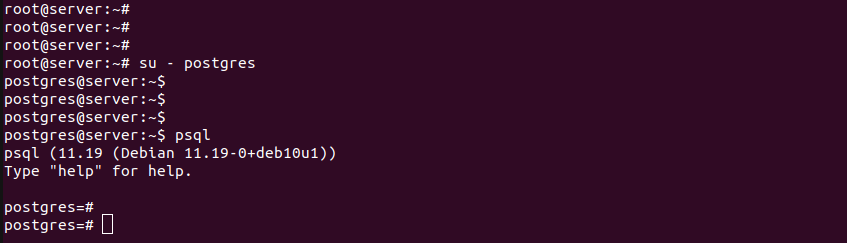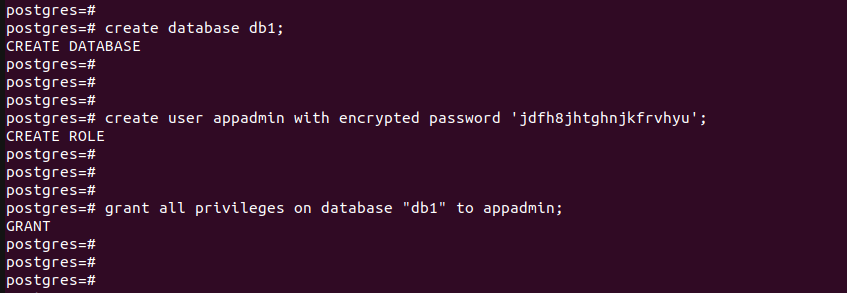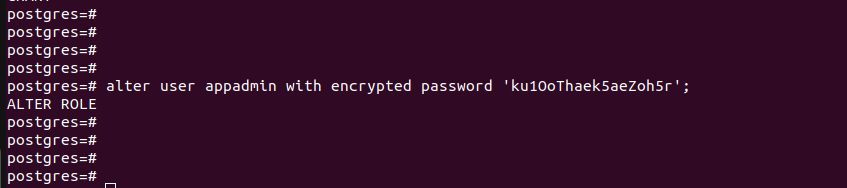How to Set PostgreSQL User Password
In this PostgreSQL tutorial, I will show the step to how to set the PostgreSQL user password. Also, I will show you how to set the PostgreSQL user password using a configuration file.
I will let you know about the command to set the password for any user in PostgreSQL.
How to Set PostgreSQL User Password
In PostgreSQL, a user called ‘postgres’ is the default user, and the password for this user isn’t set when the first time you install PostgreSQL. But a user without a password means your data isn’t secure anymore and anyone can access your data.
So you need to change or set the password for the default user or any existing user in PostgreSQL. So here we will take some of the examples to understand how to set the password for these kinds of users in PostgreSQL.
The syntax is given below.
ALTER USER username PASSWORD 'user_new_password';- ALTER USER: The command to modify the user attributes. Here the password attribute will be modified.
- username: The user whose password you want to set.
- PASSWORD: It is the input option or keyword to specify the new password for the user.
- user_new_password: This is the user’s new password that you want to set.
To change the password of the default user ‘postgres’ in PostgreSQL. First, you need to log in, so use the below command.
If the above command asks for a password, just hit enter from your keyboard because the password is none for this user.
After executing the above command, it takes you to the psql prompt that is shown in the below picture.
Now use the below command to set the password for the default user ‘postgres’.
ALTER USER postgres PASSWORD 'postgres@456'After executing the above command, a message appears ‘ALTER ROLE’ which means the password for the user ‘postgres’ updated.
Enter the below command in the psql prompt to exit.
Now you can log in with user ‘postgres’ with a new password that you have set.
How to Set PostgreSQL User Password using Configuration File
PostgreSQL has an access policy configuration file called pg_hba.conf and this file is used for client authentication. Sometimes you don’t have access to your password or maybe you forgot the password for the particular user in PostgreSQL.
So you have one option to set the password through this file pg_hba.conf. Follow the below steps to set the password for the user.
First, find the file pg_hba.conf and your system wherever PostgreSQL is installed, On windows you can find it at ‘C:\Program Files\PostgreSQL\14\data’ as shown in the below picture.
Open the file and change the method to ‘trust’ as shown in the below picture.
Then restart the PostgreSQL server from the services as shown in the below picture.
Open the command prompt and log in with the default user ‘postgres’ to set the password using the below command.
After executing the above command, it takes you to the psql prompt without asking for any password.
Then run the below command to set the password for the user ‘postgres’.
ALTER USER postgres PASSWORD '@postgres222';If you see the message ‘ALTER ROLE’ as indicated as a green arrow in the above picture that means the password for the user ‘postgres’ is updated. Then exit the psql prompt using the below command.
Now again open the file pg_hba.conf and the method to ‘md5’ as shown in the below picture.
Again Restart the PostgreSQL server from the services of Windows. After restarting the server you can log in with the new password that you have set for the user ‘postgres’.
Conclusion
In this PostgreSQL tutorial, you have learned how to set the password for the user in PostgreSQL, then covered the two ways to set the password, one using psql prompt and the other through pg_hba.conf file.
I am Bijay having more than 15 years of experience in the Software Industry. During this time, I have worked on MariaDB and used it in a lot of projects. Most of our readers are from the United States, Canada, United Kingdom, Australia, New Zealand, etc.
Want to learn MariaDB? Check out all the articles and tutorials that I wrote on MariaDB. Also, I am a Microsoft MVP.
Пароль пользователя postgres
Пароль пользователя postgres задается при добавлении пользователя изначально, обе операции выполняются одной командой. Пароль в любой момент можно поменять.
Как задать пароль при добавлении пользователя и БД
Команды по администрированию базами и пользователями выполняются от имени системного пользователя postgres
root может стать им выполнив su — postgres
Затем можно без пароля попасть в интерфейс БД psql
Или то же самое одной командой
Пользователь может создать базу
Затем добавить пользователя и задать для него пароль
=# create user appadmin with encrypted password ‘jdfh8jhtghnjkfrvhyu’;
После этого пользователю нужно дать права для работы с базой данных
=# grant all privileges on database ‘db1’ to appadmin;
Postgres будет выводить сообщения об успешном выполнении каждой из операций:
Изменить пароль пользователя Postgres
Команда для изменения паролей уже существующих пользователей, выполняется из консоли psql
=# alter user appadmin with encrypted password ‘NEW_STRONG_PASSWORD’;
Сменим пароль для созданного ранее пользователя appadmin
Сервис также выдает сообщение ALTER ROLE, которое говорит о том, что операция прошла успешно.
Непосредственно для системного пользователя postgres (с его правами выполняются процессы сервиса) пароль не нужен, им может стать root выполнив su как показано ранее. Если нужна авторизация root может установить для postgres новый пароль
Затем пароль нужно ввести дважды, отображаться он не будет. На правах пользователей в самой СУБД это не скажется.
Пользователь appadmin из примера выше — не системный, он существует только в postgresql.
Подключаться к базе из консоли от имени этого пользователя нужно указывая имя базы и ключ -W
psql -h myhost -d db1 -U appadmin -W
Последний ключ не обязателен, но без него в интерактивном режиме в некоторых версиях СУБД не будет запрашиваться пароль, пароль должен запрашиваться.
Про создание дампов баз данных Postgres и их загрузку.