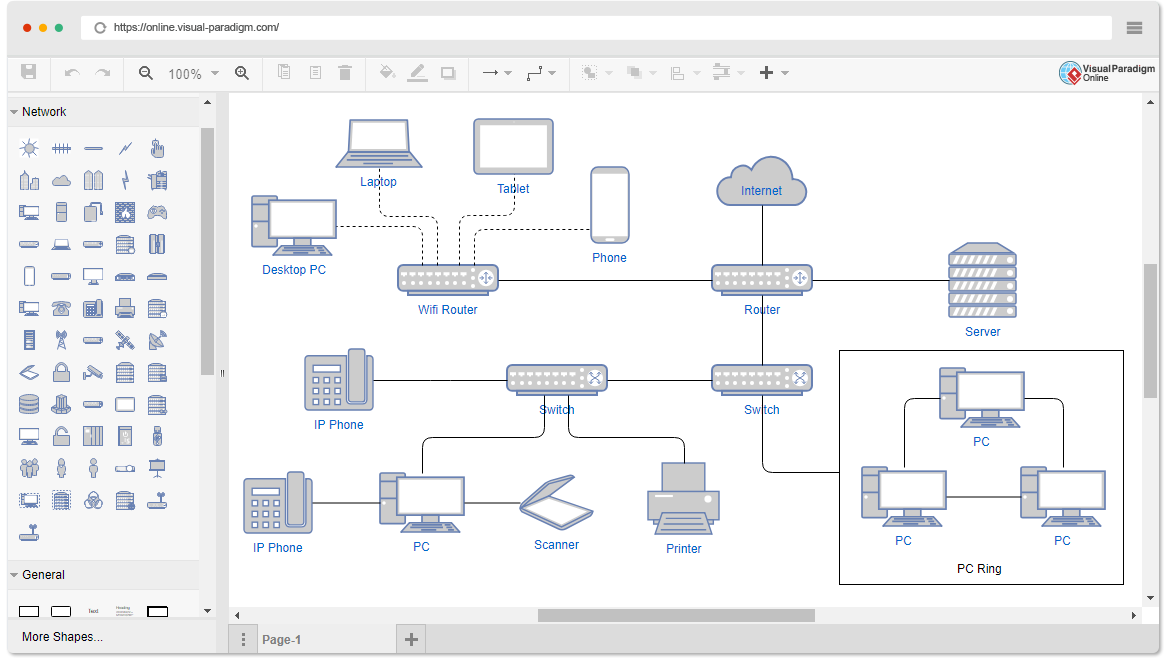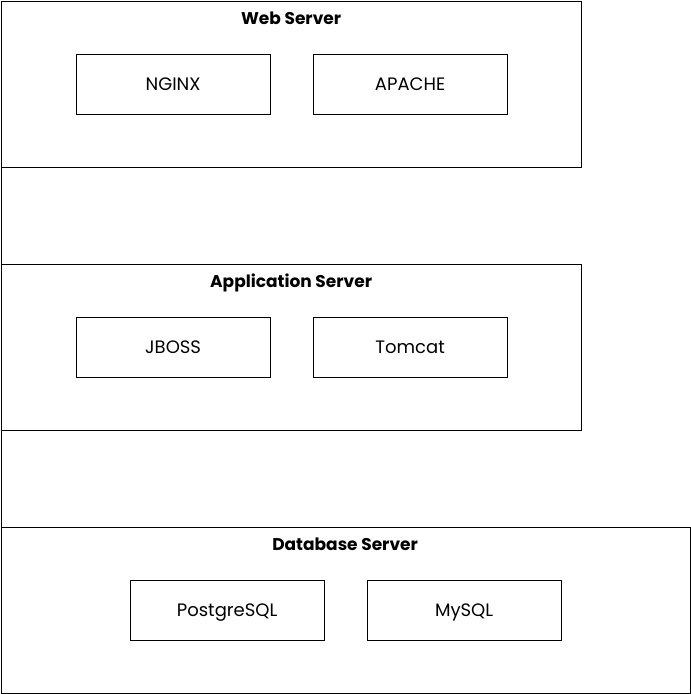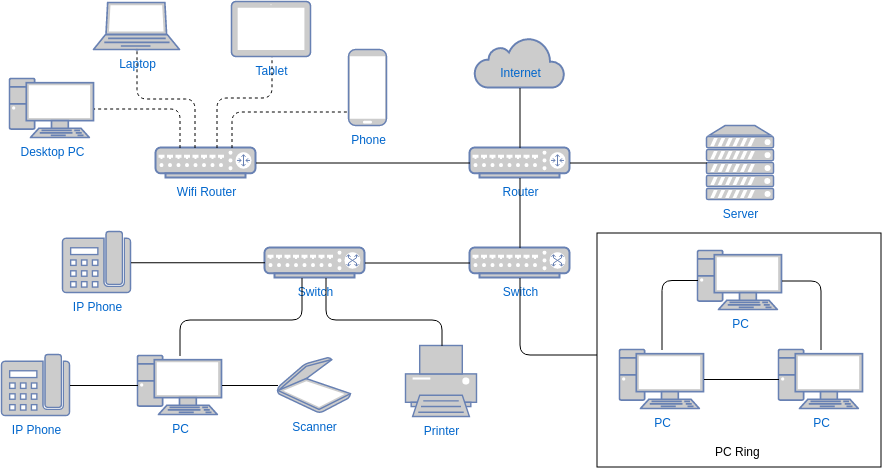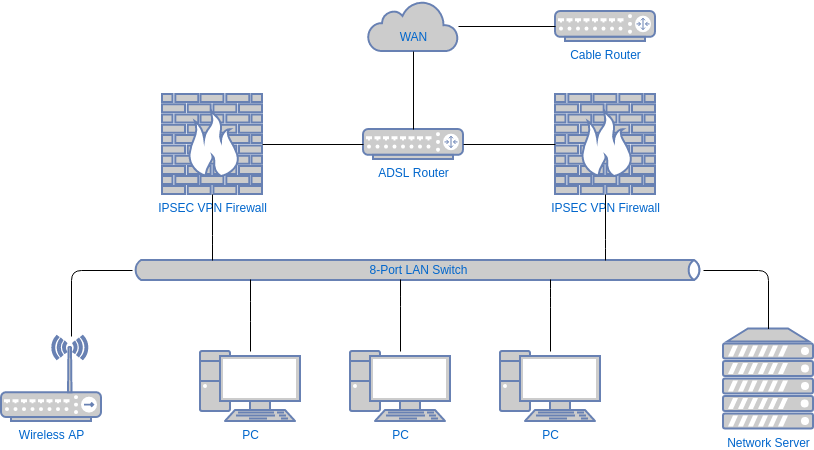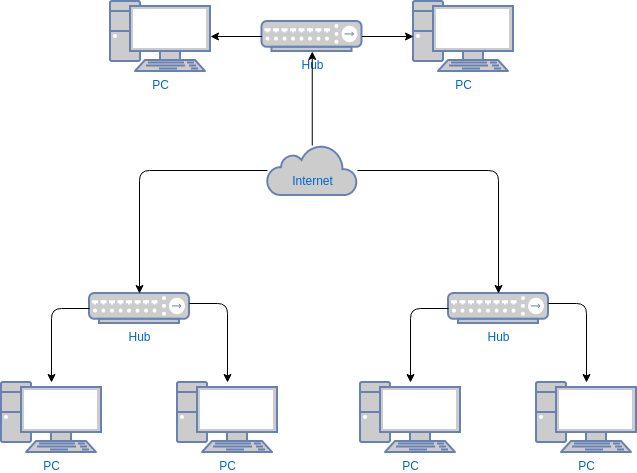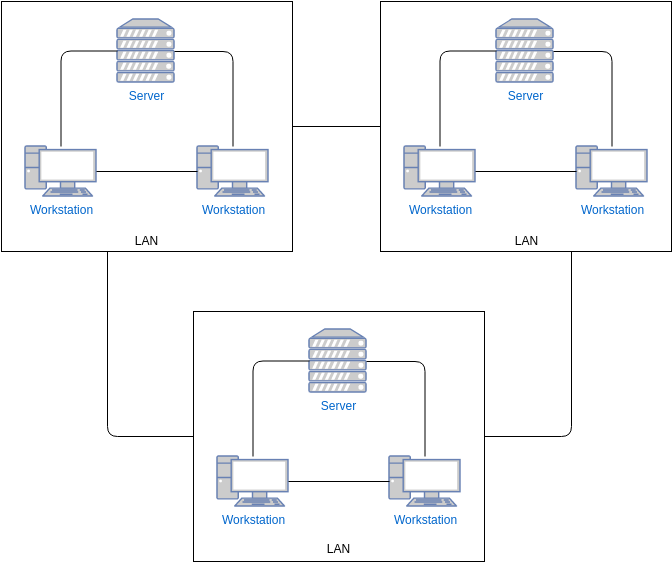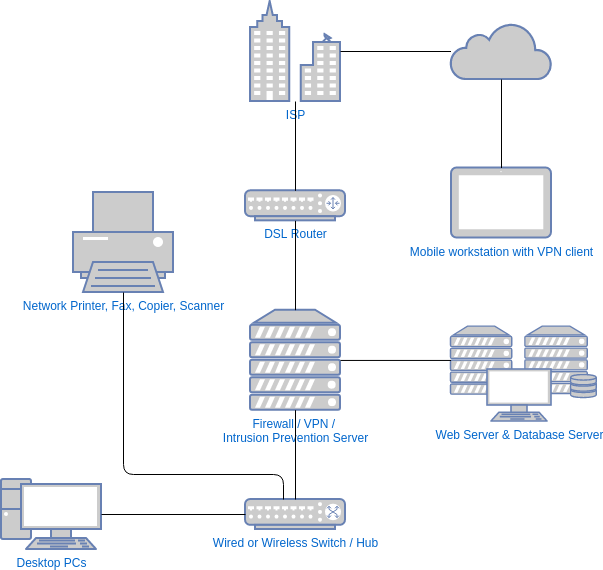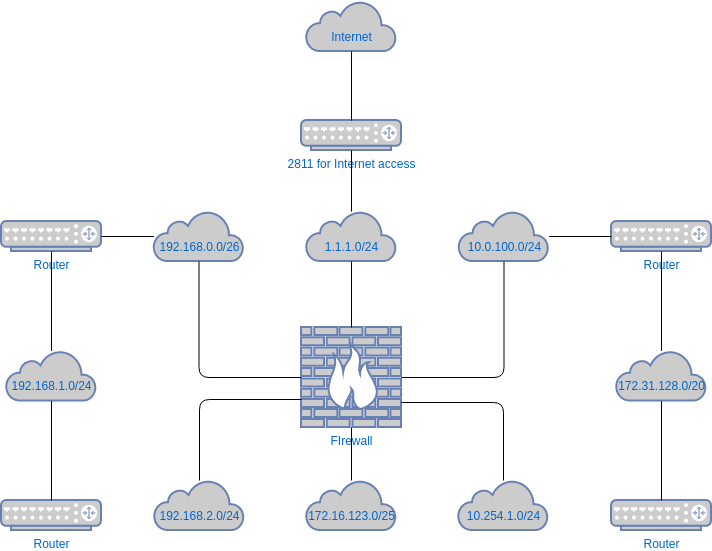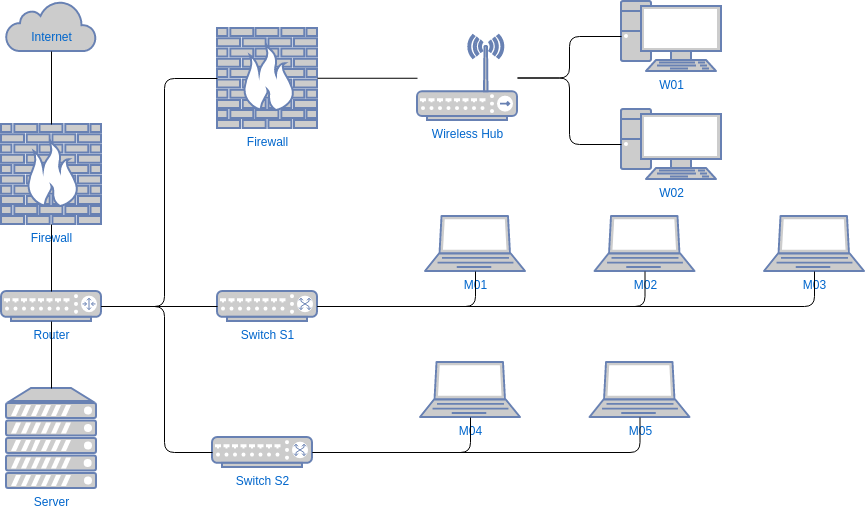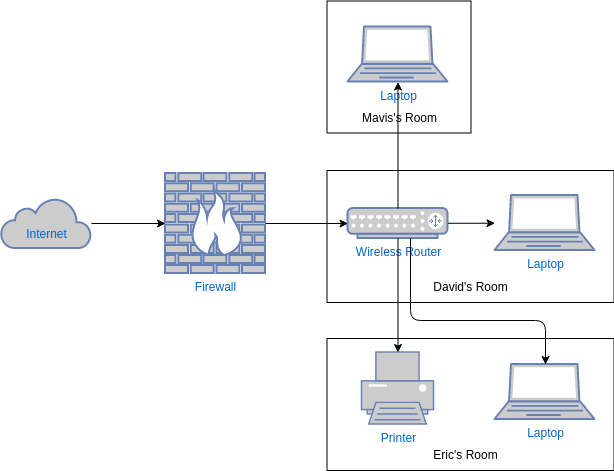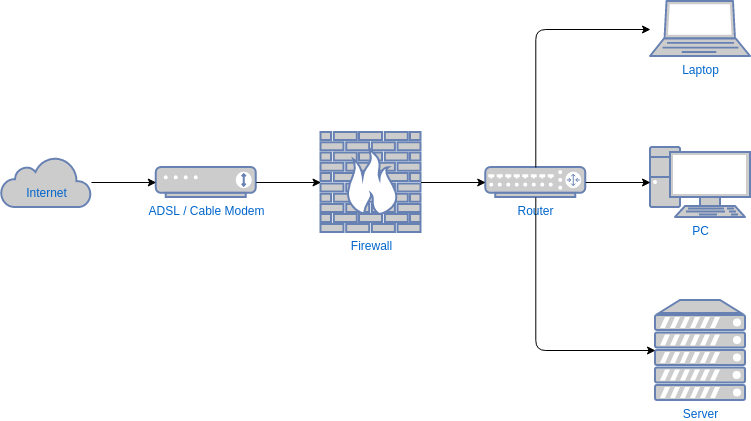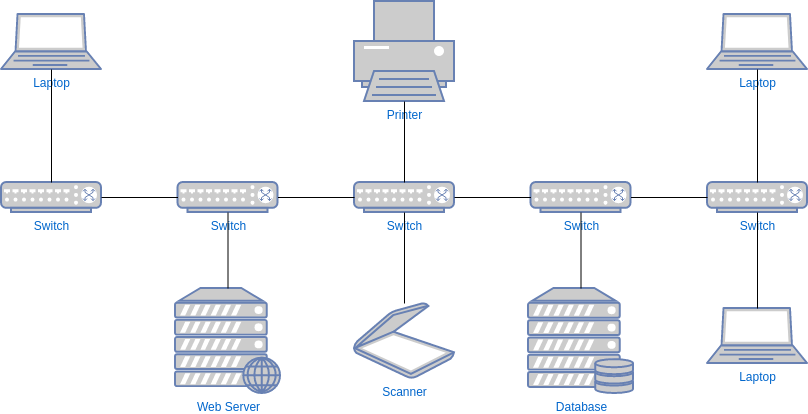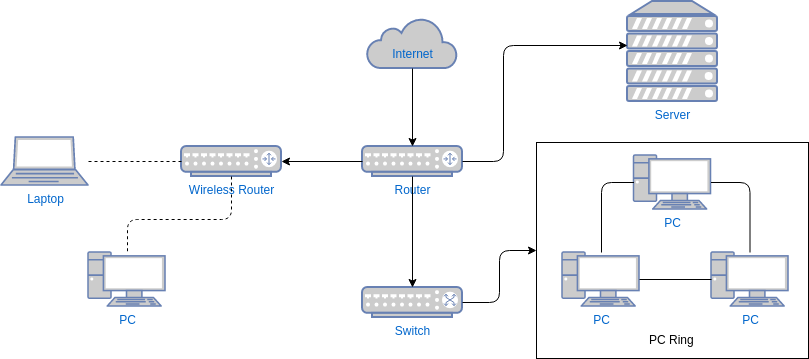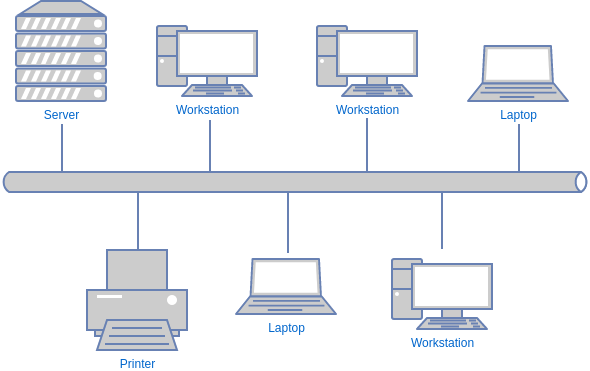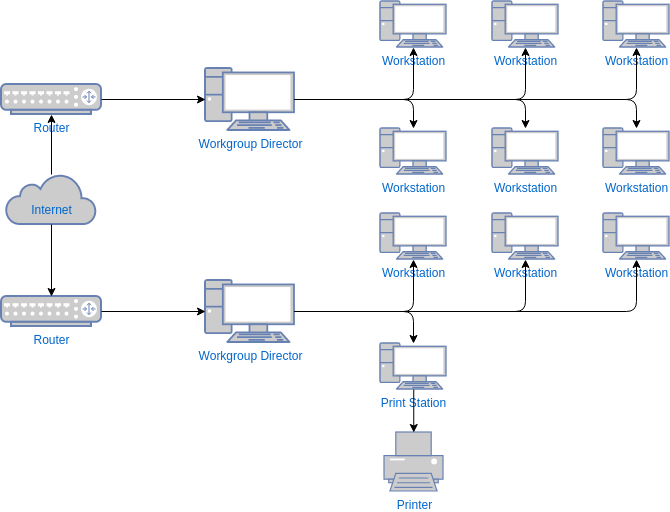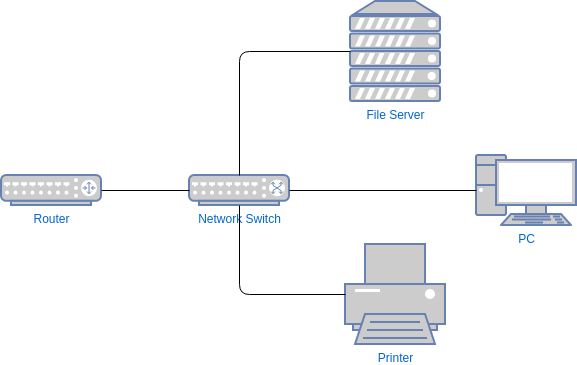LanTopoLog — Схема вашей сети
— автоматическое построение физической топологии локальной сети на основе данных, собранных с коммутаторов по протоколу SNMP
— отображение схемы сети в двух-панельном браузерe
— диаграммы сети можно редактировать
— показывает все устройства на всех портах коммутаторов, их имена и адреса IP
— настраиваемое контекстное меню для иконок компьютеров и коммутаторов
— отображение номеров VLAN, портов LACP
— мониторинг состояния Spanning Tree и оповещение об изменениях в топологии STP
— ping мониторинг всех хостов сети
— отображение даты и времени последнего ответа на ping каждого компьютера
— добавление в схему любых данных, привязанных к mac адресу в импортируемом файле
— публикация схемы сети на web сервере
— поиск в базе данных LanTopoLog в том числе и через web браузер
— автоматическое добавление компьютеров в схему сети по мере их подключения к сети с записью в журнале об обнаружения нового mac адреса и с оповещением администраторов
— индикация состояния тревоги и оповещение администраторов с помощью e-mail. Возможно оповещение через Telegram
— инвентаризация компьютеров в сети предприятия средствами WMI
— экспорт схемы сети в PDF, Draw.io/Diagrams.net
— отображение скорости соединения на всех портах коммутаторов
— мониторинг сетевого трафика, что позволяет узнать источник трафика с точностью до порта коммутатора
— мониторинг ошибочных и потерянных пакетов (ifInErrors/ifOutErrors, ifInDiscards/ifOutDiscards)
— оповещение администраторов о превышении заданных порогов трафика
— простой интерфейс
— программа не производит никаких записей в системные области (реестр, системные папки) и является портативной
— программа безопасна и никуда не передает никакие данные
Вопросы и пожелания по LanTopoLog шлите support@lantopolog.com
Copyright © 2007-2023 by Yuriy Volokitin. All Rights Reserved.
LanTopoLog — Map Your Network
— Automatic physical network topology discovery based on SNMP
— Provides detailed and searchable physical network topology map so you can quickly isolate network connectivity failures
— The network diagram can be edited
— LanTopoLog Switch Port Mapper tool maps the physical port connections to MAC and IP addresses of the attached devices
— LanTopoLog work with any switch model
— Shows VLAN assignment, port status, port’s current speed, LACP ports
— Detecting new devices in the network and notifying of this event
— Import allows you to add custom data to the map
— Icon context menu for custom command
— Notify when the Spanning Tree Topology is changed
— Ping monitoring tool
— Generating alarms when there are failures in the network
— Email alerts notifying. Send alerts via Telegram.
— Web browser-based access from anywhere in the network
— LanTopoLog uses WMI queries to collect computer inventory information
— Export report to PDF, Draw.io/Diagrams.net
— Resolve ip to name, export computer list
— Network traffic monitoring
— Monitoring invalid and dropped packets (ifInErrors/ifOutErrors, ifInDiscards/ifOutDiscards)
— Notify the administrator when traffic thresholds are exceeded
— Easy-to-use interface
— The program do not write anything to the operating system area (registry, system folders) and is portable
— The program is safe to use and does not send any data to anywhere.
Feel free to email me any questions to support@lantopolog.com
Copyright © 2007-2023 by Yuriy Volokitin. All Rights Reserved.
Network Diagram Software
A network diagram shows how computers and network devices (e.g. router, switch, etc) connect with each other within a network. It is widely used in network architecture design. A typical use of network diagram is for tracking down network issues by studying how the computers and devices are connected and inter-related.
Building a network diagram is fast and fun with Visual Paradigm Online’s network diagram software. You can easily draw a network diagram by dragging and dropping the network diagram symbols, arranging and connecting them. A rich set of standard network diagram symbols are provided, which includes cloud, firewall, server, tablet, mobile, storage, PC, router, and more. So are you ready to draw your own network diagrams? Followings are some network diagram examples. Click on an image to preview, or click the edit button to start editing. More network diagram templates and examples are available inside the network diagram tool.
Feature Highlights
Take a look at how Visual Paradigm Online can help you create diagrams quickly and collaboratively.
Drag. Drop. Done.
Create shapes and improve precisions in a single interaction. Apply different formats to make your design attractive.
MS Office Integration
View and edit your diagrams directly in MS Office products such as Word, Excel, OneNote, etc.
Import Visio Files
Import your Visio drawings into Visual Paradigm and start collaborate with your team online.
Diagram Export
Improve communication and sharing. Export diagrams as an image (PNG, JPG, GIF), PDF file or SVG file.
Huge Range of Templates
Get a head start with over 2,000 templates for a wide variety of disciplines and purposes.
Team Collaboration
Seamless collaboration for teams and clients. Add comments to review and discuss design ideas.