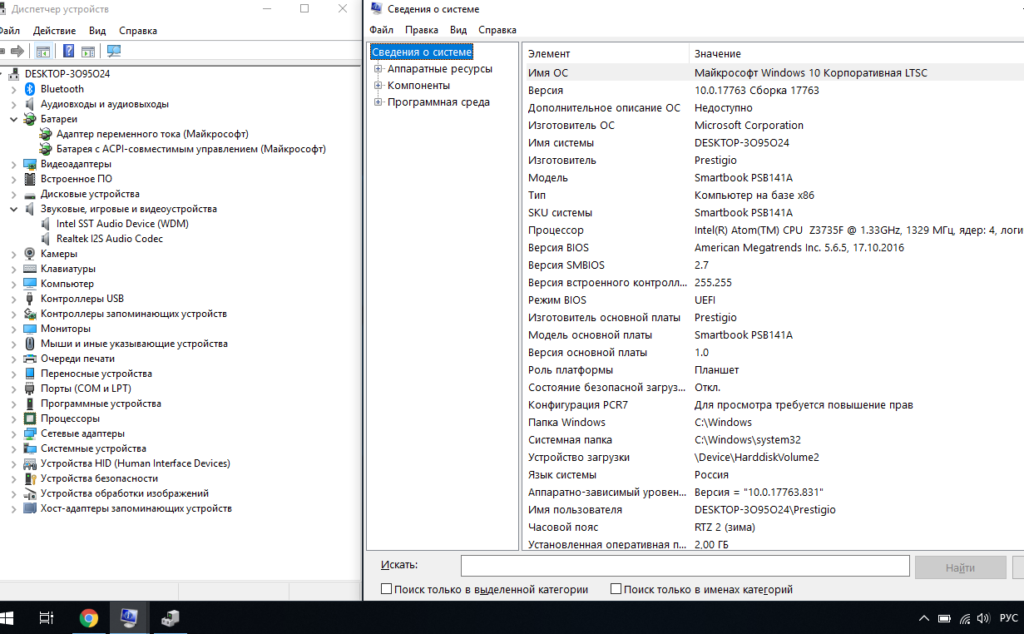- [Решено] Драйверы батареи и звука Prestigio Smartbook
- BIOS
- Проблема
- Решение проблемы
- Скачать драйвер Prestigio PSB141A
- [Решено] Драйверы батареи и звука Prestigio Smartbook : 25 комментариев
- Get more stable drivers for your laptop / notebook / ultrabook for free
- Prestigio SmartBook 141 C4 wireless driver — download better wifi driver for your laptop wireless antenna
- Prestigio SmartBook 141 C4 wireless driver
- Помогите найти сетевой адаптер для ноутбука prestigio smartbook 141c для Windows 10 32bit
- Get more stable drivers for your laptop / notebook / ultrabook for free
- Prestigio SmartBook 141 C4 touchpad driver — Download win 10 driver and fix finger touch issue
- Prestigio SmartBook 141 C4 touchpad driver
[Решено] Драйверы батареи и звука Prestigio Smartbook
Недавно ко мне обратилась одна организация с просьбой установить обновления на Windows 10 1809 Home Edition (лицензия OEM) на Prestigio Smartbook 141A02. В 5 кликов отправил ноутбук на автоматическое обновление, не стал ждать, пока обновление установится и уехал.
На следующий день звонит мне заказчик и говорит: «всё хорошо, ноутбук обновился, только не отображается уровень зарядки батареи».
Решил помочь удаленно. Сперва попытался найти драйверы на сайте производителя. Меня ждала неудача. На сайте вообще, фиг пойми что за ноутбуки указаны. Своего я так и не нашёл.
Перерыл весь интернет, в поисках информации об исчезнувшей пиктограмме уровня заряда батареи в Windows 10, попробовал все возможные решения на данном ноутбуке, но ничего не помогло. В трее статус батареи не отображался, хотя в настройках было включено его отображение (Все настройки -> Персонализация -> Панель задач). В настройках всё время отображался уровень заряда 61%. Это меня и смутило.
Дальше мое внимание привлекло то, что звук также не работает.
Я понял, что пришло время покопаться в BIOS этого ноутбука и поехал к заказчику.
BIOS
В BIOS ноутбука есть настройки северного и южного мостов. В настройках южного моста (South Bridge) есть настройки аудио (Azalia HD Audio). Если поменять эту настройку, то в системе Windows появляется звуковая карта. Но драйвер на нее установить так и не удалось.
Также в любом случае остается открытым вопрос с батареей.
Решил, что проблема в кривом обновлении и решил снести к обновленную систему в пользу новой, чистой, MSDN. Лицензия всё равно сохраняется.
К сожалению, переустановка системы ничего не изменила.
Проблема
В чем заключается проблема:
- при переустановке (обновлении) Windows, система устанавливает стандартные WHQL драйверы;
- при переустановке Windows автоматически не устанавливаются драйвера на батарею и на звук;
- при обновлении Windows автоматически не сохраняются драйвера на батарею и на звук;
- на сайте производителя нет драйверов для устройства 141A01 / 141A02 / 141A03.
Решение проблемы
Оказалось всё очень просто. Нужно просто установить необходимый драйвер. Нужный драйвер раскрывает дополнительные возможности чипсета. Он включает устройства, которых не было до этого в диспетчере устройств. Включает работу батареи, включает звук и, возможно что-то еще 🙂
Хотел бы отметить, что до того, как мне удалось его найти, я перепробовал (безрезультатно) почти все популярные наборы драйверов и драйверпаки.
Скачать драйвер Prestigio PSB141A
После установки драйвера всё работает как должно работать. Есть звук, отображается уровень заряда батареи, нет неустановленных или неправильно работающих устройств:
P.S.: Не прошло и месяца, как ко мне попал еще один ноутбук Prestigio PSP141A01 с аналогичной проблемой. Решилась проблема аналогичным способом. Именно это и побудило меня сохранить нужный драйвер на своем сайте.
Желаю всем удачи при работе с ноутбуками Prestigio и с ОС Microsoft 🙂
В статье использовался драйвер для ноутбуков Prestigio Smartbook PSP141A (возможно подойдет для других серий): Скачать драйвер
[Решено] Драйверы батареи и звука Prestigio Smartbook : 25 комментариев
- John 09.06.2020 Hi, Артём! Did you find any solution for your Prestigio 141c audio? I am also stuck for weeks with my friend’s 141c… Exactly the same problem. Btw, wlan driver I got by connecting USB network adapter (after the main Win10 32bit installation) and running all presented windows updates. But it helped only for wlan, not for audio and battery management… 🙁
Get more stable drivers for your laptop / notebook / ultrabook for free
Most important drivers to update monthly for PC Video Gaming are:
Prestigio SmartBook 141 C4 wireless driver — download better wifi driver for your laptop wireless antenna
Prestigio SmartBook 141 C4 wireless driver
Prestigio SmartBook 141 C4 device was built this year and is quite fast. If you have some problems with wireless antenna / wifi internet connection, then the most used method to fix this by IT Ingineer is to update your wireless driver or to install a driver if the driver is missing. So, download wireless driver from here or from here if the first is not working proper to fix your issue with wireless device and then restart your laptop / notebook / ultrabook whatever you want to call it.
Prestigio SmartBook 141 C4 wireless issue
All drivers are for Windows 8.1 and Windows 10 because are the best operating systems till now.
Prestigio SmartBook 141 C4 UPDATE! This laptop model has no drivers available?!
If something not working or windows is new, you can force updating drivers like this:
Type update in search box and select Check for Updates.
Now select Download or check. Wait for windows update (including wireless driver)
Restart your Prestigio SmartBook 141 C4.
For Model: Prestigio SmartBook 141 C4
Is not a secret that sometimes, a driver it can bedevil but is very rare !
How to backup your current drivers for free:
Download driver backup software from here and follow the guide.
Drivers are not compatible or not working ?
What to do, if downloaded wireless driver for Prestigio SmartBook 141 C4 from above is not compatible with your operating system or with your laptop model ? You must get informations from inside your laptop about windows version and wireless device.
Learn here how to see windows version and wireless name.
If you want to download another wireless driver for your Prestigio SmartBook 141 C4 laptop. then you can go «Download more compatible drivers» and then choose dowload all drivers link.
How to install wireless driver:
If downloaded driver have .exe extension, then just run it as administrator and install wireless driver by following the screen.
If downloaded driver have .zip extension, follow this tutorial.
Laptop name: Prestigio SmartBook 141 C4
Prestigio SmartBook 141 C4 wireless driver — How to download and fix or update wifi
Tags: fix Prestigio SmartBook 141 C4 wireless issue, wifi problems, wireless not working, wireless is broken, wireless is not detected, wireless is not present in your system at all, wireless solution to fix, best solution to fix wireless issues, Prestigio SmartBook 141 C4 wireless driver
Prestigio SmartBook 141 C4 wireless driver article
Wireless driver for: Microsoft Windows 8.1 64 bits and can work fine for Windows 10.
News! From today, Windows 10 have full support from manufacturer of Prestigio SmartBook 141 C4 Laptop !
Prestigio SmartBook 141 C4 needs latest drivers for wireless, Prestigio 141 C4 webcam, card reader, wifi, sound — Prestigio 141 C4 audio driver, network — ethernet, bluetooth, Prestigio 141 C4 touchpad, video graphics driver like: built in graphics and dedicated video cards, so install new updated drivers with us for free, Prestigio 141 C4 best wireless driver, Prestigio 141 C4 fix wireless issues, Prestigio 141 C4 repair wireless, Prestigio 141 C4 wireless solutions
Created by author: Augustin Dragnea
Copyright © 2021. All Rights Reserved.
Помогите найти сетевой адаптер для ноутбука prestigio smartbook 141c для Windows 10 32bit
Не очень понятно из вопроса, интернет есть или нет, в смысле подключается?
Скачай 3DP Net http://softrare.ru/windows/3dp-net
Если интернета нет, скачай программу на другом компьютере.
3DP Net — программа автоматически определяет установленную сетевую карту и подбирает самый новый подходящий драйвер (драйвер на Wi-Fi, тоже). Поддерживает режим без подключения к сети. В случае если у вас на все сетевые карты компьютера установлены драйвера, и работают, получите оповещение, что с компьютером все ОК и вмешательства утилиты не требуется. Прекрасно работает в 32-х и 64-х битных версиях ОС Windows.
После рекомендую для обновления прочих драйверов Snappy Driver Installer. Это программа для поиска по базе, установки и обновления драйверов из драйверпаков. Программа, использует самые актуальные драйверпаки сделанные от SamLab для всех 32- и 64-разрядных операционных систем Windows, от Windows 2000 до Windows 10, включая серверные платформы.
Snappy Driver Installer https://cloud.mail.ru/public/BKD7/kgqmQ5A41 или http://cwer.hopto.org/node/368549/
Оф. сайт sdi-tool.org
Славик Просветленный (20167) Диагностику запускал? Что сообщает? Может сетевой адаптер сдох? У тебя на скриншоте нет сетевых адаптеров, то что показывается, то это ОС. Смотри мой скриншот.
Скачивайте драйвера с 4pda, далее чтобы открыть файл исправляй проблему с со вместимостью и вуаля все заработает
Get more stable drivers for your laptop / notebook / ultrabook for free
Most important drivers to update monthly for PC Video Gaming are:
Prestigio SmartBook 141 C4 touchpad driver — Download win 10 driver and fix finger touch issue
Prestigio SmartBook 141 C4 touchpad driver
Prestigio SmartBook 141 C4 device was built this year and is quite fast. If you have some problems with touchpad virtual mouse connection / virtual mouse is not turning on or is not working when you want to click anywhere is not clicking, touchpad arrow is not moving or is not present in your system at all, then the most used method to fix this by IT Ingineer is to update your touchpad driver or to install a driver if the driver is missing. So, download touchpad driver from here to fix your issue with touchpad device and then restart your laptop / notebook / ultrabook whatever you want to call it.
Prestigio SmartBook 141 C4 touchpad issue
All drivers are for Windows 8.1 and Windows 10 because are the best operating systems till now.
Prestigio SmartBook 141 C4 UPDATE! This laptop model has no drivers available?!
If something not working or windows is new, you can force updating drivers like this:
Type update in search box and select Check for Updates.
Now select Download or check. Wait for windows update (including touchpad driver)
Restart your Prestigio SmartBook 141 C4.
For Model: Prestigio SmartBook 141 C4
Is not a secret that sometimes, a driver it can bedevil but is very rare !
How to backup your current drivers for free:
Download driver backup software from here and follow the guide.
Drivers are not compatible or not working ?
What to do, if downloaded touchpad driver for Prestigio SmartBook 141 C4 from above is not compatible with your operating system or with your laptop model ? You must get informations from inside your laptop about windows version and touchpad device.
Learn here how to see windows version and touchpad name.
If you want to download another touchpad driver for your Prestigio SmartBook 141 C4 laptop. then you can go «Download more compatible drivers» and then choose dowload all drivers link.
How to install touchpad driver:
If downloaded driver have .exe extension, then just run it as administrator and install touchpad driver by following the screen.
If downloaded driver have .zip extension, follow this tutorial.
Laptop name: Prestigio SmartBook 141 C4
Prestigio SmartBook 141 C4 touchpad driver — How to download and fix or update virtual mouse
Tags: fix Prestigio SmartBook 141 C4 touchpad issue, virtual mouse problems, touchpad not working, touchpad is broken, touchpad is not detected, touchpad is not present in your system at all, touchpad solution to fix, best solution to fix touchpad issues, touchpad arrow is not working anymore, Prestigio SmartBook 141 C4 touchpad driver, arrow is not moving, click is not working, right click not working, left click issue, touch finger is not moving at all
Prestigio SmartBook 141 C4 touchpad driver article
Touchpad driver for: Microsoft Windows 8.1 64 bits and can work fine for Windows 10.
News! From today, Windows 10 have full support from manufacturer of Prestigio SmartBook 141 C4 Laptop !
Prestigio SmartBook 141 C4 needs latest drivers for wireless, Prestigio 141 C4 webcam, card reader, wifi, sound — Prestigio 141 C4 audio driver, network — ethernet, bluetooth, Prestigio 141 C4 touchpad, video graphics driver like: built in graphics and dedicated video cards, so install new updated drivers with us for free, Prestigio 141 C4 best touchpad driver, Prestigio 141 C4 fix touchpad issues, Prestigio 141 C4 repair touchpad, Prestigio 141 C4 touchpad solutions
Created by author: Augustin Dragnea
Copyright © 2021. All Rights Reserved.