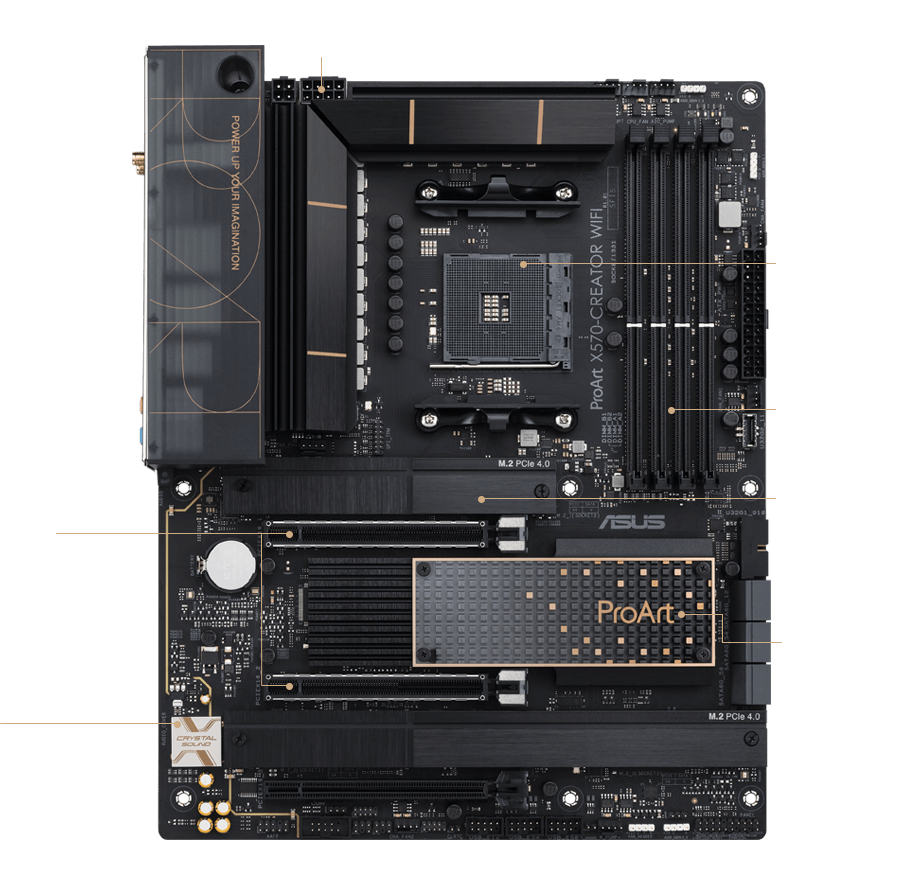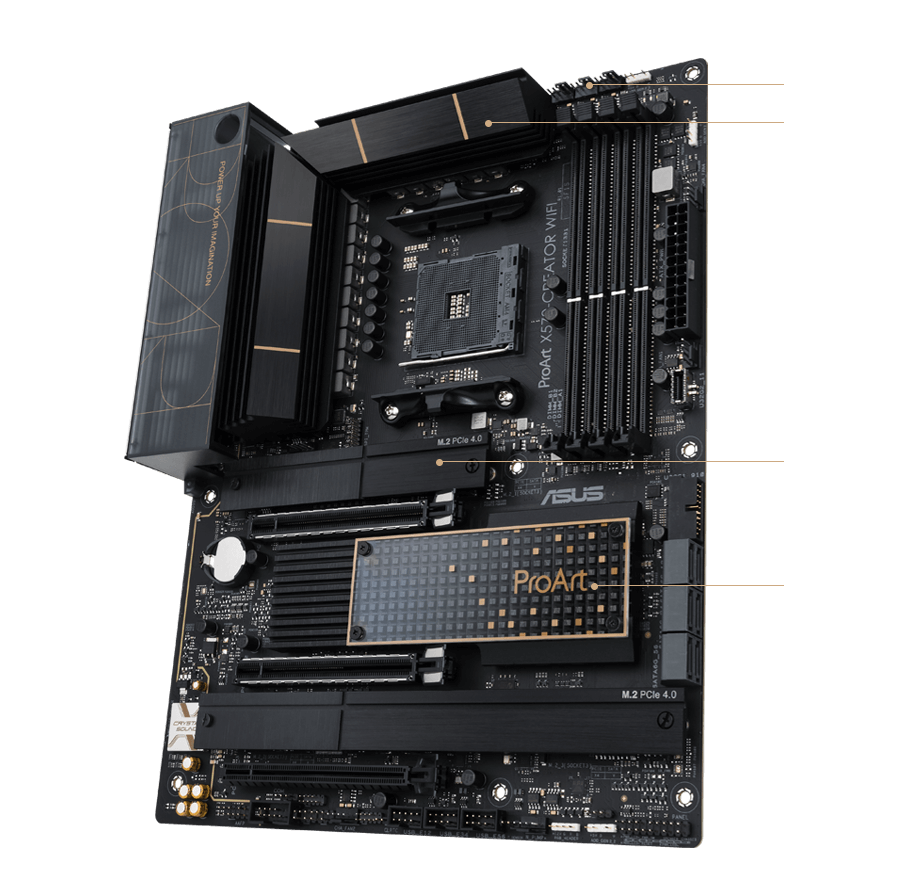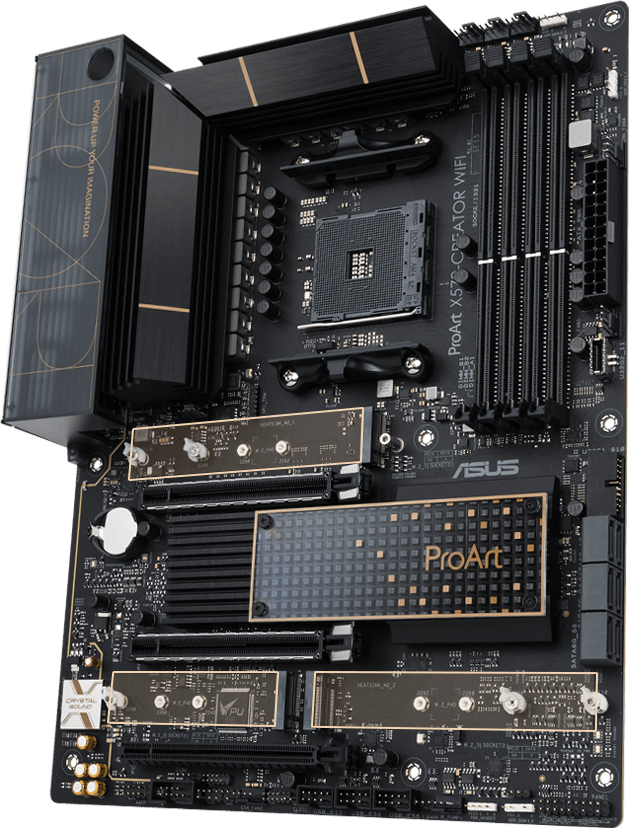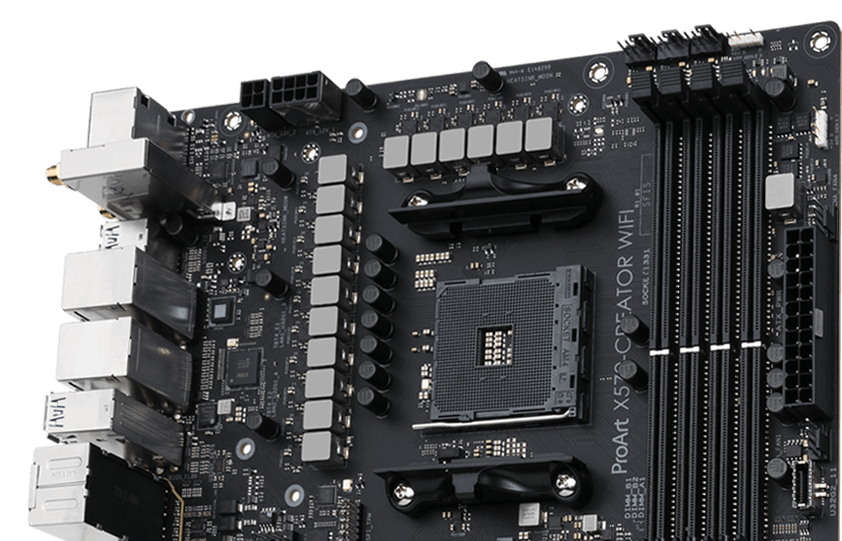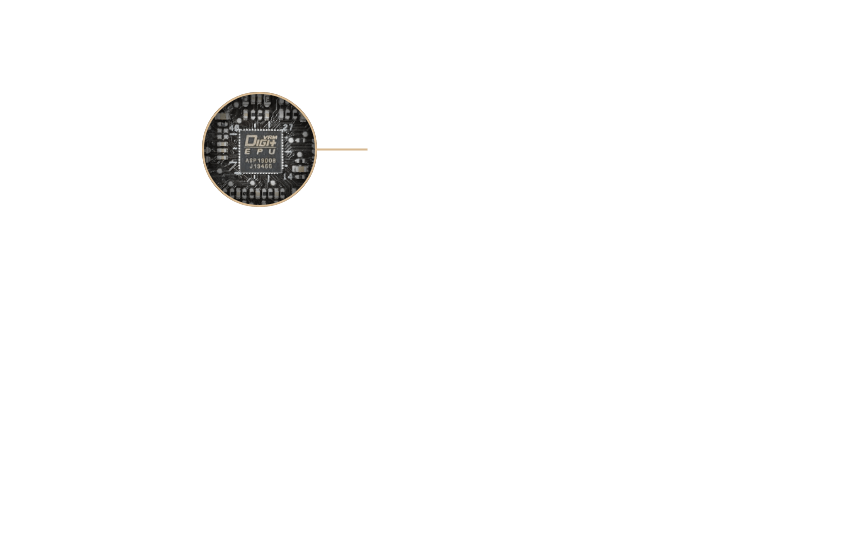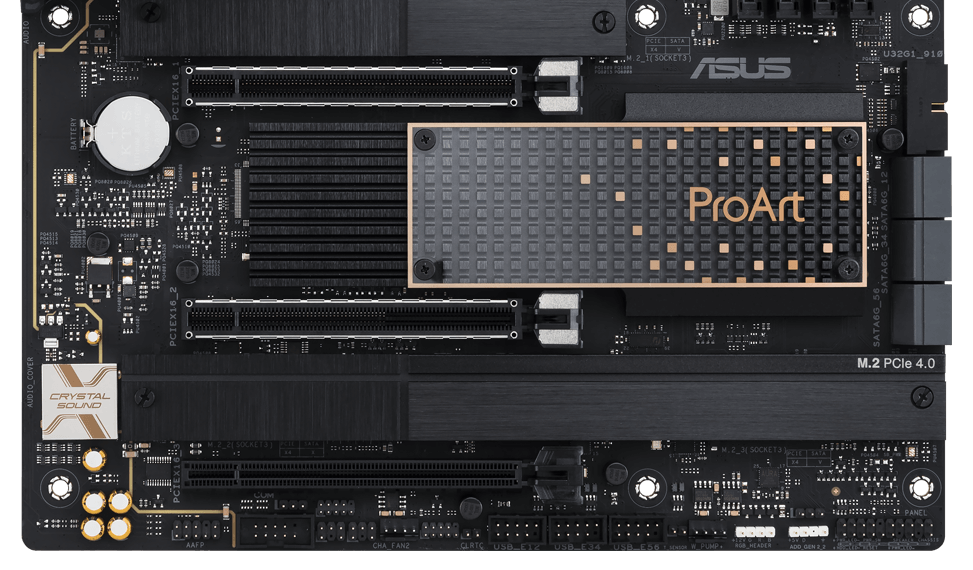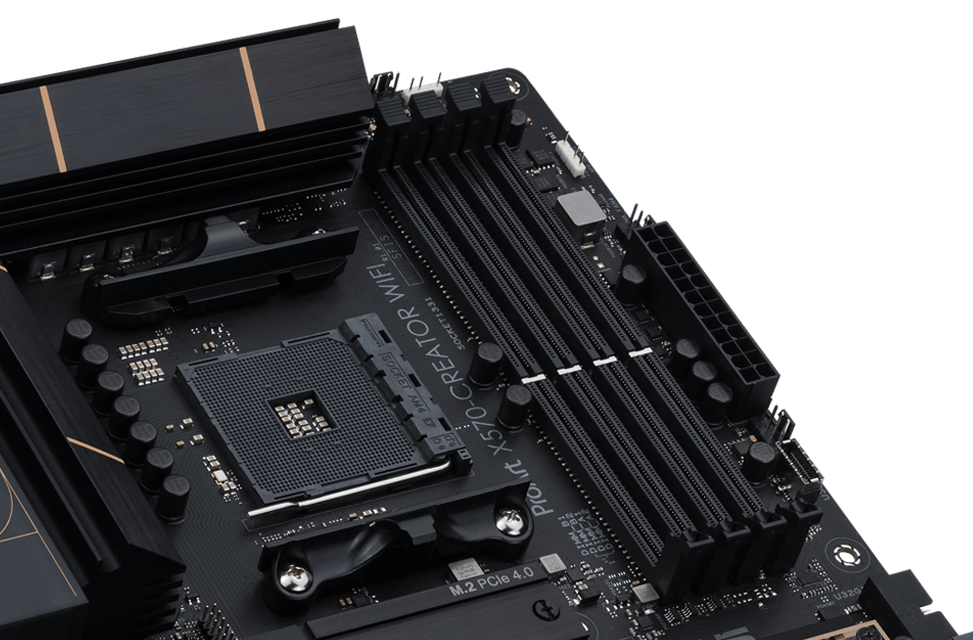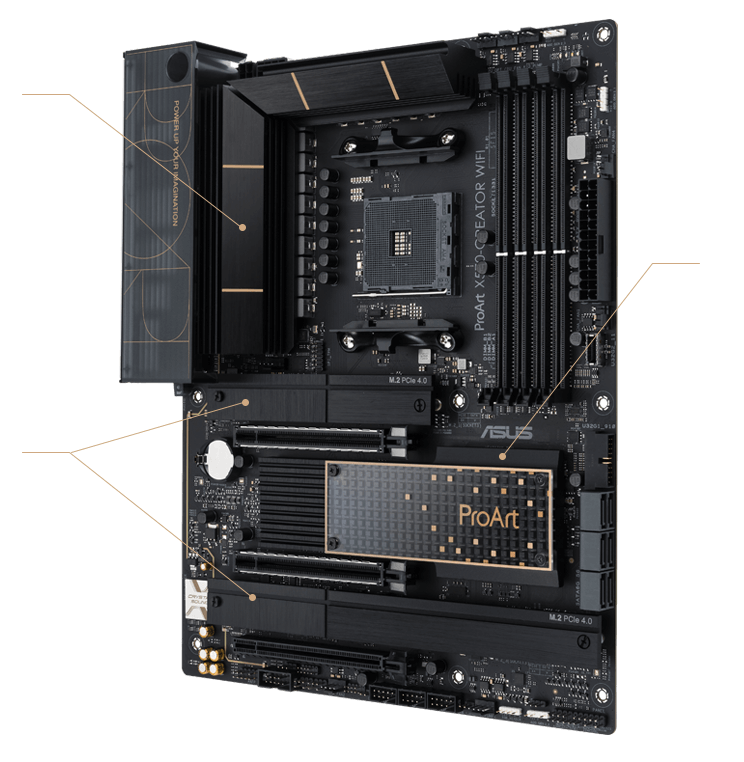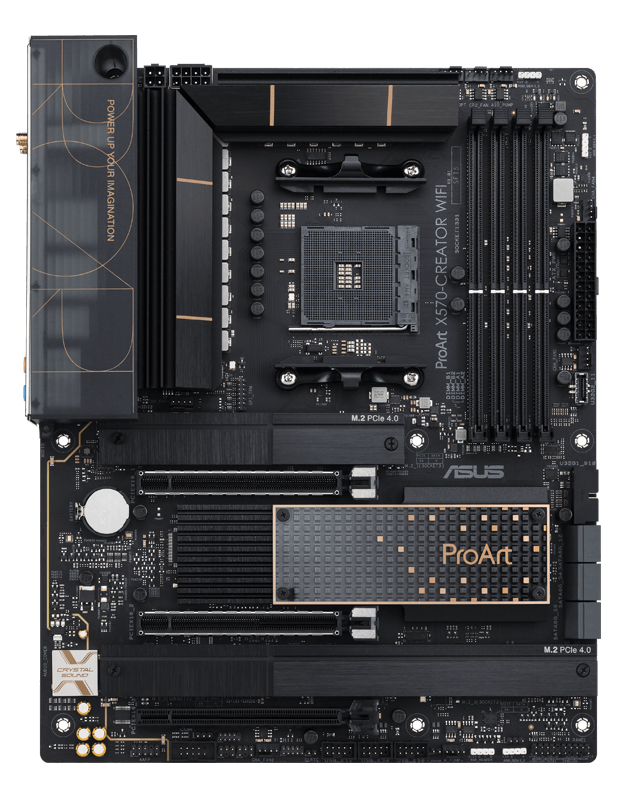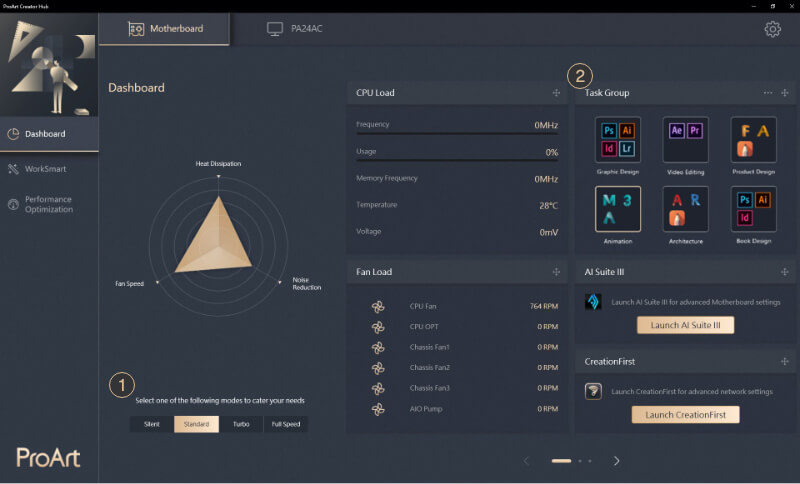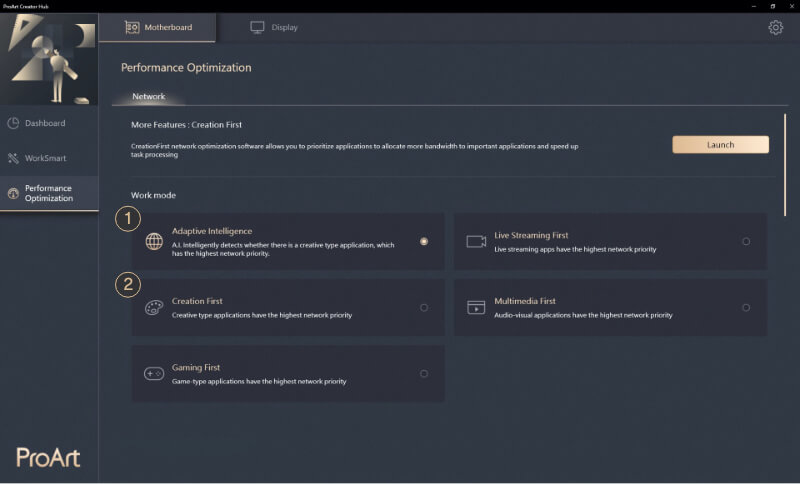ProArt X570-CREATOR WIFI
AMD X570 Ryzen AM4 ATX content creation motherboard with PCIe® 4.0, passive PCH cooling design, dual Thunderbolt™ 4 Type-C ports, 10 Gb & 2.5 Gb onboard Ethernet, WiFi 6E, three M.2 with heatsinks, USB 3.2 Gen 2 and advanced security management
- AM4 socket: Ready for AMD Ryzen ™ 5000 Series / 5000 G-Series / 4000 G-Series / 3000 Series / 3000 G-Series / 2000 Series / 2000 G-Series CPUs
- Robust performance: 14+2 power stages, ProCool II power connector, high-quality alloy chokes and durable capacitors
- Comprehensive thermal design: Massive VRM heatsink, passive chipset heatsink and M.2 aluminum heatsinks
- Extensive connectivity: Dual Thunderbolt™ 4 Type-C ports, 10 Gb & 2.5 Gb onboard Ethernet, WiFi 6E, three PCIe ® 4.0 M.2 slots and USB 3.2 Gen 2 ports
- Advanced security: USB port management, software blacklisting and Regedit on/off controls via ASUS Control Center Express
- ProArt gives you more: Two-Way AI Noise Cancelation for clear online communication, and ProArt Creator Hub with CreationFirst for one-stop system control
- Trusted stability: Tested for 24/7 operation, validated for extensive compatibility, and equipped with SafeSlot for enhanced durability
Extensive Connectivity
A comprehensive array of powerful I/O ports — including two Thunderbolt™ 4 ports plus 10 Gb and 2.5 Gb Ethernet ports— enables quick data transfers and extensive storage options with flexible, hassle-free connectivity.
Each Thunderbolt 4 port delivers up to 40 Gbps of bidirectional bandwidth for the latest high-speed devices and drives. Thunderbolt 4 also supports up to two external 4K displays and extends PCIe® bandwidth to up to 32 Gbps.
WiFi 6E (Gig+)
Marvell® AQtion 10 Gbps Ethernet
Intel® 2.5 Gb Ethernet
The Intel 2.5 Gb Ethernet (I225-V) port provides up to a 2.5 times improvement over standard 1 Gb Ethernet connections for faster data transfers and smooth high-res video streaming.
*WiFi 6E availability and features are dependent on regulatory limitations and co-existence with 5 GHz WiFi. Learn more about the ASUS WiFi 6 ecosystem at
www.asus.com/content/WiFi6/#WIFI-6E.
Ultrafast Transfer Speed
Three PCIe 4.0 M.2 slot support up to 22110 and provide NVMe® SSD RAID support for an incredible performance boost. Create a RAID configuration with up to two PCIe 4.0 storage devices to enjoy the fastest data transfer speeds on the AMD Ryzen 5000 and 3000 Series desktop processors.
M.2 Q-Latch
The innovative Q-Latch makes it easy to install or remove an M.2 SSD without the need for specific tools. The design employs a simple locking mechanism to secure the drive and neatly eliminate traditional screws.
Unthrottled Performance
ProArt X570-Creator WiFi boasts an optimized power design layout and the memory performance needed to handle the prodigious power of the latest AMD Ryzen processors, enabling the most demanding multithreaded tasks such as 3D or video rendering and software compiling.
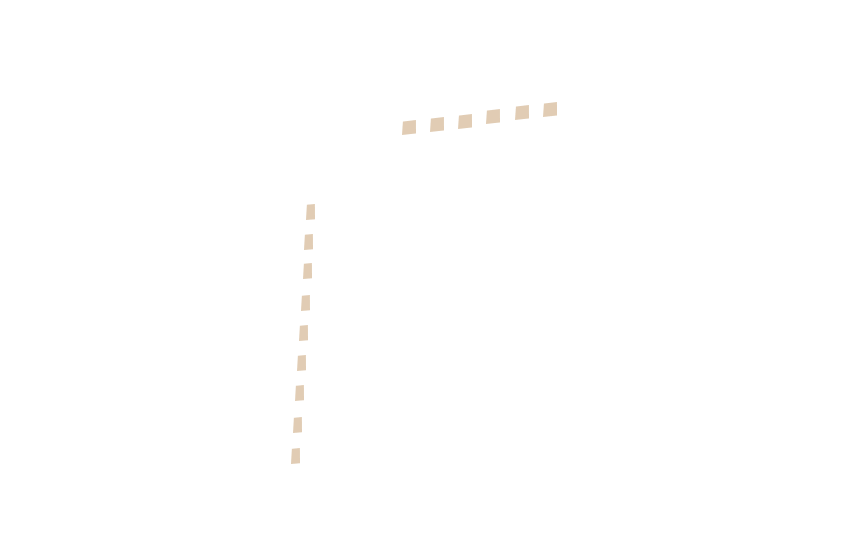
Teamed Power Stages
Digi+ Power Control
ProCool II Power Connector
Chokes & Capacitors
ProArt X570-Creator WiFi features three PCIe 4.0 x16 slots for high-powered graphics cards, enabling enhanced performance in professional design, modeling, simulation and rendering applications.
ProArt X570-Creator WiFi supports up to 128 GB DDR4 memory across four slots. OptiMem II technology improves trace layout to significantly reduce vias and crosstalk, enhancing memory stability and compatibility while giving memory kits higher frequency margins.
Comprehensive Cooling Design
Maintaining system stability under heavy loads is of paramount importance, so ProArt X570-Creator WiFi employs passive chipset cooling with large VRM and chipset heatsinks that strike the right balance between surface area and mass. Integrated premium components and multiple fan headers are also vital design elements that provide the best foundation for content creation systems.
Cooler by design
ProArt X570-Creator WiFi features these comprehensive cooling options:
Multiple Temperature Sources
Each header can be set to monitor and react to three user-configurable thermal sensors for workload-based cooling. All settings can be easily managed by Fan Xpert 4 or UEFI.
4-pin PWM/DC Fan
Dual Pump Headers
A dedicated header supplies more than 3 amps for high-performance PWM/DC water pumps, and there’s a second dedicated header for all-in-one CPU coolers.
Perfect for Content Creation
ProArt exclusive software utilities deliver intuitive system monitoring, audio and networking enhancements that enable a smoother workflow.
- Industry-Leading Security
- ProArt Creator Hub
- CreationFirst
- Two-Way AI Noise Cancelation
Advanced security management functions from ASUS Control Center Express protects the system and confidential data.
Learn More >
USB Port Management
Enable or disable the USB port or set it to Read Only to prevent data leaks.
Software Blacklist
For added security, a software blacklist is available to help prevent the use of high-risk applications.
Registry Editor On/Off
A user-friendly interface helps enhance workflows via a central system that allows monitoring and control of all connected ProArt Series products, including motherboards and displays.
1. Fan Mode
Select the preferred fan setting to quickly configure the system’s cooling performance.
2. Task Group
Applications that are frequently used together can be arranged into groups and launched with a single click.
Network-optimization software allows users to prioritize applications in order to allocate more bandwidth to speed up essential apps and tasks.

1. Adaptive Intelligence Mode
This software intelligently prioritizes bandwidth for heavy-use applications by analyzing usage patterns and identifying those currently in-use, applying foreground acceleration to ensure smoother online experiences when multitasking.
2. Creation First Mode
Allocate more bandwidth to active content-creation applications to optimize network traffic for more efficient workflows.
As working from home becomes the new normal, clear online communication is more critical than ever. Two-Way AI Noise Cancelation is an audio utility that leverages a massive deep-learning database to reduce background noise from the microphone* and incoming audio. Distracting keyboard clatter, mouse clicks and other ambient noises are smartly pared back so users can hear and be heard with crystal clarity.
*An audio splitter (3.5 mm audio jack Y-cable) is necessary when using a 3.5 mm headset.