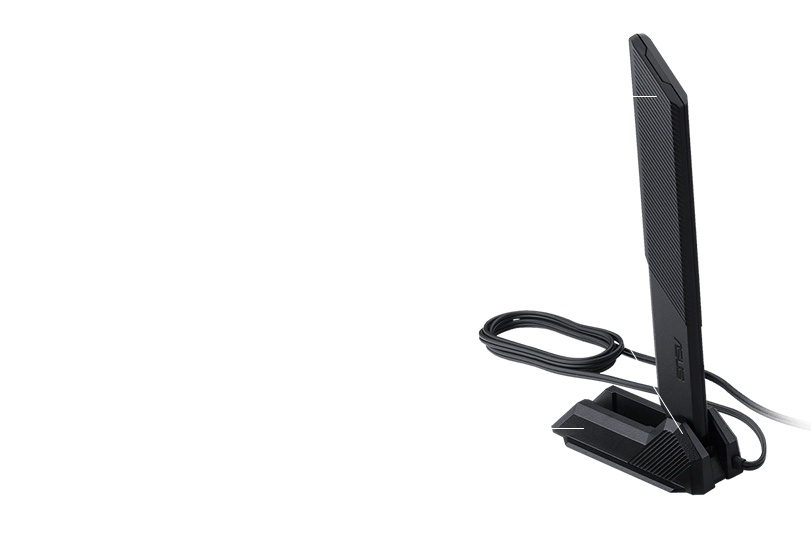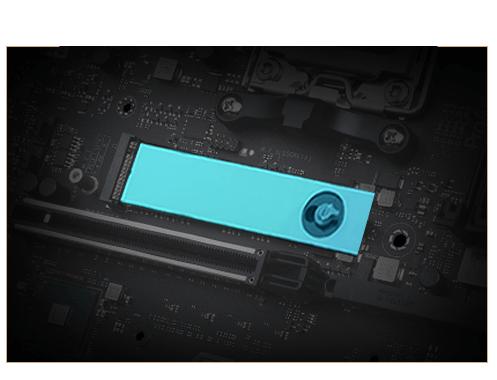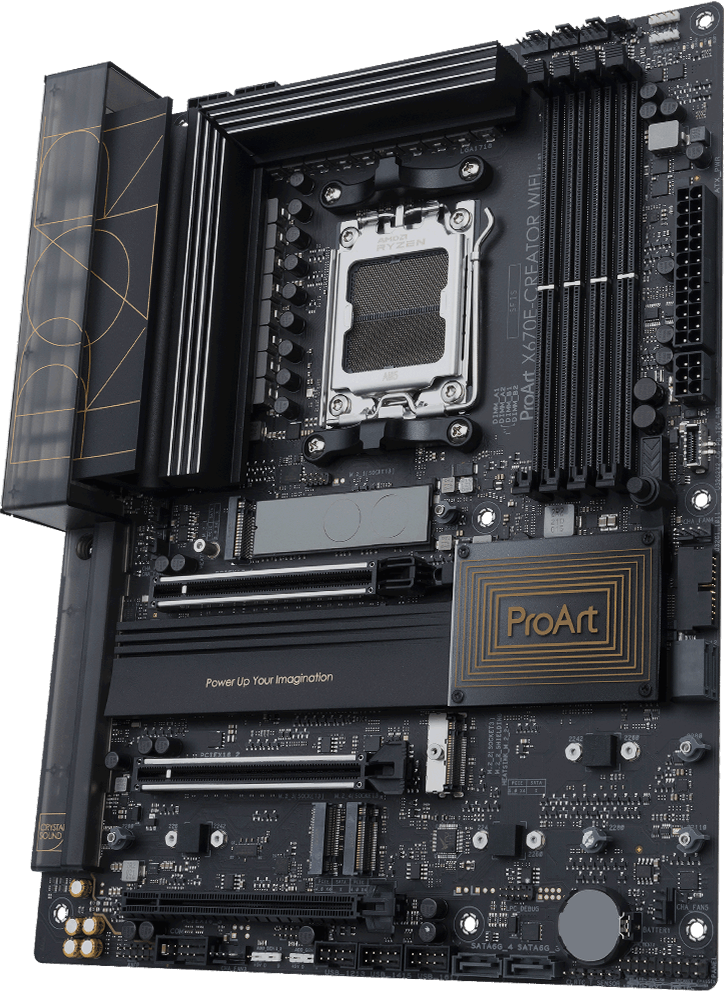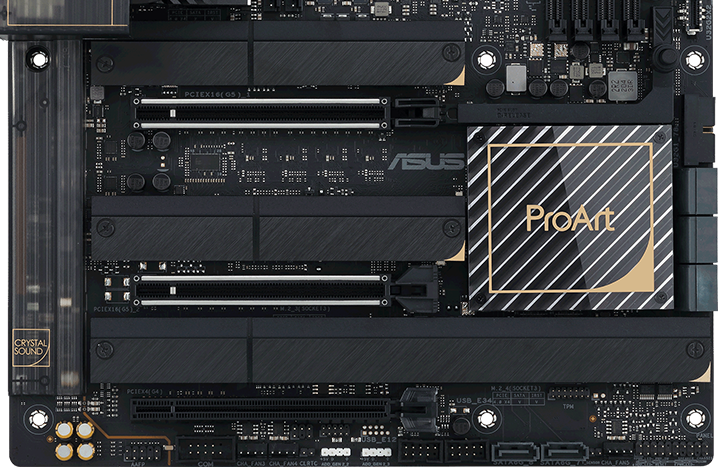- ProArt Z790-CREATOR WIFI
- ProArt Z790-CREATOR WIFI
- Характеристики
- Все, что нужно для продуктивной работы
- Интерфейс Thunderbolt 4 (совместим с USB4)
- 40Гбит/с
- DisplayPort 1.4
- До 5
- 15Вт
- Шаг 1:
- Шаг 2:
- Скоростное сетевое подключение
- WiFi 6E
- 10G и 2.5G Ethernet
- Слоты расширения PCIe 5.0
- Интерфейс M.2
- Интерфейс M.2
- Слоты расширения PCIe 5.0
- Интерфейс M.2
- Быстрая подзарядка USB-устройств
- Фронтальный порт USB 3.2 Gen2x2 Type-C с ускоренной подзарядкой
- ProArt Z790-CREATOR WIFI
- Spec Overview
- ProArt Z790-CREATOR WIFI
- Spec Overview
- ProArt Z790-CREATOR WIFI
- Spec Overview
ProArt Z790-CREATOR WIFI
Intel ® Socket LGA1700 for 13 th Gen Intel ® Core™ Processors & 12 th Gen Intel ® Core ™ , Pentium ® Gold and Celeron ® Processors*
Supports Intel ® Turbo Boost Technology 2.0
and Intel ® Turbo Boost Max Technology 3.0**
* Refer to www.asus.com for CPU support list.
** Intel ® Turbo Boost Max Technology 3.0 support depends on the CPU types.
4 x DIMM, Max. 192GB, DDR5
7200(OC)/7000(OC)/6800(OC)/6600(OC)/6400(OC)/6200(OC)/ 6000(OC)/ 5800(OC)/ 5600/ 5400/ 5200/ 5000/ 4800MHz Non-ECC, Un-buffered Memory*
Dual Channel Memory Architecture
Supports Intel® Extreme Memory Profile
(XMP)
OptiMem II
* Refer to www.asus.com for the Memory QVL
(Qualified Vendors Lists), and memory frequency support depends on the CPU
types.
1 x HDMI® port**
2 x Intel® Thunderbolt™ 4 ports (USB
Type-C®) support DisplayPort*** and Thunderbolt™ video outputs****
* Graphics specifications may vary between CPU types. Please refer to www.intel.com for any updates.
** Support 4K@60Hz as specified in HDMI 2.1.
*** Support 8K@60Hz as specified in DisplayPort 1.4.
**** Output at TBT4_E1 and TBT4_E2, the USB Type-C® ports right under RJ45 ports, each requires a USB-C to DisplayPort adapter cable. For display connection and video output configuration regarding DP IN and Intel® Thunderbolt™ 4 ports, please refer to the user manual for more details. VGA resolution support depends on processors’ or graphic cards’ resolution.
Intel ® 13th & 12th Gen Processors*
2 x PCIe 5.0 x16 slots (support x16 or x8/x8 modes)
Intel ® Z790 Chipset**
1 x PCIe 4.0 x16 slot (supports x4 mode)
* Please check the PCIe bifurcation table on the support site (https://www.asus.com/support/FAQ/1037507/).
— To ensure compatibility of the device installed, please refer to https://www.asus.com/support/ for the list of supported peripherals.
Total supports 4 x M.2 slots and 8 x SATA 6Gb/s ports*
Intel ® 13th & 12th Gen Processors
M.2_1 slot (Key M), type 2242/2260/2280/22110 (supports PCIe 4.0 x4 mode)
Intel ® Z790 Chipset
M.2_2 slot (Key M), type 2242/2260/2280 (supports PCIe 4.0 x4 mode)
M.2_3 slot (Key M), type 2242/2260/2280/22110 (supports PCIe 4.0 x4 mode)
M.2_4 slot (Key M), type 2242/2260/2280 (supports PCIe 4.0 x4 & SATA modes)**
8 x SATA 6Gb/s ports**
* Intel® Rapid Storage Technology supports NVMe RAID 0/1/5, SATA RAID 0/1/5/10.
** M.2_4 slot shares bandwidth with SATA6G_5~8. SATA6G5~8 will be suspended once either a SATA or NVMe device is detected at M.2_4.
Wi-Fi 6E
2×2 Wi-Fi 6E (802.11 a/b/g/n/ac/ax)
Supports 2.4/5/6GHz frequency band*
Bluetooth® v5.3**
* WiFi 6E 6GHz regulatory may vary between countries.
** The Bluetooth version may vary, please refer to the Wi-Fi module manufacturer’s website for the latest specifications.
Rear USB (Total 8 ports)
2 x Thunderbolt ™ 4 port(s) (2 x USB Type-C ® ) with up to 5V/3A, 15W charging support
6 x USB 3.2 Gen 2 port(s) (6 x Type-A)
Front USB (Total 7 ports)
1 x USB 3.2 Gen 2×2 connector(s) (support(s) USB Type-C ® with 60W PD 3.0 / QC 4+)
1 x USB 3.2 Gen 1 header(s) support(s) additional 2 USB 3.2 Gen 1 ports
2 x USB 2.0 header(s) support(s) additional 4 USB 2.0 ports
Realtek S1220A 7.1 Surround Sound High Definition Audio CODEC*
— Impedance sense for front and rear headphone outputs
— Internal audio Amplifier to enhance the highest quality sound for headphone and speakers
— Supports: Jack-detection, Multi-streaming, Front Panel Jack-retasking
— High quality 120 dB SNR stereo playback output and 113 dB SNR recording input (Line-in)
— Supports up to 32-Bit/192 kHz playback*
Audio Features
— Premium audio capacitors
— Dedicated audio PCB layers
— Audio cover
— Unique de-pop circuit
* Due to limitations in HDA bandwidth, 32-Bit/192 kHz is not supported for 7.1 Surround Sound audio.
** A chassis with an HD audio module in the front panel is required to support 7.1 Surround Sound audio output.
2 x Thunderbolt™ 4 USB Type-C ® port(s)
6 x USB 3.2 Gen 2 port(s) (6 x Type-A)
2 x DisplayPort (Input only)
1 x HDMI ® port
1 x ASUS Wi-Fi Module
1 x Marvell ® AQtion 10Gb Ethernet port
1 x Intel ® 2.5Gb Ethernet port
5 x Audio jacks
1 x BIOS FlashBack ™ button
Fan and Cooling related
1 x 4-pin CPU Fan header(s)
1 x 4-pin CPU OPT Fan header(s)
1 x 4-pin AIO Pump header(s)
5 x 4-pin Chassis Fan header(s)
Power related
1 x 24-pin Main Power connector
1 x 8-pin +12V Power connector
1 x 4-pin +12V Power connector
1 x 6-pin +12V Power connector
Storage related
4 x M.2 slots (Key M)
8 x SATA 6Gb/s ports
USB
1 x USB 3.2 Gen 2×2 (support(s) USB Type-C ® )
1 x USB 3.2 Gen 1 header(s) support(s) additional 2 USB 3.2 Gen 1 ports
2 x USB 2.0 header(s) support(s) additional 4 USB 2.0 ports
Miscellaneous
3 x Addressable Gen 2 header(s)
1 x AURA RGB header(s)
1 x Clear CMOS header
1 x COM Port header
1 x CPU Over Voltage jumper
1 x Front Panel Audio header (AAFP)
1 x M.2 slot (Key E)
1 x SPI TPM header (14-1pin)
1 x 20-3 pin System Panel header with Chassis intrude function
1 x Thermal Sensor header
ASUS 5X PROTECTION III
— DIGI+ VRM (- Digital power design with DrMOS)
— Enhanced DRAM Overcurrent Protection
— ESD Guards
— LANGuard
— Overvoltage Protection
— SafeSlot
— Stainless-Steel Back I/O
ASUS Q-Design
— M.2 Q-Latch
— Q-Connector
— Q-DIMM
— Q-LED (CPU [red], DRAM [yellow], VGA [white], Boot Device [yellow green])
— Q-Slot
ASUS Thermal Solution
— M.2 heatsink
— VRM heatsink design
ASUS EZ DIY
— BIOS FlashBack™ button
— BIOS FlashBack™ LED
— Box Headers
— ProCool II
— Pre-mounted I/O shield
AURA Sync
— AURA RGB header(s)
— Addressable Gen 2 header(s)
ASUS Exclusive Software
Armoury Crate
— AURA Creator
— AURA Sync
— Fan Xpert 4 with AI Cooling II
— Two-Way AI Noise Cancelation
— Power Saving
AI Suite 3
— Easy Optimization with AI Overclocking
— TPU
— DIGI+ Power Control
— Turbo app
— PC Cleaner
ASUS CPU-Z
IT Management software supported
— ASUS Control Center Express(ACCE)
ProArt Creator Hub
CreationFirst
MyAsus
Norton 360 Deluxe (60 Days Free Trial)
WinRAR
UEFI BIOS
AI Overclocking Guide
ASUS EZ DIY
— ASUS CrashFree BIOS 3
— ASUS EZ Flash 3
— ASUS UEFI BIOS EZ Mode
FlexKey
MemTest86
ProArt Z790-CREATOR WIFI

Режим PCIe 5.0 для слотов PCIe и M.2 Узнать больше
Технология AEMP II для ускорения памяти DDR5 Узнать больше
Два порта Thunderbolt 4 (совместимы с USB4) Узнать больше
10G и 2.5G Ethernet, Wi-Fi 6E Узнать больше
Спаренные силовые модули (16+1, 70 А) Узнать больше
Интеллектуальный разгон Узнать больше
Охлаждение AI Cooling II Узнать больше
ProArt Creator Hub Узнать больше
Характеристики
Все, что нужно для продуктивной работы
Интерфейс Thunderbolt 4 (совместим с USB4)
Для высокоскоростного подключения современного периферийного оборудования материнская плата предлагает два порта Thunderbolt 4 с пропускной способностью 40 Гбит/с. Этот интерфейс также можно использовать для вывода видеосигнала на один внешний монитор с разрешением 8K или пару 4K-мониторов. Для этого нужно лишь подключить дискретную видеокарту к входу DisplayPort на задней панели материнской платы.
40Гбит/с
DisplayPort 1.4
До 5
15Вт
Шаг 1:
Воспользуйтесь комплектным кабелем DisplayPort, чтобы подключить выход DisplayPort дискретной видеокарты к первому входу DisplayPort-in материнской платы.

Шаг 2:
С помощью кабеля USB-C с поддержкой передачи видеосигнала подключите монитор с входом USB-C к расположенному слева порту USB на задней панели материнской платы.
Скоростное сетевое подключение
WiFi 6E
Встроенный беспроводной контроллер новейшего стандарта Wi-Fi 6E, использующий частотный диапазон 6 ГГц, отличается от своих предшественников повышенной скоростью, большей емкостью и эффективной работой при загруженном эфире.
10G и 2.5G Ethernet
Наличие двух портов Ethernet дает большую гибкость в организации рабочих процессов. Например, один из них можно использовать для подключения к интернету, а второй – для доступа к локальному сетевому хранилищу файлов.
* Доступность и функциональность Wi-Fi 6E зависят от государственного регулирования и наличия Wi-Fi-устройств, работающих в диапазоне 5 ГГц. Подробнее об экосистеме устройств ASUS с Wi-Fi 6E: www.asus.com/content/ru/WiFi6/#WIFI-6E
Слоты расширения PCIe 5.0
Оба слота расширения PCIe x16 поддерживают режим PCIe 5.0 с пропускной способностью 64 ГБ/с. Чтобы выдержать вес массивных видеокарт, они укреплены металлическими скобами (технология SafeSlot). Верхний слот снабжен кнопкой Q-Release, которая облегчает извлечение установленного устройства.
Интерфейс M.2
Благодаря наличию четырех разъемов M.2, работающих в режиме PCIe 4.0, пользователь может не только подключить современные твердотельные накопители на высокой скорости, но и объединить пару из них в RAID-массив.
Интерфейс M.2
Благодаря наличию четырех разъемов M.2, работающих в режиме PCIe 4.0, пользователь может не только подключить современные твердотельные накопители на высокой скорости, но и объединить пару из них в RAID-массив.
Слоты расширения PCIe 5.0
Оба слота расширения PCIe x16 поддерживают режим PCIe 5.0 с пропускной способностью 64 ГБ/с. Чтобы выдержать вес массивных видеокарт, они укреплены металлическими скобами (технология SafeSlot). Верхний слот снабжен кнопкой Q-Release, которая облегчает извлечение установленного устройства.
Интерфейс M.2
Благодаря наличию четырех разъемов M.2, работающих в режиме PCIe 4.0, пользователь может не только подключить современные твердотельные накопители на высокой скорости, но и объединить пару из них в RAID-массив.
Быстрая подзарядка USB-устройств
Фронтальный порт USB 3.2 Gen2x2 Type-C с ускоренной подзарядкой
Пропускная способность порта USB 3.2 Gen 2×2 составляет 20 Гбит/с. Кроме того, его можно использовать для ускоренной подзарядки внешних устройств с мощностью до 60 Вт (технология Quick Charge 4+) – для этого нужно подключить кабель питания PCIe к находящемуся рядом 6-контактному разъему.
ProArt Z790-CREATOR WIFI

PCIe 5.0® slots for graphics cards and storage Learn more
Unleash DDR5 with AEMP II Learn more
Two Thunderbolt™ 4 ports (USB4® Compliant) Learn more
10Gb & 2.5 Gb Ethernet, WiFi 6E Learn more
16+1 teamed power solution rated for 70A per stage Learn more
AI Overclocking Learn more
AI Cooling II Learn more
ProArt Creator Hub Learn more
Spec Overview
ProArt Z790-CREATOR WIFI
Underneath the heatsinks is a 16+1 phase power delivery spearheaded by an Monolithic Power Systems MPS2229 controller. ASUS has focused more on transient response and has appropriately opted to team the phases together instead of using doublers.
If you want both of those features, the ProArt is definitely a good buy and thus worthy of an Excellent award.
To sum up, the ASUS ProArt Z790-CREATOR WIFI is a full-fledged Intel Z790 motherboard that comes with plenty of features targeted squarely at professional content creators. It has a classy-looking aesthetic, good VRM setup that’s great for high-end Intel 13th generation CPUs
ASUS ProArt Z790-Creator Wi-Fi provides a lot of ports, whether it is Port Thunderbolt 4 that can receive video signals from the main graphics card. To connect to more devices, 10Gbps and 2.5Gbps LAN ports that allow you to work or transfer files at high speed from a great NAS.
To sum up, the ASUS ProArt Z790-CREATOR WIFI is a full-fledged Intel Z790 motherboard that comes with plenty of features targeted squarely at professional content creators. It has a classy-looking aesthetic, good VRM setup that’s great for high-end Intel 13th generation CPUs
The use of a motherboard that comes complete with 4 Thunderbolt ports, along with a fully current network connection.

PCIe 5.0® slots for graphics cards and storage Learn more
Unleash DDR5 with AEMP II Learn more
Two Thunderbolt™ 4 ports (USB4® Compliant) Learn more
10Gb & 2.5 Gb Ethernet, WiFi 6E Learn more
16+1 teamed power solution rated for 70A per stage Learn more
AI Overclocking Learn more
AI Cooling II Learn more
ProArt Creator Hub Learn more
Spec Overview
ProArt Z790-CREATOR WIFI

PCIe 5.0® slots for graphics cards and storage Learn more
Unleash DDR5 with AEMP II Learn more
Two Thunderbolt™ 4 ports (USB4® Compliant) Learn more
10Gb & 2.5 Gb Ethernet, WiFi 6E Learn more
16+1 teamed power solution rated for 70A per stage Learn more
AI Overclocking Learn more
AI Cooling II Learn more
ProArt Creator Hub Learn more