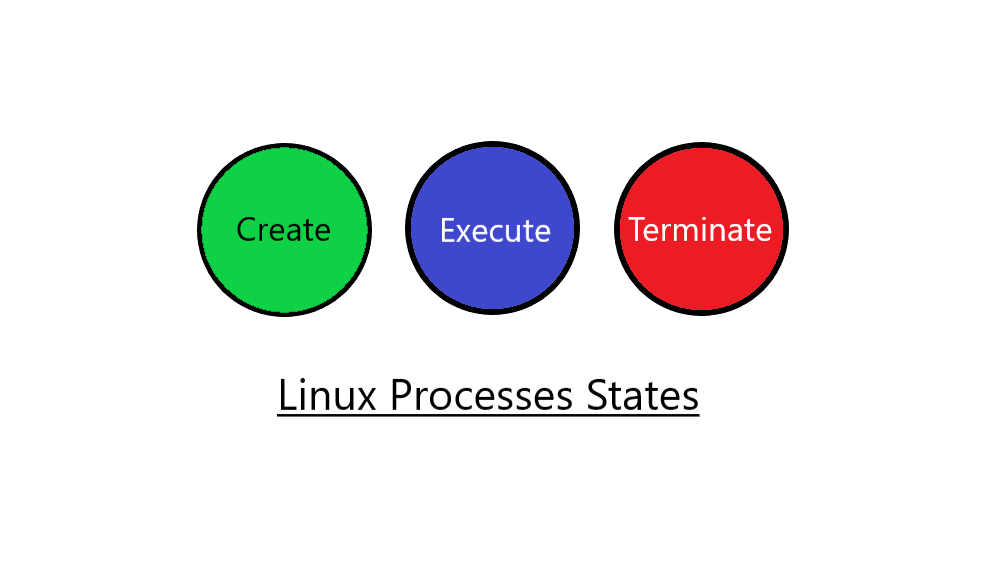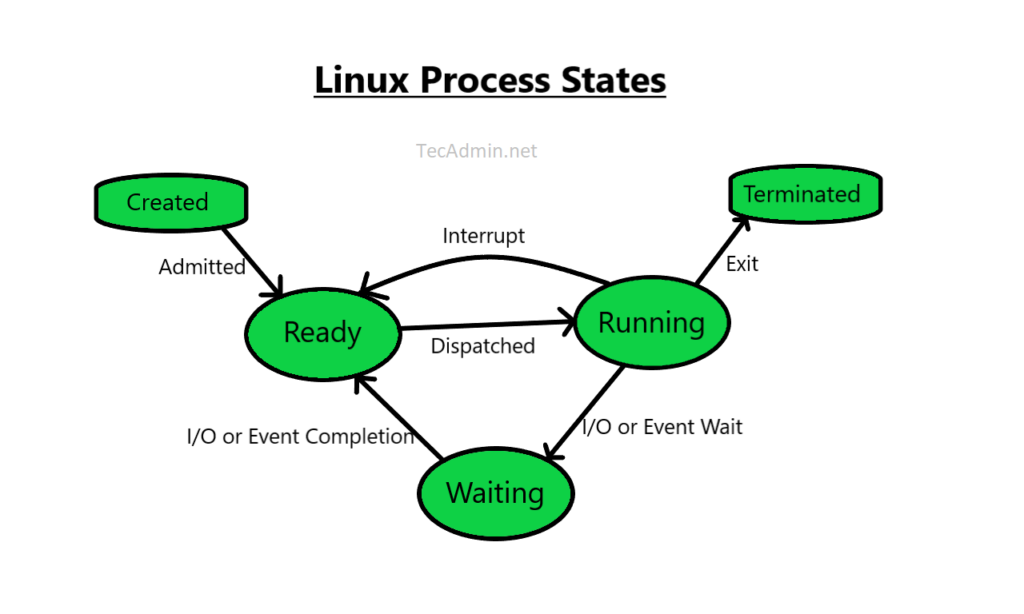The Essential Guide to Understanding Linux Process Status
Linux, being one of the most popular operating systems in the world, is well-regarded for its efficiency and reliability. It is the heart of many servers, supercomputers, and embedded systems. A significant part of Linux’s power stems from its management of system processes. This article provides an essential guide to understanding the Linux Process Status, illustrated with examples for better comprehension.
What is a Process in Linux?
In Linux, a process is a program in execution. It’s an instance of a running program, complete with its own set of system resources. Each process in a Linux system has a unique Process ID (PID). When a process is started, it’s either created by a clone of an existing process or loaded from a binary executable file.
Linux Process Lifecycle
Before diving into process statuses, it’s crucial to understand the typical lifecycle of a Linux process:
- Creation: A new process is created when an existing process makes an exact copy of itself. This new process is known as the child process, and the original process is known as the parent process.
- Execution: The processor executes the process instructions.
- Termination: The process is terminated either by itself when it has finished executing its instructions or when it is explicitly killed.
Now, let’s delve into the heart of this guide, the Linux process status.
Understanding Linux Process Status
Processes in Linux have statuses or states that tell us what condition they are currently in. If you run the ‘ps’ command with the ‘l’ option (`ps l`), the S column displays the status of all running processes. Here are the different states you’ll encounter:
- Running (R): This is a process that is either running or ready to run.
- Sleeping (S): This is a task that is waiting for an event to complete. For instance, this could be waiting for user input or a system resource to become available.
- Disk Sleep (D): This is an uninterruptible sleep state. A process in ‘D’ state cannot be killed or interrupted. It usually indicates a process that is waiting for I/O (disk, network, etc.) operations to complete.
- Stopped (T): This is a process that has been stopped, usually by receiving a signal. For example, when a user is debugging a program, they can stop the process to inspect its current state.
- Zombie (Z): This is a terminated process, which has finished execution but still has an entry in the process table to report to its parent process.
- Dead (X): A dead process. It is a transient state set just before the process descriptor is deallocated.
In Linux, process status codes can be combined with additional characters to provide more information about a process. ‘Ss+’ and ‘R+’ are two examples of these combinations.
- ‘Ss+’: This is a combination of two indicators. ‘S’ means the process is in an interruptible sleep state, i.e., it is waiting for an event to complete. The second indicator, ‘s’, means that this process is the session leader. Session leaders usually have controlling terminals, but the ‘+’ indicates that this particular process does not have a controlling terminal. A process could be in ‘Ss+’ state if it’s a daemon, for instance, as daemons run in the background, are often session leaders, and don’t have a controlling terminal.
- ‘R+’: The ‘R’ indicates that the process is running or runnable (it’s on the run queue). The ‘+’ means the process does not have a controlling terminal. So, ‘R+’ might indicate a foreground process of a session that’s currently not connected to any terminal.
Please note that this interpretation could vary a bit depending upon the specifics of your Linux distribution and the context in which the process is running. Always consult the relevant man pages (`man ps`) or other official documentation for the most accurate and detailed explanations.
Conclusion
Understanding process statuses in Linux is crucial for effectively managing and troubleshooting your Linux environment. While this guide provides the basic understanding you need, remember that Linux is a rich and complex system. Each process state has a multitude of subtleties and corner cases depending on your specific environment. As always, the man pages are your friend, so use man ps or man top for more information.
What are exit codes in Linux?
Many candidates are rejected or down-leveled in technical interviews due to poor performance in behavioral or cultural fit interviews. Ace your interviews with this free course, where you will practice confidently tackling behavioral interview questions.
Overview
In Linux, an exit code indicates the response from the command or a script after execution. It ranges from 0 to 255. The exit codes help us determine whether a process ran:
- Successfully.
- Failed due to an error.
- Or another state that gives us an indication of an unexpected result.
Note: Exit codes are also known as return codes.
We can get the process’s exit code once the command or script execution is complete using $? .
Example
root@educative:/# echo "Hello There!"Hello There!root@educative:/# echo $?0root@educative:/# cat demofile.txtcat: demofile.txt: No such file or directoryroot@educative:/# echo $?1
Note: The terminal is attached to the end of the shot. Please copy the commands from above and paste them into the terminal to try them.
Explanation
- We ran the command echo “Hello There!” and it printed Hello There! on the following line. Then we ran the command echo $? and it provided output as 0 , which indicates that the command ran successfully.
- We ran the command cat demofile.txt , and it gave us an error cat: demofile.txt: No such file or directory , and the return code is 1 , indicating a failure.
Reserved exit codes
Linux has some reserved exit codes with a special meaning. Here’s the list of exit codes:
Exit codes are usually used in the shell script to check the status and take actions accordingly. We run multiple commands in a shell script to check for an everyday use case and see if the command runs successfully. Here’s an example:
How to Understand Linux Process Statuses
In our “How to use ps” article we talked about the Linux command ps and how it can be used to examine the currently running processes on a Linux server.
When using ps with the “u” flag (ps -u) you will see a column called STAT that displays the process’s status.
Here is a list of the various process statuses and what they mean:
D – Uninterruptible sleep (usually a critical system process, a process that cannot be killed without rebooting)
R – Running or runable (on run queue)
S – Interruptible sleep (waiting for an event to complete)
T – Stopped, either by a job control signal or because it is being traced.
Z – Defunct (“zombie”) process, terminated but not closed by the parent process that created it
Additional characters may be seen if in a BSD environment or when using the “stat” modifier with ps:
W – has no resident pages
– high-priority process
N – low-priority task
L – has pages locked into memory (for real-time and custom IO)
Liquid Web’s Heroic Support is always available to assist customers with this or any other issue. If you need our assistance please contact us:
Toll Free 1.800.580.4985
International 517.322.0434
support@liquidweb.com
https://my.liquidweb.com/