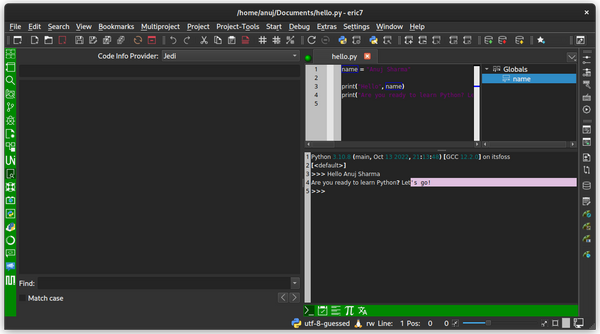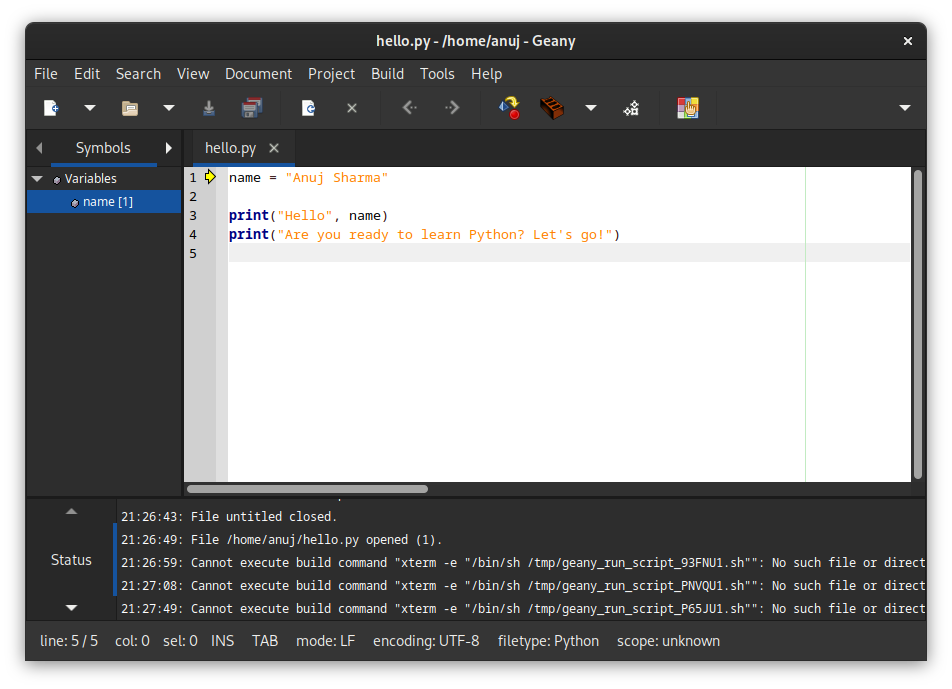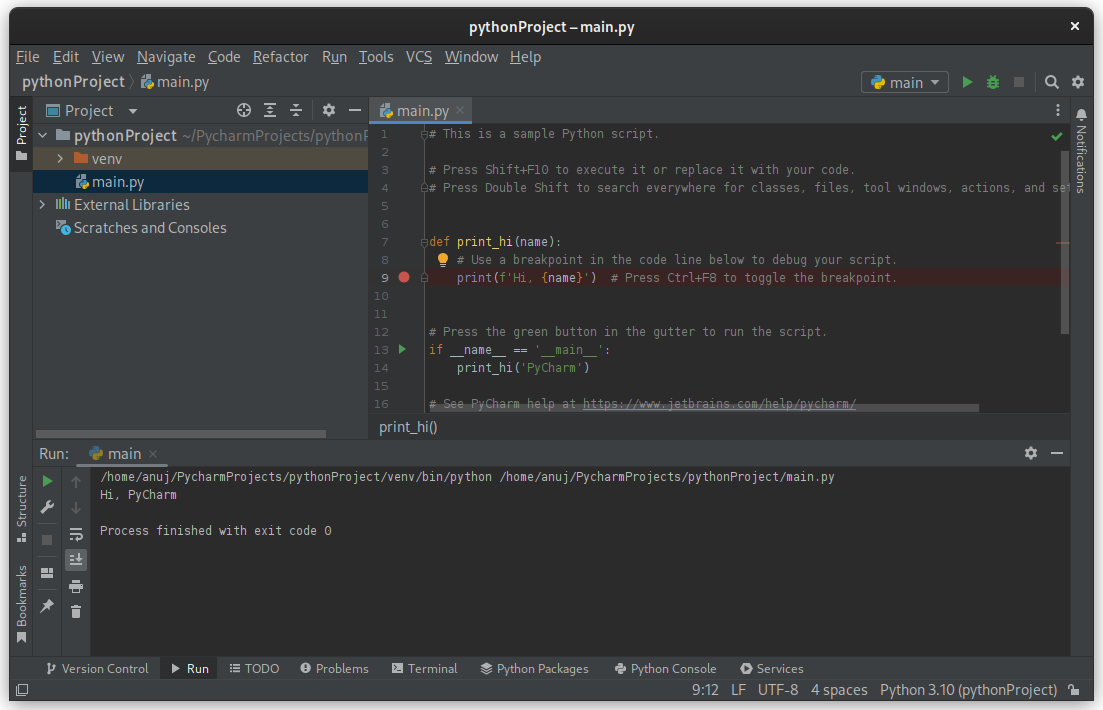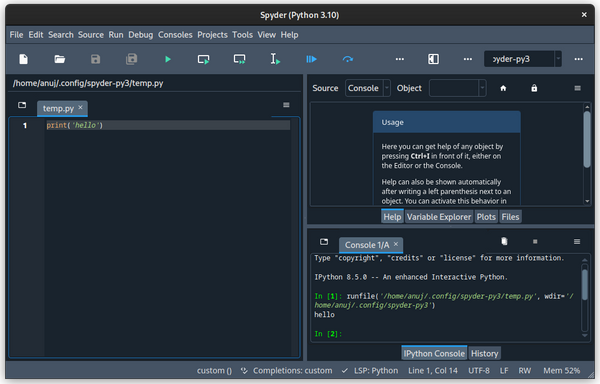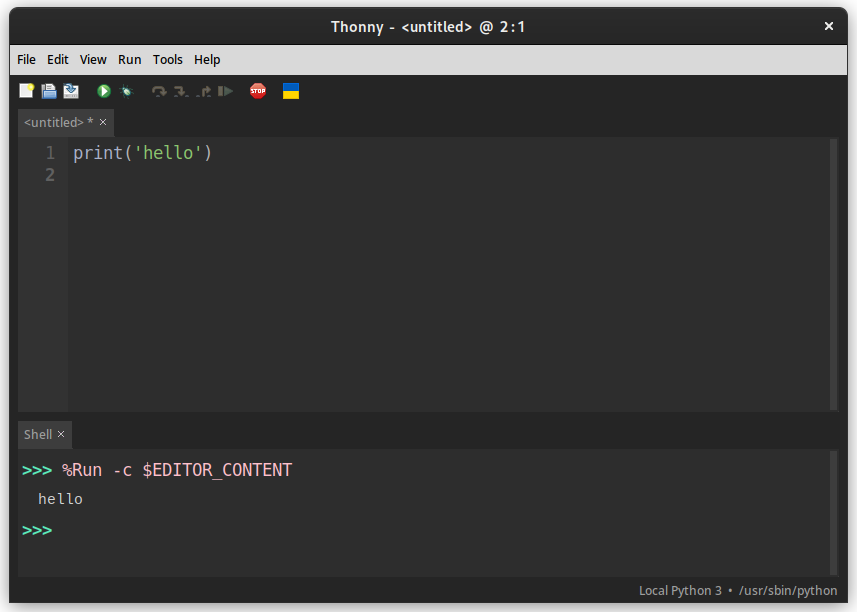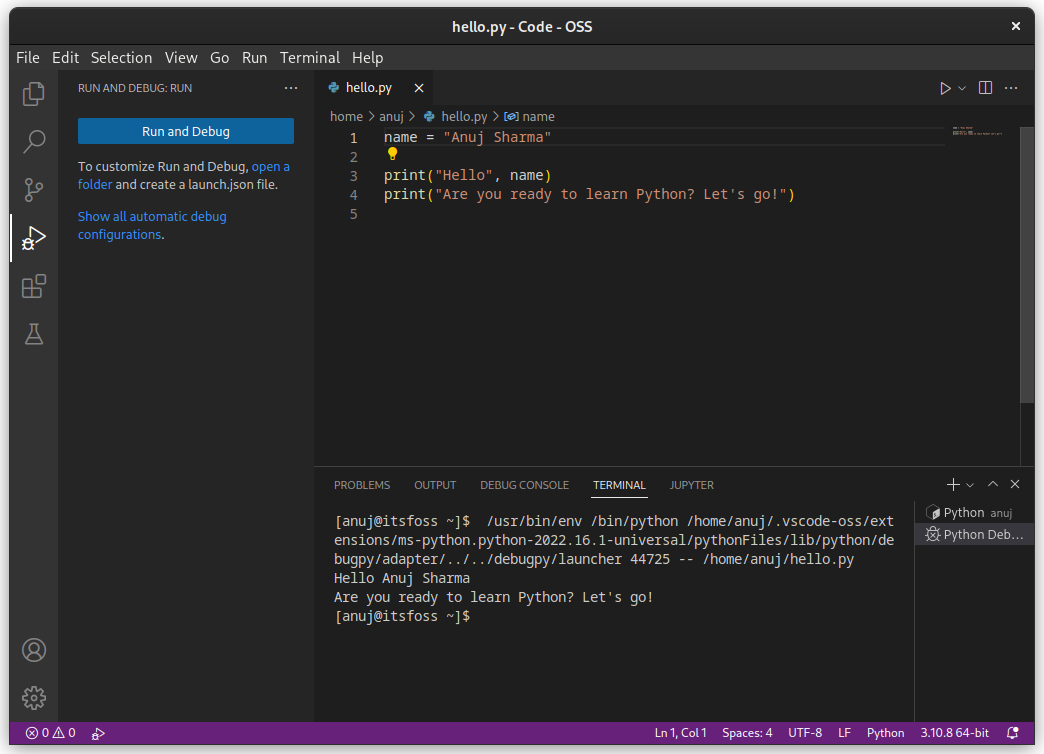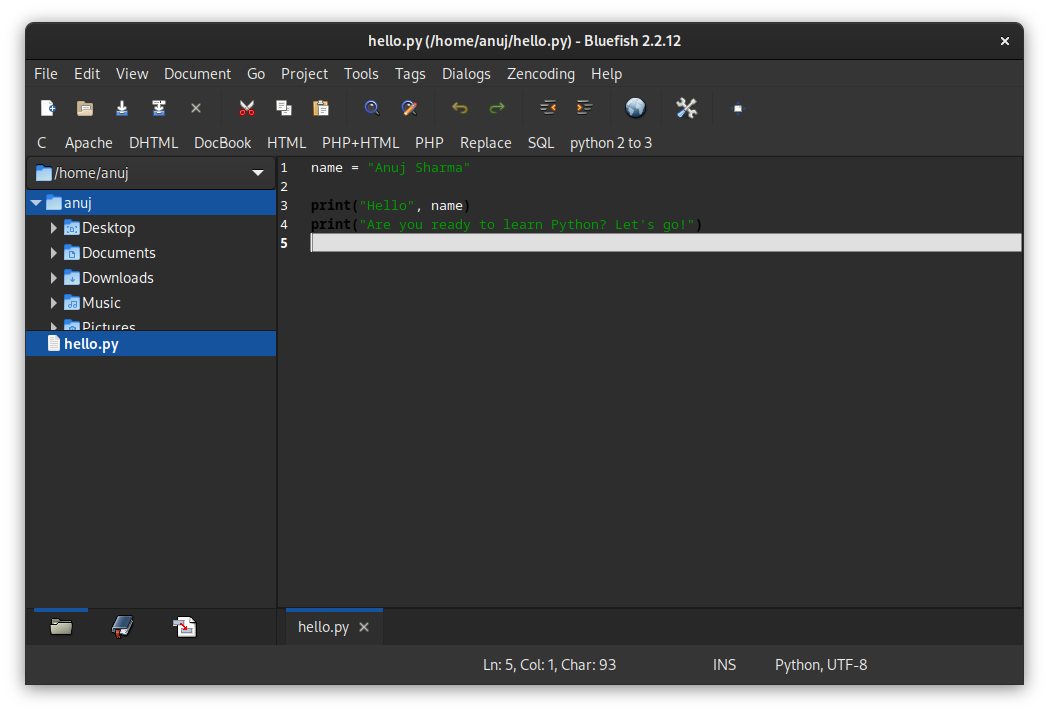Best Python IDEs for Linux
Looking to code Python on your Linux system? Here are the best IDEs you can use for Python programming in Linux desktop.
Python is a popular scripting language among Linux users. It is also used extensively in Artificial Intelligence and Machine Learning, some of the most popular buzzwords in computing. Running Python script in Linux takes just a command. However, for serious Python programming, an IDE is always a better choice. An IDE combines various tools for seamless development with a specific programming language. Generally, it contains a code editor with syntax highlighting, a compiler and/or interpreter, debugging tools and other features needed to work with the specific programming language. If you are learning Python and want to use an IDE to test things, I have compiled a list of them to help you.
Many other IDEs are available for Python in Linux, which you won’t find here. They work with Python2 only (which has been deprecated). Hence, I have omitted such options.
1. Eric
Eric is an open-source editor based on the Qt6 toolkit and is written in Python itself. Eric boasts a ton of features for Python and is a proper IDE. It supports downloadable plugins, which can further extend its capabilities. It also has an Integrated Python debugger, Interactive Python shell, and Integrated support for Python Package Management (pip), to name a few of the many features it provides. Go check out the extensive list of its features on its official website.
2. Geany
Geany is an open source IDE based on the GTK3 toolkit, which is small and lightweight. Being a lightweight application, it runs perfectly fine on every type of Linux distro no matter the desktop environment. It supports many programming languages, including Python. It also supports some plugins to extend its capabilities. Not to forget, Geany is almost one of the best Notepad++ alternatives for Linux.
3. PyCharm
PyCharm is one of the most popular and advanced Python IDEs developed by JetBrains. JetBrains is the organization behind some of the best IDEs like Android Studio and the programming language Kotlin used for Android development. It is an open-source application which is quite an extensive application compared to others in the list. An open-source community edition is available for free. Although, a paid version is also available with more features needed for professional development, which is a proprietary edition. It has a load of features specific to the Python language, as it is specially tailored for the same. You can check out all its features on the website and its paid version’s pricing.
4. Spyder
Spyder is an open-source IDE based on a Qt toolkit designed for scientific use. It has MATLAB (language and platform for data analysis) like features. Spyder, being built for Scientific and Engineering applications, has features with which analysis can be done graphically using histograms, graphs, etc. Scientific tools provided by Spyder can be somewhat similar to the paid tools available with PyCharm. And that’s not all, it also provides a VIM plugin for providing VIM keybindings support. Visit Spyder’s website for more information about its applications for scientists and engineers.
5. Thonny
Thonny is an open source Python IDE based on the Tk GUI toolkit. It is tailored for teaching Python to beginners. Even though it uses a different GUI toolkit, Thonny is incredibly lightweight and simple to use when compared to other IDEs. If you are a beginner, go for it for its simplicity and small-sized installation. You can explore its GitHub page to know more about it.
6. Visual Studio Code
Visual Studio Code is an open-source Electron-based application developed by Microsoft. The user experience is well-polished compared to most other options. It can be used for many programming languages. But, to use it for coding in Python, you need to grab the plugin that enables it. Once you install the plugin required, you can start writing code in Python and learn about issues through its debugger. Being an Electron-based application, some users may not like it for the extra overhead. But, it works fairly well! If you want to use Microsoft’s Visual Studio Code without all its telemetry, you can opt for VSCodium.
7. Bluefish
Bluefish is an open-source editor based on the GTK3 toolkit for web designers. However, being a very powerful editor, one can also use it to write code in Python. I did not find any way to execute the file in Bluefish, but it supports syntax highlighting. The development activity appears to be inactive since 2020. You can head on to its official website to know more.
Wrapping Up
One can arguably use any text editor which supports syntax highlighting for writing code in Python, e.g., Emacs and VIM also Notepadqq. But, in my opinion, using an IDE provides a more comfortable environment for coding as compared. Python has many applications, ranging from web development to artificial intelligence. Therefore, some IDEs can provide features specific to a particular application of Python, which may not be available in some IDEs. There is no good or bad IDE, as it all boils down to the thing you want to use Python for. Which IDE would you use for Python? Your suggestions are always welcome in the comments.
5 лучших Python IDE для Ubuntu
Python — один из наиболее широко используемых языков программирования общего назначения, — пишет сайт pythonist.ru. — Многие популярные веб-сайты или приложения, которыми мы пользуемся каждый день, используют Python. Причиной популярности этого языка программирования является его простота и удобочитаемость.
Существует множество интегрированных сред разработки (IDE), предназначенных для разработки программного обеспечения на Python. В этой статье мы рассмотрим 5 лучших Python IDE для Ubuntu: Vim, PyCharm, Eric, Pyzo и Spyder. Итак, давайте начнем.
1. Vim
Vim используется многими разработчиками и пользователями Linux, потому что это очень быстрая и легко настраиваемая среда разработки. Что еще более важно, Vim упрощает задачу отладки и поддерживает множество инструментов и плагинов.
Vim может использоваться как в качестве автономного приложения, так и в качестве интерфейса командной строки. Поначалу Vim может быть сложен в настройке для новых пользователей, но как только вы к нему привыкнете, вам понравится программировать в Vim. Дополнительную информацию можно найти в документации.
Для того чтобы установить Vim, выполните команду ниже в терминале:
2. PyCharm
PyCharm — это очень популярная кроссплатформенная среда разработки Python, которая выпускается в двух версиях: Community Edition и Professional Edition. Community Edition — бесплатна и имеет открытый исходный код, а Professional Edition — платная и является проприетарным ПО. Это настраиваемая и многофункциональная среда разработки с такими функциями, как встроенные инструменты для модульного тестирования и отладчик для Python, навигация по проекту и исходному коду, подсветка синтаксиса и ошибок, анализ кода и многое другое, что вы можете ожидать в IDE.
Pycharm имеет один из лучших графических интерфейсов по сравнению с другими Python IDE и может быть хорошим выбором для профессиональных разработчиков. Он доступен для последних версий Ubuntu в рамках пакета Snap и может быть загружен непосредственно из Ubuntu Software Center.
Для того чтобы установить Pycharm, выполните команду ниже в терминале:
$ sudo snap install pycharm-community --classic
3. Eric
Eric — свободно распространяемая среда разработки с открытым исходным кодом, написанная на Python. Это кросс-платформенная IDE с поддержкой многих языков программирования, включая Python. Eric IDE обладает множеством функций, включая автоматическое завершение кода, подсветку синтаксиса и ошибок, встроенный отладчик для Python, расширенные функции поиска, встроенную поддержку систем управления версиями Mercurial и Subversion, а также Git (с помощью дополнительного плагина) и др.
Eric имеет простой, но настраиваемый графический интерфейс с поддержкой плагинов и расширений. Он также имеет интегрированный класс браузера.
Для того чтобы установить Eric, выполните команду ниже в терминале:
4. Pyzo
Pyzo — это кроссплатформенная среда разработки с открытым исходным кодом, написанная на Python. Она использует Conda для управления пакетами Python. IDE нацелена на интерактивность и простоту и состоит из редактора, оболочки и набора стандартных инструментов. Вот несколько примеров инструментов Pyzo: подсветка синтаксиса, структура исходного кода, пользовательский интерфейс наподобие Matlab, браузер файлов и др.
Pyzo также имеет интерактивную справку и поддерживает все основные языки программирования. Pyzo можно загрузить и установить из Software Centre или при помощи команды для терминала:
$ sudo apt-get update $ sudo apt-get install python3-pip python3-pyqt4 $ sudo python –m pip install pyzo –upgrade
После завершения установки выполните следующую команду, чтобы запустить Pyzo IDE:
5. Spyder
Spyder — это свободная и кроссплатформенная интегрированная среда разработки, специально созданная для научных расчетов на Python (название Spyder расшифровывается как Scientific PYthon Development EnviRonment). Это многоязычная среда разработки с такими функциями, как автоматическое завершение кода, подсветка синтаксиса, анализ кода, интеграция с научными библиотеками Python (NumPy, SciPy, Matplotlib, Pandas).
Spyder имеет пользовательский интерфейс с удобной навигацией и прост в использовании для новых пользователей. Он также поддерживает IPython и многое другое программное обеспечение с открытым исходным кодом.
Для того чтобы установить Spyder, выполните команду ниже в терминале:
$ sudo apt-get install spyder
В заключение можно отметить, что выбор лучшей IDE всегда зависит от предпочтений и потребностей программиста. Перечисленные здесь IDE являются лучшими с точки зрения редактирования кода, а также отладки и общего опыта использования.