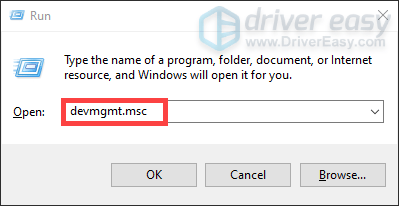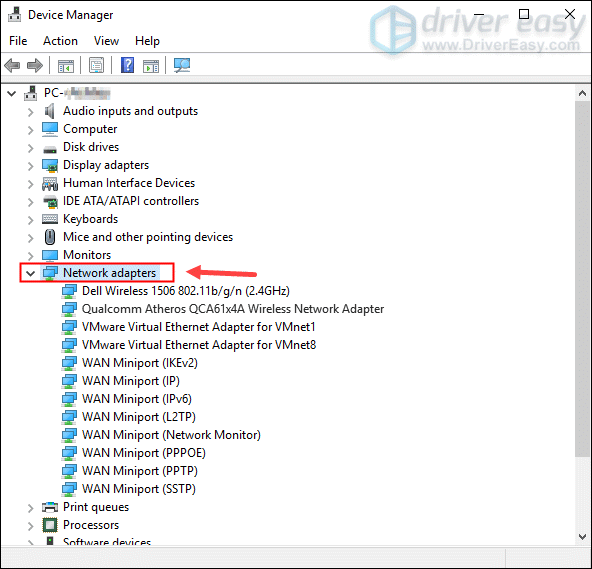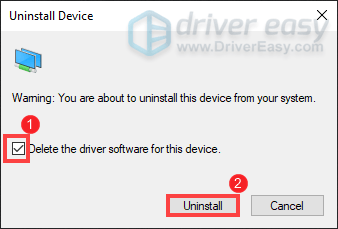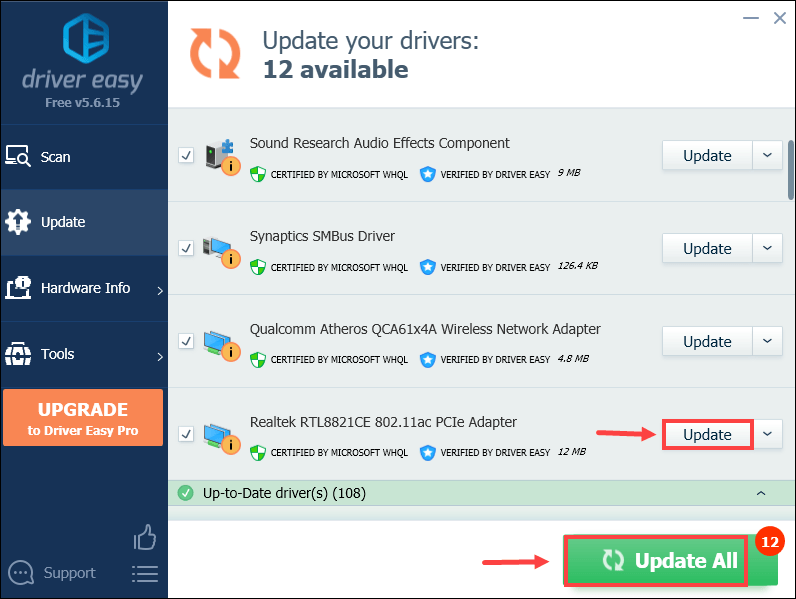- How to Reinstall Qualcomm Atheros Wireless Network Adapter Driver
- Step 1: Uninstall your network adapter driver
- Step 2: Install a new network adapter driver
- Step 3: Update your network adapter driver
- Option 1: Manually update your drivers
- Option 2: Automatically update your drivers recommended)
- If you still have network connectivity problems…
- Select Qualcomm Atheros wireless driver
- Recommended
How to Reinstall Qualcomm Atheros Wireless Network Adapter Driver
If you’re having a Qualcomm Atheros Wireless Network Adapter but can’t connect to the Internet, you may need to reinstall the driver to troubleshoot the issue. This article details how to reinstall your network adapter driver easily and quickly.
How to reinstall your network adapter driver:
- Uninstall your network adapter driver in Device Manager
- Install a new network adapter driver
- Update your network adapter driver
- If your problem persists, try THIS!
Step 1: Uninstall your network adapter driver
To uninstall your network adapter driver, you can use Device Manager, which shows a list of all the hardware components that are inside your computer or connected to it.
1) On your keyboard, press the Windows logo key and R at the same time to invoke the Run box.
2) Type devmgmt.msc and press Enter to open the Device Manager.
3) In the Device Manager window, double-click on the Network adapters node to expand its drop-down list.
4) Right-click your Qualcomm Atheros Wireless Network Adapter and select Uninstall device.
5) Check the box Delete the driver software for this device and click Uninstall.
This will remove the adapter from the list and uninstall the driver.
Step 2: Install a new network adapter driver
To get a new network adapter driver installed on your computer, you just need to restart your computer and upon startup, the system will automatically reinstall the missing driver for your system.
However, it may not give you the latest driver. So you still might face networking problems. In this case, you need to update your driver.
Step 3: Update your network adapter driver
There are mainly two ways to update your network adapter driver: manually and automatically.
Option 1: Manually update your drivers
Since Atheros doesn’t produce drivers themselves, you can go to your PC manufacturer’s website to check for and download the latest driver. Before you get started, ensure that you know the PC model and the specific operating system that you are using (Windows 10 32-bit or Windows 10 64-bit). Usually, the downloaded driver will be in executable format (.exe). You can install the driver by just double-clicking on the executable file and follow the on-screen instructions.
If your PC can’t be connected to the internet, download the driver using another PC with internet access. Then use a USB flash drive to transfer the driver to your PC.
Option 2: Automatically update your drivers recommended)
If you’re not familiar with the computer hardware and you don’t have the time to manually update your network adapter driver, we recommend you use Driver Easy as your great pick. It’s a useful tool that automatically recognizes your system and finds the correct drivers for it. You don’t need to risk downloading and installing the wrong driver.
Here’s how to update your network adapter driver with Driver Easy:
1) Download and install Driver Easy.
2) Run Driver Easy and click the Scan Now button. Driver Easy will then scan your computer and detect any problem drivers.
3) Click the Update button next to a flagged network adapter driver to automatically download the correct version of this driver, then you can manually install it (you can do this with the FREE version).
Or click Update All to automatically download and install the correct version of all the drivers that are missing or out of date on your system (this requires the Pro version which comes with full support and a 30-day money-back guarantee. You’ll be prompted to upgrade when you click Update All).
The Pro version of Driver Easy comes with full technical support. If you need assistance, please contact Driver Easy’s support team at support@drivereasy.com.
After updating your drivers, restart your computer for the changes to take effect.
If you still have network connectivity problems…
If reinstalling drivers doesn’t work, try to locate the problem automatically with a system repair tool to run a scan on your PC. And here we recommend Fortect to do the busy work for you. It’s 100% legit software that specializes in finding and fixing system-level issues without losing any data.
1) Download and install Fortect.
2) Start Fortect and it will run a FREE scan of your PC. Once the scan is finished, you’ll see a complete overview of your system and issues.
3) Click Start Repair to start the repair process and wait for Fortect to fix the problem.
Hopefully, you can reinstall Qualcomm Atheros Wireless Network Adapter driver successfully with the tips above. If you have any questions, please leave your comments below.
Select Qualcomm Atheros wireless driver
The following table provides drivers for Atheros wireless devices and the operating systems Windows 7, Windows 8 and Windows 10. For Windows XP, Windows Vista and Windows 7 please click here.
| Choose your driver | Elija su controlador | Wybierz sterownik | Wählen Sie Ihre Treiber | Выберите драйвер | Escolha o seu driver | 選擇你的驅動程序 | 选择你的驱动程序 | अपने ड्राइवर चुनें | Choisissez votre pilote | あなたのドライバを選択してください |
| Type | Note / Chipset | Win7 32 bit | Win7 64 bit | Win8 32 bit | Win8 64 bit | Win10 32 bit | Win10 64 bit |
|---|---|---|---|---|---|---|---|
| AR1111 | Download | Download | Download | Download | Download | Download | |
| AR2427 | Download | Download | Download | Download | Download | Download | |
| AR5001A | AR5111/AR5211 |  |  |  |  |  |  |
| AR5001X | AR5111/AR5211/AR2111 |  |  |  |  |  |  |
| AR5001X+ | AR5111/AR5212/AR2111 |  |  |  |  |  |  |
| AR5002G | AR2112/AR5212 | Download | Download | Download | Download |  |  |
| AR5002X | AR2112/AR5212 | Download | Download | Download | Download |  |  |
| AR5004G | AR2112/AR5213 | Download | Download | Download | Download |  |  |
| AR5004X | AR2112/AR5213 | Download | Download | Download | Download |  |  |
| AR5005G | AR2413 | Download | Download | Download | Download |  |  |
| AR5005GS | AR2414 | Download | Download | Download | Download |  |  |
| AR5005UG | USB AR2112/AR5523 |  |  |  |  |  |  |
| AR5005UX | USB AR2112/AR5523 |  |  |  |  |  |  |
| AR5006 | Download | Download | Download | Download | Download | Download | |
| AR5006EG | AR2424 | Download | Download | Download | Download |  |  |
| AR5006EGS | AR2424 | Download | Download | Download | Download |  |  |
| AR5006EX | AR5424 (802.11a/b/g) | Download | Download | Download | Download |  |  |
| AR5006EXS | AR5424 (802.11a/b/g) | Download | Download | Download | Download |  |  |
| AR5006G | AR2315 | Download | Download | Download | Download |  |  |
| AR5006GS | AR2316 | Download | Download | Download | Download |  |  |
| AR5006X | AR5413 (802.11a/b/g) | Download | Download | Download | Download |  |  |
| AR5006XS | AR5414 (802.11a/b/g) | Download | Download | Download | Download |  |  |
| AR5007 | Download | Download | Download | Download | Download | Download | |
| AR5007EG | AR2425 (802.11b/g) | Download | Download | Download | Download |  |  |
| AR5007G | AR2417 (802.11b/g) | Download | Download | Download | Download |  |  |
| AR5007UG |  |  |  |  |  |  | |
| AR5007UX |  |  |  |  |  |  | |
| AR5008 | AR5416 | Download | Download | Download | Download |  |  |
| AR5008WB | Download | Download | Download | Download | Download | Download | |
| AR5008X | AR5416/AR5133 | Download | Download | Download | Download |  |  |
| AR5009 | (802.11a/g/n) | Download | Download | Download | Download | Download | Download |
| AR5B116 | Download | Download | Download | Download | Download | Download | |
| AR5B125 | Download | Download | Download | Download | Download | Download | |
| AR5B195 | Download | Download | Download | Download | Download | Download | |
| AR5B91 | Download | Download | Download | Download |  |  | |
| AR5B92 | Download | Download | Download | Download | Download | Download | |
| AR5B93 | Download | Download | Download | Download | Download | Download | |
| AR5B95 | Download | Download | Download | Download | Download | Download | |
| AR5B97 | Download | Download | Download | Download | Download | Download | |
| AR5BMD222 | Download | Download | Download | Download | Download | Download | |
| AR5BMD225 | Download | Download | Download | Download | Download | Download | |
| AR5BNFA222 | Download | Download | Download | Download | Download | Download | |
| AR5BWB222 | Download | Download | Download | Download | Download | Download | |
| AR5BWB225 | Download | Download | Download | Download | Download | Download | |
| AR6003 | SD (802.11a/b/g/n) 1-stream | Download |  |  |  |  |  |
| AR6004 | SD (802.11a/b/g/n) 2-stream |  |  | Download | Download | Download |  |
| AR7010 | Download | Download |  |  |  |  | |
| AR7015 | Download | Download |  |  |  |  | |
| AR9002WB | AR9285/AR3011 | Download | Download | Download | Download | Download | Download |
| AR9227 | PCI single-chip (802.11n) | Download | Download | Download | Download | Download | Download |
| AR922X | AR9220 or AR9223 | Download | Download | Download | Download | Download | Download |
| AR9271 | USB (802.11b/g/n) | Download | Download |  |  |  |  |
| AR9280 | PCIe (802.11a/b/g/n) | Download | Download | Download | Download |  |  |
| AR9281 | PCIe (802.11b/g/n) | Download | Download | Download | Download |  |  |
| AR9283 | Download | Download | Download | Download | Download | Download | |
| AR9285 | PCIe (802.11b/g/n) 1-stream | Download | Download | Download | Download | Download | Download |
| AR9287 | PCIe (802.11b/g/n) 2-stream | Download | Download | Download | Download | Download | Download |
| AR928X | Download | Download | Download | Download |  |  | |
| AR9380 | PCIe (802.11a/b/g/n) 3-stream | Download | Download | Download | Download | Download | Download |
| AR9382 | PCIe (802.11a/b/g/n) 2-stream | Download | Download | Download | Download | Download | Download |
| AR938X | AR9380 | Download | Download | Download | Download | Download | Download |
| AR9462 | 802.11a/b/g/n + BT 4.0 | Download | Download | Download | Download | Download | Download |
| AR946x | Download | Download | Download | Download | Download | Download | |
| AR9485 | PCIe (802.11b/g/n) | Download | Download | Download | Download | Download | Download |
| AR9485WB | PCIe (802.11b/g/n) | Download | Download | Download | Download | Download | Download |
| AR956x | Download | Download | Download | Download | Download | Download | |
| AR9580 | 802.11n 3-stream | Download | Download | Download | Download | Download | Download |
| AR988x | Download | Download |  |  |  |  | |
| Dell 1502 | (802.11b/g/n) |  |  | Download | Download | Download | Download |
| Dell 1506 | (802.11b/g/n) |  |  | Download | Download | Download | Download |
| Dell 1515 |  |  | Download | Download | Download | Download | |
| Dell 1525 | PCIe (802.11n) |  |  | Download | Download | Download | Download |
| Dell 1537 |  |  |  | Download | Download |  | |
| Dell 1538 |  |  |  | Download | Download |  | |
| Dell 1601 | (802.11b/g/n) |  |  | Download | Download | Download | Download |
| Dell 1702 | (802.11b/g/n) |  |  | Download | Download | Download | Download |
| Dell 1703 | (802.11b/g/n) |  |  | Download | Download | Download | Download |
| Dell 1705 | (802.11b/g/n) |  |  | Download | Download | Download | Download |
| Dell 1707 | (802.11b/g/n) |  |  | Download | Download | Download | Download |
| Dell 1802 | (802.11a/b/g/n) |  |  |  |  | Download | Download |
| Dell 1810 | (802.11ac) |  |  |  |  | Download | Download |
| Dell 1820 | (802.11ac) |  |  |  |  | Download | Download |
| Dell 1901 | (802.11a/b/g/n) |  |  | Download | Download | Download | Download |
| K1102 | Killer Wireless-N 1102 | Download | Download | Download | Download | Download | Download |
| K1103 | Killer Wireless-N 1103 | Download | Download | Download | Download | Download | Download |
| K1202 | Killer Wireless-N 1202 | Download | Download | Download | Download | Download | Download |
| K1435 | Killer Wireless-n/a/ac 1435 |  |  |  |  | Download | Download |
| K1525 | Killer Wireless-n/a/ac 1525 | Download | Download |  |  | Download | Download |
| K1535 | Killer Wireless-n/a/ac 1535 |  |  |  |  | Download | Download |
| Osprey | Download | Download | Download | Download | Download | Download | |
| QCA6174A | 802.11ac Wave 2 + BT4.2 |  |  |  |  | Download | Download |
| QCA6174AXR | 802.11ac extended range MU-MIMO |  |  |  |  | Download | Download |
| QCA61x4 | Download | Download |  |  | Download | Download | |
| QCA61x4A | 802.11ac dual band 2×2 + BT4.1 |  |  |  |  | Download | Download |
| QCA6390 | Bluetooth 5.1 + 802.11ax + WPA3 |  |  |  |  |  |  |
| QCA9377 | 802.11ac dual band 1×1 | Download | Download |  |  | Download | Download |
| QCA9565 | Bluetooth 4.0 + HS + WiFi | Download | Download | Download | Download | Download | Download |
| Sparrow | Sparrow 11ad |  | Download |  |  |  | Download |
| ZD1211 | Zydas USB (802.11b/g) |  |  |  |  |  |  |
| ZD1211B | Zydas USB (802.11b/g) |  |  |  |  |  |  |
| Type | Note / Chipset | Win7 32 bit | Win7 64 bit | Win8 32 bit | Win8 64 bit | Win10 32 bit | Win10 64 bit |
Recommended
- www.amd-drivers.comLatest ATI and AMD drivers for Microsoft Windows
- www.nv-drivers.euLatest nVidia graphics card drivers for Geforce, Quadro, Tesla and ION / Grid
- www.qc-drivers.euLatest Qualcomm, Atheros, Killer drivers
- www.graphics-drivers.euLarge selection of drivers for Intel graphics cards
- www.wifi-drivers.comWiFi drivers for Atheros, Broadcom, Intel, Linksys, Marvell, MediaTek, Ralink, Realtek and Qualcomm and Microsoft Windows
- www.ath-device.euQualcomm and Atheros VENdor and DEVices
- www.realtek.czRealtek drivers for network, wifi, bluetooth and audio
- www.msi-bios.comMSI BIOSes for all MSI motherboards
- www.ath-drivers.euLatest Atheros, Attansic and Zydas drivers
- www.usb3-drivers.comLatest USB 3.0 drivers for ASmedia, Etron, Fresco, .
- www.via-drivers.comVIA drivers for network, wifi and graphics card
- www.zida-bios.comBIOS and manuals for Zida Tomato motherboards
- www.cpufoto.euTechnical specifications older CPUs and photo
- www.ath-forum.euUnofficial Qualcomm Atheros technical forum
- www.nv-forum.euUnofficial nVidia technical forum for graphics card
- www.rtl-forum.euUnofficial Realtek technical forum for audio, network, wireless, cardreader, .