- Ralink Bluetooth PCIe Adapter Drivers v.11.0.761, v.2.9.30.0 Windows XP, Windows Vista, Windows 7, Windows 8, Windows 8.1, Windows 10
- Driver description
- File Name
- Supported devices (Hardware ID):
- Ralink RT3290 Bluetooth
- Использование
- Установка
- Особенности
- Ralink Bluetooth 4.0 Adapter Drivers
- Ralink Bluetooth 4.0 Adapter: Drivers List
- Ralink Bluetooth 4.0 Adapter: Supported Models of Laptops
Ralink Bluetooth PCIe Adapter Drivers v.11.0.761, v.2.9.30.0 Windows XP, Windows Vista, Windows 7, Windows 8, Windows 8.1, Windows 10
Model: Ralink Bluetooth PCIe Adapter Drivers
Vendor: Ralink
Version: 11.0.761, v.2.9.30.0
Operating system: Windows XP, Windows Vista, Windows 7, Windows 8, Windows 8.1, Windows 10
Bits: 32-bit (x86), 64-bit (x64)
Driver Date: 2015-05-25
Size: 87.1 mb
Driver description
Download driver Ralink Bluetooth PCIe Adapter Drivers version 11.0.761, v.2.9.30.0 for Windows XP, Windows Vista, Windows 7, Windows 8, Windows 8.1, Windows 10 32-bit (x86), 64-bit (x64).
File Name
Bluetooth_Ralink_11.0.761.zip — Auto install (87.1 mb)
drv_Bluetooth_Ralink_11.0.761.zip — manual install (0.6 mb)
Please, enter the answer to the following question
Supported devices (Hardware ID):
| PCI\VEN_1814&DEV_3298 | Ralink corp. RT3290 Bluetooth |
| USB\VID_0489&PID_E069 | MediaTek M76USB Bluetooth Device Driver |
| USB\VID_0489&PID_E080 | MediaTek M76USB Bluetooth Device Driver |
| USB\VID_04C5&PID_1312 | Ralink RT3290LE Bluetooth Device |
| USB\VID_04C5&PID_13E6 | MediaTek M76USB Bluetooth Device Driver |
| USB\VID_04CA&PID_4001 | Realtek Bluetooth Adapter |
| USB\VID_0A12&PID_0001 | Cambridge Silicon Radio, Ltd Bluetooth Dongle (HCI mode) |
| USB\VID_0A5C&PID_21E8 | Broadcom Corp. BCM20702A0 Bluetooth 4.0 |
| USB\VID_0E8D&PID_3001 | IVT Corporation BlueSoleil Generic Bluetooth Driver |
| USB\VID_0E8D&PID_7630 | MediaTek M76USB Bluetooth Device Driver |
| USB\VID_0E8D&PID_7633 | MediaTek M76USB Bluetooth Device Driver |
| USB\VID_0E8D&PID_763E | MediaTek Inc. MT7630e Bluetooth Adapter |
| USB\VID_0E8D&PID_7652 | MediaTek M76USB Bluetooth Device Driver |
| USB\VID_0E8D&PID_765A | MediaTek M76USB Bluetooth Device Driver |
| USB\VID_13D3&PID_3419 | IVT Corporation BlueSoleil Generic Bluetooth Driver |
| USB\VID_148F&PID_3000 | Ralink Motorola BC8 Bluetooth 4.0 Adapter |
| USB\VID_148F&PID_30B0 | IVT Corporation BlueSoleil Generic Bluetooth Driver |
| USB\VID_148F&PID_3298 | MediaTek Bluetooth Adaptor, |
| USB\VID_148F&PID_4000 | Ralink Bluetooth Adapter |
Ralink RT3290 Bluetooth
Ralink RT3290 Bluetooth это официальный продукт от тайваньской компании «Ralink», известной как крупнейший производитель электронных чипсетов для беспроводной связи. Данное программное обеспечение корректирует работу беспроводного адаптера «Ralink» различных модификаций.
Использование
Приложение Ralink RT3290 Bluetooth можно установить на многие модели ноутбуков и корректировать работу одноименного беспроводного адаптера. Разные версии драйверов, имеют конкретный профиль корректировки, в зависимости от которого приложение успешно работает с интерфейсами Wi-Fi модулей и Bluetooth. Версия продукта, который мы сегодня обозреваем, предназначена для Bluetooth модулей соответственно.
Особенное назначение ПО от компании «Ralink» нашло в ноутбуках марки Hewlett-Packard. Данные модели ноутбуков, американской фирмы «Hewlett-Packard», в своем большинстве используют Bluetooth-адаптеры Ralink. Поэтому приложение получает наибольшую интеграцию и совместимость именно с этими устройствами. Помимо «HP», адаптеры Ralink можно встретить в устройствах других производителей.
Основная функция приложения заключается в налаживании стабильной и бесперебойной связи между устройствами соединенными по беспроводному типу, и дальнейшей корректировке установленного соединения. Программа совместима со всеми версиями ОС Windows. Особенно это видно на примере Windows 10, чья операционная система автоматически настраивает драйвера для адаптера, исключая ручную настройку юзером. Однако для владельцев ранних версий Windows, такая возможность отсутствует.
Установка
Драйвер Ralink RT3290 для Wi-Fi модулей разделяется на две версии: версия для 32-разрядных и версия для 64-разрядных операционных систем. Ralink RT3290 Bluetooth может устанавливаться в качестве единой версии на ОС независимо от ее разрядности. Вначале установки программа определяет наличие совместимых устройств в системе. Если этого не произошло, то скорее всего адаптер неисправен и необходимо обратиться в сервис. Инсталлятор программы имеет полную русификацию
Особенности
- поддержание и корректировка стабильной работы адаптера с Bluetooth модулем;
- совместимость со всеми версиями операционных систем Windows, в особенности Windows 10;
- полностью русифицированный инсталлятор приложения;
- единая версия Ralink RT3290 Bluetooth для 32-разрядных и 64-разрядных ОС.
Ralink Bluetooth 4.0 Adapter Drivers
If you don’t want to waste time on hunting after the needed driver for your PC, feel free to use a dedicated self-acting installer. It will select only qualified and updated drivers for all hardware parts all alone. To download Outbyte SCI Drivers Installer, follow this button. Install drivers automatically
Special offer. See more information about Outbyte and uninstall instructions. Please review Outbyte EULA and Privacy policy.
Special offer. See more information about Outbyte and uninstall instructions. Please review Outbyte EULA and Privacy policy.
Ralink Bluetooth 4.0 Adapter: Drivers List
5 drivers are found for ‘Ralink Bluetooth 4.0 Adapter’. To download the needed driver, select it from the list below and click at ‘Download’ button. Please, ensure that the driver version totally corresponds to your OS requirements in order to provide for its operational accuracy.
Special offer. See more information about Outbyte and uninstall instructions. Please review Outbyte EULA and Privacy policy.
Special offer. See more information about Outbyte and uninstall instructions. Please review Outbyte EULA and Privacy policy.
Special offer. See more information about Outbyte and uninstall instructions. Please review Outbyte EULA and Privacy policy.
Special offer. See more information about Outbyte and uninstall instructions. Please review Outbyte EULA and Privacy policy.
Ralink Bluetooth 4.0 Adapter: Supported Models of Laptops
We have compiled a list of popular laptops models applicable for the installation of ‘Ralink Bluetooth 4.0 Adapter’. By clicking at the targeted laptop model, you’ll be able to look through a comprehensive list of compatible devices.
| # | Manufacturer | Model | Devices |
| 1 | HP | HP Pavilion 11 Notebook PC | 21 Devices List |
| 2 | HP | H9-1420t | 30 Devices List |
| 3 | HP | 700-230qe | 22 Devices List |
| 4 | HP | 23-b319 | 23 Devices List |
| 5 | HP | 23-d116a | 28 Devices List |
| 6 | HP | 23-b040xt | 26 Devices List |
| 7 | HP | HP 240 G1 Notebook PC | 29 Devices List |
| 8 | HP | H7-A6C27450GR1 | 24 Devices List |
| 9 | HP | HP 242 G1 Notebook PC | 28 Devices List |
| 10 | HP | P6-2303a | 19 Devices List |
| 11 | HP | HP ENVY dv7 Notebook PC | 33 Devices List |
| 12 | HP | 23-f300d | 23 Devices List |
| 13 | HP | H9-1400t | 29 Devices List |
| 14 | HP | P7-1400z | 20 Devices List |
| 15 | HP | P7-1467c | 14 Devices List |
| 16 | HP | 700-056 | 15 Devices List |
| 17 | HP | HP 245 G1 Notebook PC | 23 Devices List |
| 18 | HP | 23-b239 | 25 Devices List |
| 19 | HP | 23-f339 | 12 Devices List |
| 20 | HP | 23-d052 | 34 Devices List |
 | Welcome in State-of-the-Art Anidees AI7 Chassis in Black and White Versions |
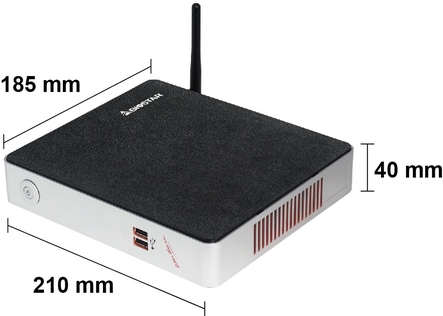 | Biostar Suggests Replacing Space-Unfriendly Desktops with iDEQ-T1 PC |
 | Samsung Teases the First Ever Smart MultiXpress MFDs on Android OS |
 | D-Link Outs New Gen Flagship Dual-Band DIR-890L Router |
The Sciologness.com™ agent utility uses data collection technology to conveniently update multiple PC drivers. Drivers are the property and the responsibility of their respective manufacturers, and may also be available for free directly from manufacturers’ websites. Sciologness.com is not responsible in any way for the performance of or issues caused by any third-party drivers.Drivers may also be available for free directly from manufacturers’ websites. Microsoft and Windows are either registered trademarks or trademarks of Microsoft Corporation in the United States and/or other countries. Any other third-party products, brands or trademarks listed above are the sole property of their respective owner. No affiliation or endorsement is intended or implied.

