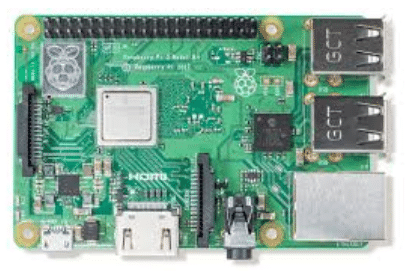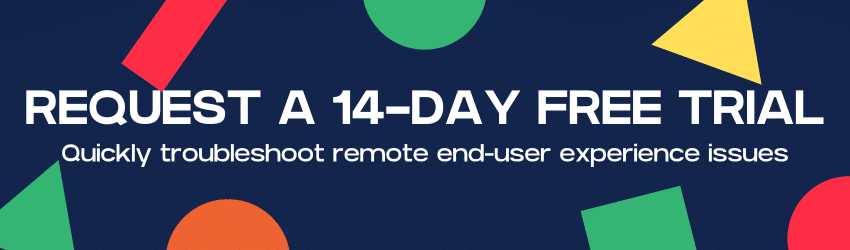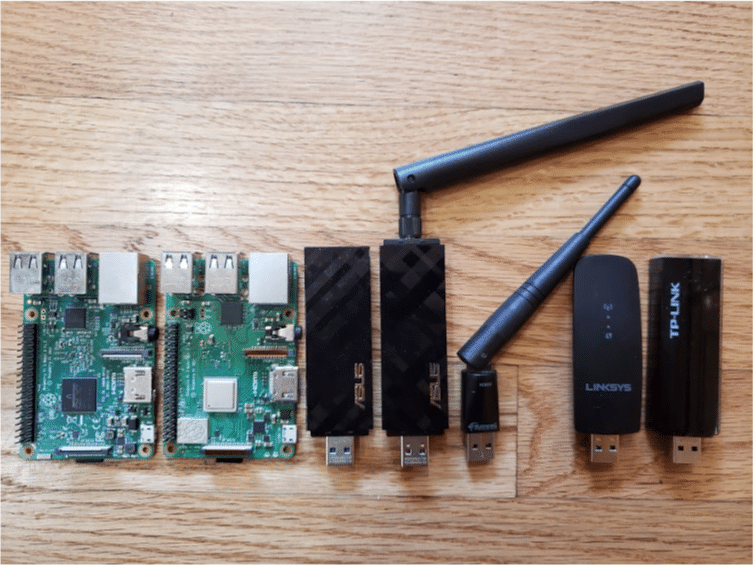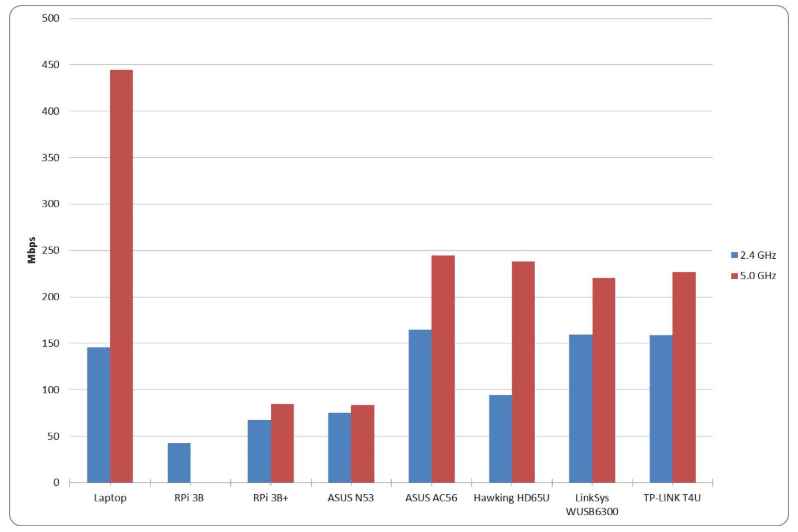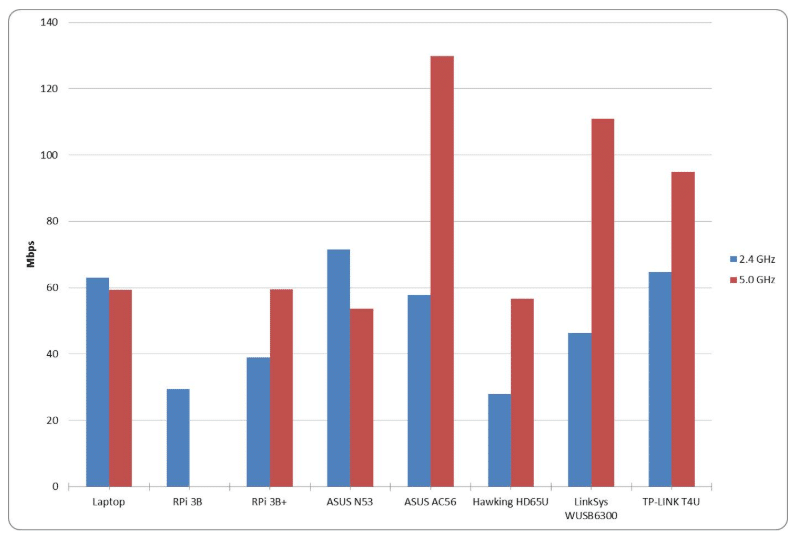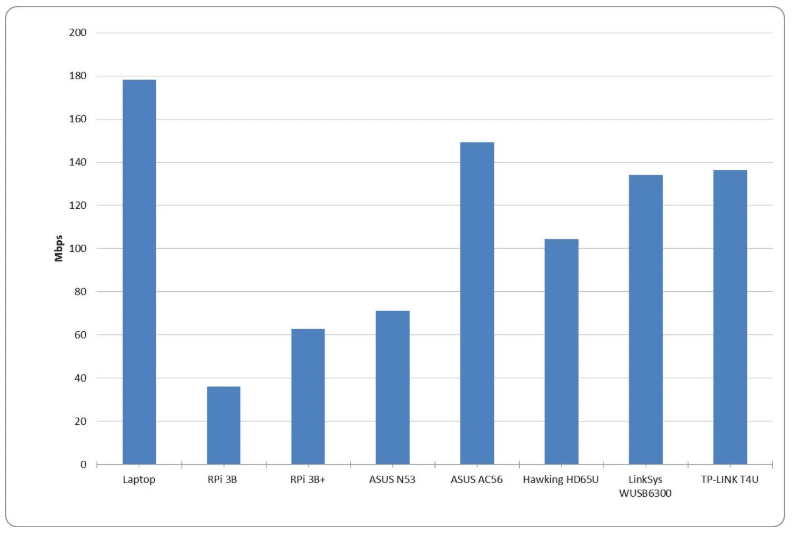Raspberry Pi 3B+ Network Speed
The new board has been announced yesterday, and the courier dropped the new Raspberry Pi 3B+ about two hours ago. If you missed the livestream, I run some basic iperf3 tests to see how the new board stacks against the older model. I thought it would be a good idea to summarise the stream with some data. This is what you should expect from Raspberry Pi 3B+ Network Speed this time. If you want to read more about the other boards until the new test is ready – check this page.
Raspberry Pi 3B+ Network Speed
After initial troubleshooting (don’t use SD-cards from RPI3B as they won’t work) I managed to get the new board online (headless). Remember to run:
and set the WiFi locale, otherwise, you won’t be able to connect via 2.4GHz or 5GHz network.
I run two Raspberry Pi 3B+ Network Speed scenarios, making sure that both boards are subject to the same conditions.
Raspberry Pi 3B+ Network Speed (Ethernet)
Both boards are connected to the switch, and then to Linksys WRT1900ACS router, the iperf3 server is running on my Windows 10 machine. The entire network is wired to a 1Gbit standard. Only Raspberries could be the bottlenecks here.
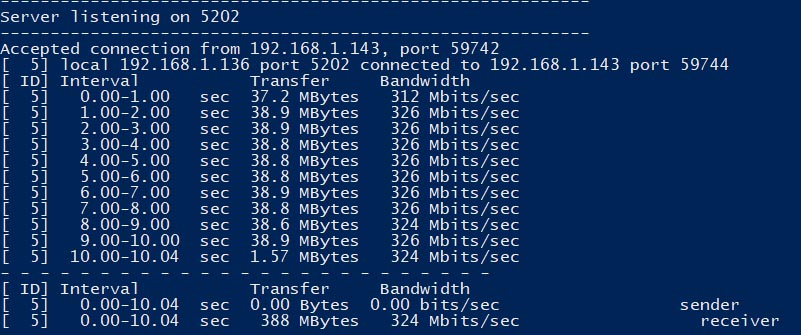
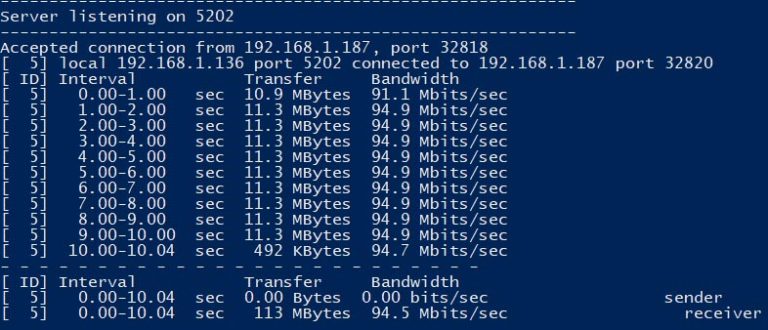
As you can see The new Raspberry Pi 3B+ is 3 times more potent than its predecessor averaging 324Mbits/sec versus 94.5Mbits/s. I’m not very surprised as this is what we should expect from the announcement. I’m happy that this is the case.
Raspberry Pi 3B+ Network Speed (WiFi 2.4 GHz)
Since both boards are equipped with 2.4GHz networks, it was only logical to run the same test using WiFi. The boards are about 2m from the router, oriented in the same way. Here are the results:
I’m surprised to see such a big difference in the performance! Both boards are running the same 2.4GHz WiFi and the Raspberry Pi 3B+ averages 81.9Mbits/sec while the older sibling struggle to keep up at 34.6Mbits/sec.
Raspberry Pi 3B+ Network Speed (WiFi 5.0 GHz)
Since the Raspberry Pi 3B comes with 5G WiFi support – I wanted to see how much faster it could get. The results are little surprising:
Turns out the speeds are not improving anymore. Is this something that is going to be addressed via patch? Time will tell. I will test the latest Raspbian across all my boards and write a proper Raspberry Pi 3B+ Network Speed Test.
Conclusion
I was about to buy a Gigabit compatible board to run a VPN server, but it looks like don’t have to. The Raspberry Pi 3B+ is still in stock at the time of the writing so if you are in the UK, you might be able to grab yours! Follow me if you are interested in how the new board performs as a VPN server or a NAS drive!
Raspberry Pi 3 onboard Wifi only slow bitrates
I have a Raspberry Pi 3 B that runs Debian 8.0. So far I didn’t install anything and only run raspi-config. I want to use the onboard Wifi card, and I can connect to my 2.4Ghz Wifi, but none of the 5Ghz ones. iwlist wlan0 scanning just doesn’t show them up. Also, the bitrates are only max 54Mb/s:
Bit Rates:1 Mb/s; 2 Mb/s; 5.5 Mb/s; 11 Mb/s; 6 Mb/s 9 Mb/s; 12 Mb/s; 18 Mb/s Bit Rates:24 Mb/s; 36 Mb/s; 48 Mb/s; 54 Mb/s 3 Answers 3
The Raspberry Pi 3 B only has 2.4GHz wireless, not 5GHz.
I couldn’t work out whether that was a limitation. Apparently 802.11n goes «up to» 600Mb/s but I couldn’t easily find more detail.
My bad — sorry. I thought 802.11n is 5Ghz only. But the RPi should still support more than 54Mb/s, right?
@Daniel No, all 802.11g speeds above 54Mb/s(the standard-defined limit) are wireless hardware venndor-brew extensions, like D-Link 108Mbit/s SuperG. And they can work only if supported and implemented in hardware by both sides
5ghz is 802.11a. Max select-able «physical rate» will be 54Mb/s but the n standard lowers guard interval and increases spatial streams (MIMO)to get the higher rates. From memory on a single antenna and 20mhz channel 70Mb/s ish will be the most you will get. Change to 40mhz channel an 150Mb/s should be doable, having bluetooth running will knock this down though. To get the 600Mb/s you will need 4 antennas and 40Mhz channel width.
try turning power save off
- sudo su
- cp /etc/network/interfaces interfaces.bak
- echo «post-up iwconfig wlan0 power off» >> /etc/network/interfaces
ive made a roundup of solutions to fix different wifi adapters on raspberry pi 1/2/3/zero nwgat.ninja/fixing-raspberry-pi-network-issues
@wiak thanks those are helpful. One recommendation: change your sudo echo [whatever] > /etc/[whatever] to echo [whatever] | sudo tee -a /etc/[whatever] . sudo echo doesn’t actually allow you to write to a non-user-writable file. So pipe it to a sudo’ed tee instead of redirecting it to a write-locked file.
Raspberry Pi 3B+ iPerf WiFi Performance
In a recent post , I compared the Raspberry Pi 3B+ (RPi 3B+) in terms of wired iPerf performance against a few other popular Single Board Computers (SBCs). In this post, I will complete the network benchmarking by covering the iPerf performance of the onboard WiFi.
The 3B+ came with a new WiFi antenna and support for 802.11ac which means 2.4 and 5.0 GHz connectivity. The WiFi chipset is the Cypress CYW43455 with a 1×1:1 configuration; the 3B model has the Broadcom BCM43438 chipset which is also 1×1:1 (but only has 802.11n at 2.4GHz). In summary, the 3B+ model brings the WiFi aspect of the RPi to the 802.11ac standard, which is a major improvement.
The question now is ‘How does the 3B+ perform in terms of bandwidth?’. Of course, the WiFi performance of a device cannot be boiled down exclusively to how much bandwidth it can push. Nonetheless, this is a handy metric to assess the performance of WiFi device as a whole.
I did a similar study when the 3B model came out two years ago but will expand on it to include the RPi 3B+’s performance. In a nutshell, in my 2016 iPerf bandwidth performance comparison, I compared the RPi 3B onboard WiFi against some popular USB WiFi dongles, including the ASUS N53, ASUS AC56, Hawking HD56U, the Linksys WUSB6300, and the TP-LINK T4U.
The hardware: Raspberry Pi 3B and 3B+, ASUS N53, ASUS AC 56, Hawking HDHD65U, LinkSys WUSB 300, TP-LINK T4U
In order to do a fair comparison, I replicated the set up that I used two years ago with the TP-LINK AC1750 as the WiFi router and took measurements at 15 feet Line of Sight (LOS) between the router and the 3B+ and at 60 feet (not in LOS) in the same lab. Note: The RPi 3 has Debian Stretch with Linux kernel 4.14.34-v7+ #1110 installed.
I used iPerf version 2 between the RPi 3B+ and a Linux host that was connected to the router on its ethernet switch in order to isolate the WiFi connection between the 3B+ and the router for the measurements. Individual iPerf test measurements can vary for each run due to network conditions, CPU load and other factors – in order to remove this kind of noise, for each measurement, I ran ten iPerf tests and I averaged the results.
Performance Benchmark 1: 15 Feet in-Line of Sight
The measurements on this plot are equal to the ones from the previous post , with the addition of the RPi 3B+ columns.
We can see that the 3B+ achieves around 1.5x more iPerf bandwidth than the 3B model in the 2.4 GHz and around 2x as much bandwidth in 5.0 GHz; its performance is almost on par with the ASUS N53 WiFi dongle. However, it doesn’t come anywhere close to the best performing dongles such as the ASUS AC56 LinkSys WUSB6300 and TP-LINK T4U.
Performance Benchmark 2: 60 Feet and Not-in-Line of Sight
The results are similar when comparing at 60 feet and not-in-LOS between the RPi and the router.
The 3B+ performs much better than the 3B, but achieves almost half the bandwidth of the 802.11ac WiFi dongles. The Hawking HD65U has an external antenna – it’s notable that the 3B+ performs better in both bands.
Overall Performance
The overall performance is calculated by averaging the four iPerf tests for each platform.
The RPI 3B+ is still not any better than using a USB dongle with an external antenna, but it has closed the gap significantly compared to the RPi 3B. Of course, you have to take into consideration that the external antenna comes at a cost and also changes the form factor of the device.
With this post I conclude the network performance in terms of bandwidth for the RPi 3B+. The dual band 802.11ac is a major improvement, and I don’t think the Raspberry Pi Foundation will do any major improvements in the coming years regarding their WiFi specifications. 802.11ax is coming out just this year, and it will take a while until low cost devices such as the RPi catch up.