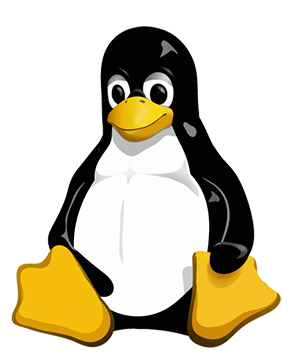- Red Hat Enterprise Linux Release Dates
- Red Hat Enterprise Linux 9
- Red Hat Enterprise Linux 8
- Red Hat Enterprise Linux 7
- Red Hat Enterprise Linux 6
- Red Hat Enterprise Linux 5
- Red Hat Enterprise Linux 4
- Red Hat Enterprise Linux 3
- Red Hat Enterprise Linux 2.1
- Understanding Linux
- What is Linux?
- What can you do with Linux?
- How easy is it to use Linux?
- Is Red Hat the same thing as Linux?
- Can you trust Linux? Is it secure?
- The best security is layered.
Red Hat Enterprise Linux Release Dates
The tables below list the major and minor Red Hat Enterprise Linux updates, their release dates, and the kernel versions that shipped with them.
Red Hat does not generally disclose future release schedules.
Refer to the Red Hat Enterprise Linux Life Cycle Policy for details on the life cycle of Red Hat Enterprise Linux releases.
To find your Red Hat Enterprise Linux release please:
To find your kernel version please:
Red Hat Enterprise Linux 9
| Release | General Availability Date | redhat-release Errata Date* | Kernel Version |
|---|---|---|---|
| RHEL 9.2 | 2023-05-10 | 2023-05-09 RHBA-2023:2455 | 5.14.0-284.11.1.el9_2 |
| RHEL 9.1 | 2022-11-15 | 2022-11-15 RHBA-2022:8264 | 5.14.0-162.6.1.el9_1 |
| RHEL 9.0 | 2022-05-17 | 2022-05-17 RHBA-2022:3893 | 5.14.0-70.13.1.el9_0 |
Red Hat Enterprise Linux 8
| Release | General Availability Date | redhat-release Errata Date* | Kernel Version |
|---|---|---|---|
| RHEL 8.8 | 2023-05-16 | 2023-05-16 RHBA-2023:2946 | 4.18.0-477.10.1.el8_8 |
| RHEL 8.7 | 2022-11-09 | 2022-11-09 RHBA-2022:7677 | 4.18.0-425.3.1 |
| RHEL 8.6 | 2022-05-10 | 2022-05-10 RHBA-2022:1984 | 4.18.0-372.9.1 |
| RHEL 8.5 | 2021-11-09 | 2021-11-09 RHBA-2021:4352 | 4.18.0-348 |
| RHEL 8.4 | 2021-05-18 | 2021-05-18 RHBA-2021:1569 | 4.18.0-305 |
| RHEL 8.3 | 2020-11-03 | 2020-11-03 RHBA-2020:4495 | 4.18.0-240 |
| RHEL 8.2 | 2020-04-28 | 2020-04-28 RHBA-2020:1758 | 4.18.0-193 |
| RHEL 8.1 | 2019-11-05 | 2019-11-05 RHBA-2019:3543 | 4.18.0-147 |
| RHEL 8 | 2019-05-07 | — | 4.18.0-80 |
Codename: Ootpa (is based on Fedora 28, upstream Linux kernel 4.18, systemd 239, and GNOME 3.28.)
Red Hat Enterprise Linux 7
| Release | General Availability Date | redhat-release Errata Date* | Kernel Version |
|---|---|---|---|
| RHEL 7.9 | 2020-09-29 | 2020-09-29 RHBA-2020:3849 | 3.10.0-1160 |
| RHEL 7.8 | 2020-03-31 | 2020-03-31 RHBA-2020:1033 | 3.10.0-1127 |
| RHEL 7.7 | 2019-08-06 | 2019-08-06 RHBA-2019:2351 | 3.10.0-1062 |
| RHEL 7.6 | 2018-10-30 | 2018-10-30 RHBA-2018:3014 | 3.10.0-957 |
| RHEL 7.5 | 2018-04-10 | 2018-04-10 RHEA-2018:0700 | 3.10.0-862 |
| RHEL 7.4 | 2017-07-31 | 2017-07-31 RHBA-2017:1850 | 3.10.0-693 |
| RHEL 7.3 | 2016-11-03 | 2016-11-03 RHEA-2016:2143 | 3.10.0-514 |
| RHEL 7.2 | 2015-11-19 | 2015-11-19 RHEA-2015:2107 | 3.10.0-327 |
| RHEL 7.1 | 2015-03-05 | 2015-03-05 RHEA-2015:0524 | 3.10.0-229 |
| RHEL 7.0 GA | 2014-06-09 | — | 3.10.0-123 |
| RHEL 7.0 Beta | 2013-12-11 | — | 3.10.0-54.0.1 |
Codename: Maipo (based on a mix of Fedora 19, Fedora 20, and several modifications)
Red Hat Enterprise Linux 6
| Release | General Availability Date | redhat-release Errata Date* | Kernel Version |
|---|---|---|---|
| RHEL 6.10 | 2018-06-19 | 2018-06-19 RHBA-2018:1856 | 2.6.32-754 |
| RHEL 6.9 | 2017-03-21 | 2017-03-21 RHBA-2017:0723 | 2.6.32-696 |
| RHEL 6.8 | 2016-05-10 | 2016-05-10 RHBA-2016:0976 | 2.6.32-642 |
| RHEL 6.7 | 2015-07-22 | 2015-07-22 RHBA-2015:1260 | 2.6.32-573 |
| RHEL 6.6 | 2014-10-14 | 2014-10-13 RHBA-2014:1405 | 2.6.32-504 |
| RHEL 6.5 | 2013-11-21 | 2013-11-20 RHEA-2013:1546 | 2.6.32-431 |
| RHEL 6.4 | 2013-02-21 | 2013-02-21 RHEA-2013:0379 | 2.6.32-358 |
| RHEL 6.3 | 2012-06-20 | 2012-06-19 RHEA-2012:0971 | 2.6.32-279 |
| RHEL 6.2 | 2011-12-06 | 2011-12-06 RHEA-2011:1743 | 2.6.32-220 |
| RHEL 6.1 | 2011-05-19 | 2011-05-19 RHEA-2011:0540 | 2.6.32-131.0.15 |
| RHEL 6.0 | 2010-11-09 | — | 2.6.32-71 |
Codename: Santiago (based on a mix of Fedora 12, Fedora 13, and several modifications)
Red Hat Enterprise Linux 5
| Release | General Availability Date | redhat-release Errata Date* | Kernel Version |
|---|---|---|---|
| RHEL 5.11 | 2014-09-16 | 2014-09-16 RHEA-2014-1238 | 2.6.18-398 |
| RHEL 5.10 | 2013-10-01 | 2013-09-30 RHEA-2013-1311 | 2.6.18-371 |
| RHEL 5.9 | 2013-01-07 | 2013-01-07 RHEA-2013-0021 | 2.6.18-348 |
| RHEL 5.8 | 2012-02-20 | 2012-02-20 RHEA-2012:0315 | 2.6.18-308 |
| RHEL 5.7 | 2011-07-21 | 2011-07-20 RHEA-2011:0977 | 2.6.18-274 |
| RHEL 5.6 | 2011-01-13 | 2011-01-12 RHEA-2011:0020 | 2.6.18-238 |
| RHEL 5.5 | 2010-03-30 | 2010-03-30 RHEA-2010:0207 | 2.6.18-194 |
| RHEL 5.4 | 2009-09-02 | 2009-09-02 RHEA-2009:1400 | 2.6.18-164 |
| RHEL 5.3 | 2009-01-20 | 2009-01-20 RHEA-2009:0133 | 2.6.18-128 |
| RHEL 5.2 | 2008-05-21 | 2008-05-20 RHEA-2008:0436 | 2.6.18-92 |
| RHEL 5. 1 | 2007-11-07 | 2007-11-07 RHEA-2007:0854 | 2.6.18-53 |
| RHEL 5.0 | 2007-03-15 | — | 2.6.18-8 |
Codename: Tikanga (based on Fedora Core 6)
Red Hat Enterprise Linux 4
| Release/Update | General Availability Date | redhat-release Errata Date* | Kernel Version |
|---|---|---|---|
| RHEL 4 Update 9 | 2011-02-16 | 2011-02-16 RHEA-2011:0251 | 2.6.9-100 |
| RHEL 4 Update 8 | 2009-05-19 | 2009-05-18 RHEA-2009:1002 | 2.6.9-89 |
| RHEL 4 Update 7 | 2008-07-29 | 2008-07-24 RHEA-2008:0769 | 2.6.9-78 |
| RHEL 4 Update 6 | 2007-11-15 | 2007-11-15 RHBA-2007:0897 | 2.6.9-67 |
| RHEL 4 Update 5 | 2007-05-01 | 2007-04-27 RHBA-2007:0196 | 2.6.9-55 |
| RHEL 4 Update 4 | 2006-08-10 | 2006-08-10 RHBA-2006:0601 | 2.6.9-42 |
| RHEL 4 Update 3 | 2006-03-12 | 2006-03-07 RHBA-2006:0149 | 2.6.9-34 |
| RHEL 4 Update 2 | 2005-10-05 | 2005-10-05 RHEA-2005:786 | 2.6.9-22 |
| RHEL 4 Update 1 | 2005-06-08 | 2005-06-08 RHEA-2005:318 | 2.6.9-11 |
| RHEL 4 GA | 2005-02-15 | — | 2.6.9-5 |
Codename: Nahant (based on Fedora Core 3)
Red Hat Enterprise Linux 3
| Release/Update | General Availability Date | Kernel Version |
|---|---|---|
| RHEL 3 Update 9 | 2007-06-20 | 2.4.21-50 |
| RHEL 3 Update 8 | 2006-07-20 | 2.4.21-47 |
| RHEL 3 Update 7 | 2006-03-17 | 2.4.21-40 |
| RHEL 3 Update 6 | 2005-09-28 | 2.4.21-37 |
| RHEL 3 Update 5 | 2005-05-18 | 2.4.21-32 |
| RHEL 3 Update 4 | 2004-12-12 | 2.4.21-27 |
| RHEL 3 Update 3 | 2004-09-03 | 2.4.21-20 |
| RHEL 3 Update 2 | 2004-05-12 | 2.4.21-15 |
| RHEL 3 Update 1 | 2004-01-16 | 2.4.21-9 |
| RHEL 3 GA | 2003-10-22 | 2.4.21-4 |
Codename: Taroon (based on Red Hat Linux 9)
Red Hat Enterprise Linux 2.1
| Release/Update | General Availability Date | Kernel Version |
|---|---|---|
| RHEL 2.1 Update 7 | 2005-04-28 | — |
| RHEL 2.1 Update 6 | 2004-12-13 | 2.4.9-e.57 |
| RHEL 2.1 Update 5 | 2004-08-18 | 2.4.9-e.49 |
| RHEL 2.1 Update 4 | 2004-04-21 | 2.4.9-e.40 |
| RHEL 2.1 Update 3 | 2004-12-19 | 2.4.9-e.34 |
| RHEL 2.1 Update 2 | 2003-03-29 | 2.4.9-e.24 |
| RHEL 2.1 Update 1 | 2003-02-14 | 2.4.9-e.12 |
| RHEL 2.1 GA | 2002-03-23 | 2.4.9-e.3 |
Codename: Pensacola (AS) / Panama (ES) (based on Red Hat Linux 7.2)
* Helpful when cloning channels in Satellite for a minor version plus all errata prior to the next minor release using spacewalk-clone-by-date or the webUI.
Understanding Linux
As IT systems and workloads get more complex, the underlying architecture and operating system must be reliable, scalable, and performance driven. Linux is the stable foundation for all IT workloads and deployments—whether traditional or innovative—from bare metal to virtual, cloud, and containers.
What is Linux?
Linux® is an open source operating system (OS). It was originally conceived of and created as a hobby by Linus Torvalds in 1991. Linus, while at university, sought to create an alternative, free, open source version of the MINIX operating system, which was itself based on the principles and design of Unix. That hobby has since become the OS with the largest user base, the most-used OS on publicly available internet servers, and the only OS used on the top 500 fastest supercomputers.
Tux, the Linux mascot, by Larry Ewing
Perhaps the best thing about Linux is that it’s open source. Linux is released under the GNU General Public License (GPL). That means that anyone can run, study, share, and modify the software. The modified code can also be redistributed, and even sold, but must be done so under the same license. This differs greatly from traditional operating systems—Unix and Windows, for example—which are proprietary, locked-down, and delivered as-is and unmodifiable.
Note: What is and is not included when referring to Linux is constantly debated. For the purpose of this definition, we’re talking about the Linux kernel in conjunction with tools, applications, and services bundled along with it. All of these things together make the functional operating system that most people call Linux. The Free Software Foundation refers to this combination as «GNU/Linux» because some of these tools, applications, and services are components of the GNU system. They were bundled with the Linux kernel, so the Linux we know is more than the Linux kernel itself.
What can you do with Linux?
Linux can serve as the basis for nearly any type of IT initiative, including containers, cloud-native applications, and security. It’s at the core of some of the biggest industries and businesses in the world—from knowledge-sharing websites like Wikipedia to the New York Stock Exchange to mobile devices running Android (which is a specific-use distribution of the Linux kernel with complimentary software). Linux has grown over the years to be the de facto standard for running highly available, reliable, and critical workloads in datacenters and cloud deployments. It has multiple use cases, distributions, target systems and devices, and capabilities—all depending on your needs and workloads.
Microsoft has embraced Linux and open source in other ways, producing a SQL Server for Linux and open sourcing their .NET framework (.NET Core/Mono) so that any platform can run it, opening up the capability for Linux-using developers to make applications with that framework. By 2027, all SAP customers will be moving to SAP HANA—an in-memory, relational database management system—which only runs on Linux. As of 2017, 50% of the SAP market are Windows customers.
When it comes to cloud, even on Microsoft’s Azure, more than 60% of the images on the Azure Marketplace and nearly ⅓ of virtual machines are Linux-based. Meanwhile, Amazon Web Services and Google Cloud Platform offer up multiple distributions of Linux in their publicly available images.
Linux continues to be the operating system of the future, with more and more systems depending on its stability and extensibility.
How easy is it to use Linux?
Very easy. Almost every Linux distribution comes with a graphic-user interface (GUI) that makes point-and-click actions very easy. These GUIs revolutionized computing during the OS wars in the late 1970s by humanizing software—making it more visual. More real.
But at some point, you might need to ask the computer to do something outside the prepackaged bucket of actions a GUI can perform. At that point, you need to open up the command line—the strips of code you see tech-savvy geniuses in TV and movies feverishly typing away at. But that Hollywood treatment makes the command line (a staple of open source OSs) seem like something impossible to master.
The truth is, the command line is the most straightforward use of a computer. But there are some Linux distros—like our latest release of Red Hat Enterprise Linux—that make using open source OSs even easier.
Is Red Hat the same thing as Linux?
Red Hat initially saw success supporting a custom distribution of Linux, then named «Red Hat® Linux.» The growth and reliability of Red Hat Linux made the two synonymous in many people’s minds. Since those early days, Red Hat’s solutions and technologies have built on this success to include nearly all aspects of the IT stack.
Red Hat curates, secures, and supports a Linux distribution—now known as Red Hat Enterprise Linux, a change that took place in 2003 as a result of merging with the Fedora Linux Project. Today, Red Hat Enterprise Linux supports and powers software and technologies for automation, cloud, containers, middleware, storage, application development, microservices, virtualization, management, and more.
Linux plays a major role as the core of many of Red Hat’s offerings. It’s far beyond simply being an operating systems for servers—Linux is the foundation for the modern IT stack.
Can you trust Linux? Is it secure?
Security isn’t something that you can simply deploy and forget. Security must be an integrated part of any business—and any deployment strategy.

The best security is layered.
Security isn’t a feature. Security is holistic. When it comes to IT security, the operating system plays a part in a larger story that goes from physical hardware to the people with access to that hardware as well as the applications deployed on the hardware. The broader view of security also takes into account risk management, compliance, and governance. Securing one aspect doesn’t mean everything is secure—you have to address all parts.
Because Linux is modular its security can be more easily managed. Each piece that makes up the Linux operating system has the ability to be audited, monitored, and secured. Linux has built-in tools and modules—like SELinux—to help further lock down, monitor, report, and remedy security issues. There’s also a concerted effort within Linux to separate the user space from the kernel space, meaning that the processes running throughout the system aren’t all necessarily available to users (depending on role privileges) and, likewise, the user processes aren’t available to the system as a whole. This is the key concept and enabler for technologies like containers and virtualization—which require distinct, separated, and secure workloads and permissions.
Of course there’s no such thing as a perfectly secure operating system, but there are steps you can take—and advantages that Linux offers—to get closer to being secure.