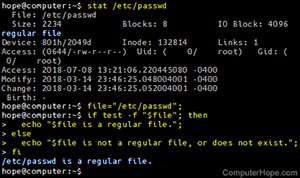- File types In Linux/Unix explained in detail.
- Regular file type Explained in Linux
- Directory file type explained in Linux/Unix
- Block file type in Linux
- Character device files in Linux
- Pipe files in Linux/Unix
- symbolic link files in Linux
- Socket files in Linux
- Regular file
- Linux file types
- How can I tell if a file is regular?
- What is a regular file?
- stat command
- stat() function
File types In Linux/Unix explained in detail.
“ How many types of files are there in Linux/Unix and what are they? ” This is a common question to every person who starts to learn Linux. O.K, why is it that much important to know file types?
Answer: This is because Linux considers every thing as a file. When ever you start working on Linux/Unix box you have to deal with different file types(linux/unix) to effectively manage them
How many types of file are there in Linux/Unix?
By default Unix have only 3 types of files. They are..
So in practical we have total 7 types(1+1+5) of files in Linux/Unix. And in Solaris we have 8 types. And you can see the file type indication at leftmost part of “ls -l” command.
Here are those files type.
For your information there is one more file type called door file(D) which is present in Sun Solaris as mention earlier. A door is a special file for inter-process communication between a client and server (so total 8 types in Unix machines). We will learn about different types of files as below sequence for every file type.
Definition and information of the file type
How to create particular file type
How to list/see particular file type
Regular file type Explained in Linux
These are the files which are indicated with “-” in ls -l command output at the starting of the line. And these files are.
1. Readable file or
2. A binary file or
3. Image files or
4. Compressed files etc.
How to create regular files in Linux/Unix?
Ans: Use touch/vi command and redirection operators etc.
How can we list regular files?
Example listing of regular files :
-rw-r--r-- 1 krishna krishna 20986522 2010-01-31 13:48 test.wmv
-rw-r--r-- 1 krishna krishna 173448 2010-01-30 21:20 Transformers-Teaser-Wallpaper-310.jpg
-r-xr-xr-x 1 root root 135168 2009-12-12 19:14 VIDEO_TS.VOB
-rw-r--r-- 1 krishna krishna 2113536 2009-12-01 13:32 Aditya 365 – Janavule.mp3
-rwxrwxrwx 1 root root 168 2010-02-14 14:12 xyz.sh
Directory file type explained in Linux/Unix
These type of files contains regular files/folders/special files stored on a physical device. And this type of files will be in blue in color with link greater than or equal 2.
How can we list them in my present working directory?
ls -l | grep ^d
Example listing of directories.
drwxr-xr-x 2 surendra surendra 4096 2010-01-19 18:37 bin
drwxr-xr-x 5 surendra surendra 4096 2010-02-15 18:46 Desktop
drwxr-xr-x 2 surendra surendra 4096 2010-01-18 14:36 Documents
drwxr-xr-x 2 surendra surendra 4096 2010-02-13 17:45 Downloads
How to create them?
Ans : Use mkdir command
Block file type in Linux
These files are hardware files most of them are present in /dev.
How to create them?
Ans : Use fdisk command or create virtual partition.
How can we list them in my present working directory?
ls -l | grep ^b
Example listing of Block files(for you to see these file, they are located in /dev).
brw-rw---- 1 root disk 8, 1 2010-02-15 09:35 sda1
brw-rw---- 1 root disk 8, 2 2010-02-15 09:35 sda2
brw-rw---- 1 root disk 8, 5 2010-02-15 09:35 sda5 Character device files in Linux
Provides a serial stream of input or output.Your terminals are classic example for this type of files.
How can we list character files in my present working directory?
ls -l | grep ^c
Example listing of character files(located in /dev)
crw-rw-rw- 1 root tty 5, 0 2010-02-15 16:52 tty
crw--w---- 1 root root 4, 0 2010-02-15 09:35 tty0
crw------- 1 root root 4, 1 2010-02-15 09:35 tty1
Pipe files in Linux/Unix
The other name of pipe is a “named” pipe, which is sometimes called a FIFO. FIFO stands for “First In, First Out” and refers to the property that the order of bytes going in is the same coming out. The “name” of a named pipe is actually a file name within the file system.
How to create them?
Ans: Use mkfifo command.
How can we list character files in my present working directory?
ls -l | grep ^p
Example listing of pipe files
prw-r----- 1 root root 0 2010-02-15 09:35 /dev/.initramfs/usplash_outfifo
prw-r----- 1 root root 0 2010-02-15 09:35 /dev/.initramfs/usplash_fifo
prw------- 1 syslog syslog 0 2010-02-15 15:38 /var/run/rsyslog/kmsg
symbolic link files in Linux
These are linked files to other files. They are either Directory/Regular File. The inode number for this file and its parent files are same. There are two types of link files available in Linux/Unix ie soft and hard link.
How to create them?
Ans : use ln command
How can we list linked files in my present working directory?
ls -l | grep ^l
Example listing of linked files
lrwxrwxrwx 1 root root 24 2010-02-15 09:35 sndstat -> /proc/asound/oss/sndstat
lrwxrwxrwx 1 root root 15 2010-02-15 09:35 stderr -> /proc/self/fd/2
lrwxrwxrwx 1 root root 15 2010-02-15 09:35 stdin -> /proc/self/fd/0
lrwxrwxrwx 1 root root 15 2010-02-15 09:35 stdout -> /proc/self/fd/1
Socket files in Linux
A socket file is used to pass information between applications for communication purpose
How to create them?
Ans : You can create a socket file using socket() system call available under
int sockfd = socket(AF_INET, SOCK_STREAM, 0);
You can refer to this socket file using the sockfd. This is same as the file descriptor, and you can use read(), write() system calls to read and write from the socket.
How can we list Socket files in my present working directory?
ls -l | grep ^s
Example listing of socket files.
srw-rw-rw- 1 root root 0 2010-02-15 09:35 /dev/log
srwxrwxrwx 1 root root 0 2010-02-15 10:07 /var/run/cups/cups.sock
srwxrwxrwx 1 root root 0 2010-02-15 09:35 /var/run/samba/winbindd_privileged/pipe
srwxrwxrwx 1 mysql mysql 0 2010-02-15 09:35 /var/run/mysqld/mysqld.sock
A tip for you guys. How to find your desired type of file ?
Ans : Use find command with -type option. For example if you want to find socket file, just use below command. find / -type s If you want to find linked file then how? Find / -type l
Regular file
A regular file is one type of file stored in a file system. It is called «regular» primarily to distinguish it from other special types of files.
Most files used directly by a human user are regular files. For example, executable files, text files, and image files are regular files.
When data is read from or written to a regular file, the kernel performs that action according to the rules of the filesystem. For instance, writes may be delayed, journaled, or subject to other special operations.
Linux file types
In the Linux kernel, file types are declared in the header file sys/stat.h. The type name, symbolic name, and bitmask for each Linux file type is listed below.
| Type name | Symbolic name | Bitmask |
|---|---|---|
| Socket | S_IFSOCK | 0140000 |
| Symbolic link | S_IFLNK | 0120000 |
| Regular file | S_IFREG | 0100000 |
| Block special file | S_IFBLK | 0060000 |
| Directory | S_IFDIR | 0040000 |
| Character device | S_IFCHR | 0020000 |
| FIFO (named pipe) | S_IFIFO | 0010000 |
How can I tell if a file is regular?
In bash, the command «test -f file» returns an exit status of 0 if file is a regular file. It returns 1 if file is of another type or does not exist.
test -f /etc; echo $? # directories are not regular files, so test fails
file="/etc/passwd"; # assign filename, enclosed in "", to variable named file if test -f "$file"; # reference its value with $. Enclose expansion in "" then # this part will run if test returns 0 echo "$file is a regular file."; else # this part will run if test returns anything else echo "$file is not a regular file, or does not exist."; fi
/etc/passwd is a regular file.
You can also check a file’s type with stat:
File: /etc/passwd Size: 2234 Blocks: 8 IO Block: 4096 regular file Device: 801h/2049d Inode: 132814 Links: 1 Access: (0644/-rw-r--r--) Uid: ( 0/ root) Gid: ( 0/ root) Access: 2018-07-06 08:45:49.960000000 -0400 Modify: 2018-03-14 23:46:25.048004001 -0400 Change: 2018-03-14 23:46:25.052004001 -0400 Birth: -
What is a regular file?
Any file that passes the test ( -f ) is a regular file:
$ test -f afile.zip && echo regular regular If you look through the man page for test you’ll see all the various types of files.
stat command
You can also check if a file is regular by using the stat command:
$ stat afile.zip File: `afile.zip' Size: 1512 Blocks: 8 IO Block: 4096 regular file Device: fd02h/64770d Inode: 10370668 Links: 1 Access: (0664/-rw-rw-r--) Uid: ( 500/ saml) Gid: ( 501/ saml) Access: 2013-11-07 15:52:06.719632792 -0500 Modify: 2013-11-07 15:52:00.949760104 -0500 Change: 2013-11-07 15:52:00.949760104 -0500 stat() function
To understand more about what the difference is between a regular file and the other possible types take a look at the man page for stat . Be sure to look at the man page for the programmers manual and not the man page for the actual stat command.
This section in particular shows the various types of files:
The following flags are defined for the st_mode field: S_IFMT 0170000 bit mask for the file type bit fields S_IFSOCK 0140000 socket S_IFLNK 0120000 symbolic link S_IFREG 0100000 regular file S_IFBLK 0060000 block device S_IFDIR 0040000 directory S_IFCHR 0020000 character device S_IFIFO 0010000 FIFO S_ISUID 0004000 set UID bit S_ISGID 0002000 set-group-ID bit (see below) S_ISVTX 0001000 sticky bit (see below) S_IRWXU 00700 mask for file owner permissions S_IRUSR 00400 owner has read permission S_IWUSR 00200 owner has write permission S_IXUSR 00100 owner has execute permission S_IRWXG 00070 mask for group permissions S_IRGRP 00040 group has read permission S_IWGRP 00020 group has write permission S_IXGRP 00010 group has execute permission S_IRWXO 00007 mask for permissions for others (not in group) S_IROTH 00004 others have read permission S_IWOTH 00002 others have write permission S_IXOTH 00001 others have execute permission