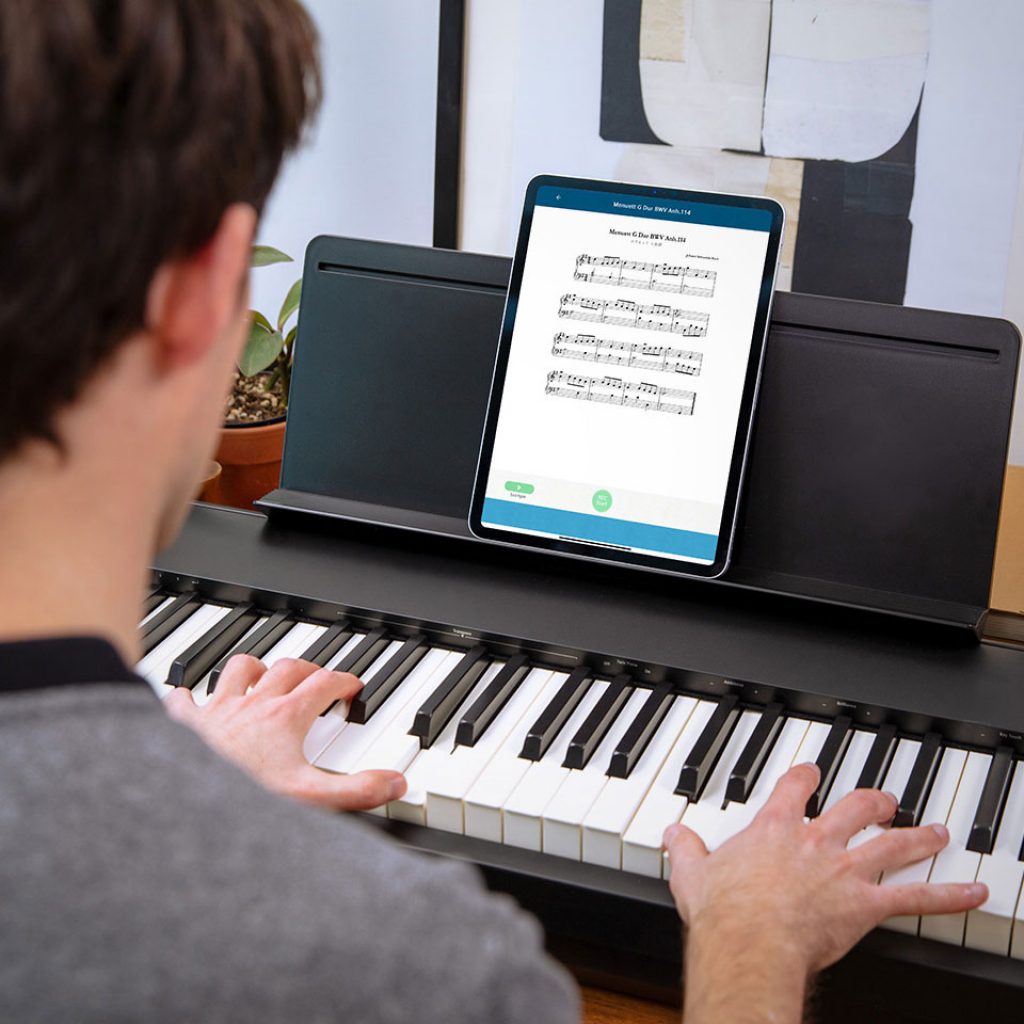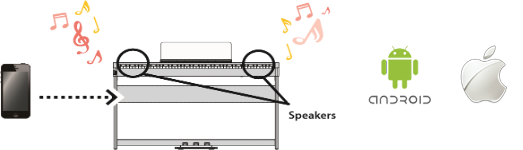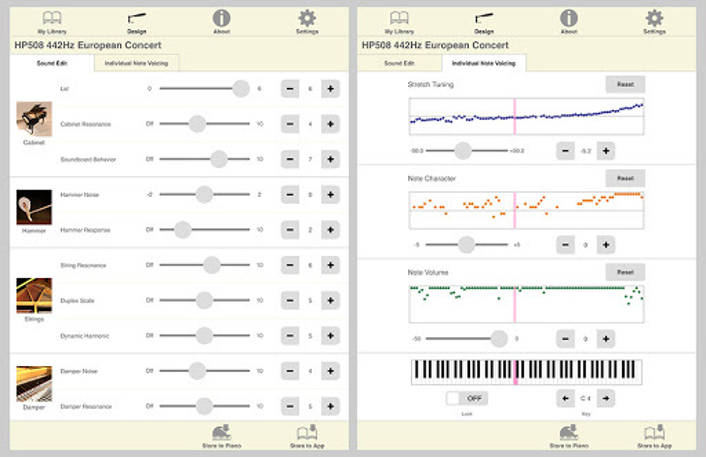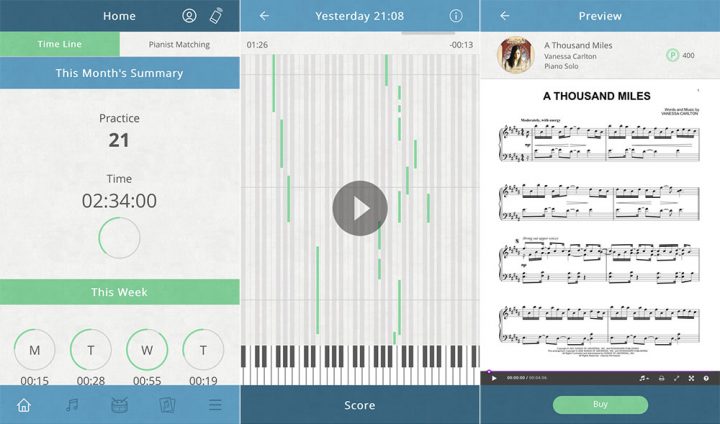- How to connect your Roland FP-30X to Bluetooth and Apps
- Play music wirelessly through to the FP-30X’s built-in speakers
- Roland Bluetooth Apps
- Teaching apps
- Yousician
- Skoove
- GarageBand
- How To Connect Your Roland FP-30X To Bluetooth
- Play music wirelessly through to the FP-30X’s built-in speakers
- Roland Bluetooth Apps
- Teaching apps
- Yousician
- Skoove
- GarageBand
- FP-30X Bluetooth “How-To”
- Connecting Bluetooth audio to stream music to your FP-30X speakers
- Pairing Bluetooth Midi to use with Apps
- Exit all apps on your mobile device
- If already paired, cancel pairing, and turn off the Bluetooth function
- Related Products
- Related Posts
- How to make Your Drum Practice More Effective
- Why an LX700 Series Piano is the Right Choice for Serious Players
- Getting Back into Drums and Drumming
- Deep Purple’s Ian Paice on the “Genius” of Roland V-Drums
How to connect your Roland FP-30X to Bluetooth and Apps
If you’re here to find out how to connect the FP-30X to Bluetooth, then scroll down to the “How-to” section further down in this article.
If you’re thinking of purchasing an FP-30X and not sure what all the fuss is about with Bluetooth, then read on and discover some of the really cool things you can do with the FP-30X and Bluetooth technology
Play music wirelessly through to the FP-30X’s built-in speakers
Use Bluetooth audio to stream music from your iOS or Android device to the FP-30X’s built-in speakers. Maybe you just want to jam along with your favourite track on Spotify, or play along with a You-Tube tutorial.
If you’re a gigging musician, it’s also super helpful when learning new songs to just be able to stream them to the piano as you learn.
Roland Bluetooth Apps
The FP-30X is also able to communicate via Bluetooth MIDI to apps such as Roland’s Piano Every Day which is a free download for iOS or Android devices.
Because staying engaged and motivated is so important, Piano everyday has a built-in practise diary, backing rhythms for jamming, full remote control of the piano’s functions, and access to Sheet Music Direct, the world’s largest online sheet music store, all right in the app. This allows you to browse a vast selection of scores spanning every musical genre, from classical, pop, and jazz to movie soundtracks, holiday songs, and beyond. Because variety is important!
One of the amazing things about the FP-30X is its incredible SuperNatural piano sound engine.
If you long for the detail and character of a good acoustic piano, then the quality and accuracy of FP-30X’s piano sounds will amaze you. This is because modelling technology creates the most realistic behaviour for the these sounds allowing you to immerse yourself in your playing.
If you are all about creating your own unique and personal sound, then you will love the free Piano Designer app for Android & iOS.
It also connects via Bluetooth MIDI and allows you to fine tune your FP-30X to a level not possible on the piano’s front panel. Adjust string and damper resonance settings as well as key-off resonance. You can even voice and tune individual notes on the pianos. This level of detail and control was not possible on the previous model FP-30. The FP-30X certainly punches well above its weight as a professional stage piano.
Teaching apps
If you’re thinking of doing some online lessons, then there’s a lot to choose from these days. With the ability to stream the audio from these apps directly to your FP-30X’s speakers you’ll be playing in no time!
Here are some popular apps that are worth checking out:
Yousician
- Well-regarded by self-learners and professional teachers alike
- Attractive visual interface with hybrid notation to make reading music easy
- Gives you real-time feedback and connects you with millions of other Yousicians worldwide with the Weekly Challenge
Skoove
- Hand videos help you get your positions and technique just right.
- Play by ear teaching helps you learn to play tunes just by listening.
- A moving score shows you which notes to play and when.
- Artificial Intelligence listens to you and helps you improve.
- Play-alongs let you play your favourite music alongside a full band.
GarageBand
More and more third-party app developers are coming on-board with Bluetooth Midi connectivity. The most notable app is Apple’s Garage Band for iOS. This is free with most Apple devices and is an incredible tool for learning, recording and just plain having fun! If you’re feeling creative, It’s a great way to discover new musical styles and inject some variety into your piano playing. Use the Live loops or session drummer and jam along! As you can see there is a lot to be gained using Bluetooth technology. In addition to providing real tools to help your musical progress, there is also a lot of fun to be had which is always a good thing!
How To Connect Your Roland FP-30X To Bluetooth
If you’re here to find out how to connect the FP-30X to Bluetooth, then scroll down to the “How-to” section further down in this article.
If you’re thinking of purchasing an FP-30X and not sure what all the fuss is about with Bluetooth, then read on and discover some of the really cool things you can do with the FP-30X and Bluetooth technology
Play music wirelessly through to the FP-30X’s built-in speakers
Use Bluetooth audio to stream music from your iOS or Android device to the FP-30X’s built-in speakers. Maybe you just want to jam along with your favourite track on Spotify, or play along with a You-Tube tutorial.
If you’re a gigging musician, it’s also super helpful when learning new songs to just be able to stream them to the piano as you learn.
Roland Bluetooth Apps
The FP-30X is also able to communicate via Bluetooth MIDI to apps such as Roland’s Piano Every Day which is a free download for iOS or Android devices.
Because staying engaged and motivated is so important, Piano everyday has a built-in practise diary, backing rhythms for jamming, full remote control of the piano’s functions, and access to Sheet Music Direct, the world’s largest online sheet music store, all right in the app. This allows you to browse a vast selection of scores spanning every musical genre, from classical, pop, and jazz to movie soundtracks, holiday songs, and beyond. Because variety is important!
One of the amazing things about the FP-30X is its incredible SuperNatural piano sound engine.
If you long for the detail and character of a good acoustic piano, then the quality and accuracy of FP-30X’s piano sounds will amaze you. This is because modelling technology creates the most realistic behaviour for the these sounds allowing you to immerse yourself in your playing.
If you are all about creating your own unique and personal sound, then you will love the free Piano Designer app for Android & iOS.
It also connects via Bluetooth MIDI and allows you to fine tune your FP-30X to a level not possible on the piano’s front panel. Adjust string and damper resonance settings as well as key-off resonance. You can even voice and tune individual notes on the pianos. This level of detail and control was not possible on the previous model FP-30. The FP-30X certainly punches well above its weight as a professional stage piano.
Teaching apps
If you’re thinking of doing some online lessons, then there’s a lot to choose from these days. With the ability to stream the audio from these apps directly to your FP-30X’s speakers you’ll be playing in no time!
Here are some popular apps that are worth checking out:
Yousician
- Well-regarded by self-learners and professional teachers alike
- Attractive visual interface with hybrid notation to make reading music easy
- Gives you real-time feedback and connects you with millions of other Yousicians worldwide with the Weekly Challenge
Skoove
- Hand videos help you get your positions and technique just right.
- Play by ear teaching helps you learn to play tunes just by listening.
- A moving score shows you which notes to play and when.
- Artificial Intelligence listens to you and helps you improve.
- Play-alongs let you play your favourite music alongside a full band.
GarageBand
More and more third-party app developers are coming on-board with Bluetooth Midi connectivity. The most notable app is Apple’s Garage Band for iOS. This is free with most Apple devices and is an incredible tool for learning, recording and just plain having fun! If you’re feeling creative, It’s a great way to discover new musical styles and inject some variety into your piano playing. Use the Live loops or session drummer and jam along! As you can see there is a lot to be gained using Bluetooth technology. In addition to providing real tools to help your musical progress, there is also a lot of fun to be had which is always a good thing!
FP-30X Bluetooth “How-To”
Connecting Bluetooth audio to stream music to your FP-30X speakers
The best way is always to connect Bluetooth audio first as per below instructions. The connection for Bluetooth MIDI is made in the Piano everyday app. If you do not wish to use Bluetooth audio you can always disconnect it in your phone’s settings once Bluetooth MIDI is connected.
5. The piano and mobile device are paired. When pairing is completed, a display like the following appears.
You can now playback audio from your device through to the Piano’s built-in speakers. The volume of the audio is controlled on your device’s volume controls.
Pairing Bluetooth Midi to use with Apps
Once the above Bluetooth audio connection is made then the Bluetooth MIDI connection is made in the Piano Everyday app as follows:
NOTE: Even if the “Devices” field shows the name of the device you’re using (such as “FP-30X MIDI”), do no t tap it.
2. Start the Piano Every Day app on your device and make sure that your device is connected to the internet.
3 Tap the menu located in the lower right of the app screen, and then in the menu screen tap “Bluetooth.” Piano everyday will then scan for available devices and detect your FP-30X.
The piano and mobile device will then pair. A pop-up may occur (depending on your device) asking for a pairing request , accept the pairing request. When pairing is completed, a display like the following appears.
Make sure that the piano’s Bluetooth function is “On ”
1. While holding down the [Function] button, press the keyboard’s A0 key.
The piano’s Bluetooth function turns on.
Exit all apps on your mobile device
Closing the app
Double-click the home button, and swipe up on the app
The way to exit an app may differ depending on your mobile device. Exit the apps using the method that’s appropriate for your mobile device.
If already paired, cancel pairing, and turn off the Bluetooth function
1. In the mobile device’s screen, tap the “i” located beside “Connected,” and tap “Forget This Device.”
Re-start the pairing process from the beginning starting with Bluetooth audio as per above instructions.
If you are using any other apps that have Bluetooth MIDI functionality the FP-30X will show as available for connection if correctly paired within Piano Everyday.
Related Products
Related Posts
How to make Your Drum Practice More Effective
Here are some top tips to make your drum practice more effective. Some drummers can’t get enough practice. For others, practice consists of a couple
Why an LX700 Series Piano is the Right Choice for Serious Players
Contributed by Rudi Zarka for Roland Corporation Australia Has The Digital Piano Come of Age? 15 to 20 years ago, traditional acoustic pianos were often
Getting Back into Drums and Drumming
It’s never too late to get back into drumming. Roland Australia’s V-Drums product specilist, Simon Ayton explains through his own story how you can start
Deep Purple’s Ian Paice on the “Genius” of Roland V-Drums
Ian Paice remembers the bad old days of digital drums. A time when the latency of lesser kits killed the groove. An age when dodgy
Copyright © 2023 Roland Vietnam
To provide the best experiences, we use technologies like cookies to store and/or access device information. Consenting to these technologies will allow us to process data such as browsing behavior or unique IDs on this site. Not consenting or withdrawing consent, may adversely affect certain features and functions.
The technical storage or access is strictly necessary for the legitimate purpose of enabling the use of a specific service explicitly requested by the subscriber or user, or for the sole purpose of carrying out the transmission of a communication over an electronic communications network.
The technical storage or access is necessary for the legitimate purpose of storing preferences that are not requested by the subscriber or user.
The technical storage or access that is used exclusively for statistical purposes. The technical storage or access that is used exclusively for anonymous statistical purposes. Without a subpoena, voluntary compliance on the part of your Internet Service Provider, or additional records from a third party, information stored or retrieved for this purpose alone cannot usually be used to identify you.
The technical storage or access is required to create user profiles to send advertising, or to track the user on a website or across several websites for similar marketing purposes.