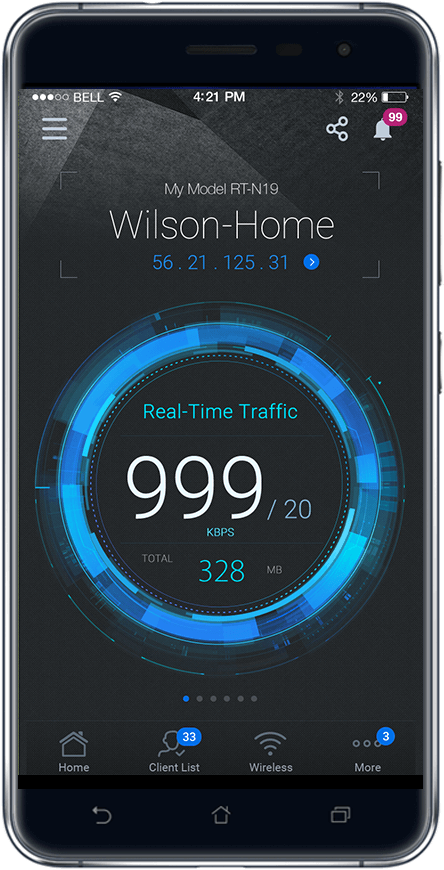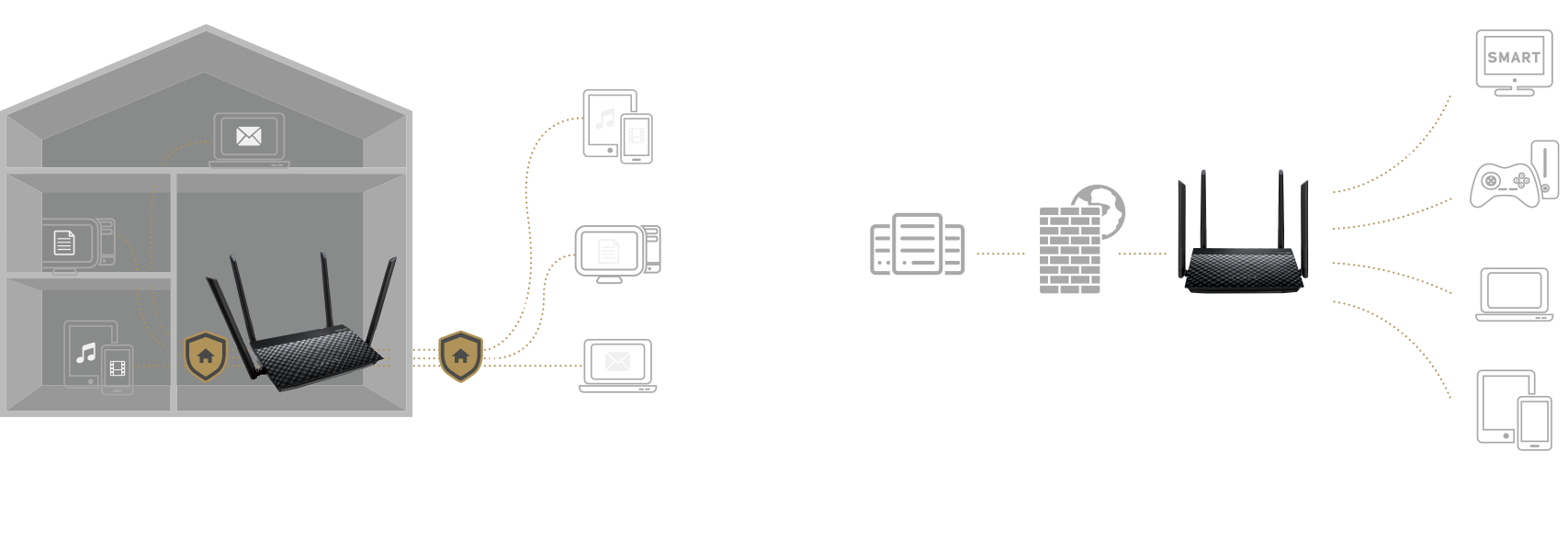- RT-N600RU
- RT-N600RU
- Super-fast concurrent Wi-Fi
- Optimized for your On-Line Game and HD Streaming
- Incredible performance with incredible control!
- ASUS Router APP Control Your Network Anywhere
- Improved Wi-Fi Range
- Focus on Your Family
- VPN server enabled
- Easily select your preferred mode
- Robust control and optimization with ASUSWRT
- RT-N600RU
- Incredible performance with incredible control!
- ASUS Router APP Control Your Network Anywhere
- Improved Wi-Fi Range
- Focus on Your Family
- VPN server enabled
- Easily select your preferred mode
- Robust control and optimization with ASUSWRT
- RT-N600RU
- Incredible performance with incredible control!
- ASUS Router APP Control Your Network Anywhere
- Improved Wi-Fi Range
- Focus on Your Family
- VPN server enabled
- Easily select your preferred mode
- Robust control and optimization with ASUSWRT
RT-N600RU
Bandwidth limiter
Maximum Bandwidth limiter rule : 32
Traditional QoS
Maximum Traditional QoS rule : 32
Traffic Monitor
Real-time traffic monitor
Wired Traffic Monitor
Wireless Traffic Monitor
Traffic analysis period : Daily, Weekly, Monthly
IPv6
Wi-Fi Encryption : Open system, WPA/WPA2-Personal, WPA/WPA2-Enterprise
UTF-8 SSID
Guest Network
Maximum Guest Network rule : 2.4GHz x3
Guest Network Connection time limit
Guest Network Encryption : Open system, WPA/WPA2-Personal
WPS
WiFi MAC address filter
Maximum MAC filters : 64
Airtime fairness
RADIUS Client
Internet connection Type : PPPoE, PPTP, L2TP, Automatic IP, Static IP
Android tethering
Port forwarding
Maximum port forwarding rule : 64
Port triggering
Maximum port triggering rule : 32
DMZ
DDNS
NAT Passthrough : PPTP, L2TP, IPSec, RTSP, H.323, SIP Passthrough,PPPoE relay
Operating mode : Accesspoint, Mediabridge, Router
Operating system : ASUSWRT
Free OS upgrade
Firewall
Maximum Firewall keyword filter : 64
Maximum Firewall network service filter : 32
Maximum Firewall URL filter : 64
SSH
Wake on LAN (WOL)
Configuration backup and restore
Diagnosis tools
Feedback system
System log
- Mobile / Handhelds
- Phones
- Wearable & Healthcare
- Gaming Handhelds
- Accessories
- Software
- Laptops
- For Home
- For Work
- For Creators
- For Students
- For Gaming
- Accessories
- Software
- Technology / Innovations
- Windows 11
- Warranty
- Displays / Desktops
- Monitors
- Projectors
- All-in-One PCs
- Tower PCs
- Gaming Tower PCs
- Mini PCs
- Workstations
- Accessories
- Software
- Warranty
- Motherboards / Components
- Motherboards
- Graphics Cards
- Gaming Cases
- Cooling
- Power Supply Units
- Sound Cards
- Optical Drives
- Data Storage
- External Graphics Docks
- Single Board Computers
- Software
- Networking / IoT / Servers
- WiFi 7
- WiFi 6
- WiFi Routers
- Whole Home Mesh WiFi System
- Business Network Solutions
- Range Extenders
- Modem Routers
- Adapters
- Wired Networking
- Intelligent Robots
- AIoT & Industrial Solutions
- Servers
- Smart Home
- Accessories
- Keyboards
- Mice and Mouse Pads
- Headsets and Audio
- Streaming Kits
- Apparel Bags and Gear
- Cases and Protection
- Adapters and Chargers
- Wireless Charger
- Docks Dongles and Cable
- Power Banks
- Stylus
- Controller
- Gimbal
- Mobile / Handhelds
- Phones
- Wearable & Healthcare
- Gaming Handhelds
- Accessories
- Software
- Laptops
- For Home
- For Work
- For Creators
- For Students
- For Gaming
- Accessories
- Software
- Technology / Innovations
- Windows 11
- Warranty
- Displays / Desktops
- Monitors
- Projectors
- All-in-One PCs
- Tower PCs
- Gaming Tower PCs
- Mini PCs
- Workstations
- Accessories
- Software
- Warranty
- Motherboards / Components
- Motherboards
- Graphics Cards
- Gaming Cases
- Cooling
- Power Supply Units
- Sound Cards
- Optical Drives
- Data Storage
- External Graphics Docks
- Single Board Computers
- Software
- Networking / IoT / Servers
- WiFi 7
- WiFi 6
- WiFi Routers
- Whole Home Mesh WiFi System
- Business Network Solutions
RT-N600RU
«The Asus RT-AX88U is the best choice for a higher end router. It features next generation Wi-Fi 6 (802.11ax) technology, and an impressive eight Gigabit Ethernet ports, which even supports link aggregation. Backing this up is the usual excellent AsusWRT interface, which allows granular control of every imaginable setting. «
«One of the fastest routers we’ve tested, the Asus ROG Rapture GT-AC5300 offers lots of gamer-friendly features, copious I/O ports, and a slick management console that lets you optimize your network for lag-free gaming.»
«The Asus RT-AC86U is a fast AC2900 dual band router that’s equipped with the latest networking technology and is loaded with gamer optimization and network protection features.»
The ExpertWiFi may look like a conventional mesh Wi-Fi system. But its business-class app provides versatile networking features ideal for many small-to-medium businesses and public venues such as restaurants and hotels.
The ExpertWiFi may look like a conventional mesh Wi-Fi system. But its business-class app provides versatile networking features ideal for many small-to-medium businesses and public venues such as restaurants and hotels.
Super-fast concurrent Wi-Fi
RT-N600RU can provide high-speed wireless performance. At 2.4 GHz, it is 2X faster than generic wireless-N300 routers, reaching 600 Mbps
Optimized for your On-Line Game and HD Streaming
ASUS QoS ensure inbound and outbound bandwidth on both wired and wireless connections, you could define your online gaming and HD streaming as highest priority, stop all your lagging issues.
Incredible performance with incredible control!
ASUS RT-N600RU high power wireless router delivers incredible performance and coverage range. With ASUSWRT UI, quickly setup your network, customize user access, and monitor signal strength.
ASUS Router APP Control Your Network Anywhere
In your increasingly mobile-enabled life, having control over your network via an app is more important than ever. The new ASUS Router App is built from the ground-up to be both intuitive and robust, allowing you to setup your router, manage network traffic, diagnose connection issues and even update firmware, all without needing to boot up a PC. » Learn more


Improved Wi-Fi Range
The four external high performance antennas on RT-N600RU improve the Wi-Fi range and multi-device performance in your home.
Focus on Your Family
Keep your kids safe when they explore the internet. All the management functions you need in one place and the intuitive interface makes it super easy to view and apply security settings to all the devices owned by individual family members.
VPN server enabled
Easily set up a VPN server to browse the web and access data with encrypted connection — no matter where you are.
Easily select your preferred mode
ASUS routers with EZ Switch give the flexibility of simple router, access point and media bridge mode selection. Router mode is the standard wireless and wired operation, and access point mode connects with wired routers to instantly add wireless capabilities. Media bridge mode enables instant wireless for all your Ethernet devices. Switching occurs on the hardware level, meaning true 3-in-1 versatility with no delays and no complicated menus to go through
Robust control and optimization with ASUSWRT
With the ASUSWRT dashboard UI, setup, monitor, and control network applications all in one intuitive area. With 30-second setup, multi-device detection, and flexible settings, ASUSWRT makes the most of your network performance.
RT-N600RU
ASUS QoS ensure inbound and outbound bandwidth on both wired and wireless connections, you could define your online gaming and HD streaming as highest priority, stop all your lagging issues.
Incredible performance with incredible control!
ASUS RT-N600RU high power wireless router delivers incredible performance and coverage range. With ASUSWRT UI, quickly setup your network, customize user access, and monitor signal strength.
ASUS Router APP Control Your Network Anywhere
In your increasingly mobile-enabled life, having control over your network via an app is more important than ever. The new ASUS Router App is built from the ground-up to be both intuitive and robust, allowing you to setup your router, manage network traffic, diagnose connection issues and even update firmware, all without needing to boot up a PC. » Learn more


Improved Wi-Fi Range
The four external high performance antennas on RT-N600RU improve the Wi-Fi range and multi-device performance in your home.
Focus on Your Family
Keep your kids safe when they explore the internet. All the management functions you need in one place and the intuitive interface makes it super easy to view and apply security settings to all the devices owned by individual family members.
VPN server enabled
Easily set up a VPN server to browse the web and access data with encrypted connection — no matter where you are.
Easily select your preferred mode
ASUS routers with EZ Switch give the flexibility of simple router, access point and media bridge mode selection. Router mode is the standard wireless and wired operation, and access point mode connects with wired routers to instantly add wireless capabilities. Media bridge mode enables instant wireless for all your Ethernet devices. Switching occurs on the hardware level, meaning true 3-in-1 versatility with no delays and no complicated menus to go through
Robust control and optimization with ASUSWRT
With the ASUSWRT dashboard UI, setup, monitor, and control network applications all in one intuitive area. With 30-second setup, multi-device detection, and flexible settings, ASUSWRT makes the most of your network performance.
RT-N600RU
ASUS QoS ensure inbound and outbound bandwidth on both wired and wireless connections, you could define your online gaming and HD streaming as highest priority, stop all your lagging issues.
Incredible performance with incredible control!
ASUS RT-N600RU high power wireless router delivers incredible performance and coverage range. With ASUSWRT UI, quickly setup your network, customize user access, and monitor signal strength.
ASUS Router APP Control Your Network Anywhere
In your increasingly mobile-enabled life, having control over your network via an app is more important than ever. The new ASUS Router App is built from the ground-up to be both intuitive and robust, allowing you to setup your router, manage network traffic, diagnose connection issues and even update firmware, all without needing to boot up a PC. » Learn more


Improved Wi-Fi Range
The four external high performance antennas on RT-N600RU improve the Wi-Fi range and multi-device performance in your home.
Focus on Your Family
Keep your kids safe when they explore the internet. All the management functions you need in one place and the intuitive interface makes it super easy to view and apply security settings to all the devices owned by individual family members.
VPN server enabled
Easily set up a VPN server to browse the web and access data with encrypted connection — no matter where you are.
Easily select your preferred mode
ASUS routers with EZ Switch give the flexibility of simple router, access point and media bridge mode selection. Router mode is the standard wireless and wired operation, and access point mode connects with wired routers to instantly add wireless capabilities. Media bridge mode enables instant wireless for all your Ethernet devices. Switching occurs on the hardware level, meaning true 3-in-1 versatility with no delays and no complicated menus to go through
Robust control and optimization with ASUSWRT
With the ASUSWRT dashboard UI, setup, monitor, and control network applications all in one intuitive area. With 30-second setup, multi-device detection, and flexible settings, ASUSWRT makes the most of your network performance.