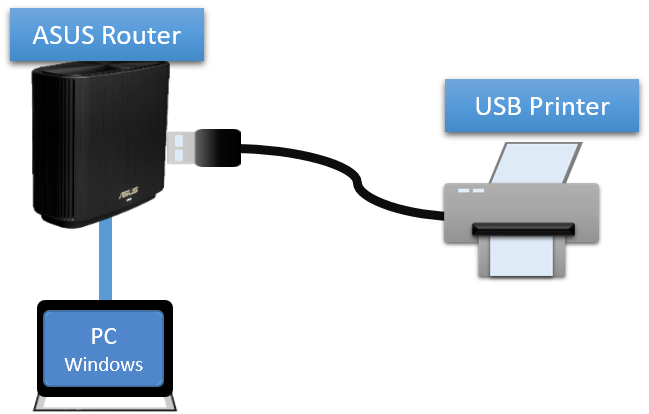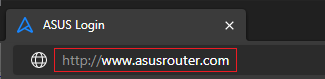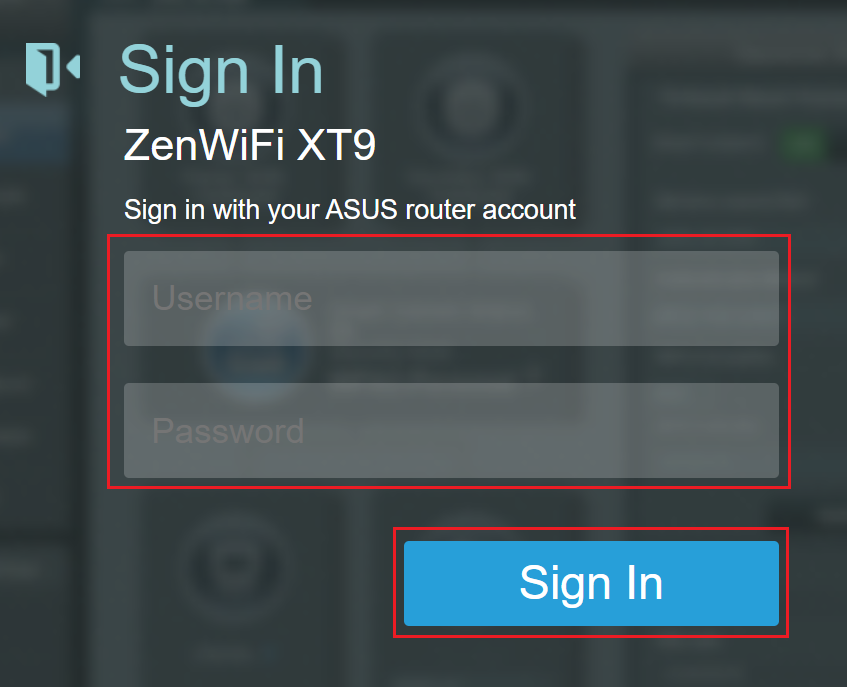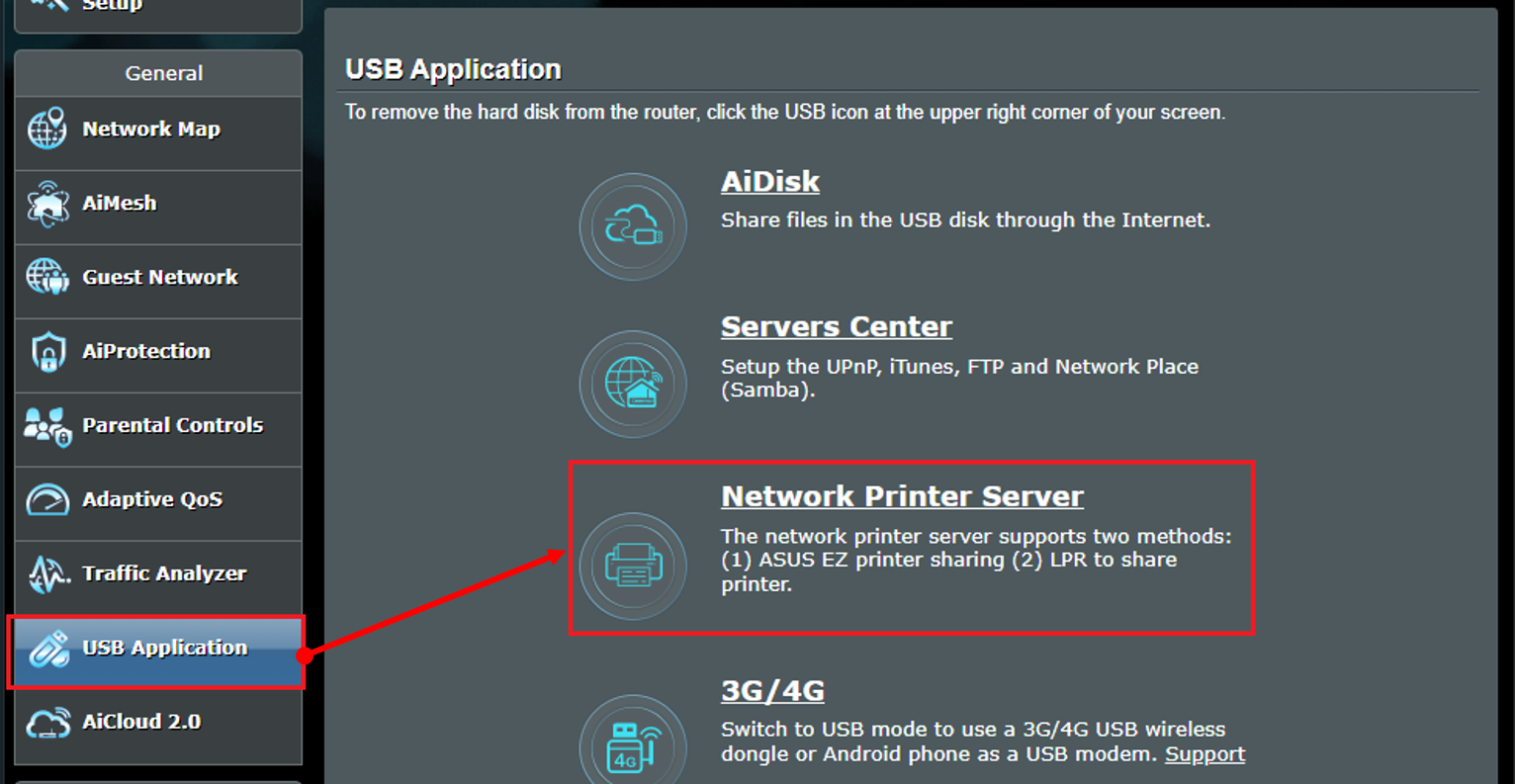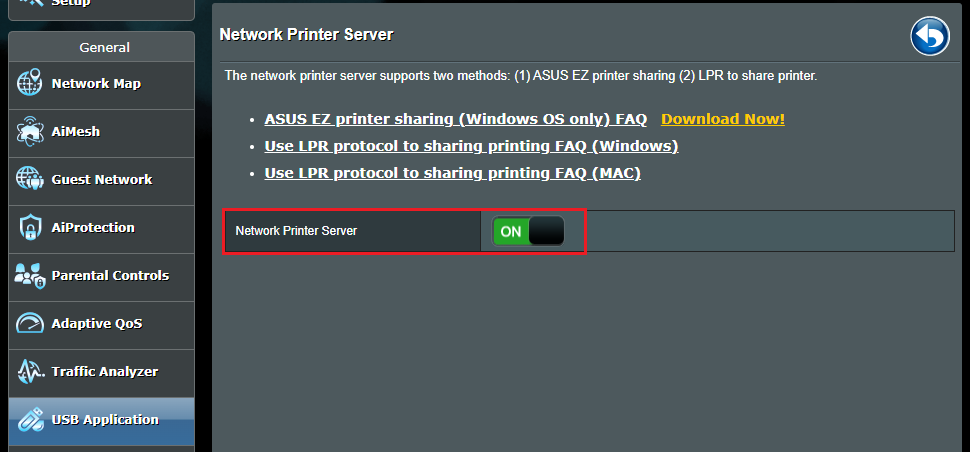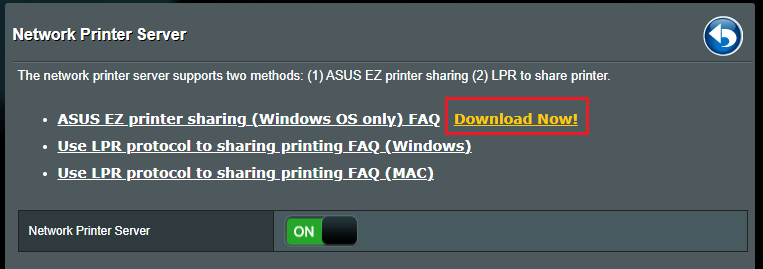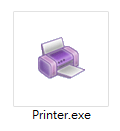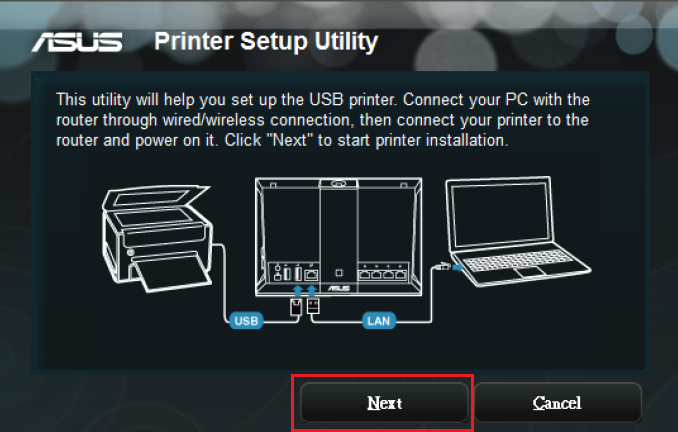Print Server Compatibility List for ASUS wireless routers and DSL modem routers
While most printers are compatible with ASUS routers, the following list details models tested and recommended for guaranteed compatibility. To take advantage of the complete list of compatible devices below, it is highly recommended to upgrade your device with the latest firmware.
| Brand | Model Name | OS | Printing protocol | Scan | |
| Canon | MP287 | XP | ASUS Utility | v | v |
| Vista | ASUS Utility | v | v | ||
| Win7-32Bits | ASUS Utility | v | v | ||
| Win7-64Bits | ASUS Utility | v | v | ||
| MP328 | XP | ASUS Utility | v | v | |
| Vista | ASUS Utility | v | v | ||
| Win7-32Bits | ASUS Utility | v | v | ||
| Win7-64Bits | ASUS Utility | v | v | ||
| MX366 | XP | ASUS Utility | v | v | |
| Vista | ASUS Utility | v | v | ||
| Win7-32Bits | ASUS Utility | v | v | ||
| Win7-64Bits | ASUS Utility | v | v | ||
| MX416 | XP | ASUS Utility | v | v | |
| Vista | ASUS Utility | v | v | ||
| Win7-32Bits | ASUS Utility | v | v | ||
| Win7-64Bits | ASUS Utility | v | v |
| Brand | Model Name | OS | Printing protocol | Scan | |
| Epson | 6200L | Win7-64Bits | ASUS Utility | v | |
| 900WD | XP | ASUS Utility | v | v | |
| Win7-64Bits | ASUS Utility | v | v | ||
| 940FW | Win7-64Bits | ASUS Utility | v | v | |
| Win7-32Bits | ASUS Utility | v | v | ||
| Vista | ASUS Utility | v | v | ||
| WinXP-32Bits | ASUS Utility | v | v | ||
| AcuLaser C1600 | XP | LPR | v | ||
| XP | ASUS Utility | v | |||
| Vista | LPR | v | |||
| Vista | ASUS Utility | v | |||
| Win7-32Bits | LPR | v | |||
| Win7-32Bits | ASUS Utility | v | |||
| Win7-64Bits | LPR | v | |||
| Win7-64Bits | ASUS Utility | v | |||
| Aculaser M1200 | XP | LPR | v | ||
| Aculaser M2010D | XP | LPR | v | ||
| Vista | LPR | v | |||
| XP | ASUS Utility | v | |||
| Vista | ASUS Utility | v | |||
| AL-M2410 | XP | ASUS Utility | v | ||
| Vista | ASUS Utility | v | |||
| CX16NF | Win7-64Bits | ASUS Utility | v | v | |
| Win7-32Bits | ASUS Utility | v | v | ||
| Vista | ASUS Utility | v | v | ||
| Win7-32Bits | ASUS Utility | v | v | ||
| CX17NF | Win7-64Bits | ASUS Utility | v | v | |
| Win7-32Bits | ASUS Utility | v | v | ||
| Vista | ASUS Utility | v | v | ||
| Win7-32Bits | ASUS Utility | v | v | ||
| EPL-6200 | XP | LPR | v | ||
| Vista | LPR | v | |||
| XP | ASUS Utility | v | |||
| Vista | ASUS Utility | v | |||
| K100 | XP | ASUS Utility | v | ||
| Vista | ASUS Utility | v | |||
| Win7-32Bits | ASUS Utility | v | |||
| Win7-64Bits | ASUS Utility | v | |||
| L200 | XP | ASUS Utility | v | v | |
| Vista | ASUS Utility | v | v | ||
| Win7-32Bits | ASUS Utility | v | v | ||
| Win7-64Bits | ASUS Utility | v | v | ||
| L800 | XP | ASUS Utility | v | ||
| Vista | ASUS Utility | v | |||
| Win7-32Bits | ASUS Utility | v | |||
| Win7-64Bits | ASUS Utility | v | |||
| M1200 | XP | ASUS Utility | v | ||
| Vista | ASUS Utility | v | |||
| Win7-32Bits | ASUS Utility | v | |||
| Win7-64Bits | ASUS Utility | v | |||
| M1400 | XP | ASUS Utility | v | ||
| Vista | ASUS Utility | v | |||
| Win7-32Bits | ASUS Utility | v | |||
| Win7-64Bits | ASUS Utility | v | |||
| M1400 | XP | ASUS Utility | v | ||
| Vista | ASUS Utility | v | |||
| Win7-32Bits | ASUS Utility | v | |||
| Win7-64Bits | ASUS Utility | v | |||
| ME Office 82WD | XP | ASUS Utility | v | ||
| Vista | ASUS Utility | v | |||
| Win7-32Bits | ASUS Utility | v | |||
| Win7-64Bits | ASUS Utility | v | |||
| ME320 | XP | ASUS Utility | v | v | |
| Vista | ASUS Utility | v | v | ||
| Win7-32Bits | ASUS Utility | v | v | ||
| Win7-64Bits | ASUS Utility | v | v | ||
| ME340 | XP | ASUS Utility | v | v | |
| Vista | ASUS Utility | v | v | ||
| Win7-32Bits | ASUS Utility | v | v | ||
| Win7-64Bits | ASUS Utility | v | v | ||
| ME900WD | Vista | LPR | v | ||
| Vista | ASUS Utility | v | v | ||
| Win7-32Bits | ASUS Utility | v | v | ||
| ME960FWD | XP | ASUS Utility | v | v | |
| XP | ASUS Utility | v | v | ||
| Vista | ASUS Utility | v | v | ||
| Win7-32Bits | ASUS Utility | v | v | ||
| MX14NF | Win7-64Bits | ASUS Utility | v | v | |
| Win7-32Bits | ASUS Utility | v | v | ||
| Vista | ASUS Utility | v | v | ||
| Win7-32Bits | ASUS Utility | v | v | ||
| Stylus CX5505 | XP | LPR | v | ||
| Vista | LPR | v | |||
| Win7-32Bits | LPR | v | |||
| Stylus Office T1100 | XP | LPR | v | ||
| XP | LPR | v | |||
| Vista | LPR | v | |||
| XP | ASUS Utility | v | |||
| Stylus Office T30 | XP | LPR | v | ||
| Vista | LPR | v | |||
| Stylus Office TX300F | XP | ASUS Utility | v | v | |
| Stylus Office TX510FN | XP | ASUS Utility | v | v | |
| Vista | ASUS Utility | v | v | ||
| Win7-32Bits | ASUS Utility | v | v | ||
| Win7-64Bits | ASUS Utility | v | v | ||
| Stylus Office TX610FW | Vista | LPR | v | ||
| XP | ASUS Utility | v | v | ||
| Vista | ASUS Utility | v | v | ||
| Win7-32Bits | ASUS Utility | v | v | ||
| Stylus Photo TX700W | XP | ASUS Utility | v | v | |
| Vista | ASUS Utility | v | v | ||
| Win7-32Bits | ASUS Utility | v | v | ||
| Win7-64Bits | ASUS Utility | v | v | ||
| Stylus Photo TX800FW | XP | ASUS Utility | v | v | |
| Vista | ASUS Utility | v | v | ||
| Win7-32Bits | ASUS Utility | v | v | ||
| Win7-64Bits | ASUS Utility | v | v | ||
| Vista | LPR | v | |||
| Vista | ASUS Utility | v | v | ||
| Stylus T20 | Win7-64Bits | LPR | v | ||
| Win7-32Bits | LPR | v | |||
| Win7-64Bits | ASUS Utility | v | |||
| Win7-32Bits | ASUS Utility | v | |||
| Vista | LPR | v | |||
| Vista | ASUS Utility | v | |||
| Stylus T21 | XP | LPR | v | ||
| Vista | LPR | v | |||
| XP | ASUS Utility | v | |||
| Vista | ASUS Utility | v | |||
| Win7-32Bits | LPR | v | |||
| Win7-64Bits | LPR | v | |||
| Win7-32Bits | ASUS Utility | v | |||
| Win7-64Bits | ASUS Utility | v | |||
| Stylus T22 | Vista | ASUS Utility | v | ||
| Stylus TX110 | Vista | LPR | v | ||
| XP | ASUS Utility | v | v | ||
| Vista | ASUS Utility | v | v | ||
| Stylus TX210 | XP | ASUS Utility | v | v | |
| XP | ASUS Utility | v | v | ||
| Vista | ASUS Utility | v | v | ||
| Win7-32Bits | ASUS Utility | v | v | ||
| Win7-32Bits | ASUS Utility | v | v | ||
| Win7-64Bits | ASUS Utility | v | v | ||
| Stylus TX410 | XP | ASUS Utility | v | v | |
| Vista | ASUS Utility | v | v | ||
| Win7-32Bits | ASUS Utility | v | v | ||
| Win7-64Bits | ASUS Utility | v | v | ||
| Stylus TX550W | XP | ASUS Utility | v | v | |
| XP | ASUS Utility | v | v | ||
| Vista | ASUS Utility | v | v | ||
| Win7-32Bits | ASUS Utility | v | v | ||
| Win7-64Bits | ASUS Utility | v | v | ||
| T1100 | Vista | ASUS Utility | v | ||
| T22 | XP | ASUS Utility | v | ||
| T50 | Vista | ASUS Utility | v | ||
| TX120 | XP | ASUS Utility | v | v | |
| Vista | ASUS Utility | v | v | ||
| Win7-32Bits | ASUS Utility | v | v | ||
| Win7-64Bits | ASUS Utility | v | v | ||
| TX130 | XP | ASUS Utility | v | v | |
| Vista | ASUS Utility | v | v | ||
| Win7-32Bits | ASUS Utility | v | v | ||
| Win7-64Bits | ASUS Utility | v | v | ||
| TX220 | Vista | LPR | v | ||
| XP | ASUS Utility | v | v | ||
| Win7-32Bits | ASUS Utility | v | v | ||
| Win7-64Bits | ASUS Utility | v | v | ||
| TX235 | Win7-64Bits | ASUS Utility | v | v | |
| Win7-32Bits | ASUS Utility | v | v | ||
| Vista | ASUS Utility | v | v | ||
| WinXP-32Bits | ASUS Utility | v | v | ||
| TX320F | Vista | LPR | v | ||
| Vista | ASUS Utility | v | v | ||
| Win7-32Bits | ASUS Utility | v | v | ||
| TX420W | XP | ASUS Utility | v | v | |
| Vista | ASUS Utility | v | v | ||
| Win7-32Bits | ASUS Utility | v | v | ||
| Win7-64Bits | ASUS Utility | v | v | ||
| TX430W | Win7-64Bits | ASUS Utility | v | v | |
| Win7-32Bits | ASUS Utility | v | v | ||
| Vista | ASUS Utility | v | v | ||
| WinXP-32Bits | ASUS Utility | v | v | ||
| TX700W | Win7-64Bits | ASUS Utility | v | v | |
| Win7-32Bits | ASUS Utility | v | v | ||
| Vista | ASUS Utility | v | v | ||
| WinXP-32Bits | ASUS Utility | v | v | ||
| TX820 | Win7-32Bits | ASUS Utility | v | v | |
| WF-7511 | WIN8-64Bits | ASUS Utility | v | v | |
| WIN7-32Bits | ASUS Utility | v | v | ||
| WINXP-32Bits | ASUS Utility | v | v | ||
| XP-202 | Win7-64Bits | ASUS Utility | v | v | |
| Win7-32Bits | ASUS Utility | v | v | ||
| Vista | ASUS Utility | v | v | ||
| WinXP-32Bits | ASUS Utility | v | v |
| Brand | Model Name | OS | Printing protocol | Scan | |
| HP | C4385 | Vista | LPR | V | |
| XP | LPR | V | |||
| Win7-64Bits | ASUS Utility | V | V | ||
| Vista | ASUS Utility | V | V | ||
| XP | ASUS Utility | V | V | ||
| D5160 | Win7-64Bits | LPR | V | ||
| Win7-32Bits | LPR | V | |||
| XP | LPR | V | |||
| XP | ASUS Utility | V | |||
| Vista | LPR | V | |||
| Vista | ASUS Utility | V | |||
| LaserJet CP1518ni | XP | ASUS Utility | V | ||
| Vista | ASUS Utility | V | |||
| Win7-32Bits | ASUS Utility | V | |||
| Win7-64Bits | ASUS Utility | V | |||
| LaserJet M1120 MFP | Win7-32Bits | LPR | V | ||
| Vista | LPR | V | |||
| XP | LPR | V | |||
| Win7-32Bits | ASUS Utility | V | V | ||
| Vista | ASUS Utility | V | V | ||
| XP | ASUS Utility | V | V | ||
| LJ M1319 f | XP | ASUS Utility | V | ||
| Win7-32Bits | ASUS Utility | V | |||
| M1132 | XP | ASUS Utility | V | V | |
| Vista | ASUS Utility | V | V | ||
| Officejet 4500-G510h | XP | ASUS Utility | V | V | |
| Vista | ASUS Utility | V | V | ||
| Win7-32Bits | ASUS Utility | V | V | ||
| Win7-64Bits | ASUS Utility | V | V | ||
| Officejet Pro 8500 | XP | ASUS Utility | V | V | |
| Vista | ASUS Utility | V | V | ||
| Win7-32Bits | ASUS Utility | V | V | ||
| Win7-64Bits | ASUS Utility | V | V | ||
| Photosmart C309g | XP | ASUS Utility | V | V | |
| Vista | ASUS Utility | V | V | ||
| Win7-32Bits | ASUS Utility | V | V | ||
| Win7-64Bits | ASUS Utility | V | V |
Models that do NOT support printer sharing include
[Wireless Router] How can I use EZ printer sharing with ASUS wireless router? (for Windows OS only)
b. Before you start setup, please connect your USB printer to ASUS router as shown below. While most printers are compatible with ASUS routers, please refer to Print Server Compatibility List for models tested and recommended for guaranteed compatibility.
1. Connect your computer to the router via wired or WiFi connection and enter http://www.asusrouter.com to the WEB GUI.
2. Key in your router’s username and password to log in.
Note: If you forget the user name and/or password, please restore the router to the factory default status and setup. (The default username and password is admin/admin).
Please refer to [Wireless Router] How to reset the router to factory default setting? for how to restore the router to default status.
3. Go to [USB Application] > [Network Printer Server]
4. Switch the button on Network Printer Server to ON (Default is OFF)
5. Click [Download Now!] to download ASUS EZ printer sharing utility
6. Extract the zip file after it’s downloaded. Click Printer.exe to start ASUS EZ printer.
7. Follow instructions in Printer Setup Utility and click [Next]
8. Click [Finish] to finish installation.
9. Install the printer driver on your computer. Please follow the instructions on Microsoft Windows website. Install the latest driver for your printer (microsoft.com)
Notice: Ensure to turn on Network Printer Server on ASUS router before you set up Windows OS.
10. Once your printer driver is installed successfully, you can use the USB printer connected to ASUS router on this computer.
1. How to fix USB printer is connected to ASUS router but still not shown on web GUI?
a. Please try manually unplug and plug the USB printer
b. Please try to reboot the router and the router will automatically detect USB device.
c. Ensure your USB printer is compatible with ASUS routers, please refer to Print Server Compatibility List
d. Please make sure your router is upgraded to the latest firmware. You can refer to this FAQ for more details. [Wireless] How to update the firmware of your router to the latest version ?
How to get the (Utility / Firmware)?
You can download the latest drivers, software, firmware and user manuals in the ASUS Download Center.
If you need more information about the ASUS Download Center, please refer this link.
Was this information helpful?
What we can do to improve the article?
- Above information might be partly or entirely quoted from exterior websites or sources. please refer to the information based on the source that we noted. Please directly contact or inquire the sources if there is any further question and note that ASUS is neither relevant nor responsible for its content/service
- This information may not suitable for all the products from the same category/series. Some of the screen shots and operations could be different from the software versions.
- ASUS provides the above information for reference only. If you have any questions about the content, please contact the above product vendor directly. Please note that ASUS is not responsible for the content or service provided by the above product vendor.
- Brand and product names mentioned are trademarks of their respective companies.
- Phones
- Laptops
- Tower PCs
- Graphics Cards
- Networking
- Motherboards
- Show All Products
- Item_other —>
- Tablets
- Gaming handhelds
- Gaming Networking
- AIOT & Industrial Solutions
- Chassis
- Cooling
- Health & Fitness
- All-in-One PCs
- Business Networking
- Chrome Devices
- Headphones & Headsets
- Mini PCs
- Monitors
- DVD & BluRay Optical Drives
- Projectors
- ROG — Republic Of Gamers
- Tinker Board
- Sound Cards
- Stick PCs
- Commercial
- Commercial_list.Item —>
- Tablets
- Networking
- Motherboard
- Mini PCs
- All-in-One PCs
- Desktops
- Laptops
- Monitors
- Projectors
- Servers & Workstations
- Signage
- Gaming Station
- Data Storage