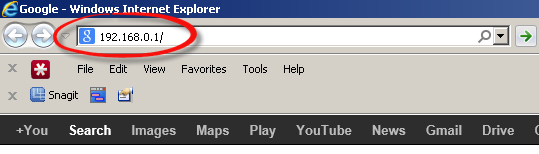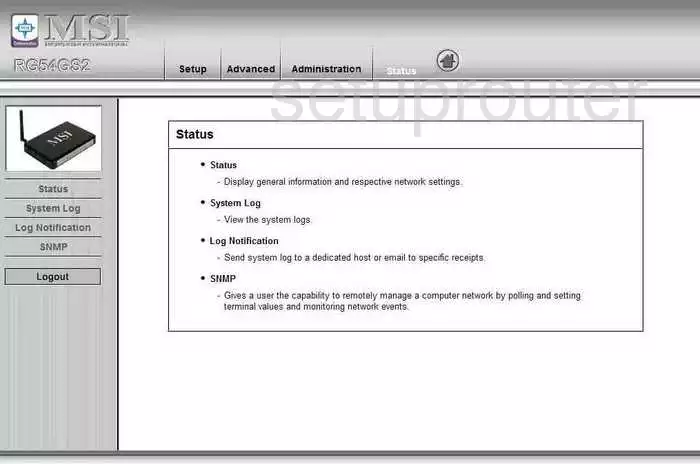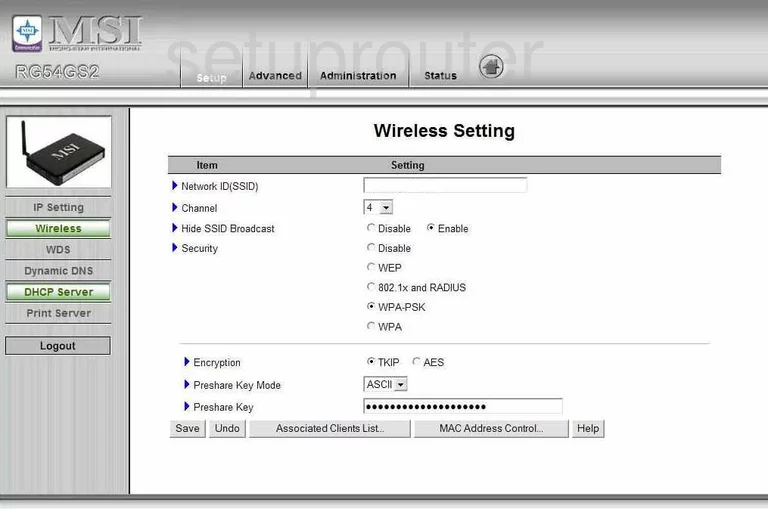- Краткое Руководство По Установке для MSI rg54gs2
- Скачать и распечатать инструкцию
- Похожие
- MSI rg54gs2
- MSI rg54gs2
- MSI RG54GS2 Login Instructions
- Other MSI RG54GS2 Guides
- Find Your MSI RG54GS2 Router IP Address
- Login to the MSI RG54GS2 Router
- Enter MSI RG54GS2 Internal IP Address
- MSI RG54GS2 Default Username and Password
- MSI RG54GS2 Home Screen
- Solutions To MSI RG54GS2 Login Problems
- MSI RG54GS2 Password Doesn’t Work
- Forgot Password to MSI RG54GS2 Router
- How to Reset the MSI RG54GS2 Router To Default Settings
- Other MSI RG54GS2 Guides
- Setup WiFi on the MSI RG54GS2
- Other MSI RG54GS2 Guides
- WiFi Terms
- Wireless Name
- Wireless Password
- Wireless Channel
- Encryption
- Login To The MSI RG54GS2
- Find the WiFi Settings on the MSI RG54GS2
- Change the WiFi Settings on the MSI RG54GS2
- Possible Problems when Changing your WiFi Settings
- Other MSI RG54GS2 Info
- Руководство Пользователя для MSI rg54gs2
- Скачать и распечатать инструкцию
- Похожие
- MSI rg54gs2
- MSI rg54gs2
Краткое Руководство По Установке для MSI rg54gs2
The MSI RG54GS provides you a convenient utility to customize the
network settings. Whenever you want to configure the respective
settings, open your web browser (e.g. Internet Explorer), and type the
default IP address
The Home window of the Configuration Utility will appear as below, which
provides two options to select:
In Typical Configuration, we provide a step-by-step Setup Wizard to guide
you through the basic settings of the gateway. Generally, after completing the
four steps in this option, your RG54GS can connect to the ISP and your client
computers can access to the Internet without any problem. If you want to
configure the settings according your network environment, please refer to the
instruction in the User’s Guide to complete the settings in Customized
Configuration.
First, you should set the Time Zone. For system management purpose, a
correctly time zone setting will let you have accurate time stamps on the
system log. If you are in the area that within the daylight saving period, please
also check the Daylight Saving option.
According to the connection type your are using, click the respective option
to configure the settings.
Cable Modem
If your broadband access is through a cable modem, select this option.
Fixed IP xDSL
If your broadband access is through a xDSL modem and your ISP assigned
you a static IP address, select this option.
xDSL-PPPoE / xDSL-PPTP
If your broadband access is through a xDSL modem and your ISP did not
assign you a static IP address, select this option. The PPTP option is used
mostly in Europe. (For details on setting the two options, please ask your
ISP for more instructions.)
2003 MICRO-STAR INTERNATIONAL. All Rights Reserved.
Microsoft Windows and Internet Explorer are registered trademarks or trademarks of Microsoft
Corporation. All brand names, icons, and trademarks used in this manual are the properties of
their respective owners.
Version 1.0 Sep. 2003 PN/G52-C6822X1
Скачать и распечатать инструкцию
- Прочитать и распечатать без рекламы
- Загрузить, чтобы сохранить себе
- Править, переслать или читать оффлайн
Похожие
MSI rg54gs2
Понравилось 0 Скачиваний 2 Просмотреть
MSI rg54gs2
Понравилось 0 Скачиваний 139 Просмотреть
MSI RG54GS2 Login Instructions
If you need to login to the MSI RG54GS2 router, then this guide shows you how.
Other MSI RG54GS2 Guides
Find Your MSI RG54GS2 Router IP Address
The first thing that we need to know in order to login to the MSI RG54GS2 router is it’s internal IP address.
| Known RG54GS2 IP Addresses |
|---|
| 192.168.1.254 |
You may have to try using a few different IP addresses from the list above. Just pick one and then follow the rest of this guide.
If you do not find your router’s interface later in this guide, then try a different IP address. Keep trying different IP addresses until you find your router. It should be completely harmless to try different IP addresses.
If you try all of the above IP addresses and still cannot find your router, then try the following:
After you find your router’s internal IP Address, it is time to try logging in to it.
Login to the MSI RG54GS2 Router
Your MSI RG54GS2 router has a web interface. You can manage it by using a web browser such as Chrome, Firefox, or Edge.
Enter MSI RG54GS2 Internal IP Address
Type the internal IP address that you picked above in the address bar of your web browser. The address bar looks like this:
Press the Enter key on your keyboard. You should see a window asking for your MSI RG54GS2 password.
MSI RG54GS2 Default Username and Password
You need to know your username and password to login to your MSI RG54GS2. If you are not sure what the username and password are, then perhaps they are still set to the factory defaults. Here is a list of all known factory default usernames and passwords for the MSI RG54GS2 router.
| MSI RG54GS2 Default Usernames and Passwords | |
|---|---|
| Username | Password |
| admin | admin |
Put your username and password in the appropriate boxes. Keep trying them all until you get logged in.
MSI RG54GS2 Home Screen
You should now see the MSI RG54GS2 home Screen, which looks similar to this:
If you see this screen, then you know that you are logged in to your MSI RG54GS2 router. You are ready to follow any of our other guides for this router.
Solutions To MSI RG54GS2 Login Problems
Here are some things that you can try if you are having problems getting logged in to your router.
MSI RG54GS2 Password Doesn’t Work
It’s possible that your router’s factory default password is different than what we have listed. Be sure to try other MSI passwords. Head over to our list of all MSI Passwords.
Forgot Password to MSI RG54GS2 Router
If your Internet Service Provider supplied you with your router, then you might want to try giving them a call and see if they either know what your router’s username and password are, or maybe they can reset it for you.
How to Reset the MSI RG54GS2 Router To Default Settings
Your last option when you are unable to get logged in is to reset your router to factory default settings. If you decide to reset your router to factory defaults, then you can follow our How To Reset your Router guide.f you still cannot get logged in, then you are probably going to have to reset your router to its default settings.
Other MSI RG54GS2 Guides
Here are some of our other MSI RG54GS2 info that you might be interested in.
Setup WiFi on the MSI RG54GS2
The MSI RG54GS2 router is considered a wireless router because it offers WiFi connectivity. WiFi, or simply wireless, allows you to connect various devices to your router, such as wireless printers, smart televisions, and WiFi enabled smartphones.
Other MSI RG54GS2 Guides
WiFi Terms
Before we get started there is a little bit of background info that you should be familiar with.
Wireless Name
Your wireless network needs to have a name to uniquely identify it from other wireless networks. If you are not sure what this means we have a guide explaining what a wireless name is that you can read for more information.
Wireless Password
An important part of securing your wireless network is choosing a strong password.
Wireless Channel
Picking a WiFi channel is not always a simple task. Be sure to read about WiFi channels before making the choice.
Encryption
You should almost definitely pick WPA2 for your networks encryption. If you are unsure, be sure to read our WEP vs WPA guide first.
Login To The MSI RG54GS2
To get started configuring the MSI RG54GS2 WiFi settings you need to login to your router. If you are already logged in you can skip this step.
To login to the MSI RG54GS2, follow our MSI RG54GS2 Login Guide.
Find the WiFi Settings on the MSI RG54GS2
If you followed our login guide above then you should see this screen.
To setup the WiFi on the MSI RG54GS2, begin on the Status page. From there click the option at the top of the page labeled Setup. Then in the left sidebar click Wireless.
Change the WiFi Settings on the MSI RG54GS2
The first thing you do on this page is change the Network ID (SSID). This is the name you use to identify your network. It doesn’t matter what you enter here but we recommend avoiding personal information. Learn more about this in our Wireless Names Guide.
Next is the Channel. There is only room in the spectrum for three non-overlapping channels. Make sure to use one of these three channels, 1,6, or 11. Learn more about this in our WiFi Channels Guide.
Now locate the Security. The best option for home security is WPA2-PSK which is unavailable. We strongly recommend that you update your firmware to allow for it. Check out our WEP vs. WPA guide for more information.
The best Encryption available today is AES.
Set the Preshare Key Mode to ASCII.
The last setting is titled Preshare Key. This is the password you use to access your network. It is very important to create a strong password that contains at least 14-20 characters with a mix of numbers, symbols, and letters. Learn more in our guide titled Choosing a Strong Password.
That’s it, just click the Save button near the bottom of the page.
Possible Problems when Changing your WiFi Settings
After making these changes to your router you will almost definitely have to reconnect any previously connected devices. This is usually done at the device itself and not at your computer.
Other MSI RG54GS2 Info
Don’t forget about our other MSI RG54GS2 info that you might be interested in.
Руководство Пользователя для MSI rg54gs2
Это Краткое руководство имеет целью помочь Вам
быстро и легко установить устройство RG54GS2. При
помощи этого Краткого руководства Вы сможете хорошо
изучить ваше устройство RG54GS2 и завершить его
установку.
Учтите, что все рисунки в этом Руководстве приведены
лишь для справки; реальные экраны настройки могут быть
различными для отличающейся системы. Настройка
сетевого адаптера приведена в Приложении. Более
подробная информация содержится в Руководстве для
пользователя на компакт-диске или на веб-сайте компании
MSI:
Загорается зеленый индикатор, когда
компьютер/устройство подсоединен к
соответствующему порту. СИД мигает
при передаче данных.
Светится Зеленый индикатор, когда
подсоединен xDSL/кабельный модем
или устройство Ethernet. СИД мигает при
передаче данных.
Нажмите и не отпускайте (используя
о с т р ы й п ре д ме т , н а пр и м ер ,
распрямленную скрепку) эту кнопку
дольше секунды для перезагрузки
ад аптера
Мигает очень быстро: неудача обновления
программного обеспечения или неполная
загрузка ПЗУ во флэш-память.
Скачать и распечатать инструкцию
- Прочитать и распечатать без рекламы
- Загрузить, чтобы сохранить себе
- Править, переслать или читать оффлайн
Похожие
MSI rg54gs2
Понравилось 0 Скачиваний 2 Просмотреть
MSI rg54gs2
Понравилось 0 Скачиваний 139 Просмотреть