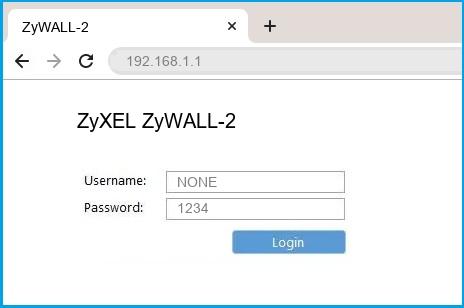- ZyXEL ZyWALL 2 Plus
- ZyXEL ZyWALL-2 router setup & security
- ZyXEL ZyWALL-2 Quick links:
- 2.Change ZyXEL ZyWALL-2 Default Login and Password
- Choose a complex and hard-to-guess password for your ZyXEL which only you can remember
- Protect it
- Usability first
- 3.Change ZyXEL ZyWALL-2 Default WiFi name (SSID) and WiFi Password and enable Network Encryption
- 4.Update router firmware in ZyXEL ZyWALL-2 and turn on Automatic Updates
- 5.Security is a continuous process
- ZyXEL ZyWALL-2 Router Reset instructions
- How to Reset the ZyXEL ZyWALL-2 Router To Factory Default
- ZyXEL ZyWALL-2 Password Does not Work
- Forgot Password for ZyXEL ZyWALL-2 Router
- How to boost ZyXEL ZyWALL-2 WiFi and overcome connectivity issues
- 1.Place the ZyXEL ZyWALL-2 in a perfect spot
- 2.Find a Good Wireless Channel Instead of Auto on your ZyXEL ZyWALL-2 router
- 3.Check the frequency of ZyXEL ZyWALL-2
- 4.Hardwire gaming consoles / media streamers into your ZyXEL ZyWALL-2 instead of WiFi
- 5. Reboot ZyXEL ZyWALL-2 on schedule
- ZYXEL ZyWALL 2 Plus
- Характеристики ZYXEL ZyWALL 2 Plus
ZyXEL ZyWALL 2 Plus
ZyXEL ZyWALL 2 Plus — это межсетевой экран, коорый обладает набором полноценных средств для обеспечения безопасности небольших офисов и создания защищенного удаленного рабочего места. Встроенный аппаратный межсетевой экран с механизмом контроля состояния сессии позволяет устройству предоставить гибкий инструмент контроля входящих соединений. Функция контентной фильтрации предназначена для облегчения управления доступом пользователей к интернет-сайтам, управление полосой пропускания обеспечивает контроль трафика, используемого приложениями локальной сети. К порту RS-232 можно подключать модем для резервирования основного интернет канала. Поддерживается централизованная система управления Vantage CNM.
Рекомендуется к применению
В предприятиях малого бизнеса и региональных филиалах. Для организации удаленных от основного офиса рабочих мест с несколькими сотрудниками, например филиалах банков, билетных кассах, складских комплексах и во всех других случаях, когда необходимо организовать защищенный высоконадежный резервируемый доступ в Интернет и к локальной сети организации для небольшого числа сотрудников; в случаях, когда наряду с защищенным доступом требуется обеспечить качественной предоставление мультимедийных услуг и приложений IP-телефонии в небольших офисах. Линейка межсетевых экранов разной производительности, имеющих общую операционную систему ZyNOS, обеспечивает высокую масштабируемость решений по защите данных и оптимальную функциональность на каждом уровне реализации, что позволяет рекомендовать межсетевые экраны ZyWALL для использования в организациях с разветвленной филиальной структурой.
Характеристики
- Маршрутизатор
- Прозрачный мост
- Трансляция сетевых адресов (NAT)
- Резервирование канала провайдера по коммутируемой линии
ZyXEL ZyWALL-2 router setup & security
- To login to ZyXEL ZyWALL-2 Router, Open your web browser and type the default IP Address 192.168.1.1 in the address bar
- You should now see the router login page with 2 text fields where you can type a username and a password
- The default username for your ZyXEL ZyWALL-2 router is NONE and the default password is 1234
- In the login page of the router’s web user interface, type-in the username & password, hit «Login» and now you should see the ZyXEL ZyWALL-2 router control panel
(Remember, you must be at home and connected to home WiFi to do this)
And no need to get your breathing rates high in case you have changed the username / password of ZyXEL ZyWALL-2 and forgot them, as you can just reset the ZyXEL ZyWALL-2 router by press-and-hold the reset button with a clip for about 15 seconds.
ZyXEL ZyWALL-2 Quick links:
| http://192.168.1.1 | Open link |
| Default username for ZyXEL ZyWALL-2: | NONE | COPY |
| Default password for ZyXEL ZyWALL-2: | 1234 | COPY |
Is this not your router model ? Search your router
2.Change ZyXEL ZyWALL-2 Default Login and Password
Since, security of a network is vital, the first and foremost task is to change the ZyXEL ZyWALL-2 router Default Login and Password to something more personal and secure.
- Look for Advanced (found in the left hand side menu bar) , and click on it
- Look for System (found in the left hand side menu bar) , and click on it
- Look for Password (found in the menu bar at the top of the page), and click on it
ZyXEL ZyWALL-2 Router Password Tips:
Choose a complex and hard-to-guess password for your ZyXEL which only you can remember
It should be something personal, like &ilostmyvirginity@30, so that you’ll never forget it. Ever
Protect it
The amount of protection directly depends on the password complexity, and the effort taken to protect that password on your ZyXEL ZyWALL-2 router.
Usability first
Give Password for your ZyXEL ZyWALL-2 router that you can remember (usability first). Of course, you can build a strong hash password with special characters, numbers, Greek, and Latin. But ultimately you’ll end up writing it on a sticky and putting it on the router, which defeats the purpose. Here is an example $lasttriptovegas0916
You did good so far. Now consider ⭐ Bookmarking this page. It always helps.
3.Change ZyXEL ZyWALL-2 Default WiFi name (SSID) and WiFi Password and enable Network Encryption
Another small suggestion (as it has no impact on security), is to change the ZyXEL ZyWALL-2 Default WiFi name (SSID) as it will make it more obvious for others to know which network they are connecting to.
- Look for — Advanced (found in the left hand side menu bar) , and click on it
- Look for — Wireless (found in the menu bar at the top of the page), and click on it
Look for Network Name (SSID), this is the WiFi name of your ZyXEL ZyWALL-2 Router. Do not use your name, home address, or other personal information (since this isn’t a Facebook status!) in the SSID name. (No Mr.Paul&Princy) A few funny WiFi name suggestions: I’m cheating on my WiFi!, FBI Surveillance Van #594 (scares away stupid criminals), Lord of the Pings .
Once you enter the name for your network, you have to enable WPA2-PSK encryption on your ZyXEL ZyWALL-2 router. That’s the strongest encryption standard available for home networks.
Enter a new WPA Pre-Shared Key / WiFi Password – this is the password that you will use to connect to your home WiFi. Keep it to 16-20 characters (please!) don’t use the same password that you used for ZyXEL ZyWALL-2 router login!
🤓 Geek out your guests. Print a Free WiFi QR Code Sticker for your fridge now
4.Update router firmware in ZyXEL ZyWALL-2 and turn on Automatic Updates
Router software often contains critical bugs and security vulnerabilities; Check if your router has known vulnerabilities
Its important that you turn on Automatic Firmware updates and always keep your ZyXEL ZyWALL-2 router up-to-date. To turn on Automatic updates, Login to your ZyXEL ZyWALL-2 router and look for the section which contains Automatic updates and turn it «ON»
And even if the router has auto-update, check every now and then to make sure it is actually working, and the router firmware is up-to-date. If your router manufacturer hasn’t released any updates to the firmware in the past 3-5 years, consider upgrading to a «newer» router
5.Security is a continuous process
Just keep in mind to change the passwords often or at least once in every 6 months! on your ZyXEL ZyWALL-2 You don’t want the safety you have worked so hard for to fail just because of ignorance, negligence, or casual laziness! Time for a bulletin on the fridge, folks! We can remind you though? Enter your email below! Nope, we are not spammers!
ZyXEL ZyWALL-2 Router Reset instructions
How to Reset the ZyXEL ZyWALL-2 Router To Factory Default
To reset ZyXEL ZyWALL-2 router,
- Turn on the ZyXEL ZyWALL-2 router
- Look for the reset button. Few routers have a tiny hole and few others have a reset button.
- Press the Factory reset button with a straightened paperclip pin or something that gets through the tiny hole, and hold it for about 15 seconds! (till you see all the lights flashing)
- The ZyXEL ZyWALL-2 router will reboot automatically. the unit has been reset and is ready to use. You can start from Step 1 in this guide to set it up.
ZyXEL ZyWALL-2 Password Does not Work
Passwords find a way to not work! Or, in most cases, users find a way to forget them! In either case, look up the How to Reset the ZyXEL ZyWALL-2 Router To Default Settings section
Forgot Password for ZyXEL ZyWALL-2 Router
Incase if you have changed the default username and password of ZyXEL ZyWALL-2 and forgot it, please see How to Reset the ZyXEL ZyWALL-2 Router To Default Settings section
How to boost ZyXEL ZyWALL-2 WiFi and overcome connectivity issues
1.Place the ZyXEL ZyWALL-2 in a perfect spot
The perfect spot does it all; be it romance or your router! To avail the best signal and network connectivity, make sure you keep your ZyXEL ZyWALL-2 router visible and not facing the wall or behind the curtains
2.Find a Good Wireless Channel Instead of Auto on your ZyXEL ZyWALL-2 router
Auto-channels might fail you once in a while; believe that you’re smarter than the ZyXEL router! Find a seamless wireless channel instead of what the router finds automatically. This would ensure that your signal doesn’t interfere with that of your neighbors.
If you’re running a Windows-based PC, you can see what channels neighboring Wi-Fi networks are using.
- Press Start > type “cmd”. Open Command prompt
- In command prompt type netsh wlan show all
You will see a list of all wireless networks and the channels being used in your vicinity. instead of using “Auto” for the control channel, Pick the channel that has the lowest interference
3.Check the frequency of ZyXEL ZyWALL-2
Check if ZyXEL ZyWALL-2 has dual-band, the most commonly used band would be 2.4GHz; however, switching to 5GHz would bring out better results! It depends on your device though; if you’re running an old lad, you might have to switch back to the conventional
4.Hardwire gaming consoles / media streamers into your ZyXEL ZyWALL-2 instead of WiFi
Gaming consoles/media streamers work better when connected through Ethernet cable of ZyXEL ZyWALL-2; in fact, as you might not be moving your TV all over the house, why connect it to the Wi-Fi at all? The Gaming consoles / video streaming devices flood the network with data. This means that if possible, you should consider hardwire (using Ethernet cable) the devices that tend to consume a lot of bandwidth. Although this can sort of defeat the purpose of having wireless networks, it can actually help your overall network speed of ZyXEL ZyWALL-2 if you can hardwire the bandwidth hogs.
5. Reboot ZyXEL ZyWALL-2 on schedule
Here’s something important to note! On schedule, folks, reboot your ZyXEL ZyWALL-2 router! Though routers are built to constantly be running at all times, simple tweaks like regular power cycling (a fancy way of saying, unplugging the power cord and shoving it back up) helps with most issues. Rebooting your ZyXEL ZyWALL-2 can fix Internet connection problems, improve slow moving connections, and resolve wireless issues altogether. Try unplugging your ZyXEL modem on a quarterly basis to stay proactive (Never reset; always reboot router)
ZYXEL ZyWALL 2 Plus
Перед приобретением ZYXEL ZyWALL 2 Plus по самой низкой цене, изучите характеристики, видео обзоры, плюсы и минусы модели, отзывы покупателей.
Характеристики ZYXEL ZyWALL 2 Plus
Маршрутизатор *
| Протоколы динамической маршрутизации | RIP v1, RIP v2 |
| Поддержка VPN pass through | есть |
| Межсетевой экран (Firewall) | есть |
| WAN-порт | Ethernet 10/100 Мбит/сек |
| Поддержка VPN-туннелей | есть (5 туннелей) |
| NAT | есть |
| Статическая маршрутизация | есть |
| DHCP-сервер | есть |
| Демилитаризованная зона (DMZ) | есть |
| Поддержка Dynamic DNS | есть |
* Точные параметры уточняйте на сайте продавца.
Купил домой. Подключено 2 стационарных компьютера. Иногда подключаю третий. Основная функция-общая локальная сеть и совместный выход в инет. Изначально понравился производителем, к Zyxel испытываю теплые чувства, и дизайном. У устройства большие яркие понятные индикаторы. Мигают и светят разным цветом в зависимости от режима. Из далека видно какой комп заснул, а какой работает на 100 Мб. Навороты мне не нужны. Инет настройки автоматически от провайдера, внутренние DHCP. Несколько раз нажал ОК и все. Работает уже месяц непрерывно. Зависаний не было. Не греется. До этого был TP-Link, там БП был ощутимо горячий.
Используем несколько таких роутеров в организации. Данное устройство — младший брат в семействе ZyWall, а это серия очень надежных профессиональных устройств. Для новичка или домашнего пользователя — это просто 4-х портовый роутер. Для профи здесь своя операционная система — ZyOS, соответственно, куча настроек, консольный порт, резервирование интернет-канала по модему (в некоторых регионах очень актуально). Такой функционал не часто встретишь даже в более дорогих устройствах. А главное достоинство — надежность. Работают не выключаясь, на ощупь и роутер и БП холодные.
Достоинства: Надежность, функционал.