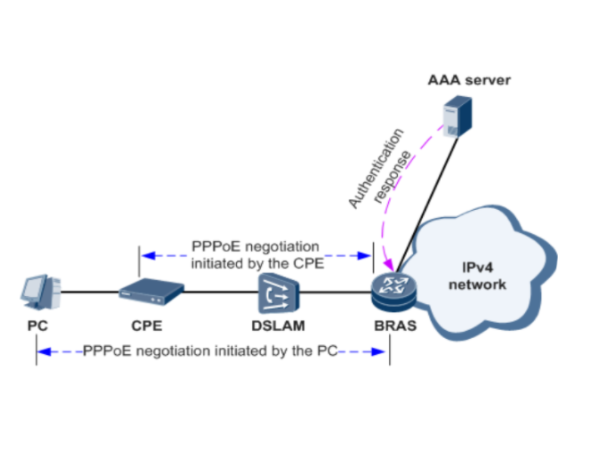- What’s the Difference between PPPoE and DHCP?
- What is the Meaning of PPPoE?
- The Meaning of PPPoE and Dynamic IP and Static IP
- The Working Process of PPPoE
- What is The Meaning of DHCP?
- Three Different DHCP Mechanisms for Assigning IP Addresses
- The Working Process of DHCP
- What’s The Difference Between PPPoE vs DHCP?
- Conclusion
- Протокол Соединения Типа PPPoE — Настройка Подключения Роутера к Интернету, Ошибки Windows 10
- Что такое PPPoE протокол?
- Чем отличается соединение PPPoE от PPTP?
- В чем разница между подключениями PPPoE и L2TP?
- Что лучше — PPPoE, PPTP или L2TP?
- Какой протокол подключения лучше?
- Отличие PPPoE от DHCP в настройках роутера
- Как создать подключение PPPoE в Windows 10?
- Как настроить автоматически подключение к PPPoE в Windows 10?
What’s the Difference between PPPoE and DHCP?
There are two different protocols for connecting to the Internet: PPPoE and DHCP, the key difference between the two is the way they assign IP addresses, this article compares PPPoE vs DHCP in detail.
PPPoE vs DHCP are two completely different protocols that have been debated in the communications industry, these two protocols have different IP address assignment schemes, PPPoE or point-to-point protocol over Ethernet is generally used to connect to ISPs, DHCP or Dynamic Host Configuration Protocol can be configured to obtain IP addresses for client computers, both have different advantages and disadvantages. So when should we choose PPPoE or DHCP connection, through this article, you will know the difference between the two in more detail.
What is the Meaning of PPPoE?
The PPPoE network protocol works by encapsulating PPP (Point-to-Point Protocol) frames into an Ethernet frame. This allows it to have PPP with authentication and encryption, in addition to supporting Ethernet protocols that enable multiple users in a LAN. The PPPoE architecture contains PPPoE clients, PPPoE servers, hosts, ADSL modems, and other devices.
The Meaning of PPPoE and Dynamic IP and Static IP
PPPoE allows your computer to connect and talk to your modem through Ethernet. IP addresses are divided into static and dynamic IPs, these two are related concepts. Generally, you need to have an IP address to connect to the Internet. If you are a static IP address, that means the server will reserve your IP address. Onthis network regardless of the number of times you connect or disconnect, your IP address will not change. Meanwhile, if you are a dynamic address, the ISP on the server will automatically assign you an address, and the dynamic IP will reserve a pool of IP addresses . When you need an IP address, it will give you a random one from the pool of IP addresses when you disconnect and reconnect, your IP address may be the same, or it may be assigned a new address by the ISP.
The Working Process of PPPoE
On a BRAS with countless end-users using the identical physical attachment to it, this BRAS is served by traffic to and from the broadband remote access equipment over the ISP network, and PPPoE can count which user traffic should be assigned, and thus which user is supposed to be billed. There are generally two major phases in the working process of PPPoE.
Discovery phase — During this phase, the PPPoE subscriber establishes a session ID by identifying the local Ethernet MAC address, and the host can position a number of PPPoE servers and then allow the subscriber to select one of them.
Session phase — After the discovery phase is finished, the host and the selected server both have their point-point protocol over the Ethernet. PPPoE connection then permits the transfer of the data in the PPPoE header over the PPP link. After a connection is made between an individual user and a distant site, this connection can be monitored and the user’s bill is generated and recorded by PPPoE.
What is The Meaning of DHCP?
Dynamic Host Configuration Protocol (DHCP) is a client/server protocol that supports the automatic assignment of IP addresses and other relevant information needed for configuration, such as subnet masks and default gateways, to Internet Protocol (IP) hosts. DHCP is defined by RFCs 2131 and 2132 as an Internet Engineering Task Force (IETF) standard based on the Bootstrap Protocol (BOOTP), and there are many implementation details for DHCP and this protocol are shared, DHCP is more complex and powerful than BOOTP.
Three Different DHCP Mechanisms for Assigning IP Addresses
Automatic Allocation: DHCP server assigns a permanent IP address for the client host, once the DHCP client has successfully rented this IP address from DHCP server, it can use this address permanently afterward, without the need for repeated allocation.
Dynamic Allocation: The IP address assigned to the host by the DHCP server is a time-limited one, after this time slot or when the host chooses to give up this IP address, this IP address will be assigned to other hosts.
Manual Allocation: In this mode, the network administrator sets the IP address of the client, DHCP is only responsible for telling the assigned IP address to the client host.
Among the three types of address allocation methods, only Dynamic Allocation can reuse the address that is no longer needed by the client. This is also the most common one used by operators at present.
The Working Process of DHCP
Step 1: The Client initiates a DHCP Discover packet on the LAN, with the purpose of discovering a DHCP Server that can provide it with an IP address.
Step 2: After receiving the Discover packet, the available DHCP Server gives an answer to the Client-side by sending a DHCP Offer packet, which is meant to tell the Client-side that it can provide IP address.
Step 3: After receiving the Offer packet, the Client-side sends a DHCP Request packet to request IP allocation.
Step 4: DHCP Server sends ACK packet to confirm the information.
What’s The Difference Between PPPoE vs DHCP?
Although both protocols are IP distribution protocols, there is a big difference between the two.
The main difference between PPPoE and DHCP is when to configure the Internet. The former needs to be properly configured before connecting to the Internet, while DHCP is automatically assigned by the ISP server and does not require the user to come in advance to configure the computer, DHCP connection can be plug-and-play for the user. Therefore, using DHCP to connect to ISP can solve PPPoE-related problems.
There is also a difference between the two in terms of network authentication. DHCP does not require authentication, and when you turn on the network, the IP is always unknown to you, waiting for the DHCP server to assign the Internet IP address before you can connect to the IP address. When you use a PPPoE connection, you need to be authenticated first, and when you provide the correct account password, you can get a valid IP address.
PPPoE is generally used in communities, buildings, and campuses because it allows a large number of hosts to form a network unit, and the ADSL broadband access method is using the PPPoE protocol, while DHCP is generally used in the company’s LAN or the Internet to dynamically assign IP addresses.
Conclusion
This article compares the differences between PPPoE and DHCP from several perspectives, both have different applications and functions, we can’t say which one of these two is better, there is almost no overlap in the scope of applications between these two. The key to distinguishing between PPPoE and DHCP is how to assign IP addresses. In PPPoE, you need to log in with the correct account and password first, while DHCP just needs to wait to be assigned an IP address automatically. If you want to know more about Internet-related knowledge, or knowledge related to optical modules, you can consult QSFPTEK’s technical team and we will provide you with the most professional technical support!
Протокол Соединения Типа PPPoE — Настройка Подключения Роутера к Интернету, Ошибки Windows 10
При настройке WiFi роутера каждому из вас встречалось такой тип подключения к интернету, как PPPoE. Увидеть его вы можете на любом маршрутизаторе не зависимо от бренда — TP-Link, Cisco, Mikrotik, Asus, D-Link, Zyxel Keenetic и так далее. Протокол соединения PPPoE использует в своей практике такие провайдеры, как Ростелеком, Дом.Ру, ТТК, Билайн, МТС и некоторые другие. Что такое PPPoE соединение, какая его область применения, назначение, в чем этот тип отличается от PPTP, L2TP и DHCP, как узнать свой логин, пароль и имя сервиса поставщика интернет для выхода по Ethernet с компьютера на Windows 10? Со всеми этими вопросами «чайников» будем разбираться в данной статье.
Что такое PPPoE протокол?
Соединение PPPoE (или ПППоЕ) — это один из типов протоколов высокоскоростного подключения роутера или компьютера к интернету через порт WAN. В полном варианте оно звучит как «Point-to-point Protocol over Ethernet», то есть в переводе с английского это означает подключение к интернету от точки к точке.
Простыми словами, PPPoE — это зашифрованный туннель от вашего маршрутизатора, телефона, ноутбука, Smart Tv Box к серверу провайдера. В свое время это была прорывная технология, значительно более скоростная и защищенная по сравнению с подключением по каналу ADSL, поэтому ее до сих пор применяет множество провайдеров. Поскольку подключение к интернету по PPPoE зашифровано, для выхода в сеть требуется вводить данные для авторизации — логин, пароль и имя сервиса поставщика услуг.
Чем отличается соединение PPPoE от PPTP?
Не будем вдаваться в теоретические подробности отличия протоколов соединения PPPoE, PPTP и L2TP. Давайте обозначим лишь конечную важную для пользователя информацию, в чем между ними разница и что лучше.
- Скорость передачи данных PPPoE выше, чем PPTP
- Протокол PPTP менее надежен по сравнению с PPPoE
- Для подключения PPPoE требуется только одно соединение, в то время как для PPTP два — одно для передачи данных, другое для служебной информации
- В связи с этим PPPoE легче настраивается, так как для авторизации требуется только логин и пароль
В чем разница между подключениями PPPoE и L2TP?
L2TP наоборот, более защищенное подключение по сравнению с PPPoE. Это туннельное VPN соединение к серверу провайдера, которое проходит двойную проверку в виде сертификата, установленного на компьютере или роутере, и авторизации по логину и паролю. Однако такая защита требует большей производительности от роутера для стабильного высокоскоростного соединения
- Протокол L2TP более защищенный, чем PPPoE, за счет двухфакторной идентификации
- PPPoE предъявляет меньше требований к ресурсам устройств
- L2TP дороже в использовании для провайдера
- PPPoE проще в настройке на компьютере или роутере
Что лучше — PPPoE, PPTP или L2TP?
Какой протокол подключения лучше?
Протокол PPPoE по соотношению простоты настройки и надежности подключения к WAN является оптимальным среди всех указанных типов соединений. Соединение с интернетом более защищенное, чем PPTP, но не настолько, как L2TP. Зато PPPoE намного более простой в настройке и дешевый в обслуживании
Отличие PPPoE от DHCP в настройках роутера
Еще один популярный вопрос от новичков — чем отличается протокол PPPoE от DHCP и что лучше. Сразу скажу, что между этими двумя типами подключения к интернету вообще нет ничего общего. PPPoE, как мы уже выяснили, это создание туннельного подключение поверх Ethernet. DHCP — это способ автоматического получения настроек IP адреса, шлюза и маски для вашего коннекта.
Не вдаваясь в подробности, DHCP лучше, так как он не прерывает соединение с интернетом, в отличие от PPPoE, который при выключении роутера или компьютера разрывает его. Но думаю, что дилемма, что выбрать PPPoE или DHCP, возникает именно при настройке wifi роутера. Здесь выбирать нужно не вам — тип подключения уже заранее определен поставщиком услуг. Вам нужно лишь узнать правильный тип и установить его. После чего ввести необходимые данные для авторизации. К слову, у DHCP коннект устанавливается автоматически без указания какого-либо логина и пароля.
Как создать подключение PPPoE в Windows 10?
Для того, чтобы создать подключение к интернету через протокол PPPoE в Windows 10, необходимо зайти в меню «Пуск» и нажать на иконку настроек
Здесь заходим в раздел «Панели управления», который называется «Сети и интернет»
И переходим по ссылке «Центр управления сетями и общим доступом»
Здесь необходимо выбрать «Подключение к Интернету»
Выбираем «Высокоскоростное подключение (PPPoE)»
В следующем окне вводим в соответствующие поля логин и пароль от поставщика интернета. В качестве названия указываем любую фразу, по которой вы будете узнавать свое подключение в списке.
После установки связи с провайдером жмем на кнопку «Готово»
Вот и все — теперь в списке доступных сетевых подключений вы увидите свое соединение по PPPoE с заданным именем. Для того, чтобы выйти в интернет, нужно дважды кликнуть по нему левой кнопкой мыши.
Как настроить автоматически подключение к PPPoE в Windows 10?
Однако, после создания соединения по протоколу PPPoE на Windows 10, для выхода в интернет придется каждый раз кликать по этому меню. Но можно настроить автоподключение PPPoE при загрузке операционной системы.
Для этого находим через поиск Windows программу «Планировщик заданий»