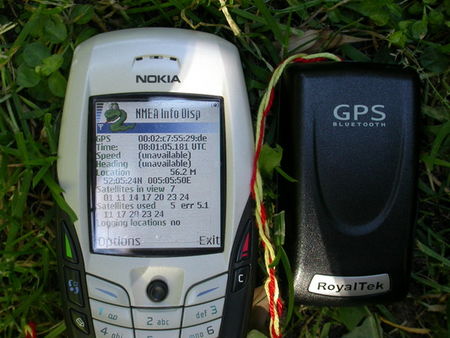Руководство по эксплуатации RoyalTek RBT-2210
Наша цель — обеспечить Вам самый быстрый доступ к руководству по эксплуатации устройства RoyalTek RBT-2210 . Пользуясь просмотром онлайн Вы можете быстро просмотреть содержание и перейти на страницу, на которой найдете решение своей проблемы с RoyalTek RBT-2210 .
Для Вашего удобства
Если просмотр руководства RoyalTek RBT-2210 непосредственно на этой странице для Вас неудобен, Вы можете воспользоваться двумя возможными решениями:
- Полноэкранный просмотр -, Чтобы удобно просматривать инструкцию (без скачивания на компьютер) Вы можете использовать режим полноэкранного просмотра. Чтобы запустить просмотр инструкции RoyalTek RBT-2210 на полном экране, используйте кнопку Полный экран .
- Скачивание на компьютер — Вы можете также скачать инструкцию RoyalTek RBT-2210 на свой компьютер и сохранить ее в своем архиве. Если ты все же не хотите занимать место на своем устройстве, Вы всегда можете скачать ее из ManualsBase.
Печатная версия
Многие предпочитают читать документы не на экране, а в печатной версии. Опция распечатки инструкции также предусмотрена и Вы можете воспользоваться ею нажав на ссылку, находящуюся выше — Печатать инструкцию . Вам не обязательно печатать всю инструкцию RoyalTek RBT-2210 а только некоторые страницы. Берегите бумагу.
Резюме
Ниже Вы найдете заявки которые находятся на очередных страницах инструкции для RoyalTek RBT-2210 . Если Вы хотите быстро просмотреть содержимое страниц, которые находятся на очередных страницах инструкции, Вы воспользоваться ими.
Краткое содержание страницы № 1
RoyalTek Bluetooth
GPS Receiver
RBT-2210
User Manual
Version 1.1
SiRF Star III GPS Engine Inside
Краткое содержание страницы № 2
Content 1. Product Introduction . 4 1.1 Overview. 4 1.2 Main Features. 4 1.3 Product Notification. 4 1.4 Application.
Краткое содержание страницы № 3
4.2.3. About. 17 4.2.4. Action. 17 4.2.5. . 17 4.3. Cold/Warm/Hot Start . 18 4.4. NMEA Configuration.
Краткое содержание страницы № 4
1. Product Introduction 1.1 Overview RoyalTek the first SiRF Star III Bluetooth GPS receiver, RBT-2210, is the successor of well-known RBT-2210 Bluetooth GPS receiver in 2006. It uses SIRF Star III extreme fast TTFF GPS engine and inherits the previous strength point by using the same battery (Lithium-ion battery) of Nokia 6100 cell phone. With the same dimension of 72(L) x 41(W) x 24mm(H) and weight only 62g, making it an ideal solution to carry everywhere. 1.2 Main Features
Краткое содержание страницы № 5
2. Before Start 2.1 Check the Package Content Before you start using RBT-2210, please check out if your package includes the following items. If any item is damaged or missed, please contact your reseller at once. ● RBT-2210 Bluetooth GPS receiver ● Car Charger ● CD (optional) ● AC Adapter(optional) ● External antenna(optional) ● Backup battery(optional) ● Leather case(optional) ● String(optional) 2.2 Power Switch, Power Jack & External Antenna Port Power External Antenna
Краткое содержание страницы № 6
2.3 LED Display 1 2 3 4 1 Yellow LED indicates power is in charging 2 Blinking Red LED indicates low power 3 Glowing Green LED indicates position is fixed 4 Glowing Blue LED indicates Bluetooth is connected 2.4 Hardware Features 2.4.1. Power Switch Power ON / Power OFF 2.4.2. Power Jack The power jack allows you to connect to either a DC (included) or AC power charger to recharge the internal battery. 2.4.3. External Antenna Port (Optional) If you have an
Краткое содержание страницы № 7
2.4.5. GPS Status LED (Green) Glowing — Position is fixed. Steady light – Device is on but position is not fixed. 2.4.6. Battery Status LED (Red/Yellow) None — Battery has adequate power supply. Red — Power is low. Charging immediately is required. Yellow — Connected to power charger, charging. LED off — Battery is fully charged. 2.5. Getting Started 2.5.1. STEP 1: Charge the Battery Before you use RBT-2210, the battery must be charged for at least 4 hours. Plug car charger
Краткое содержание страницы № 8
COM port that your Bluetooth-enabled mobile device will use for serial communication. Now you should be ready to use your GPS application as directed by the user documentation that came with the software. More configurations may be necessary. Refer to the following software application user manual to set up the parameters of the device via Bluetooth radio. 2.6 How to replace Lithium-ion Battery Open the bolt on the bottom cover of RBT-2210 and take the Lithium-ion battery out.
Краткое содержание страницы № 9
3. Software Installation The Main Menu of Installation CD shows as above. Click the Software for Windows to install the PC software application. Click the Software for Pocket PC to install the PDA software application. Click the Software for Palm OS to install Palm software application. Click the User Manual to open the user manual of Bluetooth GPS. Click the View Royaltek Website to link our http://www.royaltek.com, please make sure your PC connects to Internet fi
Краткое содержание страницы № 10
3.1. Install PDA Software Application Before you click the “Software for Pocket PC ” to install the PDA software application from CD, you have to synchronize the PDA and your system. Then the following window will show in your system as below: Click “Yes>” to continue. Or click ”No” to select the other destination to install, or “Cancel” to give up installation. Click “ OK” to complete the installation. 10
Краткое содержание страницы № 11
Краткое содержание страницы № 12
Краткое содержание страницы № 13
Краткое содержание страницы № 20
5. GPS Test on PC 5.1. Execute GPS Demo Program Execute GPS Demo program by double clicking RoyalTek GPS Demo icon on Programs menu. 5.2. GPS Demo Screen Satellite View GPS Data View Signal View 5.2.1. GPS Port: Searching GPS port automatically or select COM1 as the default COM port. 5.2.2. Baud Rate: Select baud rate: 57600. 5.2.3. About: Displays software version. 20
| # | Руководство по эксплуатации | Категория | Скачать |
|---|---|---|---|
| 1 | RoyalTek PANASONIC GYRO RDR-3200 Руководство по эксплуатации | Приемопередатчик GPS | 5 |
| 2 | RoyalTek REV-2000 Руководство по эксплуатации | Приемопередатчик GPS | 11 |
| 3 | RoyalTek MEB-1000 Руководство по эксплуатации | Приемопередатчик GPS | 8 |
| 4 | RoyalTek GPS SPEED CAMERA WARNING DEVICE RCD-1000 Руководство по эксплуатации | Приемопередатчик GPS | 1 |
| 5 | RoyalTek NS-4102 Руководство по эксплуатации | Приемопередатчик GPS | 3 |
| 6 | RoyalTek REB-1315LP Руководство по эксплуатации | Приемопередатчик GPS | 4 |
| 7 | RoyalTek RCD-1100 Руководство по эксплуатации | Приемопередатчик GPS | 3 |
| 8 | RoyalTek RBT-2300 Руководство по эксплуатации | Приемопередатчик GPS | 24 |
| 9 | RoyalTek RDR-3100 Руководство по эксплуатации | Приемопередатчик GPS | 1 |
| 10 | RoyalTek REB-1315LPNX Руководство по эксплуатации | Приемопередатчик GPS | 13 |
Контактная информация
Интернет-база инструкций по эксплуатации
© 2023 by ManualsBase.com. All Rights Reserved.
Royaltek device descriptions
Bluetooth device with SiRFstarIII chipset. Works out of the box under Linux. Very small, fits everywhere. Has useful rubber feets so it doesn’t slide around in your car. Mine came with a car power adapter but no AC adapter. LiIon battery is replaceable.
- SiRFstarIII GPS chipset
- 20 parallel channels
- NMEA0183 compliant protocol
- Extreme fast TTFF at low signal level.
- High sensitivity acquisition
RoyalTek GPS x-mini II RBT-2200/RBT-2210
- SiRFstarIII GPS chipset
- 20 parallel channels
- NMEA0183 compliant protocol
- Extreme fast TTFF at low signal level.
- High sensitivity acquisition
- Power saving features
- Industrial Standard
RoyalTek RBT-2300
- SiRFstarIII GPS chipset
- 20 parallel channels
- 650,000 trackpoints
- Battery lasts 7 hours
- NMEA0183 compliant protocol
- Bluetooth
- Works with Linux (Jdatalog)
Pros
- Very cheap
- Huge memory
- You can use standard Nokia BL-4C batteries, more capacity
Cons
- No waypoint button
- Downloading data requires some knowledge
- No segmentation (all trackpoints are saved together by day, even if you switch off & on)
- Its a configuration flag, you can append or create new trackpoints.
- In my case it also has a USB connector
RoyalTek BlueGPS RBT 3000
Bluetooth GPS data logger — no screen, minimal indicator lights. I don’t have any experience of another GPS, so I really like it.
Good things
- Massive memory capacity — apparently it stores over 30,000 records. I have used it for a few hours every day on holiday and after two weeks still had spare capacity. I think you can fit more records on if you reduce the type of info it logs (not the frequency but the detail; e.g., no altitude)
- Bluetooth connectivity, no need for cables
- Configuration software (Linux software too) allows you to change everything about logging, data correction, elevation masks, SBAS (I haven’t tried all these options). The logging control is great, the frequency can be set to anything from 1 sec to many hours
- Linux driver to extract data (I have never managed to build this on Mac OS X); Gentoo Ebuilds for Linux driver and config tool
Bad things
- No Mac software!
- No indication of full memory (so I have to keep track and often get it wrong)
- Indicator lights are counter-intuitive — when the green led is lit constantly, it is not locked onto a GPS signal. When it is flashing it has locked on and is recording.
- Can’t change the battery (built-in lithium ion). But I have opened it up and it would be easy to swap them if you had a spare.
- need very much time for GPS-look. It flashes the green light, but it hasn’t locked. Be careful with tracking!
- software for download the datas works not satisfactorily under
Linux andWindows-Pocket-PC (what’s the problem?)
More info
RoyalTek Vnus GPS-Mouse RGM-3600
- SiRFstarIII GPS chipset
- 20 parallel channels
- NMEA0183 compliant protocol
- Multiple Connector Options(USB/Mini-USB/PS2)
RoyalTek RGM-3800
- SiRFstarIII GPS chipset
- 20 parallel channels, WAAS/EGNOS, DOP-Support (HDOP, VDOP, satellites, 2D/3D)
- two standard alkaline AAA cells for about 12 hrs runtime
- two rechargeable NiMH AAA cells for about 9 hrs runtime (an option not mentioned in the manual but it’s been tried and tested)
- size 34×24×64 mm without strap/belt, weight 68 g/42 g (with/without battery)
- not waterproof, but fits easily inside a condom.
- NMEA0183 compliant output
- Mini-USB Connection to PC
- Works with Linux (rgm3800py (german description), Jdatalog or rtkgps).
- Works with MacOS/Linux including old PPC-Platform, if USB-RS232-Driver for Profilec PL2303 is available via this python-script http://code.google.com/p/rgm3800py/
- Works with PocketPC http://aeropic.free.fr/RBT_2300/ (German, Spanish, Catalan, Hungarian version available. Windows-Desktop-versions available as well in those languages)
- 64 MiB flash memory for trackdata. Logging can be set in 5 levels (earlier units only offer the first three options out-of-the-box: get the firmware upgrade!).
- UTC Time, Longitude and Latitude
- UTC Time, Longitude, Latitude and Altitude
- UTC Time, Longitude, Latitude, Altitude and Velocity
- UTC Time, Longitude, Latitude, Altitude, Velocity and Distance
- UTC Time, Longitude, Latitude, Altitude, Velocity, Distance, Fixed Mode, Satellites, Fix, DOP and Course.
Summary
- Pro: tracks one of the best in SiRFstarIII-class (much better than RGM2300 or Garmin Etrex H family)
- Pro: switch on, clip on and forget for the rest of the day.
- Pro: standard batteries
- Pro: big memory
- Contra: no button for waypoints
- Contra: downloading via USB can take several minutes
- Contra: memory not expandable/no slot
- Contra: No battery low warning
- Contra: Under unknown rare conditions sometimes stops recording. After power cycling ok again.
RoyalTek RGM 2000
SiRFstarII Chipset USB2Serial Adapter. Can be programmed to output sirf-protocol or nmea with a terminal programm (windows = hyperterminal). A good Windows tool to programm the output is SiRFDemo. I use it with Linux, works fine for me.
RoyalTek MBT-1100
BT747 seems to be able to handle the RoyalTek MBT-1100 and it might be able to handle some of the other ‘MBT’-devices too. The MBT devices are based on the MTK chipsets.